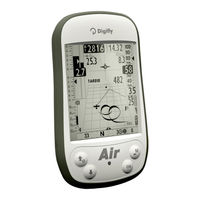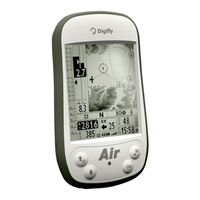DigiFly AIR-SE Manuals
Manuals and User Guides for DigiFly AIR-SE. We have 2 DigiFly AIR-SE manuals available for free PDF download: Owner's Manual, User Manual
Digifly AIR-SE Owner's Manual (96 pages)
instrument designed expressly for free-flight
Brand: Digifly
|
Category: Measuring Instruments
|
Size: 8 MB
Table of Contents
Advertisement