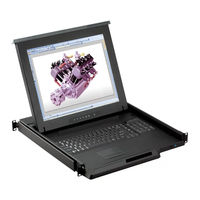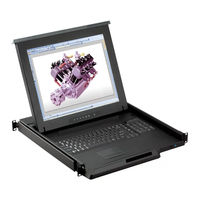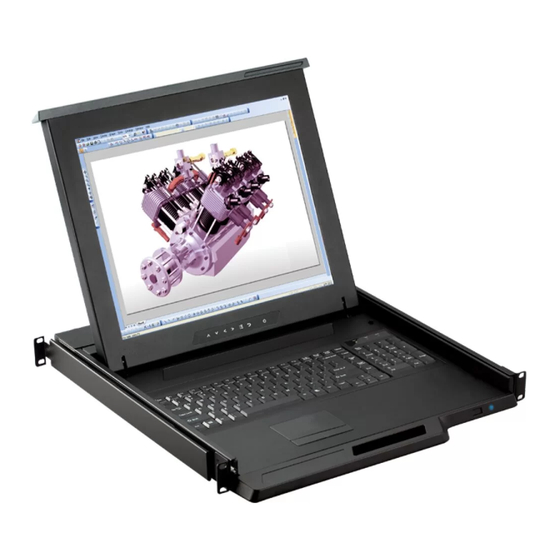
CyberView X117 Manuals
Manuals and User Guides for CyberView X117. We have 3 CyberView X117 manuals available for free PDF download: User Manual, Manual
CyberView X117 User Manual (28 pages)
17” Ultra High Resolution LCD 1920 x 1200
Brand: CyberView
|
Category: LCD Drawer
|
Size: 3 MB
Table of Contents
Advertisement
CyberView X117 User Manual (24 pages)
16.2” Ultra High Resolution LCD 1920 x 1200
Brand: CyberView
|
Category: LCD Drawer
|
Size: 3 MB
Table of Contents
CyberView X117 Manual (24 pages)
dedicated KVM switch and rackmount screen technology 16.2” Ultra High Resolution LCD 1920 x 1200
Brand: CyberView
|
Category: LCD Drawer
|
Size: 2 MB
Table of Contents
Advertisement
Advertisement