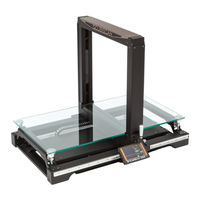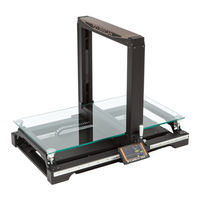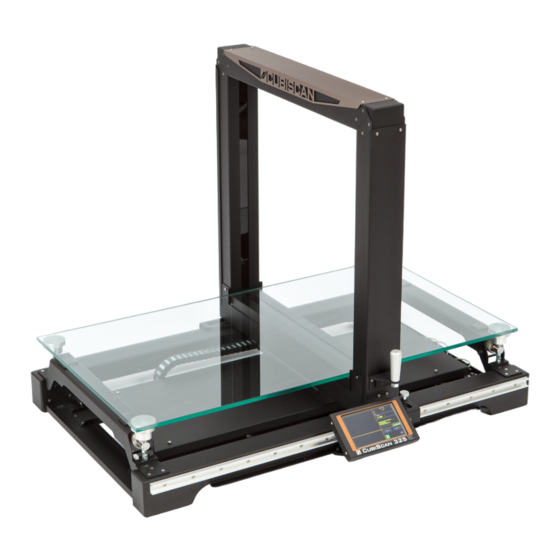
CubiScan 325 Manuals
Manuals and User Guides for CubiScan 325. We have 2 CubiScan 325 manuals available for free PDF download: Operation And Technical Manual
Advertisement
Advertisement