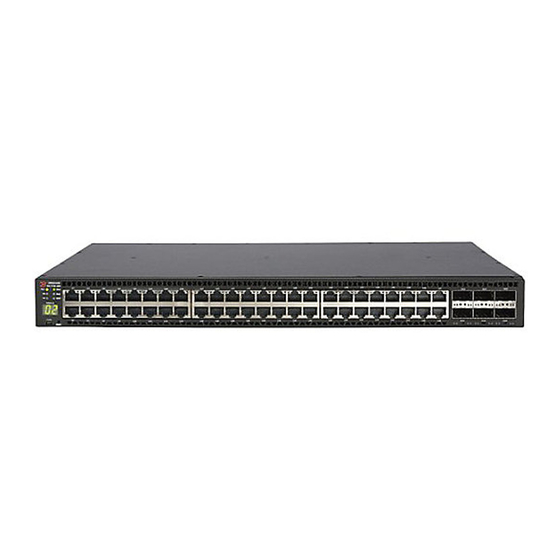
User Manuals: CommScope Ruckus ICX 7750 Ethernet Switch
Manuals and User Guides for CommScope Ruckus ICX 7750 Ethernet Switch. We have 1 CommScope Ruckus ICX 7750 Ethernet Switch manual available for free PDF download: Hardware Installation Manual
Advertisement
