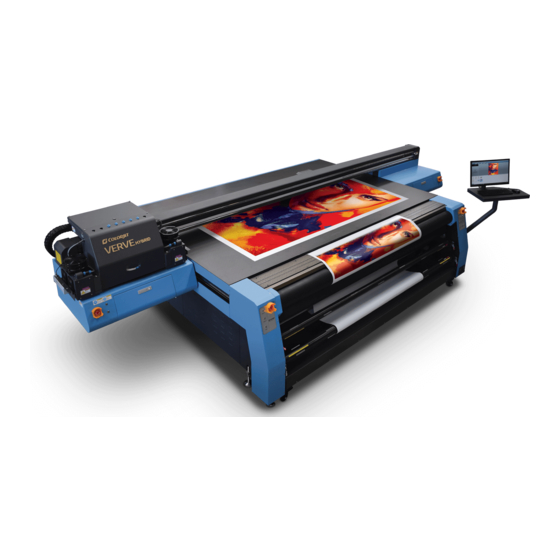
Colorjet Verve Hybrid Manuals
Manuals and User Guides for Colorjet Verve Hybrid. We have 2 Colorjet Verve Hybrid manuals available for free PDF download: Installation And Troubleshoot Manual, User Manual
Advertisement
Advertisement

