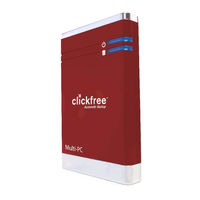User Manuals: Clickfree Backup HD1035 Hard Drive
Manuals and User Guides for Clickfree Backup HD1035 Hard Drive. We have 3 Clickfree Backup HD1035 Hard Drive manuals available for free PDF download: User Manual, Specifications, Quick Start Manual
Clickfree Backup HD1035 User Manual (65 pages)
Portable Backup Drive for Microsoft Windows users
Table of Contents
Advertisement
Advertisement
Advertisement