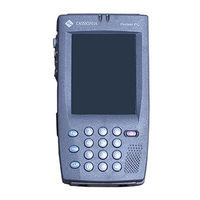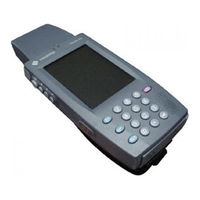Casio Cassiopeia IT-70 Industrial PDA Manuals
Manuals and User Guides for Casio Cassiopeia IT-70 Industrial PDA. We have 2 Casio Cassiopeia IT-70 Industrial PDA manuals available for free PDF download: Getting Started Manual, Hardware Manual
Advertisement