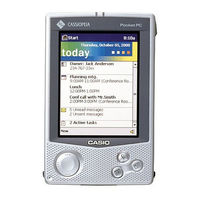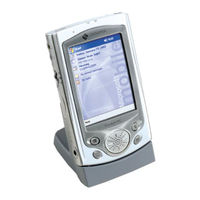Casio Cassiopeia Pocket PC Manuals
Manuals and User Guides for Casio Cassiopeia Pocket PC. We have 5 Casio Cassiopeia Pocket PC manuals available for free PDF download: User Manual
Casio Cassiopeia Pocket PC User Manual (67 pages)
Casio Cassiopeia E-115: Users Guide
Table of Contents
Advertisement
Casio Cassiopeia Pocket PC User Manual (65 pages)
Casio Cassiopeia Pocket PC Personal Data Assistant User Manual
Table of Contents
Advertisement
Casio Cassiopeia Pocket PC User Manual (20 pages)
Casio Cassiopeia Pocket PC: Supplementary Guide