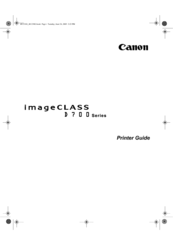Canon imageCLASS D700 Series Manuals
Manuals and User Guides for Canon imageCLASS D700 Series. We have 2 Canon imageCLASS D700 Series manuals available for free PDF download: Printer Manual, Setup Instructions
Advertisement
Canon imageCLASS D700 Series Setup Instructions (9 pages)
Canon imageCLASS D760: Setup Instruction
Brand: Canon
|
Category: All in One Printer
|
Size: 1 MB
Table of Contents
Advertisement
Related Products
- Canon imageCLASS D860
- Canon imageCLASS D861
- Canon imageCLASS D1370
- Canon imageRUNNER ADVANCE DX C5860i
- Canon imageRUNNER ADVANCE DX C257iF
- Canon imageRUNNER ADVANCE DX 527iF
- Canon imageRUNNER ADVANCE DX 4825i
- Canon imageRUNNER ADVANCE DX 8905
- Canon imageRUNNER ADVANCE DX 8995
- Canon imageRUNNER ADVANCE DX 8986