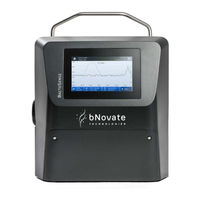bNovate Technologies BactoSense Multi Manuals
Manuals and User Guides for bNovate Technologies BactoSense Multi. We have 5 bNovate Technologies BactoSense Multi manuals available for free PDF download: User Manual, Instruction Manual, Reference Handbook, Quick Start Manual
bNovate Technologies BactoSense Multi User Manual (163 pages)
Rapid Bacterial Monitoring Systems
Brand: bNovate Technologies
|
Category: Microphone
|
Size: 5 MB
Table of Contents
Advertisement
bNovate Technologies BactoSense Multi Instruction Manual (94 pages)
Rapid Bacterial Monitoring System
Brand: bNovate Technologies
|
Category: Laboratory Equipment
|
Size: 3 MB
Table of Contents
bNovate Technologies BactoSense Multi Reference Handbook (71 pages)
Rapid Bacterial Monitoring System
Brand: bNovate Technologies
|
Category: Laboratory Equipment
|
Size: 3 MB
Table of Contents
Advertisement
bNovate Technologies BactoSense Multi Reference Handbook (44 pages)
Rapid bacterial monitoring system
Brand: bNovate Technologies
|
Category: Laboratory Equipment
|
Size: 2 MB
Table of Contents
bNovate Technologies BactoSense Multi Quick Start Manual (2 pages)
Brand: bNovate Technologies
|
Category: Measuring Instruments
|
Size: 0 MB