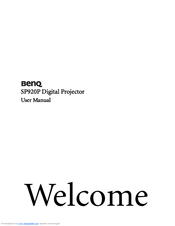BenQ sp920 Manuals
Manuals and User Guides for BenQ sp920. We have 2 BenQ sp920 manuals available for free PDF download: Product Service Manual, User Manual
Advertisement
Advertisement