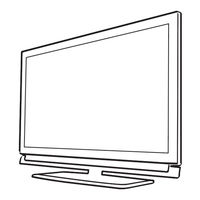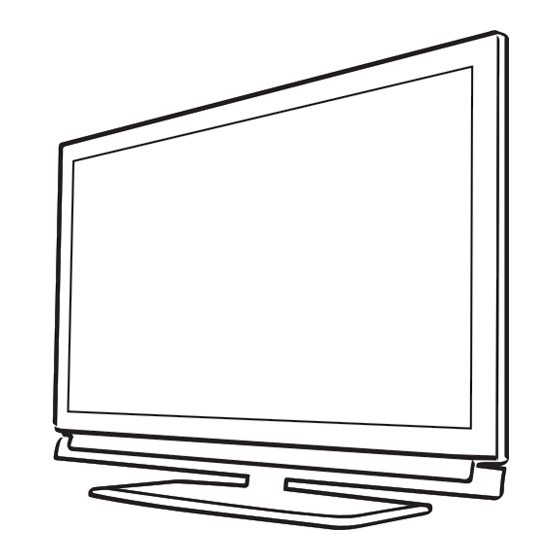
Beko 65 BLE 7530 BP Manuals
Manuals and User Guides for Beko 65 BLE 7530 BP. We have 1 Beko 65 BLE 7530 BP manual available for free PDF download: Operating Instructions Manual
Advertisement
Advertisement