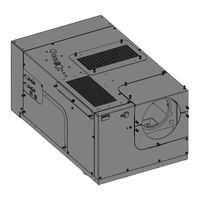Barco SIM 7D Manuals
Manuals and User Guides for Barco SIM 7D. We have 3 Barco SIM 7D manuals available for free PDF download: User Manual, Installation Manual, Brochure & Specs
Barco SIM 7D User Manual (184 pages)
LCOS ( Liquid Crystal on Silicon) based high resolution projector
Table of Contents
Advertisement
Barco SIM 7D Installation Manual (25 pages)
Brand: Barco
|
Category: Projector Accessories
|
Size: 1 MB
Table of Contents
Barco SIM 7D Brochure & Specs (2 pages)
High-resolution simulation projector
Advertisement