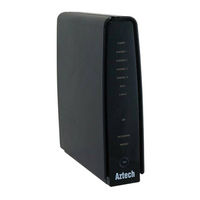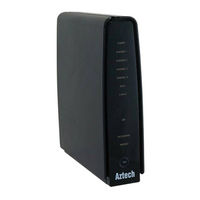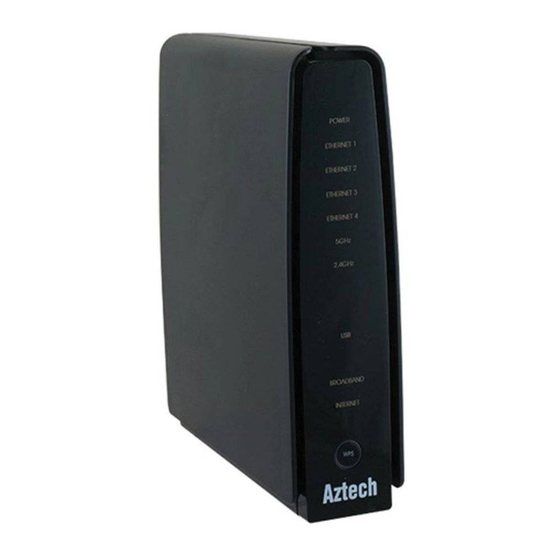
Aztech DSL8800GR Manuals
Manuals and User Guides for Aztech DSL8800GR. We have 2 Aztech DSL8800GR manuals available for free PDF download: User Manual, Easy Start Manual
Aztech DSL8800GR User Manual (52 pages)
WIRELESS-N DUAL BAND CONCURRENT GIGABIT ROUTER WITH BUILT-IN ADSL2+ MODEM V1.0
Brand: Aztech
|
Category: Wireless Router
|
Size: 3 MB
Table of Contents
Advertisement
Aztech DSL8800GR Easy Start Manual (16 pages)
WIRELESS-N DUALBAND CONCURRENT GIGABIT ROUTER WITH BUILT-IN ADSL2+ MODEM
Brand: Aztech
|
Category: Network Router
|
Size: 9 MB
Table of Contents
Advertisement