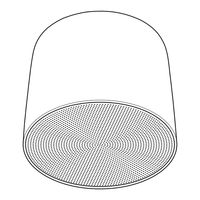Axis C15 Series Manuals
Manuals and User Guides for Axis C15 Series. We have 4 Axis C15 Series manuals available for free PDF download: User Manual, Installation Manual, Repainting Instructions
Advertisement
Axis C15 Series Installation Manual (24 pages)
Network Pendant Speaker
Advertisement