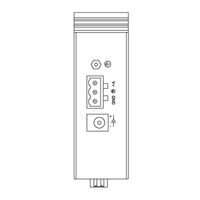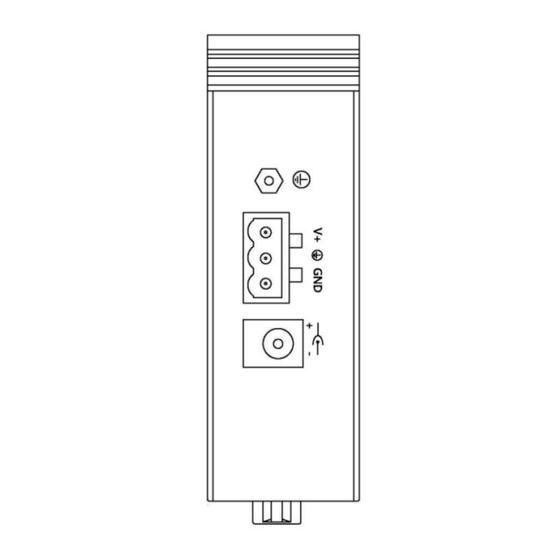
AVCOMM SEVR-M2 Manuals
Manuals and User Guides for AVCOMM SEVR-M2. We have 2 AVCOMM SEVR-M2 manuals available for free PDF download: User Manual, Quick Installation Manual
Advertisement
AVCOMM SEVR-M2 Quick Installation Manual (2 pages)
10/100M to 2 Ports RS-232/485/422 Serial Device Server
Advertisement