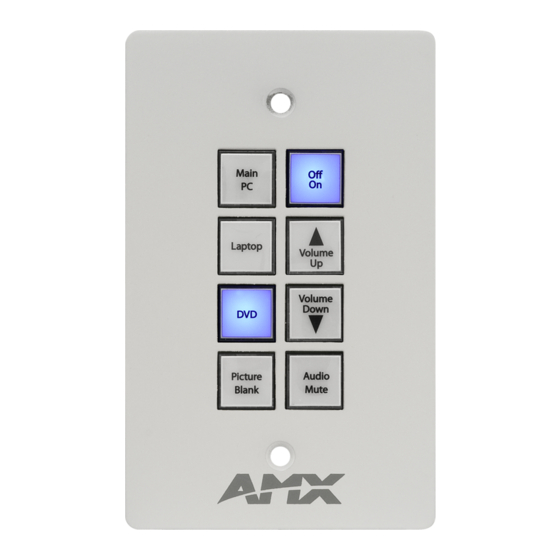
AMX Novara SP-08-E-US Manuals
Manuals and User Guides for AMX Novara SP-08-E-US. We have 2 AMX Novara SP-08-E-US manuals available for free PDF download: Instruction Manual, Quick Start Manual
Advertisement
AMX Novara SP-08-E-US Quick Start Manual (2 pages)
8-Button Keypad (US) with Ethernet
Table of Contents
Advertisement
