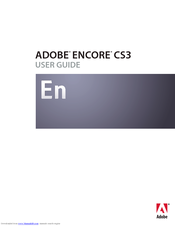Adobe 22030000 - Encore DVD - PC Manuals
Manuals and User Guides for Adobe 22030000 - Encore DVD - PC. We have 1 Adobe 22030000 - Encore DVD - PC manual available for free PDF download: User Manual
Advertisement
Advertisement