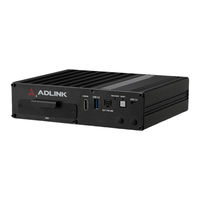User Manuals: ADLINK Technology DLAP-301 Series System
Manuals and User Guides for ADLINK Technology DLAP-301 Series System. We have 1 ADLINK Technology DLAP-301 Series System manual available for free PDF download: User Manual
ADLINK Technology DLAP-301 Series User Manual (39 pages)
Edge Inference System
Brand: ADLINK Technology
|
Category: Computer Hardware
|
Size: 1 MB
Table of Contents
Advertisement
Advertisement
Related Products
- ADLINK Technology DLAP-301-JNX
- ADLINK Technology DLAP-301-Nano
- ADLINK Technology DLAP-211-JNX Series
- ADLINK Technology DLAP-211-Nano Series
- ADLINK Technology DLAP-211-JNXS
- ADLINK Technology DLAP-211-JNXO
- ADLINK Technology DLAP-211-NanoS
- ADLINK Technology DLAP-211-NanoO
- ADLINK Technology DLAP-211-Orin NX 8GB
- ADLINK Technology DLAP-211-Orin Nano 4GB