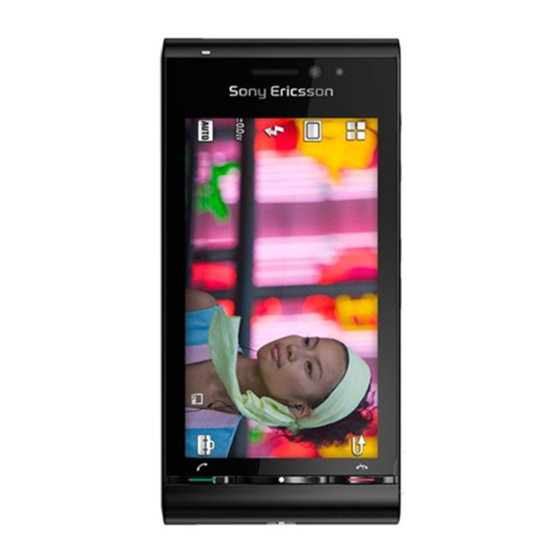
Sony Ericsson Satio U1i Troubleshooting Manual
Hide thumbs
Also See for Satio U1i:
- User manual (81 pages) ,
- Troubleshooting manual (30 pages) ,
- Troubleshooting manual (13 pages)
Table of Contents
Advertisement
Quick Links
Download this manual
See also:
User Manual
Advertisement
Table of Contents

Summary of Contents for Sony Ericsson Satio U1i
-
Page 1: Troubleshooting Guide
Troubleshooting Guide - mechanical - Satio U1i,U1a,U_1 1230-3682 Rev 3 © Sony Ericsson Mobile Communications AB – Company Internal... -
Page 2: Table Of Contents
SIM ......................24 1.15.1 SIM not detected ..................24 1.15.2 Incorrect SIM indicated ................24 1.16 Charging ....................25 1230-3682 Rev 3 © Sony Ericsson Mobile Communications AB – Company Internal 2(30) -
Page 3: Data Communication
Connection to Portable HandsFree fails ..........28 1.20 Data Communication ................29 1.20.1 Data transfer via System Connector fails ..........29 History ................... 30 1230-3682 Rev 3 © Sony Ericsson Mobile Communications AB – Company Internal 3(30) -
Page 4: Problem Areas
1. If dirty or oxidized – clean the connector. 2. If adhesive is detected on the contact pins, use an eraser to gently rub off the adhesive. 3. Send to higher level of repair. 1230-3682 Rev 3 © Sony Ericsson Mobile Communications AB – Company Internal 4(30) - Page 5 2. If dirty or oxidized – clean the male and female sides of the BtB connectors. 3. If damaged – replace it. 4. Send to higher level of repair. 1230-3682 Rev 3 © Sony Ericsson Mobile Communications AB – Company Internal 5(30)
- Page 6 1. If dirty or oxidized – clean it. 2. If damaged – replace the On/Off Key or the FPC Receiver. 3. Send to higher level of repair. 1230-3682 Rev 3 © Sony Ericsson Mobile Communications AB – Company Internal 6(30)
-
Page 7: Display
2. If dirty or oxidized – clean the male and female sides of the BtB connectors. 3. If the Display is damaged – replace it. 4. Send to higher level of repair. 1230-3682 Rev 3 © Sony Ericsson Mobile Communications AB – Company Internal 7(30) -
Page 8: Touch Panel
Inspect the FPC Receiver connector. 1. If dirty or oxidized – clean the male and female sides of the BtB connectors. 2. If damaged – replace it. 1230-3682 Rev 3 © Sony Ericsson Mobile Communications AB – Company Internal 8(30) -
Page 9: Illumination
Inspect the BtB connector of the Xenon Flash Module to the PBA. Action: 1. If not properly connected – disconnect and reconnect it. 2. If dirty or oxidized – clean the both sides of the BtB connectors. 1230-3682 Rev 3 © Sony Ericsson Mobile Communications AB – Company Internal 9(30) -
Page 10: Switch-On Led
1.4.4 Switch-On LED Check: Inspect the Switch-On LED. Action: 1. If dirty or oxidized – clean it. 2. Replace the FPC Receiver. 3. Send to higher level of repair. 1230-3682 Rev 3 © Sony Ericsson Mobile Communications AB – Company Internal 10(30) -
Page 11: Keys
1. If not properly connected – disconnect and reconnect it. 2. If damaged – replace the key or the FPC Side Key. 3. Send to higher level of repair. 1230-3682 Rev 3 © Sony Ericsson Mobile Communications AB – Company Internal 11(30) -
Page 12: Send, End & Center Key
1. If damaged – replace the damaged key. 2. Replace the Navi Key 3. Replace the Input Switch Jog Dial. 4. Send to higher level of repair. 1230-3682 Rev 3 © Sony Ericsson Mobile Communications AB – Company Internal 12(30) -
Page 13: Audio
1. If clogged – clean it or replace the Front Cover 2. If not properly connected – disconnect and reconnect it. 3. Replace the FPC Receiver. 4. Send to higher level of repair. 1230-3682 Rev 3 © Sony Ericsson Mobile Communications AB – Company Internal 13(30) -
Page 14: Loudspeaker
Inspect the contact pads on the Main PBA and pins on the Antenna(Wlan/GPS/Bluetooth). Action: 1. If dirty or oxidized – clean the pads and pins. 2. Replace the Antenna(Wlan/GPS/Bluetooth). 3. Send to higher level of repair. 1230-3682 Rev 3 © Sony Ericsson Mobile Communications AB – Company Internal 14(30) -
Page 15: Vibrator
Trouble Shooting Guide (mech) Problem Areas Vibrator 1.7.1 Vibrator not generating alerts Action: Send to higher level of repair. 1230-3682 Rev 3 © Sony Ericsson Mobile Communications AB – Company Internal 15(30) -
Page 16: Proximity Switch
Trouble Shooting Guide (mech) Problem Areas Proximity Switch 1.8.1 Proximity Switch malfunction Action: Send to higher level of repair. 1230-3682 Rev 3 © Sony Ericsson Mobile Communications AB – Company Internal 16(30) -
Page 17: Ambient Light
Trouble Shooting Guide (mech) Problem Areas Ambient Light 1.9.1 Ambient light malfunction Action: Send to higher level of repair. 1230-3682 Rev 3 © Sony Ericsson Mobile Communications AB – Company Internal 17(30) -
Page 18: Camera
Inspect the camera window on the Window Main Display. Action: 1. If dirty – clean the window. 2. If scratched or damaged – replace the Window Main Display. 1230-3682 Rev 3 © Sony Ericsson Mobile Communications AB – Company Internal 18(30) -
Page 19: Camera Cover Sensor Performance
3. Send to higher level of repair. 1.10.3 Camera Cover Sensor performance Action: 1. Replace the Rear Cover Sub Assy. 2. Send to higher level of repair. 1230-3682 Rev 3 © Sony Ericsson Mobile Communications AB – Company Internal 19(30) -
Page 20: Accelerometer
Trouble Shooting Guide (mech) Problem Areas 1.11 Accelerometer 1.11.1 Accelerometer test fails Action: Send to higher level of repair. 1230-3682 Rev 3 © Sony Ericsson Mobile Communications AB – Company Internal 20(30) -
Page 21: Memory Card
1.12.1 Memory Card not detected Check: Inspect the memory card holder. Action: 1. If dirty or oxidized – clean the holder. 2. Send to higher level of repair. 1230-3682 Rev 3 © Sony Ericsson Mobile Communications AB – Company Internal 21(30) -
Page 22: Fm Radio
1.13.1 No/Poor FM Radio reception Check: Inspect the system connector. Action: 1. If dirty or oxidized – clean the connector. 2. Send to higher level of repair. 1230-3682 Rev 3 © Sony Ericsson Mobile Communications AB – Company Internal 22(30) -
Page 23: Real Time Clock
Trouble Shooting Guide (mech) Problem Areas 1.14 Real Time Clock 1.14.1 Real Time Clock test fails Action: Send to higher level of repair. 1230-3682 Rev 3 © Sony Ericsson Mobile Communications AB – Company Internal 23(30) -
Page 24: Sim
Check whether the phone is locked to a particular operator and whether the correct operator SIM is being used. Action: 1. Use a proper operator SIM or test SIM. 2. Send to higher level of repair. 1230-3682 Rev 3 © Sony Ericsson Mobile Communications AB – Company Internal 24(30) -
Page 25: Charging
Check: Inspect the system connector. Action: 1. If dirty or oxidized – clean the connector. 2. Send to higher level of repair. 1230-3682 Rev 3 © Sony Ericsson Mobile Communications AB – Company Internal 25(30) -
Page 26: Bluetooth, Gps & W-Lan
Inspect the contact pads on the Main PBA and pins on the Antenna(Wlan/GPS/Bluetooth). Action: 1. If dirty or oxidized – clean the pads and pins. 2. Replace the Antenna(Wlan/GPS/Bluetooth). 3. Send to higher level of repair. 1230-3682 Rev 3 © Sony Ericsson Mobile Communications AB – Company Internal 26(30) -
Page 27: Network & Signal
Main Antenna. Action: 1. If dirty or oxidized – clean the pads and pins. 2. Replace the Main Antenna. 3. Send to higher level of repair. 1230-3682 Rev 3 © Sony Ericsson Mobile Communications AB – Company Internal 27(30) -
Page 28: Handsfree By Wire
1.19.1 Connection to Portable HandsFree fails Check: Inspect the system connector. Action: 1. If dirty or oxidized – clean the connector. 2. Send to higher level of repair. 1230-3682 Rev 3 © Sony Ericsson Mobile Communications AB – Company Internal 28(30) -
Page 29: Data Communication
1.20.1 Data transfer via System Connector fails Check: Inspect the system connector. Action: 1. If dirty or oxidized – clean the connector. 2. Send to higher level of repair. 1230-3682 Rev 3 © Sony Ericsson Mobile Communications AB – Company Internal 29(30) -
Page 30: History
Trouble Shooting Guide (mech) History Rev. Date Changes / Comments 2009-Oct-14 Initial Release 2009-Oct-19 Chapters of Proximity Switch and Ambient Light are added 2009-Dec-01 Added Trouble shooting in Chapter 1.1.1 1230-3682 Rev 3 © Sony Ericsson Mobile Communications AB – Company Internal 30(30)






Need help?
Do you have a question about the Satio U1i and is the answer not in the manual?
Questions and answers