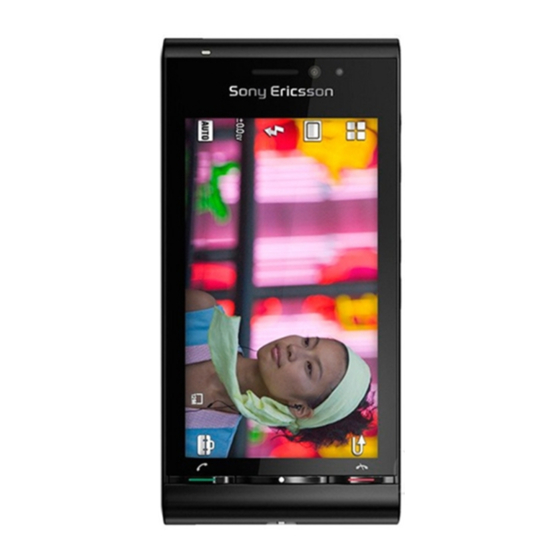
SONY ERICSSON U1i Manuals
Manuals and User Guides for SONY ERICSSON U1i. We have 7 SONY ERICSSON U1i manuals available for free PDF download: User Manual, Troubleshooting Manual
Sony Ericsson U1i User Manual (81 pages)
Sony Ericsson Satio: User Guide
Brand: Sony Ericsson
|
Category: Cell Phone
|
Size: 5 MB
Table of Contents
Advertisement
SONY ERICSSON U1i User Manual (81 pages)
Satio
Brand: SONY ERICSSON
|
Category: Cell Phone
|
Size: 5 MB
Table of Contents
Sony Ericsson U1i Troubleshooting Manual (30 pages)
Brand: Sony Ericsson
|
Category: Cell Phone
|
Size: 1 MB
Table of Contents
Advertisement
Sony Ericsson U1i Troubleshooting Manual (30 pages)
Brand: Sony Ericsson
|
Category: Cell Phone
|
Size: 1 MB
Table of Contents
SONY ERICSSON U1i User Manual (40 pages)
Satio
Brand: SONY ERICSSON
|
Category: Cell Phone
|
Size: 2 MB
Table of Contents
Sony Ericsson U1i Troubleshooting Manual (13 pages)
Symbian smartphone
Brand: Sony Ericsson
|
Category: Cell Phone
|
Size: 0 MB
Table of Contents
Sony Ericsson U1i Troubleshooting Manual (13 pages)
Brand: Sony Ericsson
|
Category: Cell Phone
|
Size: 0 MB






