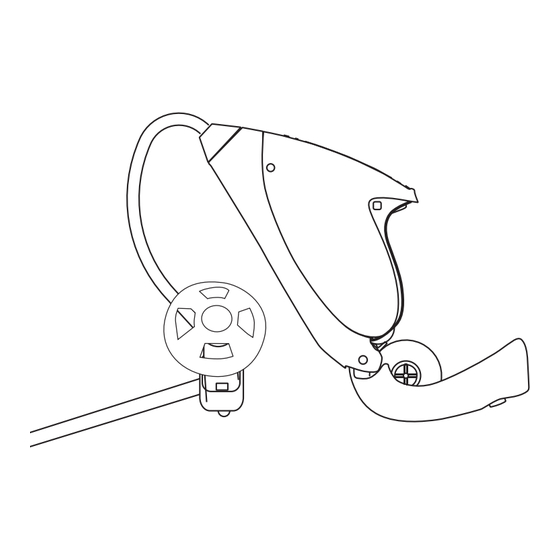
Table of Contents
Advertisement
Quick Links
Advertisement
Table of Contents

Subscribe to Our Youtube Channel
Summary of Contents for Unitron Latitude Shift
- Page 1 D i st r i b u to r www.unitron.com 09-029 029-5763-02...
- Page 2 Latitude ™ Shift ™ Guide...
-
Page 3: Table Of Contents
Table of Contents Your Shift™ Hearing Instruments........1 Overview of your Latitude™ Shift™ ......2 Features of your Latitude™ Hearing Instrument ...3 Putting your Hearing Instruments on Your Ears .....4 Turning your Hearing Instruments On and Off ....5 Battery Information............6 Operating Instructions ...........8 Using the Telephone .............10 Caring for your Hearing Instruments ......11 Cleaning your Hearing Instruments ......12... -
Page 4: Your Shift™ Hearing Instruments
Your Shift™ Hearing Instruments Hearing Healthcare Professional: _______________________ ___________________________________________________ Telephone: _________________________________________ Model:_____________________________________________ Serial Number: ______________________________________ Replacement Batteries: Size 10A Warranty: __________________________________________ Program 1 is the Automatic Program ™ (Available on Latitude 16 and 8 only) Program 2 is the manual program for: ___________________ Program 3 is the manual program for: ___________________ Program 4 is the manual program for: ___________________ Date of Purchase: ____________________________________... -
Page 5: Overview Of Your Latitude™ Shift
Overview of your Latitude™ Shift™ Attachment Style (check one) Legend Microphone and Microphone Shield 2 Program Button or Volume Control (depending on your customized fitting) Shift with dome 3 Battery Door/ On & Off Switch 4 Tube 5 Dome 6 Speaker Unit 7 Shell/optimumFit xS Shift with shell My hearing instrument has... -
Page 6: Features Of Your Latitude™ Hearing Instrument
Features of your Latitude™ Hearing Instrument ™ Latitude hearing instruments come equipped with the following features: • Automatic listening program for Latitude 16 and 8 and 3 additional manual programs. Latitude 4 has 4 manual programs. • Ability to adjust your personal clarity and comfort ™... -
Page 7: Putting Your Hearing Instruments On Your Ears
Putting your Hearing Instruments on Your Ears Your Shift hearing instruments may be color-coded red for your right ear and blue for your left ear. This color indicator is located inside the battery door. Shift™ with Domes 1. Hold the tube where it attaches to the dome and gently push the dome into your ear canal. -
Page 8: Turning Your Hearing Instruments On And Off
Turning your Hearing Instruments On and Off Your hearing instruments have a three-position battery door that acts as an off/on switch and that allows access to the battery compartment. To turn the hearing instrument on, close the battery door fully. Note: It may take 5 seconds before the hearing device turns on. -
Page 9: Battery Information
Battery Information To replace the hearing instrument battery, fully open the battery door for access to the battery compartment. Low Battery Warning When you hear two long beeps, your hearing instruments are warning you that their batteries are low. You will hear the warning approximately every 30 minutes until you change the batteries or the batteries die. -
Page 10: Caring For Batteries
4. Close the battery door. Caring for Batteries • Always discard batteries in a safe and environmentally friendly way. • To prolong battery life, remember to turn your hearing devices off when not in use. • Remove the batteries and keep the battery door open while hearing devices are not in use. -
Page 11: Operating Instructions
Operating Instructions Push Button Your hearing instrument is equipped with a push button built into the back of the battery door which has been set for switching between programs or adjusting your volume. Program Control If you have an active push button program control, each time you push the button, you will move to a new program. - Page 12 instruments are set to the automatic program, if this feature has been enabled by your hearing healthcare professional. Over time, the hearing instruments will adjust the default volume settings in the automatic program to the levels that you typically use. Your hearing healthcare professional can help you identify your different push button volume control settings.
-
Page 13: Using The Telephone
Using the Telephone As telephones do not all work the same, you may experience different results from different phones. You can use many phones by simply holding the receiver to your ear, without the need to change to a dedicated telephone program. -
Page 14: Caring For Your Hearing Instruments
Caring for your Hearing Instruments • Open the battery door when not in use. • Always remove your hearing instruments when using hair care products. The hearing instruments can become clogged and cease to function properly. • Do not wear your hearing devices in the bath or shower or immerse them in water. -
Page 15: Cleaning Your Hearing Instruments
Cleaning your Hearing Instruments Ear wax is natural and common. Ensuring your hearing devices and domes are free of ear wax is an important step in your daily cleaning and maintenance routine. • Never use alcohol to clean your hearing devices or domes. -
Page 16: Signature Features Of Your Latitude™ Hearing Instruments
Signature Features of your Latitude™ Hearing Instruments SmartFocus™ (available exclusively with Latitude 16) If your Latitude 16 hearing instruments come with the optional Smart Control remote, you may have access to adjust the smartFocus control. It allows you to focus on hearing speech or background noise in your listening environment. -
Page 17: Assistive Listening Devices
Assistive Listening Devices Listening in Public Places Latitude’s telecoil can also help you listen in public places equipped with telecoil compatible assistive listening devices such as a loop system. When you see this symbol, it means that there is a loop system installed; this loop system is compatible with your hearing instruments. -
Page 18: Warnings
Warnings • Hearing devices should only be used as directed by your physician or hearing healthcare professional. • Hearing devices will not restore normal hearing and will not prevent or improve a hearing impairment resulting from organic conditions. • Do not use your hearing devices in explosion hazard areas. -
Page 19: Battery Warnings
Warning to hearing healthcare professional • Domes should never be fitted on patients with perforated eardrums, exposed middle ear cavities, or surgically altered ear canals. In the case of such a condition, we recommend to use a customized ear mold. Battery Warnings •... - Page 20 devices. If you experience interference from a cell phone being used close by, you can minimize this interference in a number of ways. Switch your hearing devices to another program, turn your head in a different direction or locate the cell phone and move away from it.
-
Page 21: Troubleshooting Guide
Troubleshooting Guide CAUSE POSSIBLE REMEDY No sound • Turn on • Not turned on • Replace battery • Low/dead battery • Consult your hearing healthcare professional • Poor battery contact • Insert battery plus (+) side up • Battery upside down •... - Page 22 CAUSE POSSIBLE REMEDY Intermittent sound • Replace battery • Low battery • Consult your hearing healthcare professional • Dirty battery contact Whistling • Remove and reinsert carefully • Domes not inserted properly • Remove hand/clothing from ear • Hand/clothing near ear •...
- Page 23 CAUSE POSSIBLE REMEDY Weak on the telephone • Move telephone receiver around ear for • Telephone not clearer signal. See “Using the Telephone”. positioned properly • Consult your hearing healthcare professional • Hearing instrument requires adjustment For any problems not listed in the guide, contact your hearing healthcare professional.
-
Page 24: Warning To Hearing Instrument Dispensers
Warning to Hearing Instrument Dispensers A hearing instrument dispenser should advise a prospective hearing instrument user to consult promptly with a licensed physician (preferably an ear specialist) before dispensing a hearing instrument if the hearing instrument dispenser determines through inquiry, actual observation, or review of any other available information concerning the prospective user, that the prospective user has any of the following conditions: (i) Visible congenital or traumatic deformity... - Page 25 pressure capability greater than 132 decibels (dB).] Important Notice for Prospective Hearing Instrument Users Good health practice requires that a person with a hearing loss have a medical evaluation by a licensed physician (preferably a physician who specializes in diseases of the ear) before purchasing a hearing instrument.
-
Page 26: Children With Hearing Loss
hearing instrument to your individual needs. If you have reservations about your ability to adapt to amplification, you should inquire about the availability of a trial-rental or purchase-option program. Many hearing instrument dispensers now offer programs that permit you to wear a hearing instrument for a period of time for a nominal fee after which you may decide if you want to purchase the hearing instrument. - Page 27 Unitron Hearing Distributors Corporate Office/International 20 Beasley Drive, P.O. Box 9017, Kitchener, ON N2G 4X1 Canada Australia New Zealand Level 2, Norwest Quay, 21 Solent 10/215 Rosedale Rd., M277 Private Circuit, Baulkham Hills, NSW, Bag, 300987, Albany, Auckland NSW 2153...












Need help?
Do you have a question about the Latitude Shift and is the answer not in the manual?
Questions and answers