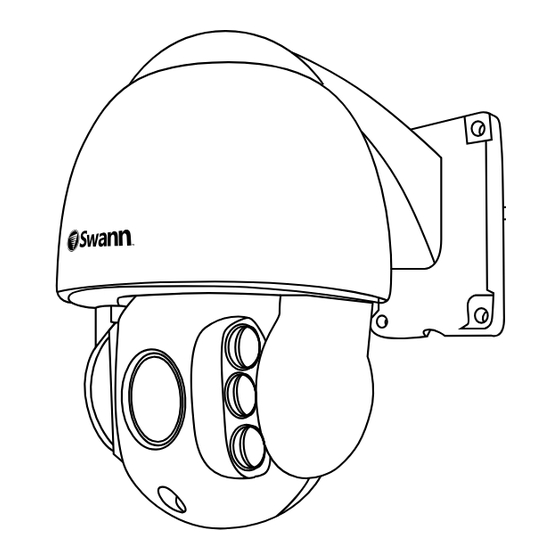
Summary of Contents for Swann SWPRO-A852PTZ
- Page 1 Day & Night PTZ Dome Camera For use with Swann 4400 Series HD DVRs INSTRUCTION MANUAL...
- Page 2 The 720p resolution is perfect This camera can only be used in combination for close up detail such as license plates, facial with Swann’s DVR4-4400, DVR8-4400 or DVR16- detail, and more. With the latest infrared cut fil- 4400 digital video recorders.
- Page 3 Choosing a location for your PTZ Camera With a PTZ camera, you have some flexibility on Prolonged exposure to adverse weather conditions where the camera can be mounted. Some things to such as sunlight or excessive moisture, may consider when choosing a location - eventually damage the internal components of the What you want to monitor and where you’ll get the camera and adversely affect its performance.
- Page 4 Connecting your PTZ Camera AUDIO IN eSATA DC 12V VIDEO IN AUDIO OUT HDMI LAN & USB Video Output Power Adapter Power Input Video & Power Cable Power Output Power Input Black Video Input Video Output...
- Page 5 Connecting your PTZ Camera (cont.) Connect the PTZ connection on the camera to When the camera is turned on, it will initialise the PTZ connection on the video & power cable a self-test then display some information about (the connection is keyed so it connects in one itself on-screen - orientation).
- Page 6 Mounting & controlling your PTZ Camera The PTZ camera can be mounted onto a flat sur- To control the PTZ camera, use the mouse and face using the supplied mounting hardware. Ma- click the channel the camera is connected to. terials such as hardwood, brick or concrete are Click the “PTZ”...
-
Page 7: Limited Warranty - Terms & Conditions
Swann. The exclusions in this warranty. Where applicable by end user is responsible for all freight charges in- local laws, regulations and legal rights will take curred to send the product to Swann’s repair cen-... -
Page 8: Fcc Verification
FCC Verification This equipment has been tested and found to comply with the limits for Class B digital device, pursu- ant to part 15 of the FCC Rules. These limits are designed to provide reasonable protection against harmful interference in a residential installation. This equipment generates, uses and can radiate radio frequency energy and, if not installed and used in accordance with the instructions, may cause harmful interference to radio or television reception, which can be determined by turning the equipment off and on, the user is encouraged to try to correct the interference by one or more of the following measures:... -
Page 9: Helpdesk/Technical Support
Helpdesk/Technical Support Technical Support E-mail: tech@swann.com Telephone Helpdesk USA Toll Free 1-800-627-2799 USA Parts & Warranty 1-800-627-2799 (M-F, 9am-5pm US PT) AUSTRALIA 1800 788 210 NEW ZEALAND Toll Free 0800 479 266 0808 168 9031 MA852PTZ060515E | © Swann 2015...








Need help?
Do you have a question about the SWPRO-A852PTZ and is the answer not in the manual?
Questions and answers