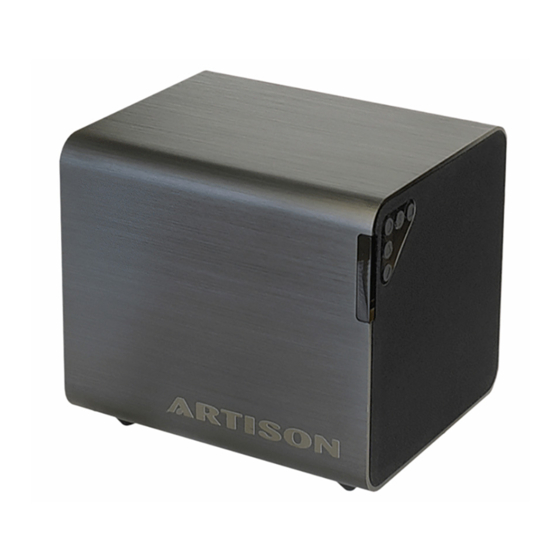
Advertisement
Advertisement

Summary of Contents for Artison Nano One
- Page 1 Nano...
-
Page 2: Table Of Contents
Thank you for choosing the Artison Nano One subwoofer. We are pleased that you have selected our high-performance audio product. The following information will guide you through the installation. TABLE OF CONTENTS Page 2 - Input Panel Page 3 - Button board and LED array... -
Page 3: Input Panel
INPUT PANEL POWER TOGGLE – Master Power ON / OFF toggle switch. AC POWER INPUT – Mains power input. Standard IEC-C8 input accepts standard IEC-C7 connector. LOW PASS FILTER – This rotary setting from 60 – 160 Hz adjusts the upper end of the subwoofer’s frequency response. -
Page 4: Button Board And Led Array
BUTTON BOARD & LED ARRAY On the upper right side of the subwoofer there are 5 buttons to control the important functions of the subwoofer. The functions are related to the adjacent LED array, they are detailed as follows: On / Standby – Toggle between STANDBY and ON. The adjacent LED array will indicate the status: i. -
Page 5: Remote Control Functions
REMOTE CONTROL FUNCTIONS ON – Power ON. Blue or Fuchsia LED indicating volume level. OFF – STANDBY. Single Red LED. Music EQ – Blue LEDs. Extended low frequency at 0 dB level. Movie EQ – Fuchsia LEDs. Increases system gain +6 dB, enhances upper bass range. -
Page 6: Wireless Transmitter
MINI USB – Connect the USB wire and AC power adapter included with the transmitter. PAIRING PROCEDURE First turn the power off to the Nano One subwoofers you would like to pair with the hard switch on the bottom panel. - Page 7 Which side of the NANO is the front? The front of the aluminum cabinet has the ARTISON logo. How do I know where the volume setting is or what mode I am in? Looking at the front of the aluminum cabinet, in the upper right hand corner there is a vertical array of LED’s that give you a visual indication.
-
Page 8: Limited Warranty
Department), 2231 Meridian Blvd., Suite 1, Minden, NV 89423. We will promptly advise you of what action to take. We may direct you to an authorized Artison Service Center or ask you to send your speaker to the factory for repair. You will need to present the original bill of sale to establish the date of purchase. -
Page 9: Statements
STATEMENTS This device complies with Part 15 of the FCC Rules. Operation is subject to the following two conditions: (1) This device may not cause harmful interference, and (2) This device must accept any interference received, including interference that may cause undesired operation. -
Page 10: Important Safety Information
The apparatus shall not be exposed to dripping or splashing and that no objects filled with liquids, such as vases, shall be placed on the apparatus. POWER CONSUMPTION • Power consumption of the ARTISON RCC NANO ONE product in standby and OFF modes. • STANDBY: 0.49 W •... - Page 12 2231 Meridian Blvd. #1 Minden, Nevada 89423 Ph:(775) 783-4770 Fx:(775) 783-4771 ©2015 Artison, LLC All Rights Reserved...



Need help?
Do you have a question about the Nano One and is the answer not in the manual?
Questions and answers