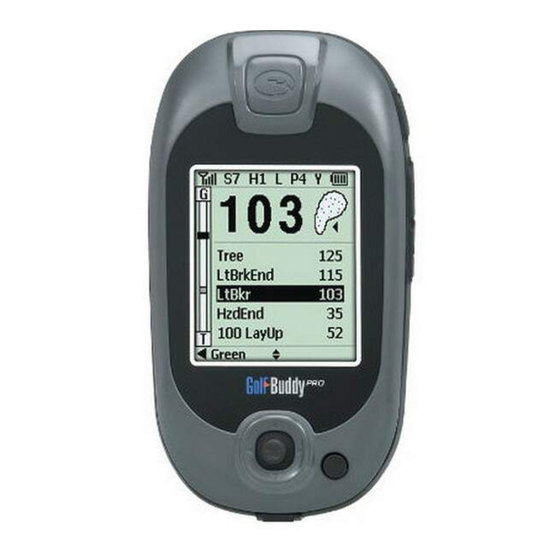
Golf Buddy Pro Quick Start Manual
Hide thumbs
Also See for Pro:
- Supplementary manual (1 page) ,
- User manual (27 pages) ,
- User manual (96 pages)
Table of Contents
Advertisement
Quick Links
Download this manual
See also:
User Manual
Satellite Signal chip
-
Power On/Off
[
-
Backlight On/Off
Mark Button
Menu Button
Cancel Button
- Go back to Menu or
Toggle Button
PC Interface/
Charging Slot
Left : Change Hole
Right : Target Info/Edit Target
Center : Confirm/ Edit Score
Up : Change Green
Down : Change Unit(meters/yards)
Please refer to your User Manual or visit
www.gpsgolfbuddy.com
for more detailed informaiton about your GolfBuddy
Belt clip/Plastic Holster
Play Screen
Leather Holster
Temporary Cart Mount
USB Data Cable
Rechargeable Battery
Wall Charger
Car Charger
Permanent Cart Mount
Advertisement
Table of Contents

Summary of Contents for Golf Buddy Pro
- Page 1 Satellite Signal chip Power On/Off Backlight On/Off Mark Button Belt clip/Plastic Holster USB Data Cable Rechargeable Battery Menu Button Cancel Button - Go back to Menu or Play Screen Leather Holster Wall Charger Car Charger Toggle Button PC Interface/ Charging Slot Left : Change Hole Right : Target Info/Edit Target Center : Confirm/ Edit Score...
- Page 2 Part 2. At the Course Setp 2. View Target Information Step 1. Acquiring Satellite Signal Welcome and thank you for choosing the GolfBuddy. The This function will display your remaining distance to bunkers, GolfBuddy is ready to use right out of the box, without having to Power on your GolfBuddy while facing it up towards the sky.
















Need help?
Do you have a question about the Pro and is the answer not in the manual?
Questions and answers