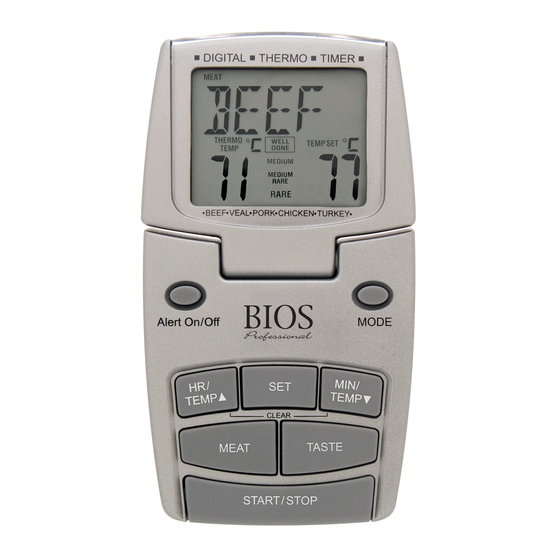
Table of Contents
Advertisement
Quick Links
DT100 - PRE-PROGRAMMED THERMOMETER & TIMER
Thank you for purchasing the Pre-programmed Thermometer & Timer. This unit was
designed to provide accurate and precise temperature measurement, when cooking a variety
of meats. To understand how to properly use this unit, please read through the instructions before
operating, then store them in a safe place.
Features:
• Pre-programmed cooking temperatures for different meats and tastes
• Select taste setting: rare to well done
• Displays preset and actual internal cooking temperatures
• Stainless steel probe with 1m (37") heat resistant wire
• ºC/ºF switchable
• 24 hour count down and up timer
Battery Installation:
• Lift open the battery cover at the back of the unit, insert (1) x AAA battery observing the indicated polarity.
• Close the battery cover until it clicks shut.
• Turn the unit on by moving the slide switch at the back of the unit to the ON position.
MEAT/ TASTE & TIMER Mode:
• Simply press the MODE button to toggle between Meat/Taste and Timer mode.
MEAT/ TASTE Mode:
• Press the MEAT button to select BEEF, VEAL, LAMB, PORK, CHICKEN or TURKEY.
• Press the TASTE button to select your personal preference: WELL DONE, MEDIUM, MEDIUM RARE or RARE.
TIMER Mode (Count up/Count Down):
1. For count down, press HR/
or MIN/
button to enter the desired count down time.
2. Press the START/STOP button to start counting down. Press START/STOP button again to temporarily stop the
counting. When timer is stopped, press both HR/
the timer will reset to 0:00. A
icon indicates countdown timer.
3. To start count up timer, press the START/STOP button to start counting, when the display reads 0:00 in the timer
mode. Press the START/STOP button to temporarily stop counting. A
4. Press both HR/
or MIN/
buttons when the timer is stopped to reset to 0:00.
ºC /ºF Selection:
• Use the slide switch labeled ºC/ºF at the back of the unit to select temperature reading in Celsius or Fahrenheit.
Taste levels will be selectively indicated according to specific type of meats. For example, only WELL DONE can be
selected and indicated for CHICKEN or TURKEY.
TASTE/MEAT
BEEF
VEAL
Well Done
77ºC
77ºC
170ºF up
170ºF up
Medium
71ºC - 76ºC
71ºC - 76ºC
160ºF - 169ºF
160ºF - 169ºF
160ºF - 169ºF
Medium Rare
63ºC - 71ºC
---
145ºF - 159ºF
145ºF - 159ºF
Rare
60ºC - 62ºC
---
140ºF - 144ºF
Undercooked
59ºC or below
70ºC or below
62ºC or below
139ºF or below
159ºF or below
144ºF or below
Temperatures meet or exceed ServSafe® critical temperatures. Taste temperatures vary widely with personal
taste. Using the digital thermometer can determine your own taste temperatures.
or MIN/
buttons simultaneously to clear count down time,
icon indicates count-up timer.
LAMB
PORK
CHICKEN or
TURKEY
77ºC
77ºC
82ºC
170ºF up
170ºF up
180ºF up
71ºC - 76ºC
71ºC - 76ºC
---
160ºF - 169ºF
63ºC - 71ºC
---
---
---
---
---
70ºC or below
81ºC or below
159ºF or below
179ºF or below
Advertisement
Table of Contents

Summary of Contents for BIOS DT100
- Page 1 DT100 - PRE-PROGRAMMED THERMOMETER & TIMER Thank you for purchasing the Pre-programmed Thermometer & Timer. This unit was designed to provide accurate and precise temperature measurement, when cooking a variety of meats. To understand how to properly use this unit, please read through the instructions before operating, then store them in a safe place.
- Page 2 Taking Temperatures: • Place the probe inside the meat. Place in the oven. • Run the cable outside of the oven and connect the cables to the cooking thermometer. • Do not place thermometer in the oven. Angle-adjustable LCD panel Temperature Alert: 1.



Need help?
Do you have a question about the DT100 and is the answer not in the manual?
Questions and answers