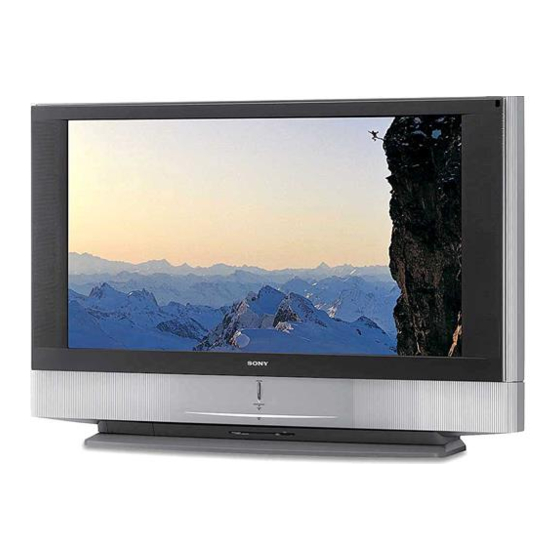
Sony KF-42WE610 Service Manual
Lcd projection tv
Hide thumbs
Also See for KF-42WE610:
- Operating instructions manual (111 pages) ,
- Service manual (31 pages) ,
- Specifications (1 page)
Table of Contents
Advertisement
Quick Links
When clicking an item, it's detail is displayed.
Date
SUPP./CORR.
2003.10
2004.10
SUPP.-1
HISTORY
Model Name : KF-42WE610/50WE610/60WE610
SERVICE MANUAL
Part No.
Description of SUP/COR
NEW
Screen Mirror Block (IRP) assembly has been
supplied individually.
Three connector assemblies addition.
: 9-965-377-02
Change of
main text
–
Yes
Advertisement
Chapters
Table of Contents

Summary of Contents for Sony KF-42WE610
- Page 1 HISTORY Model Name : KF-42WE610/50WE610/60WE610 SERVICE MANUAL Part No. : 9-965-377-02 When clicking an item, it’s detail is displayed. Change of Date SUPP./CORR. Description of SUP/COR main text 2003.10 – 2004.10 SUPP.-1 Screen Mirror Block (IRP) assembly has been supplied individually.
-
Page 2: Service Manual
SERVICE MANUAL LA-2 CHASSIS MODEL COMMANDER DEST. CHASSIS NO. MODEL COMMANDER DEST. CHASSIS NO. –––––– –––––––––––– ––––– ––––––––––– –––––– –––––––––––– ––––– ––––––––––– KF-42WE610 RM-Y913 KF-42WE610 RM-Y913 Canadian KF-50WE610 RM-Y913 KF-50WE610 RM-Y913 Canadian KF-60WE610 RM-Y913 KF-60WE610 RM-Y913 Canadian VCR/ SAT/ POWER... - Page 3 KF-60WE610: 1,619 x 1,067 x 541 mm (63 x 42 x 2 1 inches) Mass KF-42WE610: 32 Kg (70 lb 12 oz) KF-50WE610: 39.5 kg (87 lb 1 oz), KF-60WE610: 49.5 kg (109 lb 2 oz) Power Consumption In Use...
- Page 4 RM-Y913 Supplied Accessories Remote Control RM-Y913 AA Batteries 2 supplied for remote control Cleaning Cloth Optional Accessories TV Stand SU-GW1 (for KF-50/60WE610), SU-GW2 (for KF-42WE610) Lamp XL-2100U AV Cable VC-810S/820S/830S Control S Cable RK-G69 Component Video Cable VMC-10/30 AV Receiver...
- Page 5 KF-42WE610/50WE610/60WE610 RM-Y913 RM-Y913 RM-Y913 SAFETY CHECK-OUT ( US model only ) LEAKAGE TEST After correcting the original service problem, perfom the follow- ing safety checks before releasing the set to the customer: The AC leakage from any exposed metal part to earth ground and l.
- Page 6 REMPLACER QUE PAR DES COMPOSANTS SONY DONT LE TION IS SUSPECTED. NUMÉRO DE PIÉCE EST INDIQUÉ DANS LE PRÉSENT MAN- UEL OU DANS DES SUPPLÉMENTS PUBLIÉS PAR SONY. LES RÉGLAGES DE CIRCUIT DONT L’IMPORTANCE EST CRITIQUE POUR LA SÉCURITÉ DU FONCTIONNEMENT SONT IDENTIFIES DANS LE PRÉSENT MANUEL.
-
Page 7: Table Of Contents
KF-42WE610/50WE610/60WE610 RM-Y913 RM-Y913 RM-Y913 TABLE OF CONTENTS Section Title Page Section Title Page –––––– –––– –––– –––––– –––– –––– 4-4. Schematic Diagrams ........... 1. SELF DIAGNOSIS FUNCTION ..... (1) Schematic Diagram of A (1/4) Board ....100 (2) Schematic Diagram of A (2/4) Board ....101 2. - Page 8 KF-42WE610/50WE610/60WE610 RM-Y913 RM-Y913 RM-Y913 Section Title Page –––––– –––– –––– 6. ELECTRICAL PARTS LIST ......140 • A Board ............140 • AU Board ............144 • F Board ............. 145 • G1 Board ............146 • H1 Board ............148 •...
-
Page 9: Self Diagnosis Function
KF-42WE610/50WE610/60WE610 SECTION 1 RM-Y913 RM-Y913 RM-Y913 SELF DIAGNOSIS FUNCTION 1. Summary of Self-Diagnosis Function - This device includes a self-diagnosis function. - In case of abnormalities, the POWER/STANDBY indicator automatically blinks. It is possible to predict the abnormality location by the number of blinks. The Instruction Manual describes blinking of the POWER/STANDBY indicator. - Page 10 KF-42WE610/50WE610/60WE610 RM-Y913 RM-Y913 RM-Y913 3. Blinking count display of POWER/STANDBY indicator - One blink is not used for self-diagnosis. - Example Diagnosis item LED blinks Lamp cover 3 times 4 times LED ON : 0.3sec LED OFF : 0.3sec LED OFF 3.0sec...
- Page 11 KF-42WE610/50WE610/60WE610 RM-Y913 RM-Y913 RM-Y913 - The results display is not automatically cleared. In case of repairs and after repairs, check the self-diagnosis screen and be sure to return the results display to "0". - If the results display is not returned to "0" it will not be possible to judge a new malfunction after completing repairs.
- Page 12 KF-42WE610/50WE610/60WE610 RM-Y913 RM-Y913 RM-Y913 <Self-Diagnosis block diagram> C2 board A board IC3208 T/A board LCD Engine u-com H3/A board 3:Lamp S3999 CN8014 cover LAMP COV IC41 4:Temp Temp IIC-E sensor 5:Lamp driver LAMP DRV HV-DET Lamp CN8003 Lamp driver LAMP PROT...
-
Page 13: Disassembly
KF-42WE610/50WE610/60WE610 SECTION 2 RM-Y913 RM-Y913 RM-Y913 DISASSEMBLY 2-1. REAR COVER 2-3. SERVICE POSITION 5 Rear cover Note: In case of the model 60WE610, first remove reinforcement plates (R)/(L). Chassis assembly 1 Eleven screws (+BVTP 4x16) 2-2. CENTER PILLAR 1 Three screws... -
Page 14: Chassis Assembly, Optical Unit Block, D.c.fan
KF-42WE610/50WE610/60WE610 RM-Y913 RM-Y913 RM-Y913 2-4. CHASSIS ASSEMBLY, OPTICAL UNIT BLOCK, D. C. FAN 8 Four screws (+PWH 4x35) 7 Connector 9 D. C. FAN 2 Three screws (+PWH 4x16) Chassis assembly 4 Three 3 Fan bracket special screws with D. C. fan 6 Optical unit block 2-5. -
Page 15: F And G1 Boards
KF-42WE610/50WE610/60WE610 RM-Y913 RM-Y913 RM-Y913 2-7. F AND G1 BOARDS 6 Three connectors 2 Two fasten tags 9 G1 board 3 Two screws (+BVTP 3x12) 8 Connector 5 F board 7 Fasten tag Claw 1 Power cord 2-8. DIC BLOCK, AU AND C2 BOARDS... -
Page 16: A Board
KF-42WE610/50WE610/60WE610 RM-Y913 RM-Y913 RM-Y913 2-9. A BOARD 2-11. T BOARD 2 Nine connectors 1 Two fasten tags 1 Fasten tag 2 Connector 3 T board Two claws 2 Screw 5 A board (+BVTP 3x12) 1 Connector 2-12. H3 BOARD (42WE610) 2-10. -
Page 17: Front Cover Assembly
KF-42WE610/50WE610/60WE610 RM-Y913 RM-Y913 RM-Y913 2-13. FRONT COVER ASSEMBLY 1 Two ornamental screws Front cover assembly Four latches 2-14. HM AND H3 BOARDS (50WE610/60WE610) 0 H3 board 7 Two screws (+BVTP 3x12) 9 Spring plate 1 Five screws 8 H3 bracket... -
Page 18: H2 Board
KF-42WE610/50WE610/60WE610 RM-Y913 RM-Y913 RM-Y913 2-15. H2 BOARD 4 Two screws (+BVTP 3x12) 5 H2 board 2 H2 bracket 3 Connector 6 Light guide (LED) 1 Four screws (+BVTP 4x16) 2-16. HM BOARD (42WE610) 2 H2 block assembly 1 Four screws... -
Page 19: Screen Mirror Block Assembly
KF-42WE610/50WE610/60WE610 RM-Y913 RM-Y913 RM-Y913 2-17. SCREEN MIRROR BLOCK ASSEMBLY Note: In case of the model 50WE610/60WE610, it is need to remove the screws secured the reinfocement plates (R)/(L). 4 Screen mirror block assembly 3 Seven screws (+BVTP 4x16) 1 Three... -
Page 20: Electrical Adjustments
KF-42WE610/50WE610/60WE610 SECTION 3 RM-Y913 RM-Y913 RM-Y913 ELECTRICAL ADJUSTMENTS 3-1. ELECTRICAL ADJUSTMENT BY REMOTE 3-1-2. Service Mode Adjustment COMMANDER 1. The SCREEN displays the item being adjusted. By using remote commander (RM-Y910K), all circuit adjust- 2. Press “1” or “4” on the remote commander to select the ments can be made. -
Page 21: Adjusting Buttons And Indicator
KF-42WE610/50WE610/60WE610 RM-Y913 RM-Y913 RM-Y913 3-1-4. Adjusting Buttons and Indicator FUNCTION OF KEYS ON COMMANDER • 1 : Changes adjustment item. (item No. moves up) MUTING • 4 : Changes adjustment item. (item No. moves down) POWER • 2 : Changes adjustment category. -
Page 22: Service Mode List
KF-42WE610/50WE610/60WE610 RM-Y913 RM-Y913 RM-Y913 3-1-5. Service Mode List Note: • shaded items are fixed. There is no need to change data. Others are different a little in the sets individually. Basically, there is no need to change data, too. CCPM-1... - Page 23 KF-42WE610/50WE610/60WE610 RM-Y913 RM-Y913 RM-Y913 i.LINK(ex DV) for XBR(BS/CS/i.LINK(ex DV)) Name 1080i 720p Vivid Standard Reserved Vivid Standard Reserved SHPC FUP2 SSHP SHF0 i.LINK for XBR(BS/CS/i.LINK(ex DV)) i.LINK(DV) Name 480i(DV Format)Lower Vivid Standard Mild Vivid Standard Reserved SHPC FUP2 SSHP SHF0...
- Page 24 KF-42WE610/50WE610/60WE610 RM-Y913 RM-Y913 RM-Y913 Standards *3 ATSC for XBR (not DVI (not 480i) i.LINK (480i and ex MS for XBR Name Video Component (not 480i) i.LINK(DV) 480i)(AVM(Y/Cb/Cr)) (AVM(RGB)/DVI) DV) for XBR (DTT/ATSC) 8 YCDL YLEV CLEV ATSC for XBR (480i) DVI (480i) i.LINK (not 480i and...
- Page 25 KF-42WE610/50WE610/60WE610 RM-Y913 RM-Y913 RM-Y913 CCPM-2 Functionality Data Remarks Name 0 PACK CLPP SSEP 3 CLPG 4 CLPA 5 AFCV HSSL VSSL STIP SYLP SYFI 11 AFCG 12 LOWG 13 AFCM 14 LOCO HICO 16 CDM1 17 CDM2 18 CDM3 BGPS...
- Page 26 KF-42WE610/50WE610/60WE610 RM-Y913 RM-Y913 RM-Y913 Name PACK = 9 PACK = 10 PACK = 11 PACK = 12 PACK = 13 PACK = 14 PACK = 15 CLPP SSEP 3 CLPG 4 CLPA 5 AFCV HSSL VSSL STIP SYLP SYFI 11 AFCG...
- Page 27 KF-42WE610/50WE610/60WE610 RM-Y913 RM-Y913 RM-Y913 CCPM-3 Functionality Data Remarks Name AD1E APED AATK AHLD AARE AHIS DCTR DCTC ID1W WSSO SLIC AWOF UPAR UPTH X149 DMST INST UPRL OFSL SLOF FR43 FRWI FRTI LPFL 4CNT REFP REFM AWSN AWRE Standards *1...
- Page 28 KF-42WE610/50WE610/60WE610 RM-Y913 RM-Y913 RM-Y913 AD1E = 1 Or MULTI(TWIN,FAVORITES) 720p/50 Name Vivid Standard Reserved BLK Correction Off BLK Correction L BLK Correction M BLK Correction H APED DCTR Standards *2 APED = 0 APED = 1 APED = 2 APED = 3...
- Page 29 KF-42WE610/50WE610/60WE610 RM-Y913 RM-Y913 RM-Y913 CCPM-4 Functionality Data Remarks Name 0 CLKS 1 REFC 2 SYMD 3 SIFM 4 DTO1 5 DTO2 6 DTO3 7 PIX1 8 PIX2 9 VLN1 10 VLN2 11 SYSC 12 DSPC 13 PLLD 14 PLLR 15 DCLP...
- Page 30 KF-42WE610/50WE610/60WE610 RM-Y913 RM-Y913 RM-Y913 BS/DTT BS/DTT MS/CNM for MS/CNM for Name 480i 480p 1080i 720p WE to CCPS 0 CLKS 1 REFC 2 SYMD 3 SIFM 4 DTO1 5 DTO2 6 DTO3 7 PIX1 8 PIX2 9 VLN1 10 VLN2...
- Page 31 KF-42WE610/50WE610/60WE610 RM-Y913 RM-Y913 RM-Y913 CCPM-6 Functionality Data Remarks Video Name 7 CHED 8 CVED YFLT C3LE 12 YMFH 13 YMFV 14 F2SW 17 MNNR 20 DT2D 21 DTHP 22 DTCR D2FC D2F2 D2FL 28 CVFT HC2F 30 MNSW 31 MDYB...
- Page 32 KF-42WE610/50WE610/60WE610 RM-Y913 RM-Y913 RM-Y913 CCPM-8 Functionality Data Remarks Name 0 VECR 1 VECL 2 VECN 3 VEGA Standards *1 Video Name Vivid Standard Reserved Vivid Standard Reserved 0 VECR 1 VECL 2 VECN 3 VEGA – 31 –...
- Page 33 KF-42WE610/50WE610/60WE610 RM-Y913 RM-Y913 RM-Y913 CCPM-9 Functionality Data Remarks Name 0 RNRL 1 NYLP 3 NYPH 4 NYLM 5 NCLP 7 NCPH 8 NCLM 9 RNRM Standards *1 Video Name Vivid Standard Mild Vivid Standard Mild 0 RNRL 9 RNRM Component(AVM(YCbCr))
- Page 34 KF-42WE610/50WE610/60WE610 RM-Y913 RM-Y913 RM-Y913 ATSC(DTT/ATSC) Name Lower Vivid Standard Mild 0 RNRL 9 RNRM MS for XBR(DATA(ADD)) Name STILL(1080i)(480i) MOVIE(CONT-PANEL)(OTHER) Vivid Standard Mild Vivid Standard Mild 0 RNRL 9 RNRM MS for XBR(DATA(IND.)) Name MOVIE(LQ)(480i) MOVIE(HQ)(OTHER) Vivid Standard Mild Vivid...
- Page 35 KF-42WE610/50WE610/60WE610 RM-Y913 RM-Y913 RM-Y913 CCPM-10 Functionality Data Remarks Name 0 BNRL 4 BLEV 6 MRON 7 FMOD 8 BNRM Standards *1 Video Name Vivid Standard Mild Vivid Standard Mild 0 BNRL 8 BNRM Component(AVM(YCbCr)) Name 480i 480p Vivid Standard Mild...
- Page 36 KF-42WE610/50WE610/60WE610 RM-Y913 RM-Y913 RM-Y913 MS for XBR(DATA(ADD)) Name STILL(1080i)(480i) MOVIE(CONT-PANEL)(OTHER) Vivid Standard Mild Vivid Standard Mild 0 BNRL 8 BNRM MS for XBR(DATA(IND.)) Name MOVIE(LQ)(480i) MOVIE(HQ)(OTHER) Vivid Standard Mild Vivid Standard Mild 0 BNRL 8 BNRM Standards *2 BNRL = 0 BNRL = 1 BNRL = 2 BNRL = 3 BNRL = 4 BNRL = 5 BNRL = 6 BNRL = 7...
- Page 37 KF-42WE610/50WE610/60WE610 RM-Y913 RM-Y913 RM-Y913 CCPS-1 Functionality Data Remarks Name SHPC FUP2 SSHP SHF0 SECA YCDL YLEV CLEV SHUE CBPF CBPA KILV APGA NCOM Standards *1 Video Name Vivid Standard Reserved Vivid Standard Reserved SHPC FUP2 SSHP SHF0 BS(ANALOG) DTT(ANALOG) Name...
- Page 38 KF-42WE610/50WE610/60WE610 RM-Y913 RM-Y913 RM-Y913 Standards *3 MS for WE(MS/CNM) Name Video BS(ANALOG) DTT(ANALOG) MOVIE(CONT- STILL(1080i) MOVIE(LQ) MOVIE(HQ) PANEL) YCDL YLEV CLEV Standards *4 Video BS(ANALOG) DTT(ANALOG) Name SHUE CBPF CBPA KILV APGA NCOM CCPS-2 Functionality Data Remarks Name 0 SHPC...
- Page 39 KF-42WE610/50WE610/60WE610 RM-Y913 RM-Y913 RM-Y913 CCPS-3 Functionality Data Remarks Name 0 AD1E 1 APED 2 AATK 3 AHLD 4 AARE AHIS 6 DCTR 7 DCTC 8 ID1W 9 WSSO SLIC 11 AWOF 12 UPAR 13 UPTH X149 15 DMST INST 17 UPRL...
- Page 40 KF-42WE610/50WE610/60WE610 RM-Y913 RM-Y913 RM-Y913 AD1E = 1 Or MULTI(TWIN,FAVORITES) 720p/50 Name Vivid Standard BLK Correction Reserved BLK Correction L BLK Correction M BLK Correction H 1 APED 6 DCTR Standards *2 APED = 0 APED = 1 APED = 2...
- Page 41 KF-42WE610/50WE610/60WE610 RM-Y913 RM-Y913 RM-Y913 CCPS-4 Functionality Data Remarks Name 0 CLKS 1 REFC 2 SYMD 3 SIFM 4 DTO1 5 DTO2 6 DTO3 7 PIX1 8 PIX2 9 VLN1 10 VLN2 11 SYSC 12 DSPC 13 PLLD 14 PLLR 15 DCLP...
- Page 42 KF-42WE610/50WE610/60WE610 RM-Y913 RM-Y913 RM-Y913 BS/DTT BS/DTT DIGITAL COMPONENT MS/CNM Name for WE 480i 480p 1080i 720p 0 CLKS 1 REFC 2 SYMD 3 SIFM 4 DTO1 5 DTO2 6 DTO3 7 PIX1 8 PIX2 9 VLN1 10 VLN2 11 SYSC...
- Page 43 KF-42WE610/50WE610/60WE610 RM-Y913 RM-Y913 RM-Y913 CCPS-6 Functionality Data Remarks Video Name 7 CHED 8 CVED YFLT C3LE 12 YMFH 13 YMFV 14 F2SW 17 MNNR 20 DT2D 21 DTHP 22 DTCR D2FC D2F2 D2FL 28 CVFT HC2F 30 MNSW 31 MDYB...
- Page 44 KF-42WE610/50WE610/60WE610 RM-Y913 RM-Y913 RM-Y913 CCPS-7 Functionality Data Remarks Name SCTP 1 CYBP 2 Y2BP C2LE 4 DTCN 5 VEDL 8 NCDT 9 H2DD 10 THRU 13 PEDS 14 MMK 15 MKAM 16 HGLT TESL 18 SDOF 19 BPOF PAL3 CCPS-8...
- Page 45 KF-42WE610/50WE610/60WE610 RM-Y913 RM-Y913 RM-Y913 CCPS-10 Functionality Data Remarks Name 0 BNRL 4 BLEV 6 MRON 7 FMOD 8 BNRM Standards *1 Video Name Vivid Standard Mild Vivid Standard Mild 0 BNRL 8 BNRM Name Vivid Standard Mild Vivid Standard Mild...
- Page 46 KF-42WE610/50WE610/60WE610 RM-Y913 RM-Y913 RM-Y913 DCP-INT Functionality Data Remarks Name 0 DENC 1 DENG EO1C EO2C EO1H EO2H POFF O1TM YCFS RN8Y HINV VINV 12 CDEM CPOL OFST TCOF CINT RN8C 18 DMTR 19 MTRX OSDE 22 EXMT EXOF BKOF AGIW...
- Page 47 KF-42WE610/50WE610/60WE610 RM-Y913 RM-Y913 RM-Y913 DCP-OSD DCP-BLK Functionality Functionality Data Remarks Data Remarks Name Name HPL1 PSCL VPL1 LHBH RHBH HPL2 LHBL VPL2 RHBL HP1H UVBH HP1L LVBH HWD1 UVBL CP1P LVBL CP1W LHPH HIN1 RHPH WOF1 LHPL O1WD RHPL WP1H...
- Page 48 KF-42WE610/50WE610/60WE610 RM-Y913 RM-Y913 RM-Y913 DCP-ADJ1 Functionality Data Remarks Name CBOF CROF SCON RDRV GDRV BDRV RCUT GCUT BCUT SBRT SPIC SCOL SCNF SCLF Standards *1 Component Component Component Component Name Video (480i) (480p) (1080i) (720p) CBOF CROF SCON SCOL ATSC...
- Page 49 KF-42WE610/50WE610/60WE610 RM-Y913 RM-Y913 RM-Y913 DCP-ADJ2 Functionality Data Remarks Name 0 SHOF 1 SHF0 2 SHPC 3 PROV 4 HFBT 5 ULTI 6 LTSL 7 LTLV 8 LTDL 9 LTMD 10 LTCR 11 UCTI 12 CTLV 13 CTDL 14 CTMD 15 CTCR...
- Page 50 KF-42WE610/50WE610/60WE610 RM-Y913 RM-Y913 RM-Y913 Normal i.LINK (480i : Except DV) i.LINK (480p) Name STANDARD STANDARD STANDARD STANDARD VIVID VIVID MILD OFF MILD ON MILD OFF MILD ON MILD OFF MILD ON MILD OFF MILD ON 0 SHOF 1 SHF0 2 SHPC...
- Page 51 KF-42WE610/50WE610/60WE610 RM-Y913 RM-Y913 RM-Y913 Normal Component (480i) Component (480p) Name STANDARD STANDARD STANDARD STANDARD VIVID VIVID MILD OFF MILD ON MILD OFF MILD ON MILD OFF MILD ON MILD OFF MILD ON 0 SHOF 1 SHF0 2 SHPC 3 PROV...
- Page 52 KF-42WE610/50WE610/60WE610 RM-Y913 RM-Y913 RM-Y913 Normal MS (STILL) MS (M OVIE(CONT-PANEL)) Name STANDARD STANDARD STANDARD STANDARD VIVID VIVID MILD OFF MILD ON MILD OFF MILD ON MILD OFF MILD ON MILD OFF MILD ON 0 SHOF 1 SHF0 2 SHPC 3 PROV...
- Page 53 KF-42WE610/50WE610/60WE610 RM-Y913 RM-Y913 RM-Y913 ex NORMAL DTT/ATSC (LOWER) Name STANDARD STANDARD VIVID MILD OFF MILD ON MILD OFF MILD ON 0 SHOF 1 SHF0 2 SHPC 3 PROV 4 HFBT 5 ULTI 11 UCTI 16 MIDE 17 APCD 18 NRLV Full/Widezoom/Zoom i.LINK (480i : Except DV)
- Page 54 KF-42WE610/50WE610/60WE610 RM-Y913 RM-Y913 RM-Y913 ex NORMAL ADD DATA (480i) ADD DATA (ex 480i) Name STANDARD STANDARD STANDARD STANDARD VIVID VIVID MILD OFF MILD ON MILD OFF MILD ON MILD OFF MILD ON MILD OFF MILD ON 0 SHOF 1 SHF0...
- Page 55 KF-42WE610/50WE610/60WE610 RM-Y913 RM-Y913 RM-Y913 Full/Widezoom/Zoom DVI (VGA etc) Name STANDARD STANDARD VIVID MILD OFF MILD ON MILD OFF MILD ON 0 SHOF 1 SHF0 2 SHPC 3 PROV 4 HFBT 5 ULTI 11 UCTI 16 MIDE 17 APCD 18 NRLV...
- Page 56 KF-42WE610/50WE610/60WE610 RM-Y913 RM-Y913 RM-Y913 Standards *2 ULTI=0 ULTI=1 ULTI=2 ULTI=3 ULTI=4 ULTI=5 ULTI=6 ULTI=7 Name 6 LTSL 7 LTLV 8 LTDL 9 LTMD 10 LTCR ULTI=8 ULTI=9 ULTI=10 ULTI=11 ULTI=12 ULTI=13 ULTI=14 ULTI=15 Name 6 LTSL 7 LTLV 8 LTDL...
- Page 57 KF-42WE610/50WE610/60WE610 RM-Y913 RM-Y913 RM-Y913 DCP-USER Functionality Data Remarks Name UPIC UBRT UCOL UHUE USHP UTMP UDCL UNRT UBNR UDRC UBLT UPOF UBOF UCOF UHOF AXIS UGAM RGAM GGAM BGAM UDCT DCTR DCT1 DCT2 UAPD APDL APDK APDD APDA APDH LSCL...
- Page 58 KF-42WE610/50WE610/60WE610 RM-Y913 RM-Y913 RM-Y913 ATSC (1080i) ATSC (720p) Name Vivid Standard Reserved Vivid Standard Reserved UPOF UBOF UCOF UHOF AXIS UGAM UDCT UAPD LSCL UDCI DTT/ATSC (LOWER) Name Vivid Standard Reserved UPOF UBOF UCOF UHOF AXIS UGAM UDCT UAPD LSCL UDCI i.LINK (480i : Except DV)
- Page 59 KF-42WE610/50WE610/60WE610 RM-Y913 RM-Y913 RM-Y913 Component (480i) Component (480p) Name Vivid Standard Reserved Vivid Standard Reserved UPOF UBOF UCOF UHOF AXIS UGAM UDCT UAPD LSCL UDCI Component (1080i) Component (720p) Name Vivid Standard Reserved Vivid Standard Reserved UPOF UBOF UCOF UHOF...
- Page 60 KF-42WE610/50WE610/60WE610 RM-Y913 RM-Y913 RM-Y913 Multi Window Name Twin/Freeze Index Vivid Standard Reserved Vivid Standard Reserved UPOF UBOF UCOF UHOF AXIS UGAM UDCT UAPD LSCL UDCI Multi Window Name Favorites Vivid Standard Reserved UPOF UBOF UCOF UHOF AXIS UGAM UDCT UAPD...
- Page 61 KF-42WE610/50WE610/60WE610 RM-Y913 RM-Y913 RM-Y913 DCP-AVP Functionality Data Remarks Name AGAM ADCI AAPD ADCT AAXI UNRL BNRL Standards *1 Gamma Correction Name Middle High AGAM Standards *2 Dark Correction Name Middle High ADCI AAPD ADCT Standards *3 Color Correction Name AAXI...
- Page 62 KF-42WE610/50WE610/60WE610 RM-Y913 RM-Y913 RM-Y913 CXA2171 Functionality Data Remarks Name 0 MTRX 1 GAIN 2 CBGN 4 HWID 5 HSEP 6 FRGB 7 HMSK 8 DMST 9 CLGT Standards *1 VIDEO5 VIDEO6 Name 480i 480p 1080i 720p 480i 480p 1080i 720p...
- Page 63 KF-42WE610/50WE610/60WE610 RM-Y913 RM-Y913 RM-Y913 DLBY Functionality Data Remarks Name 0 DBMD 2 ADSW 3 CECH 4 DELY SSEL SNNR Functionality Data Remarks Name 0 SNNR 1 SNFX 2 YNLV HIST 4 PSCH 5 PFUP 6 PSHP 7 PYNR 8 PCNR...
- Page 64 KF-42WE610/50WE610/60WE610 RM-Y913 RM-Y913 RM-Y913 DRCVR Functionality Data Remarks Name 23PD MFVR RESO NOCT FMAT FMTH FSEL CDLY LMIT LMLV LMSL VDLY VDPR WPLL CRCT CHG1 CHG2 CHG3 STP1 STP2 STP3 STP4 RSOF NCOF Standards *1 Video5 Video6 Name Video1 Video2...
- Page 65 KF-42WE610/50WE610/60WE610 RM-Y913 RM-Y913 RM-Y913 Functionality Functionality Data Remarks Data Remarks Name Name 0 HPRM 1 HPRS 2 YSYM CCDI CRIP 5 PHLD 6 CHMK 7 LANG 8 DATA 9 VCHP 10 CLMP 11 SYSV 13 ID1M 14 FPOL 15 BWHT...
- Page 66 KF-42WE610/50WE610/60WE610 RM-Y913 RM-Y913 RM-Y913 MID1 Functionality Data Remarks Name DHPH DVPH DHAR DVAR 4 DHPW 5 DVPW DYCD DYSD DYST 9 MDHP 10 MDVP MDHS 12 MDHO MDVS 14 MDVO MLDT MLRA DBCY DYSS 19 MDLO 20 DDGO DANO MPIC...
- Page 67 KF-42WE610/50WE610/60WE610 RM-Y913 RM-Y913 RM-Y913 Standards *4 Panel-0 Name SidePanel Window SidePanel Twin(Center) Favorite Index other 9 MDHP MDHS 12 MDHO Panel-1 Name SidePanel Window SidePanel Twin(Center) Favorite Index other 9 MDHP MDHS 12 MDHO Panel-2 (42") Name SidePanel Window SidePanel...
- Page 68 KF-42WE610/50WE610/60WE610 RM-Y913 RM-Y913 RM-Y913 Panel-2 (50") Name Single Twin(Center) Favorite Index 10 MDVP MDVS 14 MDVO Panel-2 (50") Name Default Single Twin(Center) Favorite Index 10 MDVP MDVS 14 MDVO Panel-2 (60") Name Single Twin(Center) Favorite Index 10 MDVP MDVS 14 MDVO Panel-2 (60")
- Page 69 KF-42WE610/50WE610/60WE610 RM-Y913 RM-Y913 RM-Y913 MID2 Functionality Data Remarks Name RHPL RHSL RVPL RVSL RHPR RHSR RVPR RVSR PABY PACB 10 PAON PANP PACU Standards *1 Single Name Component 480i SidePanel Full Widezoom Zoom Caption RHPL RHSL RVPL RVSL Single Name...
- Page 70 KF-42WE610/50WE610/60WE610 RM-Y913 RM-Y913 RM-Y913 INDEX Name Composite 480i Digital 480i RHPL RHSL RVPL RVSL Favorite Name AVM 480i Digital 480i Component 480i Composite 480i DVI 480i Digital 480i ATSC 480i (YCbCr) (Side Panel) RHPL RHSL RVPL RVSL RHPR RHSR RVPR RVSR –...
- Page 71 KF-42WE610/50WE610/60WE610 RM-Y913 RM-Y913 RM-Y913 MID3 Functionality Data Remarks Name VHPL VHSL VVPL VVSL VHPR VHSR VVPR VVSR VCPO 9 VCWD VYCD VSTP VSTT VFRV Standards *1 TWIN/MEMO Name Digital 1080i other Digital 1080i SP Digital 1035i other Digital 1035i SP...
- Page 72 KF-42WE610/50WE610/60WE610 RM-Y913 RM-Y913 RM-Y913 Standards *2 Component 1080i AVM 1080i(RGB) AVM 1080i(YCbCr) Digital 1080i Name VCPO 9 VCWD VYCD VSTP VSTT VFRV Component 480p AVM 480p(RGB) AVM 480p(YCbCr) Digital 480p Name VCPO 9 VCWD VYCD VSTP VSTT VFRV Component 480i...
- Page 73 KF-42WE610/50WE610/60WE610 RM-Y913 RM-Y913 RM-Y913 MID4 Functionality Data Remarks Name DHPL DHSL DVPL DVSL DHPR DHSR DVPR DVSR DCPO 9 DCWD 10 DYCD DSTP DSTT DFRV Standards *1 Single Name Component 1080i DVI 1080i(RGB) SidePanel Full WideZoom Zoom Caption SidePanel Full...
- Page 74 KF-42WE610/50WE610/60WE610 RM-Y913 RM-Y913 RM-Y913 Single Name Component 480i Composite 480i(CV) SidePanel Full (other) Widezoom Zoom SidePanel Full (other) Widezoom Zoom Caption Caption DHPL DHSL DVPL DVSL Single Name AVM 480i(RGB) AVM 480i(YCbCr) SidePanel Full (other) Widezoom Zoom SidePanel Full (other)
- Page 75 KF-42WE610/50WE610/60WE610 RM-Y913 RM-Y913 RM-Y913 TWIN/MEMO Digital Name Component Composite Digital 480i(SidePanel 480i 480i 480i(RGB) 480i(YCbCr) 480i(Full) DHPL DHSL DVPL DVSL DHPR DHSR DVPR DVSR TWIN/MEMO Name ATSC 1080i ATSC 720p ATSC 480p ATSC 480i DHPL DHSL DVPL DVSL DHPR DHSR...
- Page 76 KF-42WE610/50WE610/60WE610 RM-Y913 RM-Y913 RM-Y913 Component Component Name Digital 480p Digital 1035i 480p 480p(RGB) 480p(YCbCr) 1035i 1035i(RGB) 1035i(YCbCr) DCPO 9 DCWD 10 DYCD DSTP DSTT DFRV Component Composite Name Digital 480i Digital 240p Digital 120p 480i 480i 480i(RGB) 480i(YCbCr) DCPO 9 DCWD...
- Page 77 KF-42WE610/50WE610/60WE610 RM-Y913 RM-Y913 RM-Y913 MID5 Functionality Data Remarks Name 1 MHFM 2 MVFM 3 MVLS 4 MHLC 5 MVLC 6 MVEC 7 MXCO 8 MXHI 9 MXMO 10 MXCR 11 MXCL 12 MXEN 13 MXLT 14 MYCO 15 MYHI 16 MYMO...
- Page 78 KF-42WE610/50WE610/60WE610 RM-Y913 RM-Y913 RM-Y913 Video iLINK(DV) Name Pro+ Standard Vivid Pro+ Standard Vivid POP=8 POP=9 POP=10 POP=11 POP=12 POP=13 POP=14 POP=15 1 MHFM 2 MVFM 3 MVLS 4 MHLC 5 MVLC 6 MVEC 7 MXCO 8 MXHI 9 MXMO 10 MXCR...
- Page 79 KF-42WE610/50WE610/60WE610 RM-Y913 RM-Y913 RM-Y913 iLINK(480i) LINK(480p) Name Pro+ Standard Vivid Pro+ Standard Vivid POP=32 POP=33 POP=34 POP=35 POP=36 POP=37 POP=38 POP=39 1 MHFM 2 MVFM 3 MVLS 4 MHLC 5 MVLC 6 MVEC 7 MXCO 8 MXHI 9 MXMO 10 MXCR...
- Page 80 KF-42WE610/50WE610/60WE610 RM-Y913 RM-Y913 RM-Y913 Component(1080i) omponent(720p) Name Pro+ Standard Vivid Pro+ Standard Vivid POP=56 POP=57 POP=58 POP=59 POP=60 POP=61 POP=62 POP=63 1 MHFM 2 MVFM 3 MVLS 4 MHLC 5 MVLC 6 MVEC 7 MXCO 8 MXHI 9 MXMO 10 MXCR...
- Page 81 KF-42WE610/50WE610/60WE610 RM-Y913 RM-Y913 RM-Y913 DVI(VGA) Memory Strick(Still) Name Pro+ Standard Vivid Pro+ Standard Vivid POP=80 POP=81 POP=82 POP=83 POP=84 POP=85 POP=86 POP=87 1 MHFM 2 MVFM 3 MVLS 4 MHLC 5 MVLC 6 MVEC 7 MXCO 8 MXHI 9 MXMO...
- Page 82 KF-42WE610/50WE610/60WE610 RM-Y913 RM-Y913 RM-Y913 Reserved Name Pro+ Standard Vivid Pro+ Standard Vivid POP=104 POP=105 POP=106 POP=107 POP=108 POP=109 POP=110 POP=111 1 MHFM 2 MVFM 3 MVLS 4 MHLC 5 MVLC 6 MVEC 7 MXCO 8 MXHI 9 MXMO 10 MXCR...
- Page 83 KF-42WE610/50WE610/60WE610 RM-Y913 RM-Y913 RM-Y913 MID6 Functionality Data Remarks Name 1 MBT1 2 MNHF 3 MNON 4 MNOF 5 MNMO 6 MNFB 7 MNGR 8 MNLR 9 MNCR 10 MNCC 11 MNFL 12 MNCO 13 MNMV Standards *1 other Name NRTBL=0...
- Page 84 KF-42WE610/50WE610/60WE610 RM-Y913 RM-Y913 RM-Y913 MID7 Functionality Data Remarks Name MION MIWR MIMO MSTA MF22 MFPH MIBM MIUP MSTP MSOF MSTY MSTC MIFL MIHC MISO MIMX MILC MIRA MIOR MIFB MIVC MFIF DIPM MFOC MCPA MSTE 26 MFLM 27 MCED 28 MCCO...
- Page 85 KF-42WE610/50WE610/60WE610 RM-Y913 RM-Y913 RM-Y913 MILD Single Single Name Single 480i(not Single 480i(not 1080i/1035i DRC) Single other 1080i/1035i DRC) Single other MION MIWR MIMO MSTA MF22 MFPH MIBM MIUP MSTP MSOF MSTY MSTC MIFL MIHC MISO MIMX MILC MIRA MIOR MIFB...
- Page 86 KF-42WE610/50WE610/60WE610 RM-Y913 RM-Y913 RM-Y913 MID8 Functionality Data Remarks Name SHFM SVFM SHLC SVLC SHMO SHLT SHCR SHCL SHEN SHCO SVMO SVLT SVCR SVCL SVEN MID9 Functionality Data Remarks Name SION SISL SIWR SIMV SFIF STLD PAFL SCOU SSTA SSTP IPFL...
- Page 87 KF-42WE610/50WE610/60WE610 RM-Y913 RM-Y913 RM-Y913 D9671PIC Functionality Data Remarks Name APCMODE APCSW APCGAIN APCCORE APCLIMT 5 CONTRAST SCON SBRT RGAIN GGAIN BGAIN RBIAS GBIAS BBIAS BLK-LEFH BLK-LEFL BLK-RIH BLK-RIL BLK-TOH BLK-TOL BLK-BOH BLK-BOL 23 BLK-LEVEL SCONOF SBRTOF RGAINOF GGAINOF BGAINOF RBIASOF...
- Page 88 KF-42WE610/50WE610/60WE610 RM-Y913 RM-Y913 RM-Y913 D9671TPN D9671TG1 Functionality Functionality Data Remarks Data Remarks Name Name TPNSW MSB-STPH TRNRGB STAPOSH TPNMODE STAPOSV TPNHV TGOFF TPNINV HSTPOL TPNREP VSTPOL TPNSLANT HCKPOL 7 TPNWIDTH VCKPOL 8 WINPOSHH BLKPOL WINPOSHL PSTPOL 10 WINPOSVH DCKPOL WINPOSVL...
- Page 89 KF-42WE610/50WE610/60WE610 RM-Y913 RM-Y913 RM-Y913 A7001G D9671CSC Functionality Data Remarks Functionality Name Data Remarks Name GGAINA GGAINB CSC00H GOFSETA CSC00L GOFSETB CSC01H GCALLVL SHPOS CSC01L GVCOM CSC02H GSIDLVL CSC02L S-GGAINA S-GGAINB CSC10H S-GOFSETA CSC10L S-GOFSETB CSC11H CSC11L CSC12H CSC12L A7001B CSC20H...
- Page 90 KF-42WE610/50WE610/60WE610 RM-Y913 RM-Y913 RM-Y913 TEMP Functionality Data Remarks Name TIME 2 PON-TIME 3 PON-TEMP TEMP OFFSET Standards *2 Standards *1 Name TEMP=0 TEMP=1 TEMP=2 TEMP=3 Name PON-TIME=0 PON-TIME=1 PON-TIME=2 PON-TIME=3 OFFSET 3 PON-TEMP Name TEMP=4 TEMP=5 TEMP=6 TEMP=7 Name PON-TIME=4 PON-TIME=5 PON-TIME=6 PON-TIME=7...
- Page 91 KF-42WE610/50WE610/60WE610 RM-Y913 RM-Y913 RM-Y913 OSD-E FAN-CTL Functionality Functionality Data Data Remarks Remarks Name Name NORMAL WIDE 0 TEMP-ERR 1 FAN1-KICK VPOS HPOS 2 FAN2-KICK 3 FAN3-KICK 4 FAN10-START 5 FAN10-END 6 FAN10-VMAX OPTION-E 7 FAN10-VMIN 8 FAN11-START Functionality 9 FAN11-END...
-
Page 92: Diagrams
KF-42WE610/50WE610/60WE610 RM-Y913 RM-Y913 RM-Y913 SECTION 4 DIAGRAMS 4-1. BLOCK DIAGRAM (1) IO CONVERTER ANTENNA TO DIC2 BOARD SWITCH TU8001 TU8002 VHF/UHF SUB TUNER MAIN TUNER TANTENNA SWITCH A (1/2) (TUNER/RELAY) SET 9V SET 5V SW 3.3V Q8003 SET 9V SW 2.5V... -
Page 93: Block Diagram (2)
KF-42WE610/50WE610/60WE610 RM-Y913 RM-Y913 RM-Y913 BLOCK DIAGRAM (2) TO AU BOARD CN4702 A (2/2) (TUNER/RELAY) IC8504 WOOFER AMP Q8507-8509 IC8507 DC DETECT CN8051 Q8503 WF-OUT(+) BUFFER WOOFER DC PROT WF-OUT(-) SPEAKER Q8005 FAN-PROT MUTE Q8504 FAN-CTL BUFFER IC8003 Q8024 FAN CONTROL... -
Page 94: Block Diagram (3)
KF-42WE610/50WE610/60WE610 RM-Y913 RM-Y913 RM-Y913 BLOCK DIAGRAM (3) IC4701 SURROUND PROCESSOR CN4702 SUR-L FLIN OUTA BBE/ TONE SUR-R FRIN L CH_OUT RLIN BBE/ OUTB TONE R CH_OUT RRIN LFINB LFINA IC4702 IC4704 SP-MUTE POWER AMP SP-DC-DET CN4703 AU-17V SWIN LFONA Q4712... -
Page 95: Block Diagram (4)
KF-42WE610/50WE610/60WE610 RM-Y913 RM-Y913 RM-Y913 BLOCK DIAGRAM (4) G1 (SWITCHING REGULATOR) CN1602 LAMP-GND LAMP LAMP+DC D1608 DRIVER T1603 R1613 Q1613,1622 CN1605 DOUBLER RECTIFIER IC1603 IC1608 C1 BOARD DC/DC CONVERTER. +11V 6.5V +9V REG. +17V-1 D1623 F1602 6.5V 18,19 11,12 VDD VOUT... -
Page 96: Block Diagram (5)
KF-42WE610/50WE610/60WE610 RM-Y913 RM-Y913 RM-Y913 BLOCK DIAGRAM (5) CN44 SDA-E SCL-E TO A2 BOARD CN8023 IC41 EEPROM Q4504,4511 POWER/ LED DRIVER STANDBY D4504 CN43 CN4502 Q4503,4510 V2-SW STBY LED S VIDEO LED DRIVER V2-S2 Q4509 V2-C TIMER D4503 TIMER LED LED DRIVER... -
Page 97: Block Diagram (6)
KF-42WE610/50WE610/60WE610 RM-Y913 RM-Y913 RM-Y913 BLOCK DIAGRAM (6) J9401 V1-Y V1-C IC9400 IC9401 IC9401 AV INPUT SELECT SWITCH AV INPUT/OUTPUT SELECT SWITCH VIDEO SWITCH S VIDEO V1-S Q9407 Q9402 Q9427 MAIN Y/V OUT MAIN-YV MAIN YV OUT Q9421 BUFFER BUFFER BUFFER... -
Page 98: Block Diagram (7)
KF-42WE610/50WE610/60WE610 RM-Y913 RM-Y913 RM-Y913 BLOCK DIAGRAM (7) ( DVI IN ) CN7000 CN7006 AUDIO IC7004 DVI I/F FL7002 IOB/PR DVI HDTV LPF 34M To U BOARD CN7001 CN9402 FL7003 IOG/PB RX2- RX2- LPF 17M RX2+ RX2+ IC7007 LIMITER FL7004 IOR/Y... -
Page 99: Frame Schematic Diagram
KF-42WE610/50WE610/60WE610 RM-Y913 RM-Y913 RM-Y913 4-2. FRAME SCHEMATIC DIAGRAM – 98 –... -
Page 100: Circuit Boards Location
KF-42WE610/50WE610/60WE610 RM-Y913 RM-Y913 RM-Y913 4-3. CIRCUIT BOARDS LOCATION Terminal name of semiconductors in silk screen printed circuit ( Circuit Device Printed symbol Terminal name Collector Transistor Base Emitter Collector Transistor Base Emitter Cathode Diode Anode Cathode Diode Anode (NC) Cathode... -
Page 101: Schematic Diagram Of A (1/4) Board
KF-42WE610/50WE610/60WE610 RM-Y913 RM-Y913 RM-Y913 (1) Schematic Diagram of A (1/4) Board – 100 –... -
Page 102: Schematic Diagram Of A (2/4) Board
KF-42WE610/50WE610/60WE610 RM-Y913 RM-Y913 RM-Y913 (2) Schematic Diagram of A (2/4) Board •A (2/4) BOARD WAVEFORMS 0.45 Vp-p (H) – 101 –... -
Page 103: Schematic Diagram Of A (3/4) Board
KF-42WE610/50WE610/60WE610 RM-Y913 RM-Y913 RM-Y913 (3) Schematic Diagram of A (3/4) Board •A (3/4) BOARD WAVEFORMS 0.6Vp-p (H) – 102 –... -
Page 104: Schematic Diagram Of A (4/4) Board
KF-42WE610/50WE610/60WE610 RM-Y913 RM-Y913 RM-Y913 (4) Schematic Diagram of A (4/4) Board – 103 –... -
Page 105: Schematic Diagram Of Au (1/2) Board
KF-42WE610/50WE610/60WE610 RM-Y913 RM-Y913 RM-Y913 (5) Schematic Diagram of AU (1/2) Board – 104 –... -
Page 106: Schematic Diagram Of Au (2/2) Board
KF-42WE610/50WE610/60WE610 RM-Y913 RM-Y913 RM-Y913 (6) Schematic Diagram of AU (2/2) Board – 105 –... -
Page 107: Schematic Diagram Of F Board
KF-42WE610/50WE610/60WE610 RM-Y913 RM-Y913 RM-Y913 (7) Schematic Diagram of F Board – 106 –... -
Page 108: Schematic Diagram Of G1 Board
KF-42WE610/50WE610/60WE610 RM-Y913 RM-Y913 RM-Y913 (8) Schematic Diagram of G1 Board – 107 –... -
Page 109: Schematic Diagram Of H1, H2 Board
KF-42WE610/50WE610/60WE610 RM-Y913 RM-Y913 RM-Y913 (9) Schematic Diagram of H1, H2 Board – 108 –... -
Page 110: Schematic Diagram Of H3 Board
KF-42WE610/50WE610/60WE610 RM-Y913 RM-Y913 RM-Y913 (10) Schematic Diagram of H3 Board – 109 –... -
Page 111: Schematic Diagram Of Hm Board
KF-42WE610/50WE610/60WE610 RM-Y913 RM-Y913 RM-Y913 (11) Schematic Diagram of HM Board – 110 –... -
Page 112: Schematic Diagram Of T Board
KF-42WE610/50WE610/60WE610 RM-Y913 RM-Y913 RM-Y913 (12) Schematic Diagram of T Board – 111 –... -
Page 113: Schematic Diagram Of U (1/3) Board
KF-42WE610/50WE610/60WE610 RM-Y913 RM-Y913 RM-Y913 (13) Schematic Diagram of U (1/3) Board – 112 –... -
Page 114: Schematic Diagram Of U (2/3) Board
KF-42WE610/50WE610/60WE610 RM-Y913 RM-Y913 RM-Y913 (14) Schematic Diagram of U (2/3) Board – 113 –... -
Page 115: Schematic Diagram Of U (3/3) Board
KF-42WE610/50WE610/60WE610 RM-Y913 RM-Y913 RM-Y913 (15) Schematic Diagram of U (3/3) Board – 114 –... -
Page 116: Schematic Diagram Of Ud (1/2) Board
KF-42WE610/50WE610/60WE610 RM-Y913 RM-Y913 RM-Y913 (16) Schematic Diagram of UD (1/2) Board – 115 –... -
Page 117: Schematic Diagram Of Ud (2/2) Board
KF-42WE610/50WE610/60WE610 RM-Y913 RM-Y913 RM-Y913 (17) Schematic Diagram of UD (2/2) Board – 116 –... -
Page 118: Printed Wiring Boards
KF-42WE610/50WE610/60WE610 RM-Y913 RM-Y913 RM-Y913 4-5. PRINTED WIRING BOARDS — A BOARD (A Side) — TUNER/RELAY • A BOARD SEMICONDUCTOR LOCATION DIODE Side A Side B Side A Side B IC8001 D8001 IC8003 D8003 IC8005 G-10 D8004 IC8006 D8005 IC8007 D8006... - Page 119 KF-42WE610/50WE610/60WE610 RM-Y913 RM-Y913 RM-Y913 — A BOARD (B Side) — TUNER/RELAY – 118 –...
-
Page 120: Au Board
KF-42WE610/50WE610/60WE610 RM-Y913 RM-Y913 RM-Y913 AUDIO AMP — AU BOARD — – 119 –... -
Page 121: F Board
KF-42WE610/50WE610/60WE610 RM-Y913 RM-Y913 RM-Y913 LINE FILTER — F BOARD (A Side) — — F BOARD (B Side) — – 120 –... -
Page 122: G1 Board (Side A)
KF-42WE610/50WE610/60WE610 RM-Y913 RM-Y913 RM-Y913 — G1 BOARD (A Side) — SWITCH REGULATOR • G1 BOARD SEMICONDUCTOR LOCATION Side A Side B IC1601 IC1602 IC1603 IC1604 IC1606 IC1607 IC1608 TRANSISTOR Side A Side B Q1601 Q1602 Q1603 Q1604 Q1605 Q1606 Q1607... - Page 123 KF-42WE610/50WE610/60WE610 RM-Y913 RM-Y913 RM-Y913 — G1 BOARD (B Side) — SWITCH REGULATOR – 122 –...
-
Page 124: H1 Board
KF-42WE610/50WE610/60WE610 RM-Y913 RM-Y913 RM-Y913 KEY INPUT, SIRCS — H1 BOARD (A Side) — — H1 BOARD (B Side) — – 123 –... -
Page 125: H2 Board
KF-42WE610/50WE610/60WE610 RM-Y913 RM-Y913 RM-Y913 POWER SWITCH — H2 BOARD (A Side) — — H2 BOARD (B Side) — – 124 –... -
Page 126: H3 Board
KF-42WE610/50WE610/60WE610 RM-Y913 RM-Y913 RM-Y913 VIDEO 2 INPUT — H3 BOARD (A Side) — — H3 BOARD (B Side) — – 125 –... -
Page 127: Hm Board
KF-42WE610/50WE610/60WE610 RM-Y913 RM-Y913 RM-Y913 MEMORY STICK — HM BOARD (A Side) — — HM BOARD (B Side) — – 126 –... -
Page 128: T Board
KF-42WE610/50WE610/60WE610 RM-Y913 RM-Y913 RM-Y913 LAMP DOOR SWITCH — T BOARD (A Side) — — T BOARD (B Side) — – 127 –... -
Page 129: U Board (Side A)
KF-42WE610/50WE610/60WE610 RM-Y913 RM-Y913 RM-Y913 — U BOARD (A Side) — VIDEO INPUT • U BOARD SEMICONDUCTOR LOCATION Side A Side B IC9400 IC9401 IC9402 IC9403 IC9404 IC9405 TRANSISTOR Side A Side B Q9400 Q9401 Q9402 Q9403 Q9404 Q9405 Q9406 Q9407... - Page 130 KF-42WE610/50WE610/60WE610 RM-Y913 RM-Y913 RM-Y913 — U BOARD (B Side) — VIDEO INPUT – 129 –...
-
Page 131: Ud Board
KF-42WE610/50WE610/60WE610 RM-Y913 RM-Y913 RM-Y913 — UD BOARD — DVI IN • U BOARD SEMICONDUCTOR LOCATION Side A Side B IC7001 IC7002 IC7003 IC7004 IC7005 IC7006 IC7007 IC7008 IC7009 DIODE Side A Side B D7001 D7002 D7003 D7004 D7006 : Refer to Terminal name of semiconductors in silk screen printed circuit (see page 99) –... -
Page 132: Ic Block Diagrams
KF-42WE610/50WE610/60WE610 RM-Y913 RM-Y913 RM-Y913 4-6. IC BLOCK DIAGRAMS • U (1/3) BOARD IC9402 • U (2/3) BOARD IC9400 CXA2171AQ • U (3/3) BOARD IC9401 CXA2069Q VOUT1 C BUS DEC. ADDRESS YIN1 IN1_1 YOUT1 27 SELY_OUT YPbPrJ/YCbCr IN1_2 MATRIX 26 SELCB_OUT... -
Page 133: Semiconductors
KF-42WE610/50WE610/60WE610 RM-Y913 RM-Y913 RM-Y913 4-7. SEMICONDUCTORS CXA1875AM-T4 C1S PQ07VZ012ZP 2SK2663 DTZ10B SN65LVDT14PWR C1S HZU11B1TRF MA111-TX MA113-(TX) UDZS-TE17-5.6B UDZ-TE-17-4.3B UDZ-TE-17-8.2B TOP VIEW 16Pin CXA2069Q D10SC6M PQ30RV11 NJW1149 ANODE PQ30RV21 PQ30RV31 CATHODE ERA22-08 ERC04-06SE TOP VIEW CATHODE CXA2171AQ-T6 D1N20R D1NS4 ANODE SN74CBTLV1G125DCKR... - Page 134 KF-42WE610/50WE610/60WE610 RM-Y913 RM-Y913 RM-Y913 MEMO – 133 –...
-
Page 135: Exploded Views
Les composants identifies par une trame et une marque sont critiques pour la securite. 1. KF-42WE610/50WE610 SCREEN MIRROR BLOCK, COVERS Ne les remplacer que par une piece portant le numero specifie. 16 14 50WE610 REF. - Page 136 KF-42WE610/50WE610/60WE610 RM-Y913 RM-Y913 RM-Y913 2. KF-60WE610 SCREEN MIRROR BLOCK, COVERS 316 314 305 306 REF. NO. PART NO. DESCRIPTION REMARK REF. NO. PART NO. DESCRIPTION REMARK 4-036-405-01 SPRING, COMPRESSION * A-1405-438-B H1 BOARD, COMPLETE 4-094-706-01 BUTTON, POWER X-4042-024-1 COVER ASSY (60), FRONT...
-
Page 137: Bottom Block
Les composants identifies par The components identified by KF-42WE610/50WE610/60WE610 une trame et une marque shading and mark are criti- RM-Y913 RM-Y913 RM-Y913 sont critiques pour la securite. cal for safety. Ne les remplacer que par une Replace only with part number piece portant le numero specifie. -
Page 138: Chassis-1
KF-42WE610/50WE610/60WE610 RM-Y913 RM-Y913 RM-Y913 4. CHASSIS-1 REF. NO. PART NO. DESCRIPTION REMARK ––––––––– REF. NO. PART NO. DESCRIPTION REMARK –––––––– ––––––––– ––––––––––––– –––––––– ––––––––– ––––––––––––– ––––––––– 4-382-854-01 SCREW (M3X8), P, SW (+) 1-769-837-11 CORD, POWER(WITH NOISE FILTER) * A-1302-270-A U BOARD, COMPLETE... -
Page 139: Chassis-2
KF-42WE610/50WE610/60WE610 RM-Y913 RM-Y913 RM-Y913 5. CHASSIS-2 Yellow Tape Black Tape Red Tape C2 Board (Included in No.201) REF. NO. PART NO. DESCRIPTION REMARK ––––––––– REF. NO. PART NO. DESCRIPTION REMARK –––––––– ––––––––– ––––––––––––– –––––––– ––––––––– ––––––––––––– ––––––––– 4-029-432-01 SCREW (3X12), (+) BVWHTP... -
Page 140: Optical Unit Block
Les composants identifies par KF-42WE610/50WE610/60WE610 The components identified by une trame et une marque shading and mark are criti- RM-Y913 RM-Y913 RM-Y913 sont critiques pour la securite. cal for safety. Ne les remplacer que par une Replace only with part number piece portant le numero specifie. -
Page 141: Electrical Parts List
KF-42WE610/50WE610/60WE610 SECTION 6 RM-Y913 RM-Y913 RM-Y913 ELECTRICAL PARTS LIST • Items marked " * " are not stocked since • RESISTORS The components identified by shading and they are seldom required for routine All resistors are in ohms mark are critial for safety. - Page 142 KF-42WE610/50WE610/60WE610 RM-Y913 RM-Y913 RM-Y913 REF. NO. PART NO. DESCRIPTION REMARK REF. NO. PART NO. DESCRIPTION REMARK ––––––– –––––––– ––––––––––– ––––––– ––––––– –––––––– ––––––––––– ––––––– C8641 1-136-161-00 FILM 0.047µF D8508 8-719-404-50 DIODE MA111-TX C8649 1-107-826-11 CERAMIC CHIP 0.1µF 10% 16V D8509 8-719-404-50 DIODE MA111-TX C8650 1-126-933-11 ELECT 100µF...
- Page 143 KF-42WE610/50WE610/60WE610 RM-Y913 RM-Y913 RM-Y913 REF. NO. PART NO. DESCRIPTION REMARK REF. NO. PART NO. DESCRIPTION REMARK ––––––– –––––––– ––––––––––– ––––––– ––––––– –––––––– ––––––––––– ––––––– Q8016 8-729-905-35 TRANSISTOR 2SC4081-R R8044 1-216-820-11 METAL CHIP 1/10W Q8017 8-729-026-53 TRANSISTOR 2SA1576A-T106-QR R8045 1-218-722-11 METAL CHIP 0.5% 1/10W...
- Page 144 KF-42WE610/50WE610/60WE610 RM-Y913 RM-Y913 RM-Y913 REF. NO. PART NO. DESCRIPTION REMARK REF. NO. PART NO. DESCRIPTION REMARK ––––––– –––––––– ––––––––––– ––––––– ––––––– –––––––– ––––––––––– ––––––– R8125 1-218-722-11 METAL CHIP 0.5% 1/10W R8240 1-216-809-11 METAL CHIP 1/10W R8127 1-218-716-11 METAL CHIP 0.5% 1/10W...
-
Page 145: Au Board
KF-42WE610/50WE610/60WE610 RM-Y913 RM-Y913 RM-Y913 REF. NO. PART NO. DESCRIPTION REMARK REF. NO. PART NO. DESCRIPTION REMARK ––––––– –––––––– ––––––––––– ––––––– ––––––– –––––––– ––––––––––– ––––––– A-1302-271-A AU BOARD, COMPLETE C4764 1-126-964-11 ELECT 10µF 20% 50V ***************** C4766 1-136-165-00 FILM 0.1µF C4767 1-136-165-00 FILM 0.1µF... - Page 146 Les composants identifies par The components identified by KF-42WE610/50WE610/60WE610 une trame et une marque shading and mark are criti- sont critiques pour la securite. cal for safety. RM-Y913 RM-Y913 RM-Y913 Ne les remplacer que par une Replace only with part number piece portant le numero specifie.
- Page 147 Les composants identifies par The components identified by KF-42WE610/50WE610/60WE610 une trame et une marque shading and mark are criti- sont critiques pour la securite. cal for safety. RM-Y913 RM-Y913 RM-Y913 Ne les remplacer que par une Replace only with part number piece portant le numero specifie.
- Page 148 Les composants identifies par The components identified by KF-42WE610/50WE610/60WE610 une trame et une marque shading and mark are criti- sont critiques pour la securite. cal for safety. RM-Y913 RM-Y913 RM-Y913 Ne les remplacer que par une Replace only with part number piece portant le numero specifie.
-
Page 149: H1 Board
Les composants identifies par The components identified by KF-42WE610/50WE610/60WE610 une trame et une marque shading and mark are criti- sont critiques pour la securite. cal for safety. RM-Y913 RM-Y913 RM-Y913 Ne les remplacer que par une Replace only with part number piece portant le numero specifie. -
Page 150: H3 Board
KF-42WE610/50WE610/60WE610 RM-Y913 RM-Y913 RM-Y913 H2 H3 REF. NO. PART NO. DESCRIPTION REMARK REF. NO. PART NO. DESCRIPTION REMARK ––––––– –––––––– ––––––––––– ––––––– ––––––– –––––––– ––––––––––– ––––––– Q4511 8-729-027-23 TRANSISTOR DTA114EKA-T146 R42 1-216-864-11 SHORT CHIP R43 1-216-864-11 SHORT CHIP R44 1-216-864-11 SHORT CHIP <... - Page 151 KF-42WE610/50WE610/60WE610 RM-Y913 RM-Y913 RM-Y913 HM T U REF. NO. PART NO. DESCRIPTION REMARK REF. NO. PART NO. DESCRIPTION REMARK ––––––– –––––––– ––––––––––– ––––––– ––––––– –––––––– ––––––––––– ––––––– < COIL > C9417 1-162-966-11 CERAMIC CHIP 0.0022µF 10% 50V C9418 1-125-837-91 CERAMIC CHIP 1µF...
- Page 152 KF-42WE610/50WE610/60WE610 RM-Y913 RM-Y913 RM-Y913 REF. NO. PART NO. DESCRIPTION REMARK REF. NO. PART NO. DESCRIPTION REMARK ––––––– –––––––– ––––––––––– ––––––– ––––––– –––––––– ––––––––––– ––––––– C9496 1-126-959-11 ELECT 0.47µF 20% 50V D9432 8-719-041-97 DIODE MA113-(TX) C9499 1-107-714-11 ELECT 10µF 20% 50V...
- Page 153 KF-42WE610/50WE610/60WE610 RM-Y913 RM-Y913 RM-Y913 REF. NO. PART NO. DESCRIPTION REMARK REF. NO. PART NO. DESCRIPTION REMARK ––––––– –––––––– ––––––––––– ––––––– ––––––– –––––––– ––––––––––– ––––––– Q9417 8-729-907-00 TRANSISTOR DTC114EU R9451 1-216-821-11 METAL CHIP 1/10W Q9418 8-729-026-53 TRANSISTOR 2SA1576A-T106-QR Q9419 8-729-905-35 TRANSISTOR 2SC4081-R...
- Page 154 KF-42WE610/50WE610/60WE610 RM-Y913 RM-Y913 RM-Y913 REF. NO. PART NO. DESCRIPTION REMARK REF. NO. PART NO. DESCRIPTION REMARK ––––––– –––––––– ––––––––––– ––––––– ––––––– –––––––– ––––––––––– ––––––– R9516 1-216-809-11 METAL CHIP 1/10W R9579 1-216-864-11 SHORT CHIP R9517 1-216-827-11 METAL CHIP 3.3K 1/10W R9580 1-216-864-11 SHORT CHIP R9518 1-216-827-11 METAL CHIP 3.3K...
-
Page 155: Ud Board
KF-42WE610/50WE610/60WE610 RM-Y913 RM-Y913 RM-Y913 REF. NO. PART NO. DESCRIPTION REMARK REF. NO. PART NO. DESCRIPTION REMARK ––––––– –––––––– ––––––––––– ––––––– ––––––– –––––––– ––––––––––– ––––––– R9656 1-218-665-11 METAL CHIP 0.5% 1/10W VD9442 1-803-974-21 VARISTOR, CHIP (1608) R9657 1-218-285-11 METAL CHIP 1/10W... - Page 156 KF-42WE610/50WE610/60WE610 RM-Y913 RM-Y913 RM-Y913 REF. NO. PART NO. DESCRIPTION REMARK REF. NO. PART NO. DESCRIPTION REMARK ––––––– –––––––– ––––––––––– ––––––– ––––––– –––––––– ––––––––––– ––––––– C7056 1-126-395-11 ELECT CHIP 22µF 20% 16V L7002 1-412-058-11 INDUCTOR 10µH C7057 1-162-921-11 CERAMIC CHIP 33pF C7058 1-164-156-11 CERAMIC CHIP 0.1µF...
- Page 157 X-4042-024-1 COVER ASSY (60), FRONT (60WE610) X-4042-025-1 CAP (R) ASSY, REAR (60WE610) X-4042-026-1 CAP (L) ASSY, REAR (60WE610) X-4042-027-1 BOTTOM CABINET ASSY (60)(60WE610) X-4042-029-1 COVER ASSY (60), BOTTOM (60WE610) X-4042-226-1 CENTER PILLAR ASSY (42WE610) ******************************************************** Sony EMCS Corporation English 2004JR02-1 Ichinomiya TEC 9-965-377-02 ©2004.10...
- Page 158 4-097-546-11 (1) LCD Projection TV HD-Monitor Operating Instructions KF-42WE610 KF-50WE610 KF-60WE610 2003 Sony Corporation...
- Page 159 You are cautioned that any changes or rules. modifications not expressly approved in this manual could void your warranty and your authority to operate this equipment. This document is for the remote control RM-Y913. MODEL: KF-42WE610, KF-50WE610, KF-60WE610 Please keep this notice with the instruction manual.
- Page 160 The model and serial numbers are located at the rear of the cabinet, unplug the LCD Projection TV immediately LCD Projection TV, below the Sony logo, on the sticker, and have it checked by qualified service personnel and also on the TV box (white label). Record these before operating it further.
-
Page 161: Important Safety Instruction
Important Safety Instruction Important Safeguards 1) Read these instructions. For your protection, please read these instructions completely, and keep this manual for future reference. 2) Keep these instructions. Carefully observe and comply with all warnings, cautions 3) Heed all warnings. and instructions placed on the set or described in the 4) Following all instructions. - Page 162 Overloading On contamination on the screen surface Do not overload wall outlets, extension The screen surface has a special coating to reduce a cords or convenience receptacles picture displayed by reflecting. If you clean the screen beyond their capacity, since this can surface in the wrong way, the screen may be damaged.
- Page 163 ❑ Antenna Grounding According to the NEC Never block the slots and openings by placing the set on a bed, sofa, rug Refer to section 54-300 of Canadian Electrical Code for or other similar surface. Antenna Grounding. ❑ Never place the set in a confined Antenna lead-in wire space, such as a bookcase or built-in cabinet, unless proper ventilation is...
- Page 164 Unauthorized substitutions may result in fire, electric projection TV according to the operating shock or other hazards. instructions. Sit at lest 1.8m (approx. 5.9ft.) for KF-42WE610, Safety Check 2.0m (approx. 6.6ft.) for KF-50WE610 or 2.2m Upon completion of any service or repairs (approx.
- Page 165 Contents Introducing the Sony LCD Projection Using the Features Using the Remote Control ........44 Watching the TV............46 Presenting the Sony LCD Projection TV....9 Watching Digital TV ..........48 Using This Manual..........10 Using Favorite Channels........49 Enjoying Your LCD Projection TV.......11 Using Twin View™..........50 Replacing the Lamp ..........13...
-
Page 166: Introducing The Sony Lcd Projection Tv
Introducing the Sony LCD Projection Presenting the Sony LCD Projection TV Thank you for purchasing the Sony LCD Projection TV. This manual is for models KF-42WE610, KF-50WE610 and KF-60WE610. Features Some of the features that you will enjoy with your new LCD projection TV include: ❑... -
Page 167: Using This Manual
Introducing the Sony LCD Projection TV ❑ Component Video Inputs: Offers the best video quality for DVD (480p, 480i) and Digital Set-top box (1080i, 720p, 480p, 480i) connections. ❑ S-VIDEO Inputs: Provides a high-quality image for connected equipment. ❑ Favorite Channel Preview: Preview up to six-teen favorite channels without leaving the current channel. -
Page 168: Enjoying Your Lcd Projection Tv
(1 minute or less). ❑ When the projection lamp wears out, the screen image becomes dark. Replace the lamp with a new Sony XL-2100U replacement lamp (not supplied). ✍ Be sure to attach the lamp cover securely; otherwise, your LCD projection TV will not turn on. - Page 169 Introducing the Sony LCD Projection TV Notes on the LCD To enjoy clear pictures ❑ Projection TV Be sure not to allow sunlight or light from a lamp to shine directly onto the screen. ❑ The screen surface is easily scratched. Do not rub, touch, or tap it with a sharp or abrasive object (see “Use of the Cleaning Cloth”...
-
Page 170: Replacing The Lamp
Electric appliances can cause fire or high temperature, resulting in injury or death. Be sure to follow the instructions below. ❑ Use a Sony XL-2100U replacement lamp (not supplied) for replacement. Failure to do so may damage the LCD projection TV. ❑... - Page 171 Introducing the Sony LCD Projection TV Turn off the power switch on the LCD projection TV and after several minutes, unplug the power cord. (The cooling fan will continue to blow for about two minutes after turning the power off.) ✍...
- Page 172 Introducing the Sony LCD Projection TV Loosen the two screws that secure the lamp, then pull out the lamp. The lamp is very hot immediately after use. Never touch the front glass of the lamp or the surrounding parts. Loosen the two screws with the Hold the handle and pull hex key supplied with the lamp.
- Page 173 Mount the front panel. Mount the rear side panel and tighten the screws. ✍ Consult your Sony dealer for a Sony XL-2100U replacement lamp. ✍ Take great care when replacing the lamp or plugging in/unplugging the connecting cords. If you handle them roughly, the LCD projection TV may fall or be moved, and the TV stand or floor surfaces may be scratched.
-
Page 174: Installing And Connecting The Lcd Projection Tv
Installing and Connecting the LCD Projection TV Contents The box contains your new LCD projection TV, a remote control and two AA batteries. No peripheral cables are included. If you intend to add additional equipment to your LCD projection TV, please check the hookup instructions for your desired setup before you begin. -
Page 175: Carrying Your Lcd Projection Tv
Installing and Connecting the LCD Projection TV Carrying Your LCD Projection TV Carrying the LCD projection TV requires at least two people. Do not grasp the pedestal or the front panel of the LCD projection TV, otherwise these parts might break off. When moving the LCD projection TV, support the hole on the lower portion with one hand while grasping the top part with the other hand, as shown in the illustration below. -
Page 176: To Prevent The Lcd Projection Tv Rom Falling Down
Using the LCD projection TV stand with support belts ❑ You can also use the LCD projection TV stand SU-GW1 (for KF-50/ 60WE610, not supplied), SU-GW2 (for KF-42WE610, not supplied) with support belts. When Installing Your LCD Projection TV Against a Wall... -
Page 177: Recommended Viewing Area
For the best picture quality, install your LCD projection TV within the areas shown below. Sit at least 1.8 m (approx. 5.9 ft) for KF-42WE610, 2.0 m (approx. 6.6 ft.) for KF-50WE610 or 2.2 m (approx. 7.2 ft.) for KF-60WE610 away from your LCD projection TV, and within 60°... -
Page 178: Lcd Projection Tv Connectors
Installing and Connecting the LCD Projection TV LCD Projection TV Connectors LCD Projection TV How to open the front panel Front and Rear Side Connectors To open OPEN OPEN Push up. Item Description 1 MEMORY STICK Memory Stick insertion slot. For details, see “Inserting and Removing a Memory Stick”... - Page 179 Installing and Connecting the LCD Projection TV Rear of LCD projection TV Front left side of LCD projection TV VIDEO 2 INPUT VIDEO L(MONO)–AUDIO–R S VIDEO...
- Page 180 (VAR/FIX) video component. L (MONO)/R 6 CONTROL S To control other Sony equipment with the LCD projection IN/OUT TV's remote control, connect the CONTROL S IN jack of the equipment to the CONTROL S OUT jack on the LCD projection TV with the CONTROL S cable.
-
Page 181: Connector Types
Some DVD Players are equipped with the following three video connectors: Y - Green or B–Y) - Blue or R–Y) - Red CONTROL S cable CONTROL S connections are exclusive to Sony products and allow greater control of all Sony equipment. Push into connection. -
Page 182: Basic Connections (Connecting Cable Tv Or Antenna)
Installing and Connecting the LCD Projection TV Basic Connections (Connecting Cable TV or Antenna) Connecting Directly The connection you choose depends on the cable found in your home. Newer homes are equipped with standard coaxial cable (see A); older homes to Cable or an probably have 300-ohm twin lead cable (see B);... - Page 183 Installing and Connecting the LCD Projection TV Cable and Antenna If your cable provider does not feature local channels, you may find this set up convenient. CATV cable (No connection to TO CONVERTER) Rear of LCD projection TV CONVERTER Antenna cable VHF/UHF Select CABLE or antenna (ANT) mode by pressing on the remote...
- Page 184 Installing and Connecting the LCD Projection TV Using a coaxial cable, connect the cable box’s OUT jack to the LCD projection TV’s AUX jack. Cable box Rear of LCD projection TV CONVERTER 75-ohm coaxial cable (not supplied) Signal CATV cable (unscrambled channels) VHF/UHF ✍...
- Page 185 Cable box Also, set Cable to On in the Channel menu (see page 76). ✍ Your Sony remote control can be programmed to operate your cable box (see “Programming the Remote Control” on page 86). ✍ To change channels using the cable box, set your LCD projection TV to channel 3 or 4 depending on the cable box channel output.
-
Page 186: Connecting A Vcr And Cable
Installing and Connecting the LCD Projection TV Connecting a VCR and Cable Use this hookup if: ❑ You have cable TV that does not require a cable box. Disconnect all power sources before making any connections. Connect the cable TV cable to the VCR’s IN jack. Using a coaxial cable, connect the VCR’s OUT jack to the LCD projection TV’s VHF/UHF jack. -
Page 187: Connecting A Vcr And Cable Box
With this setup you can: ❑ Use the LCD projection TV remote control to change channels on your cable box when the signal is scrambled. To program your Sony remote control to operate your cable box, see “Programming the Remote Control” on page 86. - Page 188 Installing and Connecting the LCD Projection TV AUDIO-R (red) AUDIO-L (white) S VIDEO VIDEO (yellow) Coaxial cable VC-810S/820S (not supplied) VIDEO (yellow) AUDIO-L (white) S VIDEO AUDIO-R (red) Cable box Rear of LCD projection TV Coaxial cable ✍ If your VCR is not equipped with S VIDEO, use a VIDEO cable (yellow) instead of the S VIDEO cable.
-
Page 189: Connecting Two Vcrs For Tape Editing
Installing and Connecting the LCD Projection TV Connecting Two VCRs for Tape Editing If you connect two VCRs, you can record from one VCR to the other while using your LCD projection TV to monitor what is being recorded. Disconnect all power sources before making any connections. Using AUDIO and VIDEO cables, connect the playback VCR’s Audio and Video OUT jacks to the recording VCR’s Audio and Video IN jacks. -
Page 190: Connecting A Satellite Receiver
Installing and Connecting the LCD Projection TV Connecting a Satellite Receiver Disconnect all power sources before making any connections. Connect the satellite antenna cable to the satellite receiver’s SATELLITE IN jack. Using AUDIO and S VIDEO cables, connect the satellite receiver’s AUDIO and S VIDEO OUT jacks to the LCD projection TV’s AUDIO and S VIDEO IN jacks. -
Page 191: Connecting A Satellite Receiver With A Vcr
Installing and Connecting the LCD Projection TV Connecting a Satellite Receiver with a VCR Disconnect all power sources before making any connections. Connect the satellite antenna cable to the satellite receiver’s SATELLITE IN jack. Connect the CATV cable to the VCR’s VHF/UHF IN jack. Using a coaxial cable, connect the VCR’s OUT jack to the LCD projection TV’s VHF/UHF jack. - Page 192 Installing and Connecting the LCD Projection TV ✍ Be sure your VCR’s video input is set correctly. Consult your VCR’s operating manual for instructions. ✍ Use TV/VIDEO to select - VIDEO 1 to watch satellite TV or the VCR (your VCR must be turned on). - VHF/UHF to watch cable TV.
-
Page 193: Connecting An Audio Receiver
Installing and Connecting the LCD Projection TV Connecting an Audio Receiver Disconnect all power sources before making any connections. Using audio cables, connect the LCD projection TV’s AUDIO OUT (VAR/ FIX) jacks to the audio receiver’s audio LINE IN jacks. Rear of LCD projection TV AUDIO-L (white) AUDIO-R (red) -
Page 194: Connecting A Dvd Player With Component Video Connectors
Installing and Connecting the LCD Projection TV Connecting a DVD Player with Component Video Connectors This is the preferred hookup to use if: ❑ Your DVD player has component (Y, B-Y, R-Y) jacks. Disconnect all power sources before making any connections. Using three separate component video cables, connect the DVD player’s Y, B-Y and R-Y jacks to the Y, P and P... -
Page 195: Connecting A Dvd Player With A/V Connectors
Installing and Connecting the LCD Projection TV Connecting a DVD Player with A/V Connectors Use this hookup if: ❑ Your DVD player does not have component (Y, P ) jacks. ✍ If your DVD player has video component output connectors: for best picture quality use the connection described on page 37. -
Page 196: Connecting A Digital Tv Receiver With Component Connectors
Installing and Connecting the LCD Projection TV Connecting a Digital TV Receiver with component connectors Disconnect all power sources before making any connections. Be sure to read the Set-top box manual. Using three separate component video cables, connect the Digital TV Set-top box’s Y, P and P jacks to the LCD projection TV. -
Page 197: Connecting A Digital Tv Receiver With Dvi-Hdtv Connector
Installing and Connecting the LCD Projection TV Connecting a Digital TV Receiver with DVI-HDTV connector Disconnect all power sources before making any connections. Be sure to read the Set-top box manual. Using a DVI-D single link cable, connect the Digital TV Set-top box’s DVI-HDTV connector to the LCD projection TV. -
Page 198: Connecting A Camcorder
Installing and Connecting the LCD Projection TV Connecting a Camcorder For easy connection of the camcorder, the LCD projection TV has front Audio and Video inputs (shown below). However, if you prefer, you can also connect the camcorder to the LCD projection TV’s rear Audio and Video IN jacks. -
Page 199: Using The Control S Feature
Using the CONTROL S Feature CONTROL S allows you to control your LCD projection TV system and other Sony equipment with one remote control. In addition to allowing you to control multiple devices with one remote control, the CONTROL S... -
Page 200: Setting Up The Lcd Projection Tv Automatically
Installing and Connecting the LCD Projection TV Setting Up the LCD projection TV Automatically After you finish connecting your LCD projection TV, you can run Auto Setup to set up your channels. The Auto Setup screen appears when you turn your LCD projection TV on for the first time after installing it. -
Page 201: Using The Features
Using the Features Using the Remote Control The following table describes the buttons on the remote control that are for more advanced functions. Button Descriptions Button Description 1 VCR/DVD Press to turn on and off the VCR or DVD player. 2 MUTING Press to mute the sound. - Page 202 Use for programming the remote control to operate non- VCR/ SAT/ POWER MUTING CABLE Sony video equipment. For details, see “Programming the MODE DISPLAY PICTURE WIDE Remote Control” on page 86. qf RESET Press when in a menu to reset the settings to the factory defaults.
-
Page 203: Watching The Tv
Using the Features Watching the TV Many TV features can be accessed directly through the remote control. The following will explain the function of some of the buttons found on your remote control. Buttons for LCD 1 FUNCTION TV Projection TV Press to have the remote control operate the TV. - Page 204 Using the Features 0 SLEEP Press repeatedly until the LCD projection TV displays the approximate time VCR/ SAT/ POWER MUTING CABLE in minutes (15, 30, 45, 60, or 90) that you want the LCD projection TV to MODE DISPLAY PICTURE WIDE remain on before shutting off automatically.
-
Page 205: Watching Digital Tv
Using the Features Watching Digital TV When you have connected the DTV receiver, you can enjoy digital TV programs. This LCD projection TV is capable of receiving the 1080i, 720p, 480p and 480i digital TV formats. To view a digital TV program Connect the DTV receiver to DVI-HDTV IN 7, HD/DVD IN 5 or 6 on the LCD projection TV (for details, see page 39). -
Page 206: Using Favorite Channels
Using the Features Using Favorite Channels The Favorite Channel feature lets you select programs from a list of favorite channels that you preset. Creating a List of Press MENU to display the Menu. Favorite Channels Press B or b to highlight the Channel icon and press Press to select Favorite Channels. -
Page 207: Using Twin View
Using the Features Using Twin View™ Twin View enables you to watch two programs at the same time. You can also change the size of both the left and right pictures. Activating Twin To display twin pictures Pictures Make sure your LCD projection TV is tuned to a working channel. - Page 208 Using the Features ✍ Hookups that affect your ability to use Twin View: - If you are viewing all channels through the cable box, the Twin View feature will not work. The cable box only unscrambles one signal at a time, so the right picture will be the same as the left picture.
- Page 209 Using the Features Changing the The zoom feature lets you change the size of the left and right pictures. Picture Size To enlarge the left To enlarge the right picture (reduce the picture (reduce the right) left) Press B to Press b to activate the left activate the right...
-
Page 210: Using The Freeze Function
Using the Features Using the Freeze Function button allows you to temporarily capture a program’s picture. FREEZE You can use this feature to write down information such as phone numbers, recipes, etc. To use the Freeze function When the program information you want to capture is displayed, press FREEZE The LCD projection TV switches to Twin View mode and displays the “frozen”... -
Page 211: Using Wide Screen Mode
Using the Features Using Wide Screen Mode Wide Screen Mode lets you watch 4:3 normal broadcasts in several Wide Screen Modes (16:9 aspect ratio). ❑ Press WIDE MODE repeatedly to toggle through the following Screen Mode settings. You can also access the Screen Mode settings in the Screen menu. For details, see page 74. -
Page 212: Using The Memory Stick Viewer
Using Memory Stick, Memory Stick PRO Media” on page 90. ✍ "Memory Stick", "Memory Stick PRO", “Memory Stick Duo” and " " are registered trademarks of Sony Corporation. Supported Image This LCD projection TV's Memory Stick viewer can display still images and Types movies that have been recorded on Memory Stick media. - Page 213 About Directory and Most Sony brand digital still and video cameras automatically record still File Names images using DCF compliant directory and file names, or record movies...
-
Page 214: Inserting And Removing A Memory Stick
Using the Memory Stick Viewer Inserting and Removing a Memory Stick To insert a Memory Locate the Memory Stick slot (see page 21) and insert the Memory Stick Stick into the Memory Stick slot as illustrated below. When inserted properly, it should slide in with little resistance and click into place. -
Page 215: Displaying The Memory Stick Home (Memory Stick Index)
Using the Memory Stick Viewer Push the Memory Stick gently into the slot, and then release it. The Memory Stick media is ejected. Pull the Memory Stick completely out of the slot. When removing the Memory Stick, do not attempt to just pull it from its slot. - Page 216 Using the Memory Stick Viewer Highlighted thumbnail Memory Stick Home Memory Stick Slide Show menus Options Filter : Still Select Folder Digi. Cam. Mode Digi. Cam. Mode (Digital Camera Mode) indication Thumbnails of still images and movies No : File : Size : Date : Move :...
-
Page 217: Using The Memory Stick Home
Using the Memory Stick Viewer Using the Memory Stick Home To Do This … Do This … Press ,. Select the thumbnails Press M m < ,. Move the highlight to an image or movie thumbnail 1 Select a file in the bottom row. Display the previous or next page of thumbnails 2 Press m. - Page 218 Using the Memory Stick Viewer Movie Index Menu Memory Stick Home Slide Show Options Filter : Still Movie Player Select Folder Movie Index Menu Slide Show Digi. Cam. Mode Protect Rotate Delete Close No : 124/1234 File : 100MSDCF/BASEBALL.MPG Size : 320x240 Date : MAY/31/2003 1:08PM Move : Back :...
-
Page 219: Viewing Still Images
Using the Memory Stick Viewer Viewing Still Images When you select Full Screen from the Still image index menu and press , it displays as shown below. No : 1/1234 No : 1/1234 File : 100MSDCF/SJP0001.JPG File : 100MSDCF/SJP0001.JPG Size : 1024x768 Size : 1024x768 Date : MAY/31/2003 1:08PM Date : MAY/31/2003 1:08PM... -
Page 220: Playing Movies
Using the Memory Stick Viewer Option Description Return Displays the Memory Stick Home. Information Allows you to turn on or off the display of file information. Select On or Off. Protect Allows you to protect this file from any changes. Selecting Off unlocks the protect. - Page 221 Using the Memory Stick Viewer To Do This … Do This … Press , during movie stop mode. Display the next file on the Memory Stick During playback or pause mode the control changes to M (Fast-forward). Press M or m to select x and press Stop playback.
-
Page 222: Memory Stick Home Menu Options
Using the Memory Stick Viewer Option Description Information Allows you to turn on or off the display of file information. Select On or Off. Audio Select Switches the sound to be heard. Select L (left sound), R (right sound) or L/R (left and right sounds) to hear the respective sound(s). - Page 223 Digi. Cam. Mode On Displays only JPEG and MPEG1 files defined by the DCF rules and JPEG and MPEG1 files recorded on a Sony digital still camera or digital video camera. Displays all folders within the directories. JPEG and MPEG1 files in those directories are recognized even if they do not conform to the DCF file naming rules.
- Page 224 Using the Memory Stick Viewer Using Select Folder Allows you to select different folders to view in the Memory Stick Viewer when you set Digi. Cam. Mode to Off. Menu Current folder Folder list Memory Stick Home Slide Show Digi.Camera Mode Options Filter : Still Select Folder...
-
Page 225: Using The Menus
Using the Menus Overview Opening and choosing a menu Press MENU to display the menu screen. VCR/ SAT/ POWER MUTING CABLE Press B or b to highlight the desired menu icon and press MODE to select DISPLAY PICTURE WIDE Use the arrow button to scroll through the features. See the specific menu page for instructions on moving through the menu. -
Page 226: Using The Video Menu
Using the Menus Using the Video Menu To select the Video Menu Press MENU Press B or b to highlight the Video icon and press Use the arrow button to scroll through the features. Press to select a feature. That feature’s adjustment appears. Use the arrow button to make the desired adjustments. - Page 227 Using the Menus Option Description Color Temp Choose from three color temperatures: White intensity Cool Select to give the white colors a blue tint. adjustment Neutral Select to give the white colors a neutral tint. Warm Select to give the white colors a red tint. Select to reduce the noise level of connected equipment.
- Page 228 Using the Menus Option Description Advanced Palette Video Allows you to customize the level of detail (Continued) (Reality) and smoothness (Clarity) for up to three input sources. For example, you can create one Custom setting to optimize your cable input's picture, and create another to optimize your DVD player's picture.
-
Page 229: Using The Audio Menu
Using the Menus Using the Audio Menu To select the Audio Menu Press MENU Press B or b to highlight the Audio icon and press Use the arrow button to scroll through the options. Press to select an option. That option’s settings appear. Use the arrow button to scroll through the settings. - Page 230 Using the Menus Option Description Speaker Select to turn on the LCD projection TV speakers. Select to turn off the LCD projection TV speakers and listen to the LCD projection TV's sound only through your external audio system speakers. Audio Out Variable The LCD projection TV’s speakers are turned off, Easy control...
-
Page 231: Using The Screen Menu
Using the Menus Using the Screen Menu To select the Screen menu Press MENU Press B or b to highlight the Screen icon and press Use the arrow button to scroll through the features. Press to select a feature. That feature’s options appear. Use the arrow button to scroll through the options. - Page 232 Using the Menus Option Description 4:3 Default Wide Zoom Select to enlarge the 4:3 picture, to fill the 16:9 screen, keeping the original image as much as Select the default possible. Screen Mode to use for 4:3 Normal Select to return the 4:3 picture to normal sources.
-
Page 233: Using The Channel Menu
Using the Menus Using the Channel Menu To select the Channel Menu Press MENU Press B or b to highlight the Channel icon and press Use the arrow button to scroll through the features. Press to select a feature. That feature’s options appear. Use the arrow button to scroll through the options. - Page 234 Using the Menus Option Description Channel Removes and adds viewable channels. Skip/Add Use the arrow button to scroll through the channels until you find the channel you want to skip/add. Press to select it. Press V or v to toggle between “Add” and “Skip.” Press to select.
-
Page 235: Using The Parent Menu
Using the Menus Using the Parent Menu The Parent Menu allows you to set up the TV to block programs according to their content and rating levels. To select the Parent Menu Press MENU. Press B or b to highlight the Parent icon and press Use the 0-9 buttons on the... -
Page 236: Viewing Blocked Programs
Using the Menus Option Description If you are not familiar with the Parental Guideline rating system, you should select Child, Youth, or Young Adult to help simplify the rating selection. To set more restrictive ratings, select Custom. For descriptions of Child, Youth, and Young Adult ratings, see page 80. -
Page 237: Selecting Custom Rating Options
Using the Menus Selecting Custom US custom rating options Rating Options If you selected U.S.A. as the country of residence on page 79, the Custom Rating Menu includes the following options. (If you selected Canada, see page 81.) To ensure maximum blocking capability, the age-based ratings should be blocked. - Page 238 Using the Menus Canadian custom rating options If you selected Canada as the country of residence on page 79, the Custom Rating Menu includes the following options. (If you selected U.S.A., see page 80.) Option Description English Rating All children. Children 8 years and older.
-
Page 239: Using The Setup Menu
Using the Menus Using the Setup Menu To select the Setup Menu Press MENU Press B or b to highlight the Setup icon and press Use the arrow button to scroll through the features. Press to select a feature. That feature’s options appear. Use the arrow button to scroll through the options. - Page 240 Using the Menus Option Description Video Label Allows you to label the audio/video components you connected to the LCD projection TV so you can identify them when using TV/VIDEO. When in the Setup menu’s Video Label feature, press V or v to highlight an input to label, then press select it.
- Page 241 Using the Menus Option Description Clock/Timers Lets you set the clock on your TV and allows you to program your TV for scheduled viewing using the Timers. Sleep Allows you to select the time in minutes (15, 30, 45, 60, or 90) that you want the TV to remain on before shutting off automatically.
- Page 242 Using the Menus Option Description Image Shift Corrects the Image on your LCD projection TV. Before adjusting After adjusting Auto: (Factory setting) Automatically corrects double images. Level 1-4 (manual): Select the value with which double images are improved. High Altitude Set to use the unit at an altitude of 1,500 m (4921 ft.) or higher.
-
Page 243: Other Information
FUNCTION entered at that setting is erased. TV/VIDEO ❑ In some rare cases, you may not be able to operate your component with the Sony remote control. In this case, use the component’s own remote FREEZE /TV/SAT control unit. GUIDE... - Page 244 Other Information Manufacturer’s Codes Manufacturer Code Sony 314, 336, 337 Panasonic VCRs Olympic 309, 308 Pioneer Manufacturer Code Optimus Sony Panasonic 308, 309, 306, Toshiba Admiral (M. Ward) Cable Boxes Pentax 305, 304 Aiwa 338, 344 Manufacturer Code Philco 308, 309...
-
Page 245: Operating Other Components With Your Lcd Projection Tv Remote Control
Other Information Operating Other Components with Your LCD Projection TV Remote Control Operating a VCR Press FUNCTION VCR/DVD. To Do This ... Press Turn on/off SAT/CABLE (POWER) CH +/– Change channels Record N and z simultaneously Play Stop Fast forward Rewind the tape X (press again to resume normal playback) Pause... -
Page 246: Operating A Cable Box
Other Information Operating a Cable Press FUNCTION SAT/CABLE. To Do This ... Press SAT/CABLE (POWER) Turn on/off SAT/CABLE (FUNCTION) Select Cable Box 0-9 buttons, ENTER Select a channel Change channels CH +/– JUMP Back to previous channel Operating a Satellite Press FUNCTION SAT/CABLE. -
Page 247: Notes On Using Memory Stick, Memory Stick Pro Media
Other Information Notes on Using Memory Stick, Memory Stick PRO Media Memory Stick, When using Memory Stick, Memory Stick PRO media, follow these Memory Stick PRO precautions: Precautions ❑ To avoid permanent damage to still image data, do not turn off the TV or remove Memory Stick media from the insertion slot while data is being read (as indicated by the Memory Stick indicator light being on). -
Page 248: Notes On Using Memory Stick Duo
Other Information Notes on Using Memory Stick Duo Memory Stick Duo is a new, compact version of the standard-sized Memory Stick recording medium. You can use a Memory Stick Duo on your LCD projection TV by inserting a Memory Stick Duo into an adapter before inserting it into the TV. -
Page 249: Contacting Sony
Contacting Sony If, after reading these operating instructions, you have additional questions related to the use of your Sony television, please call our Customer Information Services Center at 1-800-222-SONY (7669) (US residents only) or (416) 499-SONY (7669) (Canadian residents only). -
Page 250: Remote Control
There may be more than one code for the equipment that you are attempting to operate. ❏ There is a possibility that some non-Sony equipment cannot be operated by your Sony TV remote.You may need to use the equipment’s original remote control. Memory Stick... - Page 251 78.). ❏ If your LCD projection TV’s power is on, and LAMP (red) indication is flashing, the lamp for the light source burns out. Replace it with new Sony XL-2100U replacement lamp (see page 13). ❏ Try another channel; it could be station trouble.
- Page 252 Other Information Problem Possible Remedies ❏ Dark, poor or no picture Adjust the Picture option in the Video Menu (see page 69). ❏ (screen lit), good sound Adjust the Brightness option in the Video Menu (see page 69). ❏ Check the antenna/cable connections. It is strongly recommended to connect the antenna using a 75-ohm coaxial cable to get optimum picture quality.
- Page 253 Other Information Audio Problem Possible Remedies ❏ Good picture, no sound Press MUTING so that Muting disappears from the screen (see page 44). ❏ Make sure the Speaker option is set to On in the Audio Menu (see page 73). ❏...
- Page 254 Other Information General Problem Possible Remedies ❏ How to restore Video settings Press RESET on the remote control while in the Video Menu (see page 69). to factory settings ❏ Press RESET on the remote control while in the Audio Menu (see page 72). How to restore Audio settings to factory settings ❏...
-
Page 255: Flashing Indicators On The Front Of The Monitor
(see page 16). The LAMP indicator flashes. ❑ The lamp for the light source burns out. Replace it with new one (see page 13). If the LCD projection TV is not recovered after correcting the problems, contact with qualified Sony personnel. -
Page 256: Specifications
KF-60WE610: 1,619 × 1,067 × 541 mm (63 × 42 × 21 inches) Mass KF-42WE610: 32 Kg (70 lb 12 oz) KF-50WE610: 39.5 kg (87 lb 1 oz), KF-60WE610: 49.5 kg (109 lb 2 oz) Power Consumption In Use 210 W... - Page 257 Other Information Supplied Accessories Remote Control RM-Y913 AA Batteries 2 supplied for remote control Cleaning Cloth Optional Accessories TV Stand SU-GW1 (for KF-50/60WE610), SU-GW2 (for KF-42WE610) Lamp XL-2100U AV Cable VC-810S/820S/830S Control S Cable RK-G69 Component Video Cable VMC-10/30 AV Receiver...
- Page 258 Index – – Cable box 26 Cable or an Antenna 25 Activating a Twin View screen Cable or Antenna 25 Adding channels to the channel list Camcorder 41 Adjusting audio, Steady Sound Digital TV Receiver 39 ANT button DVD player 37 Antenna, connecting –...
- Page 259 Image Shift MTS/SAP button Inputs, labeling MTS/SAP, using – Installation of the projection TV Muting, using JUMP button Jump, using Palette Label Password, changing Channels 77 Picture contrast, adjusting video inputs 83 PICTURE MODE button – Lamp, replacing Picture size, adjusting in Twin View Playing Movies POWER buttons (GREEN) Memory Stick...
- Page 260 Steady Sound adjusting 72 Still Images Surround sound Timer set current 84 Timer menu Timer setting Treble, adjusting Troubleshooting TV/VIDEO button Twin View™ activating a picture 50 using 50 using with TV remote control 88 with cable box, connecting 30 with cable, connecting 29 with satellite receiver, connecting 34 Video inputs, labeling...
- Page 261 If, after reading this instruction manual, you have additional questions related to the use of your Sony projection TV, please call one of the following numbers (English only). Customers in the continental United States contact the Direct Response Center at:...









Need help?
Do you have a question about the KF-42WE610 and is the answer not in the manual?
Questions and answers