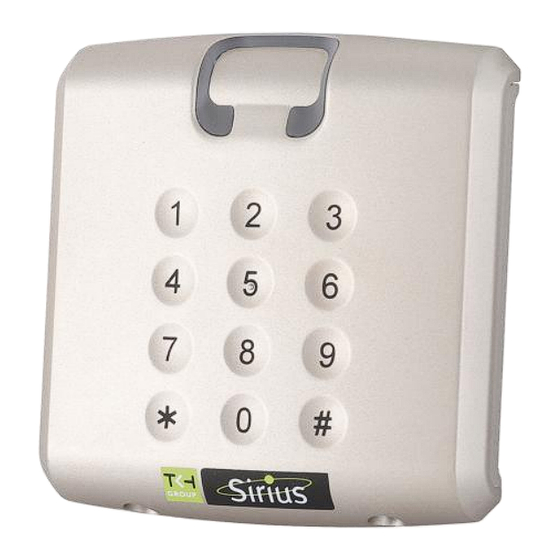
Subscribe to Our Youtube Channel
Summary of Contents for Keyprocessor Sirius i80
- Page 1 Installation manual Card reader Sirius i80(P) o Product o Installation o Connection o Technical data...
-
Page 2: Table Of Contents
Paasheuvelweg 20 1105BJ Amsterdam, The Netherlands www.keyprocessor.com Tel.: +31-20-4620700 This manual represents the knowledge at the above mentioned time. Keyprocessor works non- stop to improve her products. For the most recent technical information please contact your consultant or dealer. Content overview Publication ........................ -
Page 3: The Product
The spacer is designed for the following purpose. It can make the card reader more robust for external influences but it can also be useful when installing the Sirius card reader on existing plants. 801-6120 Sirius i80(p) Spacer 801-6121 Outside mounting spacer... -
Page 4: Default Reader Configurations
When using a default Sirius i-series card reader, four configurations are possible The configurations are described in the paragraphs below. Remark: For more information about the additional options, please contact your contact at Keyprocessor. Remark: The Sirius-i80/P (Pincode) card reader will only work in combination with a Polyx door controller. -
Page 5: Chip Serie Nummer (Csn)
After connecting the Power to the card reader, the LED turns blue / purple. A configuration card is needed to turn the reader in operational mode. You can order a configuration card via Keyprocessor. To create 'custom' configuration cards extra costs will be calculated. -
Page 6: Installation And Use
Mounting instructions Mount the card reader preferably on an outlet Picture 1: Sirius i80 measurements Pull the cable through the mounting plate of the Sirius reader. The screw hole of the card reader should be placed on the underside. -
Page 7: Use Of The I80/P
Use of the i80/P When entering the PIN code, the finger must be released at least 1 cm from the panel before the next digit is entered. -
Page 8: Connection
3 Connection Remark! Depending on the configuration of the card reader, the inputs outputs of the card reader can be used. Sirius i80 connector lay-out Connect the cable as shown in this chapter Pin number Clock/Data Wiegand RS485 Vcc (+) -
Page 9: Direct Connection (Rs485)
Remark! Browse to the polyx to see the version information. For more information about the versions, see the KP_Install_update_Polyx manual. 3.2.1 Direct connection (RS485) Recommended cable type between a Polyx and the Sirius card reader is: (see chapter 4.1 for more information) ... -
Page 10: Connection Using An Adapterboard
Connecting wires as shown in the diagrams below. Or screw connection Or RJ45 TIA/EIA-568-B Signal Connection on Adapterboard connection Cable color Sirius i80 Sirius i80(/P) card Adapterboard reader A (or 1) White/orange B (or 2) Orange Y (or 3) White/green “+”... -
Page 11: If Door Controller Orbit
CAT5 UTP four twisted pairs of 24AWG copper conductors CAT6 UTP four twisted pairs of 24AWG copper conductors 3.3.1 Connecting with UTP cable TIA/EIA-568-B Connection Connection Cable color on the Orbit Sirius i80 card reader Data/D0 White/orange Orange Clock/D1 White/green Blue White/blue Green White/brown Brown 3.3.2... -
Page 12: Technical Data
4 Technical data Model Sirius i80 card reader Sirius Clock/Data, Wiegand Sirius - Polyx™ (RS485) Interface Read Read/write Data type Readable cards Mifare 1K, Mifare 4K, Mifare Mifare 1K, Mifare 4K, Mifare DESFire 0.6, Mifare DESFire EV1 DESFire 0.6, Mifare DESFire... -
Page 13: Cable Specifications
Cable specifications Cable specifications (non-shielded) min.conductor size with Maximum cable length 12 VDC supply = 5V DC Interface Meters Feet 0.14 Wiegand 0.25 0.34 0.14 Clock/Data 0.25 0.34 0.25 RS485 (cable power) 0.34 RS485 (external 1965 0.25 power) 4.1.1 Data signal Clock/Data 4.1.2 Data signal Wiegand... -
Page 14: Data Signal Rs485
4.1.3 Data signal RS485... -
Page 15: Certificates
Certificates...

Need help?
Do you have a question about the Sirius i80 and is the answer not in the manual?
Questions and answers