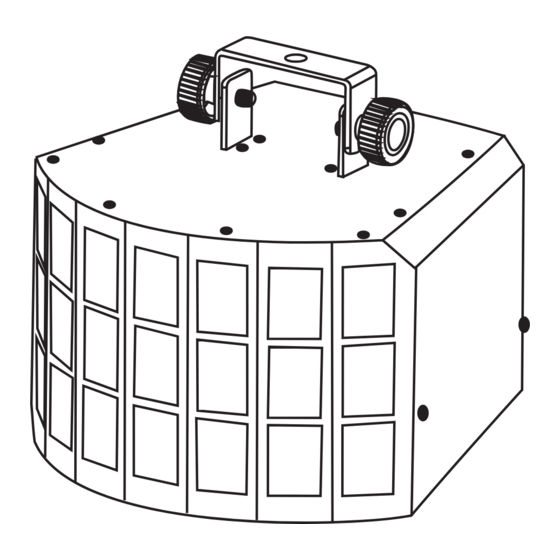
Summary of Contents for HD AUDIO SYSTEM DMX512
- Page 1 LED Butter fly Light Instruction Manual LED Butter fly Light HD AUDIO SYSTEM INC. ADDRESS : 2112 Lee Ave. South El Monte, CA 91733 TELEPHONE : +1 (626) 433-0357 +1 (844) 223-7809 FAX : +1 (626) 433-0315 EMAIL : info@hdaudiosystem.com...
- Page 2 DMX512 configuration WARNING 1 and 4 channel mode FOR YOUR OWN SAFETY, PLEASE READ THIS USER MANUAL CAREFULLY BEFORE YOUR INITIAL START-UP! 2 configuration The manufacturer will not accept liability for any resulting damages caused by the non-observance of this manual or any unauthorized modification to the equipment.
- Page 3 ENTER UP/DOWN Reset Select Pressing to confirm,using select reset no reset press “MENU” to display 9、 select DMX512 address DMX512 address seting press “MENU” to display 3、 M anual function ENTER UP/DOWN Select Pressing to confirm,using select Choose Channel Mode press “MENU”...
- Page 4 DMX MODE: 1.Setting mode: DMX mode is controlled by international standards DMX512, When setting DMX mode, the light need to be distributed a DMX channels. 2.Control and connecting: Connecting with XLR-XLR line from output of controller to the input of first light, and then connecting from output of first light to the input of second light. As the same steps to the last light.


Need help?
Do you have a question about the DMX512 and is the answer not in the manual?
Questions and answers