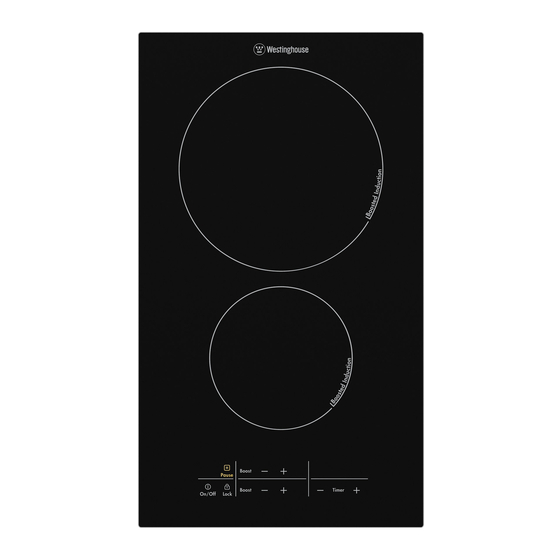
Table of Contents
Advertisement
Quick Links
Advertisement
Table of Contents

Summary of Contents for Westinghouse WHI324BA
-
Page 1: Induction Cooktop
USER MANUAL INDUCTION COOKTOP WHI324BA... -
Page 2: Table Of Contents
CONGRATULATIONS CONTENTS Dear customer, Important safety instructions ............3 Installation instructions ..............5 Congratulations on the purchase of your new cooktop. Product description ................7 Before you use the cooktop, we recommend that you Operating instructions ..............9 read through the whole user manual which provides the description of the cooktop and its functions. -
Page 3: Important Safety Instructions
IMPORTANT SAFETY INSTRUCTIONS under a window. This prevents hot cookware to fall from the appliance when the door or the window is TIPS & INFORMATION IMPORTANT opened. Check for any damage or marks • If the appliance is installed above drawers make sure If you find the cooktop is damaged or marked, you must that the space, between the bottom of the appliance report it within 7 days if you wish to claim for damage/... - Page 4 IMPORTANT SAFETY INSTRUCTIONS WARNING WARNING Risk of damage to the appliance. WARNING WARNING • Do not keep hot cookware on the control panel. Risk of injury, burns or electric shock. • Do not let cookware to boil dry. • Use this appliance in a household environment. •...
-
Page 5: Installation Instructions
INSTALLATION INSTRUCTIONS Built-in appliances TIPS & INFORMATION IMPORTANT • Only use the built-in appliances after you assemble Before the installation, note down the serial number the appliance into correct built-in units and work (Ser. Nr.) from the rating plate. The rating plate of the surfaces that align to the standards. - Page 6 INSTALLATION INSTRUCTIONS (CONTINUED) WHI324BA Technical data WHI324BA 949 163 288 Product dimensions (w x d) mm 300 x 520 Cut-out dimensions (w x d) mm 270 x 490 Voltage (volts) 220-240 R 5mm Cycles (Hz) 50-60 600mm Total power 3700...
-
Page 7: Product Description
PRODUCT DESCRIPTION WHI324BA Induction cooking zone 2300 W, with Power function 3200 W Induction cooking zone 1400 W, with Power function 2500 W Control panel Use the sensor fields to operate the appliance. The displays, indicators and sounds tell which functions operate. - Page 8 PRODUCT DESCRIPTION (CONTINUED) Heat setting displays DISPLAY DESCRIPTION The cooking zone is deactivated. The cooking zone operates. The Keep Warm function operates. The Automatic Heat-up function operates. The cookware is incorrect or too small, or there is no cookware on the cooking zone. There is a malfunction.
-
Page 9: Operating Instructions
OPERATING INSTRUCTIONS Activation and deactivation To start the Automatic Heat Up function for a cooking zone: Touch for 1 second to activate or deactivate the appliance. Touch . The symbol comes on in the display. Immediately touch adjacent to the element Automatic switch off you want to control. - Page 10 OPERATING INSTRUCTIONS (CONTINUED) Timer Touch the symbol . The symbol comes on for 4 seconds. Use the timer to set how long the cooking zone operates for one cooking session. To stop this function touch . The heat setting that you set before comes on.
-
Page 11: Helpful Hints And Tips
HELPFUL HINTS AND TIPS The noises during operation TIPS & INFORMATION IMPORTANT If you can hear Use the induction cooking zones with correct cookware. • crack noise: cookware is made of different materials • Cookware made of enamelled steel and with (Sandwich construction). -
Page 12: Care And Cleaning
CARE AND CLEANING Care and cleaning Clean the appliance after each use. Always use cookware with clean bottom. TIPS & INFORMATION IMPORTANT Sharp objects and abrasive cleaning agents will damage the appliance. For your safety, do not clean the appliance with steam blasters or high-pressure cleaners. -
Page 13: Troubleshooting
TROUBLESHOOTING PROBLEM POSSIBLE CAUSE AND REMEDY REMEDY Red rings, limescale • Cooktop surface has not been cleaned • Use a ceramic glass cleaner such as Cerapol. or water rings, shiny correctly. Cleaning/ maintenance of the metallic or other cooktop surface is not covered under discolouration, warranty. - Page 14 TROUBLESHOOTING (CONTINUED) PROBLEM POSSIBLE CAUSE AND REMEDY REMEDY The heat setting • The Power management is activated. • See the section Power management. changes between two levels. The sensor fields • The cookware is too large or you out it too •...
-
Page 15: Warranty
Warranty FOR SALES IN AUSTRALIA AND NEW ZEALAND APPLIANCE: BUILT-IN OVEN, COOKTOP AND FREESTANDING COOKERS This document sets out the terms and conditions of the product 7. You may not make a claim under this warranty unless the defect claimed warranties for Electrolux Appliances. - Page 16 Westinghouse. We are part of the Electrolux family. Share more of our thinking at www.electrolux.com , and WESTINGHOUSE are trademarks of Westinghouse Electric Corporation. Used under license. All Rights Reserved. Part Number: A02346401 Issue A ECN-36240 ©...
















Need help?
Do you have a question about the WHI324BA and is the answer not in the manual?
Questions and answers