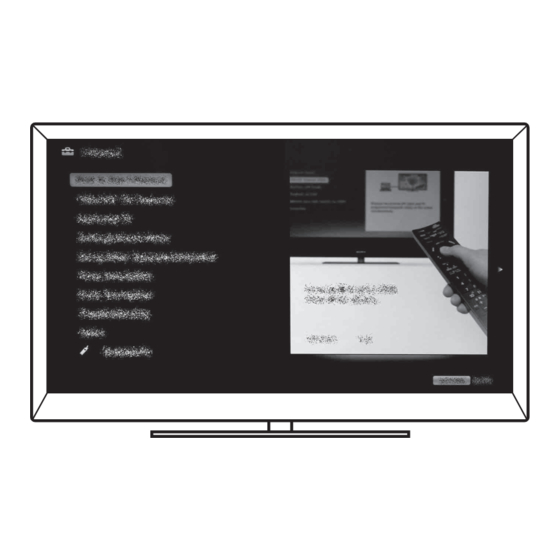
Sony BRAVIA KDL-60NX723 Operating Instructions Manual
Lcd
digital colour tv
Hide thumbs
Also See for BRAVIA KDL-60NX723:
- Operating instructions manual (40 pages) ,
- Operating instructions manual (36 pages)
Table of Contents
Advertisement
LCD
Digital Colour TV
Operating Instructions
KDL-60NX723 / 60NX720 / 55HX925 / 55HX923 / 55HX820 / 55NX723 / 55NX720
Downloaded From TV-Manual.com Manuals
KDL-46HX925 / 46HX923 / 46HX820 / 46NX723 / 46NX720 / 40NX723 / 40NX720
4-268-267-14(1)
Getting Started
Using Your BRAVIA TV
Network Setup
Additional Information
Advertisement
Table of Contents
Troubleshooting

Summary of Contents for Sony BRAVIA KDL-60NX723
- Page 1 4-268-267-14(1) Getting Started Using Your BRAVIA TV Digital Colour TV Network Setup Operating Instructions Additional Information KDL-60NX723 / 60NX720 / 55HX925 / 55HX923 / 55HX820 / 55NX723 / 55NX720 Downloaded From TV-Manual.com Manuals KDL-46HX925 / 46HX923 / 46HX820 / 46NX723 / 46NX720 / 40NX723 / 40NX720...
-
Page 2: Trademark Information
Introduction Trademark information Thank you for choosing this Sony product. is a registered trademark of the DVB Before operating the TV, please read this Project. manual thoroughly and retain it for future HDMI, the HDMI Logo, and High- reference. Definition Multimedia Interface are... -
Page 3: Viewing The Tv
(such as eye strain, fatigue, or nausea) 1 Insert the power connected to the TV set from AC power while watching 3D video images or playing 3D video games. Sony outlet before cleaning. supply or CEE7 plug recommends that all viewers take regular... - Page 4 Disposal of the TV set (Australian model only) Disposal of Old Electrical & Electronic Equipment (Applicable in the European Union and other European countries with separate collection systems) This symbol is on the remote control. Downloaded From TV-Manual.com Manuals...
- Page 5 Downloaded From TV-Manual.com Manuals...
-
Page 6: Table Of Contents
Table of Contents Getting Started Checking the accessories ......................8 Inserting batteries into the remote.................... 8 1: Attaching the Table-Top Stand .................... 8 2: Adjusting the viewing angle of the TV ................10 3: Connecting an antenna/cable/VCR..................10 4: Connecting audio/video devices ..................11 5: Preventing the TV from toppling over................. -
Page 7: Parts Description
After setting up your BRAVIA TV and learning basic operations with this manual, see the built-in manual (i-Manual) for further explanation of the features of your TV. This TV has a built-in manual (i-Manual). To access the i-Manual, press i-MANUAL on the remote, and select an item. For details, see page 18 of this manual. -
Page 8: Getting Started
Getting Started Checking the accessories Inserting batteries into the remote Remote (1) Size AAA batteries (R3 type) (2) Table-Top Stand (1)* Fixing screws for Table-Top Stand (M5 × 16) (3) (except KDL-60NX72x) Assembling screws for Table-Top Stand (M6 × 14) (4) (for KDL-60/55/46NX72x, KDL-55/46HX92x, KDL-55/46HX820) Assembling screws for Table-Top Stand (M6 ×... - Page 9 Fix the TV to the Table-Top Stand Attach the TV and Table-Top Stand with according to the arrow marks that the supplied screw and hexagon wrench. guide the screw holes using the supplied screws. Head • If using an electric screwdriver, set the torque at * 3 N·m {30 kgf·cm} approximately 1.5 N·m {15 kgf·cm}.
-
Page 10: 2: Adjusting The Viewing Angle Of The Tv
2: Adjusting the viewing 3: Connecting an antenna/ angle of the TV cable/VCR This TV can be adjusted within the angles as • Use an antenna cable connector no greater than illustrated. 14 mm in thickness. • Use an HDMI cable connector within 12 mm Angle adjustment (Swivel) (thickness) x 21 mm (width). -
Page 11: 4: Connecting Audio/Video Devices
Connecting a Set Top Box/recorder (e.g. 4: Connecting audio/video DVD recorder) with HDMI devices Antenna cable (not supplied) Video/Component Adapter (supplied) Set Top Box/recorder (e.g. DVD recorder) AV cable (not supplied) Antenna cable (not supplied) Audio/Video device Downloaded From TV-Manual.com Manuals... -
Page 12: 5: Preventing The Tv From Toppling Over
5: Preventing the TV from 6: Bundling the cables toppling over • Before bundling the cables, remove the cable holder from the AC cover (see step 1 and 2). Reuse the cable holder (see step 3) to bundle the other cables (see step 4). -
Page 13: 7: Performing The Initial Set-Up
7: Performing the initial set- Connect the TV to your AC power outlet (mains socket). Check the ENERGY SAVING switch setting is on (z). Press 1 on the TV. The " (power) indicator will light green. When you switch on the TV for the first time, the Language menu appears on the screen. -
Page 14: Using Your Bravia Tv
Using Your BRAVIA TV Watching the TV Turn on the TV. 1 Check the ENERGY SAVING switch setting is on (z). 2 Press 1 on the TV to turn on the TV. Select a mode. Select a TV channel. To use Digital Electronic Programme Guide Press GUIDE in digital mode to display the programme GUIDE guide. - Page 15 Parts and controls of the remote Use the supplied remote to control your TV. Basic remote operations are explained here. For details on all of the remote function, press i-MANUAL and see the built-in manual (i-Manual) (page 18). 1 TV :/1 Press to turn the TV on and off from standby mode.
-
Page 16: Selecting Various Functions And Settings (Home Menu)
Selecting various functions and settings (Home Menu) You can select all the features from the Home menu. See page 17 for the Home menu map. Press HOME. Press F/f/G/g/ to select items. To select items in the Home menu (e.g., selecting “Settings”) 1, 3 1 Press G/g to select “Settings”. - Page 17 Home menu map After pressing HOME on the remote control, following icons are displayed as categories. The categories are available depending on your TV model, region, country and broadcasting conditions. You can select a list of TV channels, or a programme guide. Media You can enjoy photo/music/video content via USB devices or the home network.
-
Page 18: Displaying Operating Instructions (I-Manual)
Displaying Operating Instructions (i-Manual) Operating instructions are built into your BRAVIA TV and can be displayed on the screen. To learn more about your TVs features, access your i-Manual with the touch of a button. Press i-MANUAL. Press F/f/G/g/ to select items. To select items in the i-Manual 1 Press F/f to select an item. - Page 19 Description of the i-Manual screen Press G to go back to the previous page Press f to go to the next page Page number/Total page number Press RETURN to go back to the previous page Press to launch the function •...
-
Page 20: Network Setup
Network Setup When you connect this TV to the Internet, you Preparing a wireless LAN can enjoy multiple functions: displaying a photograph that shows its location on the map, The built-in wireless LAN device allows you to enjoying Internet video, etc. For details on the access the Internet and your home network. -
Page 21: Setting Up The Internet Connection
For security purpose, “WPS (PIN)” provides a Setting up the Internet PIN code for your router. PIN code is renewed connection every time you select “WPS (PIN)”. Press HOME, then select > Using the network feature you can connect the “Network”... -
Page 22: If You Cannot Connect To The Internet
Type 3: Unsecured network with Viewing the network status any type of wireless LAN router You can confirm your network status. To set up a wireless LAN, SSID (wireless Press HOME, then select > network name) will be required. “Network” > “Network Set-up”. Press HOME, then select >... - Page 23 If you cannot connect to your home network The TV detects if the server is being correctly recognised when you cannot connect it to your home network. If the diagnostic results indicate a failure, check possible causes, and network connections and settings. Press HOME, then select >...
-
Page 24: Additional Information
When the 1 (standby) indicator is flashing, count how many times it flashes (interval time is three seconds). Press 1 on the TV to turn it off, disconnect the AC power cord, and inform your dealer or Sony service centre of how the indicator flashes (number of flashes). -
Page 25: Specifications
Specifications System Panel system LCD (Liquid Crystal Display) Panel TV system Analogue: B/G, I, D/K, M, L Digital: DVB–T Colour/video system Analogue: PAL, PAL60 (only video input), SECAM, NTSC3.58, NTSC4.43 (only video input) Digital: MPEG-2 MP@ML/HL, MPEG-2 MP@ML/HL, H.264/MPEG-4 AVC MP/HP@L4 Channel coverage Analogue: VHF: E2–E12/UHF: E21–E69/CATV: S01–S03, S1–S41 VHF: 0–12, 5A, 9A/UHF: 28–69/CATV: S01–S03, S1–S44 (Australia) - Page 26 Model name KDL- 60NX72x 55HX92x 55HX820 55NX72x 46HX92x 46HX820 46NX72x 40NX72x Operating humidity 10 % – 80 % RH (non-condensing) * TV Stand may not be available depending on your region/country. Design and specifications are subject to change without notice. Downloaded From TV-Manual.com Manuals...
-
Page 27: Installing The Accessories (Wall-Mount/Wall-Hanging Bracket)
Installing the Accessories (Wall-Mount/Wall-Hanging Bracket) To Customers: For product protection and safety reasons, Sony strongly recommends that installing of your TV be performed by Sony dealers or licensed contractors. Do not attempt to install it yourself. To Sony Dealers and Contractors: Provide full attention to safety during the installation, periodic maintenance and examination of this product. - Page 28 SU-WH500 Refer to the Instructions supplied with the SU-WH500 Wall-Hanging Bracket to properly carry out the installation. Screw × Pulley × Tilt-up Bracket Screw × Support Belt Screw • With the screen of the TV facing down, attach the SU-WH500 accessories. •...
- Page 29 Attach the Mounting Bracket and the Lock Bracket. (4-3 through 4-7) Refer to the instruction manual provided with the Wall-Mount Bracket. Prepare the paper template. (5-2) 1. Refer to the following “TV installation dimensions table” and mark the TV outline on the template.
- Page 30 SU-WL50B Screw location Hook location When installing the Mounting Hook on the When installing the TV onto the Base Bracket. Base Bracket Mounting Hook TV installation dimensions table 1 SU-WH500 Screen centre point 2 SU-WL700 Screen centre point Downloaded From TV-Manual.com Manuals...
- Page 31 3 SU-WL50B Screen centre point Unit: mm Length for each mounting angle Display Screen centre dimensions dimension Angle (0°) Angle (20°) Model Name KDL- SU-WL700 WH500 WL700 WL50B WH500 WL700 WL50B WH500 WL700 WL50B 60NX72x 1405 55HX92x 1278 55HX820 1280 55NX72x 1281 46HX92x...
-
Page 32: Safety Information
Installation/Set-up – Use only Sony supplied AC power cords, • It is strongly recommended that you use a Install and use the TV set in accordance with not those of other brands. Sony wall-mount bracket in order to the instructions below in order to avoid any –... - Page 33 TV set shall not be exposed to dripping or following problems occur. splashing and no objects filled with Ask your dealer or Sony service centre to liquids, such as vases, shall be placed on have it checked by qualified service the TV.
- Page 34 Downloaded From TV-Manual.com Manuals...
- Page 35 Downloaded From TV-Manual.com Manuals...
- Page 36 Instructions about “Installing Wall Mount Bracket” are included within this TV’s instructions manual. Customer Support: 4-268-267-14(1) © 2011 Sony Corporation Printed in Malaysia Downloaded From TV-Manual.com Manuals...











Need help?
Do you have a question about the BRAVIA KDL-60NX723 and is the answer not in the manual?
Questions and answers