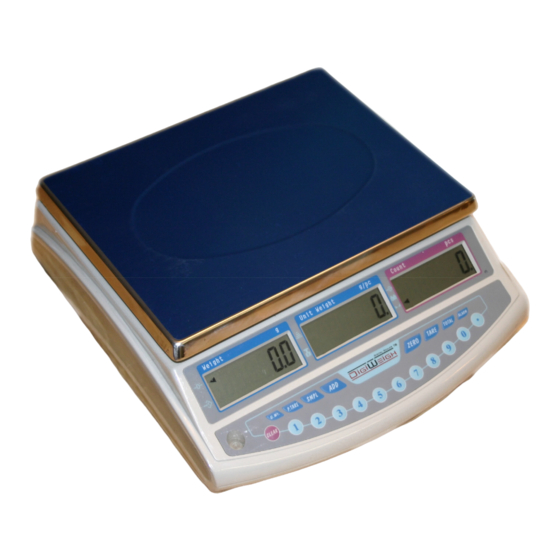
Table of Contents
Advertisement
Quick Links
Advertisement
Table of Contents

Summary of Contents for DigiWeigh DW98PDH04
- Page 1 DigiWeigh DW-97/98 Series Digital Counting Scales SCALES usa © 2004 Page 1 of 16...
- Page 2 SCALES usa © 2004 Page 2 of 16...
-
Page 3: Table Of Contents
INTRODUCTION..................... 5 SPECIFICATIONS ....................6 DW-97/98 SERIES....................6 Common Specifications..................6 SETUP........................8 GENERAL INSTALLATION ................8 INSTALLATION OF DW-97/98 SERIES............. 8 KEYBOARD FUNCTIONS ................. 9 DISPLAYS ......................10 WEIGHT DISPLAY ................... 10 UNIT WEIGHT DISPLAY ................. 10 COUNT /PCS DISPLAY..................10 OPERATION...................... -
Page 4: Introduction
INTRODUCTION The DigiWeigh DW-97/98 series of scales provides an accurate, fast and versatile series of counting and check-weighing scales. The scales are changeable from pounds to Kilograms. There are 3 models, with capacities up to 60lb/30 kg. They all have stainless steel weighing platforms on an ABS base assembly. -
Page 5: Specifications
SPECIFICATIONS DW-97/98 SERIES Model # DW98PDH04 DW97PBM04 DW97PAM04 DW98PAH04 Maximum Capacity 6lb/3000g 30lb/15Kg 60 lb/30Kg 60 lb/30Kg Readability 0.0001lb / 0.001lb / 0.5g 0.002lb / 1g 0.001lb / 0.5g 0.05g External Resolution 1:60,000 1:30,000 1:30,000 1:60,000 Internal Resolution 1:600,000 1:600,000... -
Page 6: Setup
SETUP GENERAL INSTALLATION The scales should be sited in a location that will not degrade the accuracy. Avoid extremes of temperature. Do not place in direct sunlight or near air conditioning vents. Avoid unsuitable tables. The tables or floor must be rigid and not vibrate. -
Page 7: Keyboard Functions
KEYBOARD FUNCTIONS 0-9 Numeric entry keys, used to manually enter a value for tare weights, unit weight, and sample size. Decimal Used with numeric entry keys to place the decimal point. CLEAR Used to clear the displayed numeric readings. ... -
Page 8: Displays
DISPLAYS The scales have three digital displays. The displays show WEIGHT, UNIT WEIGHT and COUNT. WEIGHT DISPLAY A 6 digit display which displays the weight on the scale. Arrowheads adjacent to the symbols will indicate the following: Zero Indicator, "Zero" ... -
Page 9: Operation
OPERATION ZEROING THE DISPLAY You can press the ZERO key at any time to set the zero point from which all other weighing and counting is measured, It is active within 4% of power up zero. This will usually only be necessary when the platform is empty. When the zero point is obtained the Weight display will show the indicator for zero. -
Page 10: Parts Counting
Remove all weight from the platform, and press the ZERO key to zero the display. Press the P.Tare key and the unit weight display will flash PrEtA Enter the value for the Tare weight including decimal values (50.00) using the keypad, press P.Tare to store the tare value. -
Page 11: Entering A Known Unit Weight
ENTERING A KNOWN UNIT WEIGHT If the unit weight is already known then it is possible to enter that value using the keypad. Enter the value of the unit weight using the numeric keys followed by pressing the U.Wt key. The "Unit Weight" display will show the value as it was entered. -
Page 12: Counting More Parts
COUNTING MORE PARTS After the unit weight has been determined or entered it is possible to use the scale for parts counting. The scale can be tared to account for package weight as discussed in an earlier section. After the scale is tared, the items to be counted are added and the "Count" display will show the number of items computed using the weight and the unit weight. -
Page 13: Accumulated Total(Count Or Weight)
The scale does not need to be turned on. The battery should be charged for 12 hours for full capacity. When the battery life becomes unacceptable then contact DigiWeigh or Scales USA for current replacement information. -
Page 14: Option Settings
OPTION SETTINGS To set the parameters it is necessary to enter a setup menu. This is done by entering a password number while the scale is starting up. To enter the settings menus press the numeric “ 5” key 4 times during the initial counting of the display as power is turned on. -
Page 15: Scale Calibration
OPTION SETTINGS Unit Weight Recalculation, Enable or disable automatic update of the unit weight. 0 - Disabled 1 – Automatic. The unit weight wil be averaged again if you add items gradually. This will eliminate errors caused by the possible weight variation among objects. When adding more items to the scale, add less than are currently on the scale. -
Page 16: Digiweighpro Warranty Information
DIGIWEIGHPRO WARRANTY INFORMATION Thank you for purchasing DigiWeighPro. The DigiWeighPro scale comes with a manufacturers direct 5-year warranty. If you need service for your scale, please email your request to our customer service center at support@digiweighpro.com or fax it to 909-869-5765. Also you can log on our website at www.digiweighpro.com and contact us through our customer service page.



Need help?
Do you have a question about the DW98PDH04 and is the answer not in the manual?
Questions and answers