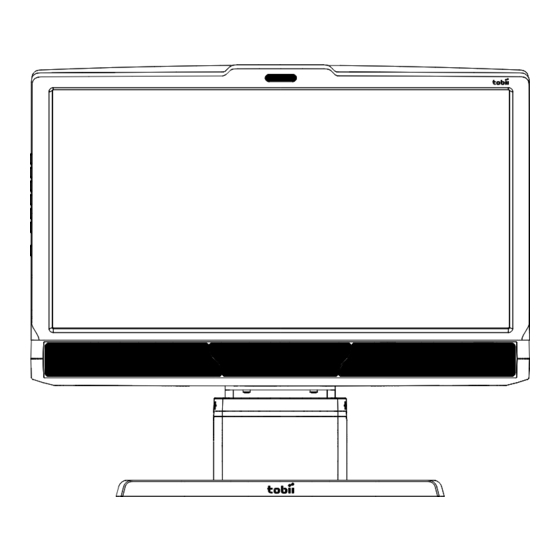
Advertisement
Quick Links
Advertisement

Subscribe to Our Youtube Channel
Summary of Contents for Tobii TX300
- Page 1 Tobii TX300 Eye Tracker Assembly instructions www.tobii.com...
- Page 2 • Only use arms and stands specified by Tobii and make sure that they are mounted and fastened correctly according to the instructions. Do not mount the eye tracker on unstable and/or uneven surfaces.
- Page 3 Integrated setup...
- Page 4 Tobii TX300 Eye Tracker...
- Page 5 Note: Step 3 is only necessary if the lid is attached to the eye tracking unit.
- Page 6 Tobii TX300 Eye Tracker...
- Page 8 Tobii TX300 Eye Tracker User camera Power User camera Power User camera Power Blinks green: Indicates that the eye tracker is connected to a power source...
- Page 9 User camera Power Choose the display connector - DVI or VGA - available on your computer...
- Page 10 Tobii TX300 Eye Tracker User camera Power User camera Power User camera Power User camera Power The power led turns blue and the status led displays a permanent green light: indicates that the eye tracker is ON.
- Page 11 Press the source button until the image appears on the screen.
- Page 12 Tobii TX300 Eye Tracker...
-
Page 13: Standalone Setup
Standalone setup... - Page 14 Tobii TX300 Eye Tracker...
- Page 15 ote: Step 3 is NOT necessary when assembling the eye tracker for the first time.
- Page 16 Tobii TX300 Eye Tracker User camera Power User camera Power Blinks green: Indicates that the eye tracker is connected to a power source...
- Page 17 User camera Power User camera Power User camera Power The power led turns blue and the status led stops blinking: indicates that the eye tracker is ON.
- Page 18 Tobii TX300 Eye Tracker...
- Page 19 User camera and speaker connections...
- Page 20 Tobii TX300 Eye Tracker Connecting the user camera User camera Power...
- Page 21 Connecting the eye tracker speakers User camera Power...
- Page 22 ...
- Page 23 ...
- Page 24 Tobii Support contact: SWEDEN/GloBAl GERmANY NoRTH AmERICA JApAN +46 8 522 950 10 Phone +49 69 2475 034-27 Phone +1 703 738 1320 Phone +81-3-5793-3316 Phone support@tobii.com support@tobii.com support.us@tobii.com support.jp@tobii.com www.tobii.com www.tobii.com www.tobii.com www.tobii.co.jp Support hours: 9 am - 5 pm...



Need help?
Do you have a question about the TX300 and is the answer not in the manual?
Questions and answers