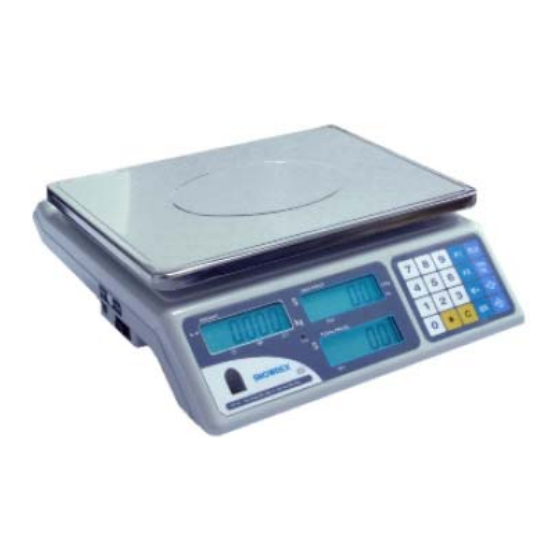
Summary of Contents for Snowrex GP-3H
-
Page 1: User Manual
Price Computing Scale – GP User Manual SNOWREX INTERNATIONAL CO., LTD. SRGP20100415... -
Page 2: Table Of Contents
Table of Contents Specification ..................2 Basic specification..................2 Series specification(EC TYPE/OIML APPROVED)........2 Series specification(NON-APPROVED)............2 Operation....................3 LCD display & Keypad.................. 3 Normal unit price input .................. 4 PLU Data setting .................... 4 Loading PLU ....................4 Modify PLU ....................4 Operation of M+..................... -
Page 3: Specification
/ Min 20g / 3kg 40g / 6kg 100g / 15kg 1g / 2g 2g / 5g 5g / 10g Accuracy 1/3000(Dual) 1/3000(Dual) 1/3000(Dual) Series specification(NON-APPROVED) Model GP-3H GP-6H GP-15H GP-30H Max. Capacity 15kg 30kg 0.5g Accuracy 1/6000 1/6000 1/7500 1/6000... -
Page 4: Operation
Operation LCD display & Keypad... -
Page 5: Normal Unit Price Input
Normal unit price input In weighing mode, press the white number keys to change the unit price. Total price will be automatically calculated when there is weight on the scale. PLU Data setting Use the white number keys to set the Unit Price. Press the preset PLU key (P1 or P2) to select the desired PLU memory. -
Page 6: Operation Of Mr
After each recording, if the load on the weighing pan is not cleared, pressing will result in the long beep and the scale will not be able to record the next weighing result. The scale can save up to 199 weighing results. Operation of MR In weighing mode, press and the Unit Price column will be cleared. -
Page 7: Setting And Calibration
Setting and Calibration Press and hold any key while powering on the scale ON. CAL is shown on the LCD display. Press to cycle through the calibration menus: CAL 1 and CAL 2. Select CAL 1, press to enter General Setting menu. Select CAL 2, press to enter the Calibration Procedure. -
Page 8: Calibration Procedure (Cal 2)
b.LigHt Automatic backlight b.LigHt Manual 3. Tare function Display Explanation One time taring Multiple taring is allowed. 4. RS-232 Output Display Explanation Parity: 8-N-1, LP-50 printer format LP-50 (Baud rate must be 9600) Parity: 8-N-1, connecting to PC 5. Baud Rate Display Descriptions Set the baud rate to 2400... - Page 9 1. SEL maximum capacity Display Maximum Capacity LoAd 6 kg LoAd 15 kg 30 kg LoAd 2. Decimal points Display Descriptions Disable decimal points. Set the price display to 1 decimal point. Set the price display to 2 decimal points. 0.00 3.
-
Page 10: Troubleshooting
Troubleshooting Problem Possible Causes Solutions No Display AC adaptor is broken. Replace the AC adapter Main board is broken. Replace the main board. Certain figures on Main board is broken Replace the main board. the display is Check if the LCD is missing soldered well.










Need help?
Do you have a question about the GP-3H and is the answer not in the manual?
Questions and answers