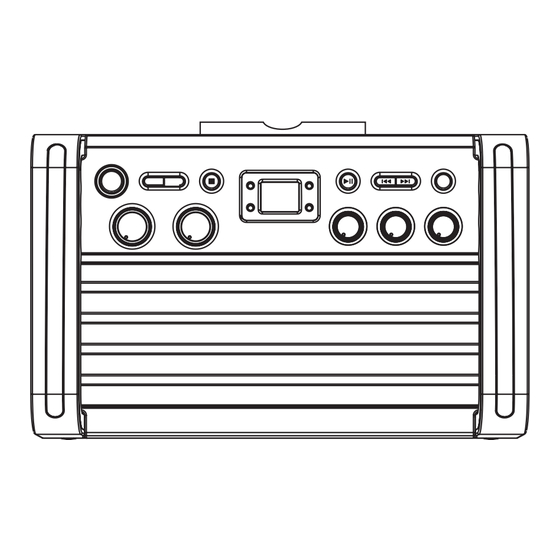
Advertisement
Quick Links
Advertisement

Summary of Contents for Akai KS-213
- Page 1 Light Effect and iPad Cradle INSTRUCTION MANUAL KS-213 Thank you for purchasing this Karaoke System. Please read this instruction manual carefully before using this product to ensure proper use. Keep this manual in a safe place for future reference.
-
Page 2: What's In The Box
After downloading app, open it and select the feature you want to utilize. 50 free karaoke songs are available on “stream karaoke instantly” or “Free Songs” on the app. Start singing today with Akai and Karaoke Anywhere! iPad and iPhone are trademarks of Apple Inc., registered in the U.S. - Page 3 The CAUTION marking is located on the bottom panel. Cet appareil numérique de la classe B est conforme à la norme NMB-003 du Canada.
- Page 4 FCC AND CANADIAN ICES NOTE: This equipment has been tested and found to comply with the limits for a Class B digital device, pursuant to part 15 of the FCC Rules. These limits are designed to provide reasonable protection against harmful interfer- ence in a residential installation.
- Page 5 WARNINGS: • To reduce the risk of fire or electric shock, do not expose this apparatus to rain or moisture. Avertissement: pour réduire le risque d’incendie ou de choc électrique, ne pas exposer cet appareil sous la pluie et l’humidité. •...
- Page 6 10 11 12 13 ON/OFF button and Light ON/OFF button Battery Door ON/OFF indicator BALANCE Control LINE IN Jack Auto Voice Control MIC 1 Jack PROGRAM button ECHO Control MIC 2 Jack REPEAT button Loudspeaker iPad Cradle Mounting Hole STOP button MIC Volume Control CD Door CDG LED...
- Page 7 Use only the size and type of batteries specified. Be sure to follow the correct polarity when installing the batteries as indicated in the battery compartment. Reversed batteries may cause damage to the device. Do not mix different type of batteries together (e.g. Alkaline and Carbon Zinc) or old batteries with fresh ones.
-
Page 8: Video Connection
Plug the supplied AC power cord into the AC jack that located on the rear panel of the product and plug the other end into a standard AC socket. The unit is designed to operate from a main supply of AC 120V~60Hz. - Page 9 SELECTING YOUR KARAOKE MACHINE AS YOUR SOURCE/INPUT Selecting your Karaoke Machine as a source/input on your TV is very similar to connecting a VCR/DVD or Satellite system. Home theater: Home theater Home theater: RCA cables. REAR VIEW OF TV OR VCR OR HOME THEATER AUX INPUT AUX INPUT...
- Page 10 NOTE: The unit may not be able to read CDR or CDRW disc correctly. The readability depends on the quality of recording produced by CD recorder or CD writer. CD+G disc - Do not apply excessive force to disc cover. - Do not open the disc cover of the CD compartment while it is playing.
-
Page 11: Light Effect
show AUTO VOICE CONTROL can be activated by the A.V.C. control. The vocals on the multiplex recording will be muted when the singer starts to sing through the microphone. When the singer stops to sing, the vocals will resume to normal. LIGHT EFFECT Press LIGHT ON/OFF button once to switch on LED light effect. - Page 12 iPad OPERATION Caution: For proper functioning, only the supplied 3.5mm line-in cable should be used for the connection between the iPad phone jack and the unit’s line-in jack. Using other line-in cable may cause malfunction or damages to your iPad or the main unit. 1.
-
Page 13: Line-In Operation
LINE-IN OPERATION Except the iPad operation, LINE IN jack will allow you to connect external music player or external sound source to your Karaoke Machine speakers. 1. Plug into the supplied 3.5mm line-in cable into your external music player and connect the other end (3.5 mm jack) into the LINE IN jack on the rear of your Karaoke Machine. - Page 14 AUX OUT jacks not Follow directions on the ‘Audio connected Connection’ section.
- Page 15 Home theater Home theater. Home theater. Using your TV Remote to select VIDEO input or select the proper VIDEO input on TV itself. Connect from VIDEO OUT of the system to the VIDEO IN on your VCR or Home theater. (Refer to “Making the Connections”).
- Page 16 AC 120V~60Hz 12.4 x 7.7 x 9.7 inches / 31.5 x 19.6 x 24.7 cm 4.33 lbs / 2 kgs...









Need help?
Do you have a question about the KS-213 and is the answer not in the manual?
Questions and answers