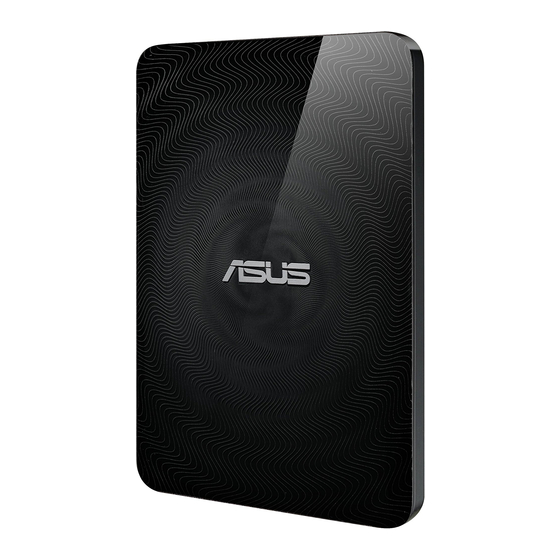
Table of Contents
Advertisement
Advertisement
Table of Contents

Summary of Contents for Asus WHD-A1
- Page 1 v 1.5 User Manual Wireless Hard Drive W H D - A 1...
-
Page 2: Copyright Information
Product warranty or service will not be extended if: (1) the product is repaired, modified or altered, unless such repair, modification of alteration is authorized in writing by ASUS; or (2) the serial number of the product is defaced or missing. -
Page 3: Safety Information
SAFETY INFORMATION In order to maintain compliance with the FCC RF exposure guidelines, this equipment should be installed and operated with minimum distance [20cm] between the radiator and your body. Use only with supplied antenna. Unauthorized antenna, modification, or attachments could damage the transmitter and may violate FCC regulations. CAUTION! Any changes or modifications not expressly approved in this manual could void your authorization to use this device. -
Page 4: Federal Communications Commission Statement
The highest SAR value for the device as reported to the FCC is 0.475 W/kg when placed next to the body. REACH Complying with the REACH (Registration, Evaluation, Authorisation, and Restriction of Chemicals) regulatory framework, we published the chemical substances in our products at ASUS REACH website at http://scr.asus.com/english/REACH.htm... -
Page 5: Table Of Contents
CONTENTS Copyright information Safety information Wireless Duo Device care Federal Communications Commission Statement REACH Getting to know your Wireless Duo Package content Product Overview Wireless Duo Features Wireless Duo Specifications Getting Started your Wireless Duo Wireless Duo App Overview Quick View SD card one-click data backup Setup Search... -
Page 6: Getting To Know Your Wireless Duo
GETTING TO KNOW YOUR WIRELESS DUO 01. PACKAGE CONTENT 1. Main Drive 2. USB Cable 3. Adapter 4. Quick Install Guide & Safty Notice 02. PRODUCT OVERVIEW SD Card Reader Power indicator Reset hole Power Wi-Fi indicator USB 3.0 1. Left Side 2. -
Page 7: Wireless Duo Features
03. WIRELESS DUO FEATURES Here are features of Wireless Duo: - With 1TB capacity, you can store huge amounts of movies, songs, photos and documents. This is about 15 times storage of your handheld devices. - Wireless Duo works with up to 5 devices at the same time when sharing content, and up to 3 when streaming movies in - Stream and enjoy media content for up to 6 hours between charges –... -
Page 8: Getting Started Your Wireless Duo
05. GETTING STARTED YOUR WIRELESS DUO A. Basic Operation Power button: Press 3 seconds to turn on/off Status Wi-Fi Indicator Power Indicator Booting Fast Blinking White System / Wi-Fi Ready Solid White Wireless Data Transmitting Blinking Blue Solid White Shutting Down Blinking Blue Blinking White System Abnormal... - Page 9 C. Disconnect to a computer To avoid losing data or damaging your files, follow the instructions to remove Wireless Duo device from your computer safely: - Make sure that there are no files are opened or in the processing of being saved or copied on Wireless Duo. - Safely eject the drive from your computer.
- Page 10 The indicator light will be solid white after fully charged. F. Install Wireless Duo App - Go to the Apple App store, Amazon website, or Google Play - Search app for: ASUS Wireless Duo. - Click “install” to start the installation. - 05 -...
-
Page 11: Quick View
WIRELESS DUO APP OVERVIEW 01. QUICK VIEW Tap the App and access into the loading process. Connecting Battery Status Status Wireless Data Source Status Enter the ASUS Wireless Duo App main page. Edit Thumbnail View One-Click Setting Search Folder Video... - Page 12 A. Source Selection - Tap the drop-down menu - Tap the source to connect to your Wireless Duo. - 07 -...
-
Page 13: Wireless Duo App Overview
B. The indicator will be highlighted while more than one E. While using a smart phone, tap and a menu will pop up. mobile device is connected to your Wireless Duo device. SINGLE-USER MULTI-USER C. You can check Wi-Fi signal quality with Wi-Fi indicator. NO CONNECTION POOR FAIR... -
Page 14: Sd Card One-Click Data Backup
G. Changing display mode H. Tap icon, and then type all or part of the name of what you are looking for 02. SD CARD ONE-CLICK DATA BACKUP You can backup SD card contents to your Wireless Duo by tapping icon. -
Page 15: Setup
03. SETUP A. Tap button if you want to change your Wireless Duo setting The Setup view For iPhone: Tap more function. - 10 -... -
Page 16: Search
B. Connected devices - Tap “Connected Devices ” - Then you can see all the devices which are connecting to your Wireless Duo Wireless Duo works with up to 5 devices at the same time when sharing content, and up to 3 when streaming movies in HD.* Please be noted that if you connect to Internet, then only 4 other devices can be connected. -
Page 17: Play And Viewing Media Contents
PLAYING AND VIEWING MEDIA CONTENTS Here are the instructions for viewing photos, listening to music and playing videos with ASUS Wireless Duo app. The app creates connections between Wireless Duo device and your mobile devices. 01. Watching Video You can stream media contents stored on Wireless Duo to your mobile devices. Follow these steps to play videos stored on Wireless Duo. -
Page 18: Playing Music
02. Playing Music Follow these steps to play music on your Wireless Duo. A. Select and tap the file you’d like to play B. You can add a song to your playlist while playing the music. Tap , and then choose a playlist to add it. - Page 19 C. Tap icon, you can create a new playlis D. Next, enter the playlist name. E. You can create up to 20 playlists, and check them in “Playlist” view. You can tap icon to edit the playlist. F. You can only delete a playlist when editing via the app, tap icon to delete a playlist.
-
Page 20: Viewing Photos
03. Viewing Photos Wireless Duo allows you to browse, view, and share the photos. Follow these steps to view photos on your Wireless Duo. Both “All file” view and “Photo” view are available. A. In the “All file” view, tap the photo file or tap the icon to enter the photo section. -
Page 21: Viewing Documents
04. Viewing Documents Wireless Duo allows you to view, edit and email documents stored on your Wireless Duo. A. Tap to enter document view. B. Tap the document you want to view. C. You can delete or share this document by tapping D. -
Page 22: Appendix: Trouble Shooting
Wireless Duo Wi-Fi broadcasting range, your mobile device will lose connection with Wireless Duo. C. ASUS Wireless Duo is able to connect up to 5 Wi-Fi enabled devices at the same time. Please be noticed that Internet accessing will also occupy one connection. - Page 23 03. Why cannot I upgrade firmware? If the latest firmware has been copied to the root directory of your Wireless Duo but it doesn’t upgrade automatically, please make sure if the adaptor is connected to your Wireless Duo. 04. How to reset Wireless Duo? Please use a pin to press the reset hole for 10 seconds, the system will reset automatically.
-
Page 24: Appendix: Android Third-Party License
APPENDIX: ANDROID THIRD-PARTY LICENSE 1. LazyLoader Image Library. (Using to load image in Listview) Apache License Version 2.0, January 2004 http://www.apache.org/licenses/ 2. QuickAction Library. (Popup dialog when click on sort or files detail in search list) Apache License Version 2.0, January 2004 http://www.apache.org/licenses/ TouchImageView Libray. - Page 25 Apache License Version 2.0, January 2004 http://www.apache.org/licenses/ - 20 -...
-
Page 26: Appendix: Ios Third-Party License
APPENDIX: IOS THIRD-PARTY LICENSE [1] All Files under /External/UIImage-categories/ Created by Trevor Harmon on 9/20/09. Free for personal or commercial use, with or without modification. No warranty is expressed or implied. [2] TSMiniWebBrowser Copyright (c) 2012 Toni Sala Permission is hereby granted, free of charge, to any person obtaining a copy of this software and associated documentation files (the "Software"), to deal in the Software without restriction, including without limitation the rights to use, copy, modify, merge, publish, distribute, sublicense, and/or sell copies of the... - Page 27 THE SOFTWARE IS PROVIDED "AS IS", WITHOUT WARRANTY OF ANY KIND, EXPRESS OR IMPLIED, INCLUDING BUT NOT LIMITED TO THE WARRANTIES OF MERCHANTABILITY, FITNESS FOR A PARTICULAR PURPOSE AND NONINFRINGEMENT. IN NO EVENT SHALL THE AUTHORS OR COPYRIGHT HOLDERS BE LIABLE FOR ANY CLAIM, DAMAGES OR OTHER LIABILITY, WHETHER IN AN ACTION OF CONTRACT, TORT OR OTHERWISE, ARISING FROM, OUT OF OR IN CONNECTION WITH THE SOFTWARE OR THE USE OR OTHER...
- Page 28 the License at http://www.apache.org/licenses/LICENSE-2.0. Unless required by applicable law or agreed to in writing, software distributed under the License is distributed on an "AS IS" BASIS, WITHOUT WARRANTIES OR CONDITIONS OF ANY KIND, either express or implied. See the License for the specific language governing permissions and limitations under the License.
- Page 29 materials provided with the distribution. * Neither the name of Fifty Pixels Limited nor the names of its contributors may be used to endorse or promote products derived from this software without specific prior written permission. THIS SOFTWARE IS PROVIDED BY FIFTY PIXELS LIMITED ''AS IS'' AND ANY EXPRESS OR IMPLIED WARRANTIES, INCLUDING, BUT NOT LIMITED TO, THE IMPLIED WARRANTIES OF MERCHANTABILITY AND FITNESS FOR A PARTICULAR PURPOSE ARE DISCLAIMED.
- Page 30 2. Altered source versions must be plainly marked as such, and must not be misrepresented as being the original software. 3. This notice may not be removed or altered from any source distribution. [9] FMWebDAVRequest Copyright 2010 Flying Meat Inc. All rights reserved. Redistribution and use in source and binary forms, with or without modification, are permitted provided that the following conditions are met: 1.
- Page 31 [10] FGallery (The MIT License) Copyright © 2010 Grant Davis Interactive, LLC Permission is hereby granted, free of charge, to any person obtaining a copy of this software and associated documentation files (the ‘Software’), to deal in the Software without restriction, including without limitation the rights to use, copy, modify, merge, publish, distribute, sublicense, and/or sell copies of the Software, and to permit persons to whom the Software is furnished to do so, subject to the following conditions:...
- Page 32 KIND, EXPRESS OR IMPLIED, INCLUDING BUT NOT LIMITED TO THE WARRANTIES OF MERCHANTABILITY, FITNESS FOR A PARTICULAR PURPOSE AND NONINFRINGEMENT. IN NO EVENT SHALL THE AUTHORS OR COPYRIGHT HOLDERS BE LIABLE FOR ANY CLAIM, DAMAGES OR OTHER LIABILITY, WHETHER IN AN ACTION OF CONTRACT, TORT OR OTHERWISE, ARISING FROM, OUT OF OR IN CONNECTION WITH THE SOFTWARE OR THE USE OR OTHER DEALINGS IN THE SOFTWARE.
- Page 33 including but not limited to software source code, documentation source, and configuration files. "Object" form shall mean any form resulting from mechanical transformation or translation of a Source form, including but not limited to compiled object code, generated documentation, and conversions to other media types.
- Page 34 2. Grant of Copyright License. Subject to the terms and conditions of this License, each Contributor hereby grants to You a perpetual, worldwide, non-exclusive, no-charge, royalty-free, irrevocable copyright license to reproduce, prepare Derivative Works of, publicly display, publicly perform, sublicense, and distribute the Work and such Derivative Works in Source or Object form.
- Page 35 include a readable copy of the attribution notices contained within such NOTICE file, excluding those notices that do not pertain to any part of the Derivative Works, in at least one of the following places: within a NOTICE text file distributed as part of the Derivative Works;...
- Page 36 FOR A PARTICULAR PURPOSE. You are solely responsible for determining appropriateness of using or redistributing the Work and assume any risks associated with Your exercise of permissions under this License. 8. Limitation of Liability. In no event and under no legal theory, whether in tort (including negligence), contract, or otherwise, unless required by applicable law (such as deliberate and grossly negligent acts) or agreed to in writing, shall any Contributor be...
- Page 37 identification within third-party archives. Copyright [yyyy] [name of copyright owner] Licensed under the Apache License, Version 2.0 (the "License"); you may not use this file except in compliance with the License. You may obtain a copy of the License at http://www.apache.org/licenses/LICENSE-2.0 Unless required by applicable law or agreed to in writing, software distributed under the License is distributed on an "AS IS"...
- Page 38 Wireless Hard Disk Drive l WHD-A1...















Need help?
Do you have a question about the WHD-A1 and is the answer not in the manual?
Questions and answers