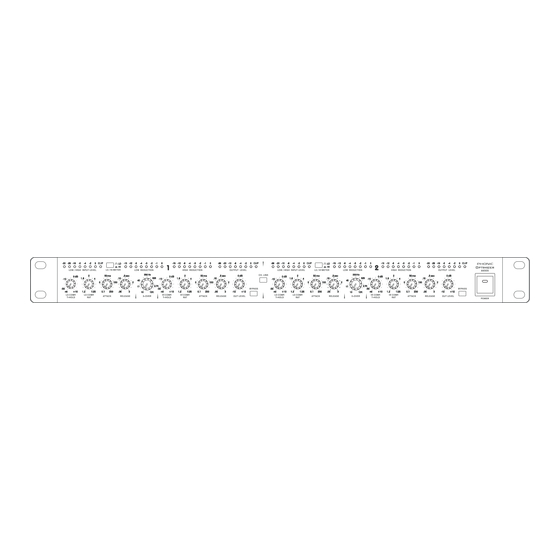
Table of Contents
Advertisement
Quick Links
Advertisement
Table of Contents

Summary of Contents for Phonic A6500
-
Page 2: Important Safety Instructions
IMPORTANT SAFETY INSTRUCTIONS The apparatus shall not be exposed to dripping or splashing and that no objects with liquids, such as vases, shall be placed on the apparatus. The MAINS plug is used as the disconnect device, the disconnect device shall remain readily operable. -
Page 3: Table Of Contents
TABLE OF CONTENTS INTRODUCTION ........4 FEATURES ........4 CONTROLS & CONNECTIONS ..5 APPLICATIONS .........7 BLOCK DIAGRAM......8 DIMENSIONS........9 SPECIFICATIONS......10 APPENDIX: Typical Connectors..11... -
Page 4: Introduction
INTRODUCTION / FEATURES INTRODUCTION FEATURES Thank you for choosing a Phonic professional Full-feature two-channel dual-band audio product. The A6500 OPTIMIZER is a compressor new generation two-channel audio compressor featuring dual-band controls with variable Variable crossover for user-defi ned crossover frequency. Each band has its own... -
Page 5: Controls & Connections
All signals above the the channel output. set level are compressed. The threshold for the high band can be set at any level between -40 and +10 dB. PHONIC CORPORATION A6500 USER’S MANUAL Page 5... -
Page 6: Back Panel
(released) or in sync (depressed). When the button is depressed, the settings for Channel 1 are applied to both channels. 20. POWER button This toggle button turns on the OPTIMIZER when depressed, and turns it off when released. Page 6 A6500 USER’S MANUAL PHONIC CORPORATION... -
Page 7: Applications
To prevent feedback, mute the AUX-send (or EFX-send) of the channel that is receiving its input from the OPTIMIZER. Through this routing, the original signal is sent from the mixer to the OPTIMIZER for processing. The processed signal is then sent back to the mixer for mixing. PHONIC CORPORATION A6500 USER’S MANUAL Page 7... -
Page 8: Block Diagram
BLOCK DIAGRAM BLOCK DIAGRAM Page 8 A6500 USER’S MANUAL PHONIC CORPORATION... -
Page 9: Dimensions
DIMENSIONS DIMENSIONS PHONIC CORPORATION A6500 USER’S MANUAL Page 9... -
Page 10: Specifications
200-240 V: 500 mA / 250 V Physical Dimension (W x H x D) Approx. 482 x 44 x 204 mm (19 x 1.75 x 8 in.) Weight Approx. 2.7 kg (6.0 lbs.) Page 10 A6500 USER’S MANUAL PHONIC CORPORATION... -
Page 11: Appendix: Typical Connectors
APPENDIX APPENDIX: TYPICAL CONNECTORS PHONIC CORPORATION A6500 USER’S MANUAL Page 11... - Page 12 6103 Johns Road #7...




Need help?
Do you have a question about the A6500 and is the answer not in the manual?
Questions and answers