Summary of Contents for Rosslare AY-E20
- Page 1 AY-E20 Ultra-slim Vandal Resistant Multi-format Proximity Reader Instruction Manual March 2008...
-
Page 3: Table Of Contents
Mounting the AY-E20 .............. 6 Wiring Instructions .............. 8 Wiring the AY-E20..............8 Operational Instructions ............ 9 Testing the AY-E20 and Card Reading ......... 9 Card Transmission Format Selection ........9 Tri-Color LED Color Control ........... 10 Buzzer Control ................ 10 Card Read/Hold Control............ -
Page 4: General Information
General Information General Information Introduction The AY-E20 is an ultra-slim, multi-format RFID proximity card reader that is installed for use with access control systems. The unit is vandal resistant and water resistant, suitable for indoor or outdoor mounting. This instruction manual contains information regarding the features, mounting, wiring, operating instructions and warranty details for the AY-E20 reader. -
Page 5: Technical Specifications
26-bit Wiegand, Clock & Data or Serial RS232 LED indicators One tri-colored LED Environmental Characteristics Operating temp. range -25 to 145° F (-31 to 63° C) Operating humidity 0 – 95% (non-condensing) Outdoor usage Weather-resistant, meets IP-68, epoxy AY-E20 Instruction Manual Page 4... -
Page 6: Key Features
155 x 45 x 8 mm (Height x Width x Depth) 6.1x1.77x0.314 inch Weight 135gr(0.297lb) *Measured using Rosslare proximity card (AT-14) or equivalent. Range also depends on electrical environment and proximity to metal. Key Features The key features for the AY-E20 are: •... -
Page 7: Installation
Installation Installation Mounting the AY-E20 Before starting, select the location to mount the AY-E20. This location should be at shoulder height. To mount the AY-E20, perform the following: For wall mounting, use the included mounting template as a guide for drilling holes and mounting screws (See figure 1). - Page 8 Installation For US Gang Box mounting, no drilling is necessary. Simply screw the AY-E20 to its mounting location or US gang box. Note: • A linear type power supply is recommended • Card readers are to be used with control panels whose power...
-
Page 9: Wiring Instructions
Wiring Instructions Wiring Instructions Wiring the AY-E20 The unit is supplied with a 39.4 inch pigtail, having a 10-conductor cable. To connect the unit to the controller, perform the following: Prepare the unit's cable by cutting the cable jacket back 1¼... -
Page 10: Operational Instructions
The following pages explain the operational instructions of the AY- E20. Testing the AY-E20 and Card Reading The AY-E20 should be tested after wiring it to the Controller. To test the AY-E20, perform the following: Power-up the AY-E20. The LED and Beeper will activate one time. -
Page 11: Tri-Color Led Color Control
If the blue wire is not used (open) the reader will read all compatible cards normally Tamper Output The AY-E20 has an optical tamper sensor; when the sensor detects light the tamper output is held open collector; when the sensor does not detect light the tamper output is held to ground. -
Page 12: Appendix A. Limited Warranty
Products Covered By This Warranty and Duration ROSSLARE ENTERPRISES LTD. AND / ORSUBSIDIARIES (ROSSLARE) warrants that the AY-E20, Ultra Slim Metal Reader as listed above, to be free from defects in materials and assembly in the course of normal use and service. The warranty period commences with the date of shipment to the original purchaser and extends for a period of 5 years (60 Months). - Page 13 This warranty shall not extend to any ancillary equipment not furnished by ROSSLARE, which is attached to or used in conjunction with a Product, nor to any Product that is used with any ancillary equipment, which is not furnished by ROSSLARE.
-
Page 14: Appendix B. Technical Support
Technical Support Appendix B. Technical Support Asia Pacific, Middle East, Africa Rosslare Security Products Headquarters 905-912 Wing Fat Industrial Bldg, 12 Wang Tai Road, Kowloon Bay Hong Kong Tel: +852 2795-5630 Fax: +852 2795-1508 E-mail: support.apac@rosslaresecurity.com United States and Canada... - Page 16 www.rosslaresecurity.com...
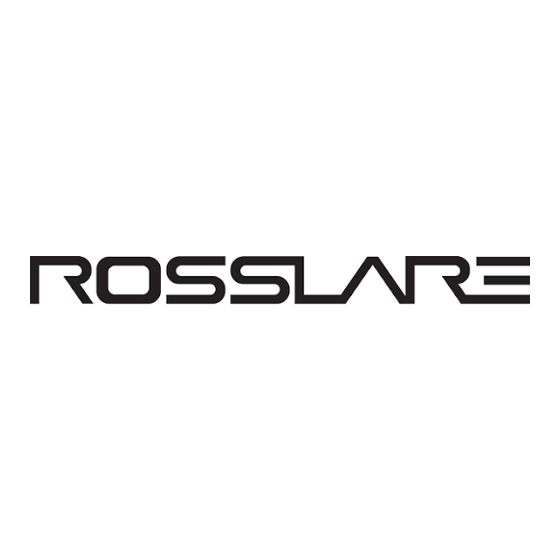



Need help?
Do you have a question about the AY-E20 and is the answer not in the manual?
Questions and answers