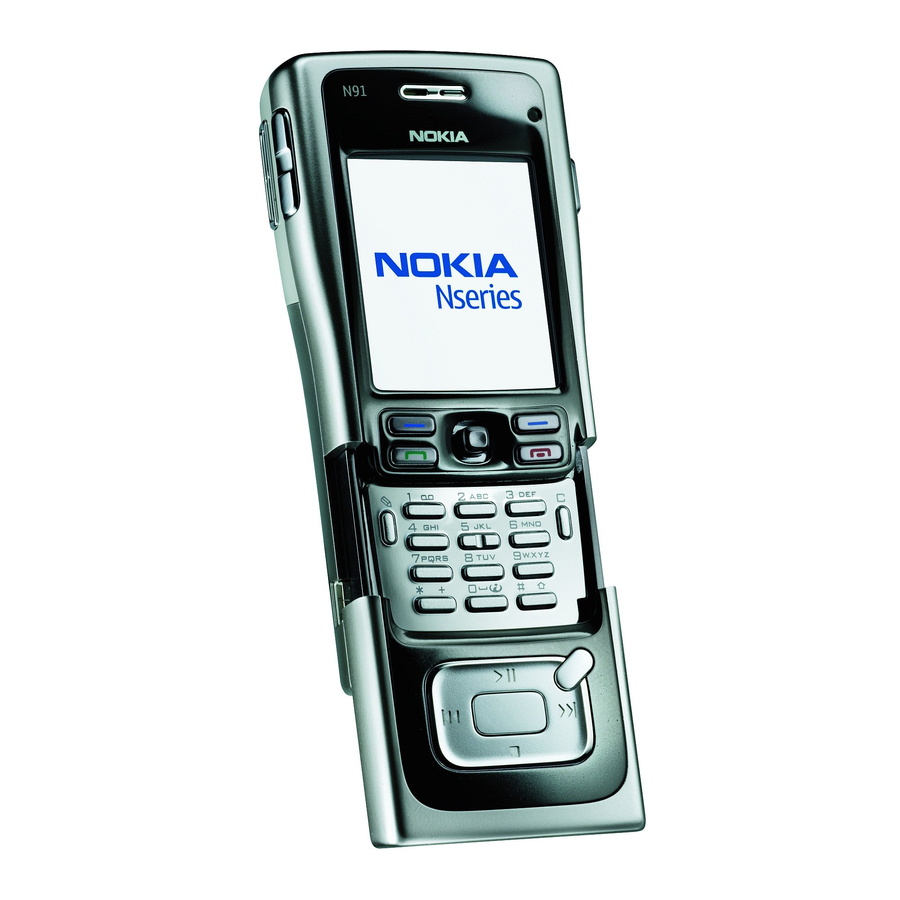
Nokia N91 Quick Start Manual
Hide thumbs
Also See for N91:
- User manual (265 pages) ,
- Service manual (34 pages) ,
- Hard drive maintenance (15 pages)
Advertisement
Quick Links
Advertisement

Summary of Contents for Nokia N91
- Page 1 Quick Start Guide Nokia N91...
-
Page 2: Table Of Contents
Contents 1. Getting started 2. Using the handset 3. The UMTS network and video calls 4. Using the camera 5. Picture and video messaging (MMS) 6. Vodafone live! 7. Downloading 8. Other services and functions Disposal of mobile phones You can dispose of your old phone at any Swisscom sales outlet. -
Page 3: Getting Started
1. Getting started In just a few minutes we’ll show you how easy it is to use the features of your Nokia N91. 1. Insert your SIM card and battery Swing open the SIM card holder. Place your SIM card in its socket (gold contacts facing down). -
Page 5: Using The Handset
2. Using the handset Keys and navigation Power key (on top of phone): Press and hold to turn your mobile phone on and off. Press briefly to bring up the Profile menu (use this to select Silent mode). Send key: Starts or answers a call. Press (in standby mode) for Call Logs. Soft keys: Press to choose whatever option is displayed in the bottom left or right of the screen. - Page 6 Edit key: Brings up a text Option menu when entering text. You can also use this key to mark more than one item in a list (for selection). Clear key: Acts as a delete key when entering text. Folders and applications: Press the key in standby mode to go to the main menu.
-
Page 7: The Umts Network And Video Calls
When the UMTS symbol [ ] appears you can make and receive video calls with your Nokia N91. The person you are calling must have a mobile phone that is compatible with video telephony and be in a UMTS area too. - Page 8 To make a call from standby mode, enter a phone number or press and select a number from your Contacts list. Then select Options > Call > Video Call. Note: your caller will see the view from the camera on the back of your phone. During a call, selecting Options brings up an option menu including turning off the loudspeaker and muting the microphone.
-
Page 9: Using The Camera
4. Using the camera With the built-in 2 megapixel digital zoom camera it’s easy to take photos and video clips. You can send these to friends and family as a picture or video message (MMS – see page 10). Take and send a photo or video clip 1. -
Page 10: Picture And Video Messaging (Mms)
5. Picture and video messaging (MMS) With picture and video messaging (MMS) you can not only send text messages – you can send pictures, video clips and sounds as well! Create and send a message 1. Create a new message In standby mode, press Messag.. - Page 11 4. Add a sound clip Press Options > Insert object > Sound clip. Choose the sound clip you want to send. You’ll see an icon in the menu bar when a sound is added. To record a new sound choose Options > Insert new > Sound clip. 5.
- Page 12 MMS hints 1. Sending to a mobile phone If a receiving mobile phone isn’t picture message or video message compatible, the recipient will get a link to view your message in the Internet. 2. Adding more To add more photos, text, sound or video clips to your message, press Options > Insert new >...
-
Page 13: Vodafone Live
6. Vodafone live! Vodafone live! brings you new and exciting ways to communicate, to access information, music and games, and to personalise your mobile phone. Find more information at www.swisscom-mobile.ch/vodafonelive Connect to Vodafone live! 1. Opening Vodafone live! ] to connect you to the Vodafone live! home In standby mode, simply press page. - Page 14 You can also go directly to many Vodafone live! services using the Nokia N91’s built- in links. The links are stored on the phone, so you won’t be connected until you select a service by clicking on it. Direct links to Vodafone live! services Open Menu >...
-
Page 15: Downloading
7. Downloading Change your Nokia N91 whenever you want by downloading new real music ringtones, videos, games and background wallpaper from Vodafone live! Downloading to your mobile phone 1. Wallpaper, screensavers and ringtones Go to Menu > Go to. Select Pictures for images and wallpaper, or Sounds for ring- tones and sounds. -
Page 16: Other Services And Functions
8. Other services and functions Exclusive services for Vodafone live! UMTS customers 1. Live TV With Live TV on your mobile phone you can view exactly what is being screened on your television at home. A wide range of stations means that you can quickly dip into your weekly crime drama whilst on the move, watch the weather forecast or see the pick of Sunday’s goals. - Page 17 Silent and press OK. To restore sound, do the same and choose General. 2. Offline mode Also in the Profiles menu is Offline mode, which turns off the mobile network connection. Choose this mode to use your Nokia N91 when normal mobile phones must be switched off (on planes, for example).
- Page 18 Your Nokia N91 has a 4 GB hard disk, which means it can hold thousands of songs – some free samples may alreay be included on your phone. You can transfer songs from your PC. Supported formats include MP3, MPEG-4, AAC, WMA and many others.
- Page 19 For best sound quality, connect the supplied remote control cable to the top of your phone, then attach the supplied earphones. You can then lock the phone and control your music using the remote controller. Using the Music player 1. Play a song Press >...
- Page 20 www.swisscom-mobile.ch...














Need help?
Do you have a question about the N91 and is the answer not in the manual?
Questions and answers