Summary of Contents for August MR250
- Page 1 August International Ltd United Kingdom Telephone: +44 (0)845 250 0586 www.augustint.com...
- Page 2 To ensure the safety of you and others, please read the Safety Instructions before using this device. 2. Main features Please do not disassemble the MR250, it can be Standard 3.5mm audio–in socket unsafe and will invalidate the manufacturer's Built-in rechargeable battery warranty.
- Page 3 6. Operation 6.1 Switch on/off 7. Charging Turn on/off the power switch on/off the device. Connect the MR250 to a power USB port by using Once switching on the device, the power LED the provided USB charging cable. lights blue.
- Page 4 8. Specifications Please make sure your Bluetooth audio device is within 10 meters from the MR250. Bluetooth version 2.1+EDR Please make sure there is only your Bluetooth audio device in pairing mode within 10 meters Bluetooth profile A2DP, HSPP, HFP, OPP, OBEX, DUN from the MR250.
- Page 5 10. Warranty Any fa ulty product must be kept and returned This product is guaranteed for twelve months from in the original packaging with all the the date of the original purchase. In the unlikely accessories and the original copy of the event of any defect arising due to faulty materials purchase receipt.
- Page 6 Warranty Card / Carte de Garantie / Garantiekarte / Certificato di Garanzia / Garantía Please keep this card together with the serial number below in a safe place. You will need to refer to this card to validate the warranty. Veillez à...
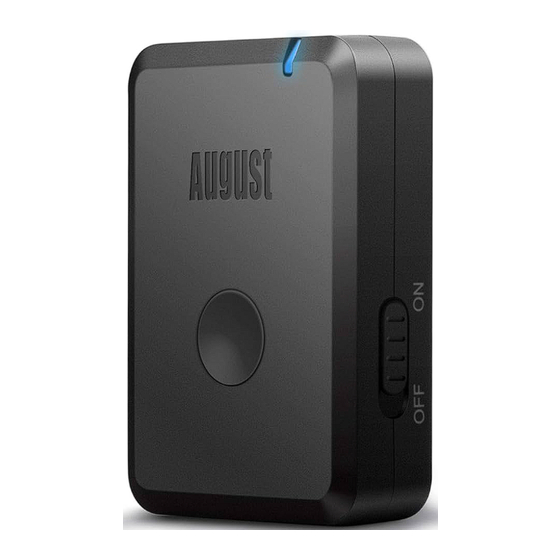







Need help?
Do you have a question about the MR250 and is the answer not in the manual?
Questions and answers
MR250 will not go to pairing mode
The August MR250 may not go into pairing mode if the multi-function button is not pressed and held for a full 4 seconds. Pairing mode is only activated by holding this button for 4 seconds, during which the status LED should flash red and blue alternately. If the button is not held long enough or not functioning properly, pairing mode will not start.
This answer is automatically generated