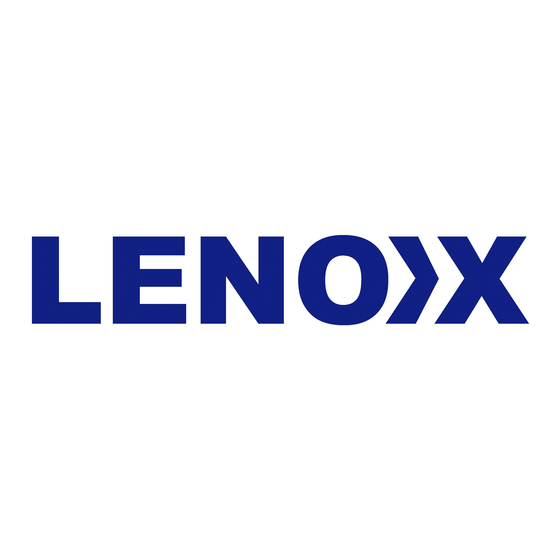
Summary of Contents for Lenoxx SR285
- Page 1 Lenoxx Electronics Australia Pty Ltd 6 Oban Court Laverton North 3026 Tel: + 61 3 9267 2100 Fax: + 61 3 9267 2199 Email Address: lenoxx@lenoxx.com.au Web site: www.lenooxx.com.au SR285 WIRELESS HANDSFREE SPEAKER INSTRUCTION MANUAL...
- Page 2 Getting to know your device 1. Interface Dust Cover: Protect Switch & Micro USB Port 2. Power Switch can be found when the dust cover is lifted: Switch ON/off 3. Micro USB: Charging Port (found inside the dust cover when lifted) Volume Up Volume Down <...
- Page 3 3) On your smart device, find the SR285 device and pair 4) Blue light will flash quickly during pairing mode. 5) Beep sound will be heard to confirm that the SR285 has now been paired with your device Note: 1. Hands free call is only available when SR285 is connected with your smart phone.









Need help?
Do you have a question about the SR285 and is the answer not in the manual?
Questions and answers