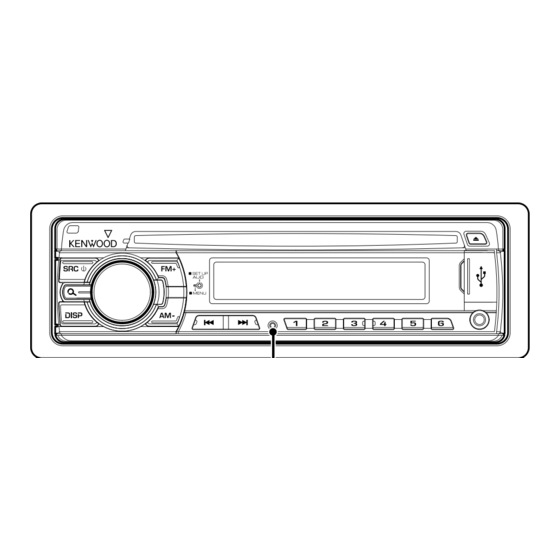Summary of Contents for Kenwood KDC-MP443U
- Page 1 CD-RECEIVER KDC-MP5043U KDC-MP543U KDC-MP443U INSTRUCTION MANUAL © B64-4439-00/00 (MW)
-
Page 2: Table Of Contents
Deactivating Security Code Demonstration mode setting Audio Adjustments Audio Control Audio Setup Speaker Setting Basic Operations of remote control 13 KDC-MP5043U/ KDC-MP543U/ KDC-MP443U Appendix Accessories/ Installation Procedure 17 Connecting Wires to Terminals Installation/Removing the Unit Troubleshooting Guide Specifications iPod is a trademark of Apple Inc., registered in the U.S. -
Page 3: Before Use
• If you experience problems during installation, consult your Kenwood dealer. • When you purchase optional accessories, check with your Kenwood dealer to make sure that they work with your model and in your area. • The characters which can be displayed by this unit are A-Z 0-9 @ “... -
Page 4: Basic Operation
• Use the mini-plug cable which is stereo type and does not have any resistance. • The auxiliary input requires the setting made in “AUX” of <Menu system> (page 6). KDC-MP5043U/ KDC-MP543U/ KDC-MP443U Disc slot [1] [2] [3] [4] [5] [6] Faceplate release: Release Releases the faceplate lock so that it can be removed. -
Page 5: Tuner Functions
wire to your telephone using a commercial telephone accessory. Refer to <Connecting Wires to Terminals> (page 18). Tuner functions FM band: [FM+] Switches between FM1, FM2, and FM3 each time the [FM+] button is pressed. AM band: [AM–] Switches to AM. Tuning: [4]/ [¢] Changes the frequency. -
Page 6: Menu System
• Strong electrical fields (such as from power lines) may cause unstable sound quality when CRSC is turned ON. In such a situation, turn it OFF. KDC-MP5043U/ KDC-MP543U/ KDC-MP443U Sets/Resets security code. Sets the ratio of skip performed with <Music Search>. -
Page 7: Clock/ Display Settings
Clock/ Display Settings Manual Clock Adjustment Select the Clock display Press the [DISP] button. Enter Clock adjustment mode Press the [DISP] button for at least 1 second. The clock display blinks. Adjusting Clock Operation type Operation Adjust the hours Press the [FM+] or [AM–] button. Adjust the minutes Press the [4] or [¢] button. -
Page 8: Music Disc/Audio File Operation
Music Search for iPod Search for the song (in iPod) you want to play. Enter Music Search mode Press the Search button. “SEARCH” is displayed. KDC-MP5043U/ KDC-MP543U/ KDC-MP443U Search for music Operation type Operation Movement between items Turn the [AUD] knob. -
Page 9: All Random
be displayed are left blank. If no character included in a song name cannot be displayed, the browse item name and digits are displayed. Items Display Playlists “PLIST***” Artists “ART***” Albums “ALB***” Music title or file name “PRGM***” Function of KDC-MP5043U/ MP543U Function of iPod All Random All songs in iPod are played at random. -
Page 10: Tuner Operation
• When the same operation is repeated, the frequency step returns to the original setting. • When the frequency step is changed, the frequencies in the memory are deleted. KDC-MP5043U/ KDC-MP543U/ KDC-MP443U Other Functions Activating Security Code When Security Code is set, possibility of theft is reduced because input of Security Code is prompted to turn on the unit once it is turned off. -
Page 11: Deactivating Security Code
Entering Security Code The Security Code is required to use the audio unit when the unit is first used after removed from the battery power source or the Reset button is pressed. Turn the power ON. Do the step 5 through 6 operation, and enter the Security Code. -
Page 12: Audio Adjustments
Adjust the Audio item Turn the [AUD] knob. Exit Audio Control mode Press any button. Press a button other than the [AUD] knob. KDC-MP5043U/ KDC-MP543U/ KDC-MP443U Audio Setup You can set Sound system, such as follows; Range Adjustment Item Display –15 —... -
Page 13: Basic Operations Of Remote Control
This button is used when Bluetooth HANDS FREE BOX is connected. For more information, refer to the instruction manual of Bluetooth HANDS FREE BOX. About [✱] (KDC-MP443U) Not used. ¤ • Do not set the remote control in hot places such as on the dashboard. -
Page 14: Appendix
In this case, “RESUMING” is displayed without displaying a folder name, etc. Changing the browse item will display a correct title, etc. • You cannot operate iPod if “KENWOOD” or “✓” is displayed on iPod. • When the USB device is connected to this unit, it can be charged up provided that this unit is powered. - Page 15 For operating KCA-BT100 (Optional) To control KCA-BT100, operate as follows; To make setting for <Selecting the Dialing Mode>, select <Menu system> (page 6). Pressing the [AUD] knob for at least 1 second after selecting the "D.MODE" item allows you to enter the dialing method selection mode.
-
Page 16: Laser Product
Class 1. It means that the unit is utilizing laser beams that are of a weaker class. There is no danger of hazardous radiation outside the unit. KDC-MP5043U/ KDC-MP543U/ KDC-MP443U... -
Page 17: Accessories/ Installation Procedure
• Mount the unit so that the mounting angle is 30° or less. About CD players/disc changers connected to this unit If the CD player/ disc changer has the “O-N” switch, set it to the “N” position. The functions you can use and the information that can be displayed may differ depending on the models being connected. -
Page 18: Connecting Wires To Terminals
Connect to the terminal that is grounded when either the telephone rings MUTE or during conversation. ⁄ To connect the Kenwood navigation system, consult your navigation manual. Car fuse box Ignition key switch Car fuse box... -
Page 19: Installation/Removing The Unit
Installation/Removing the Unit non-Japanese cars Bend the tabs of the mounting sleeve with a screwdriver or similar utensil and attach it in place. ⁄ • Make sure that the unit is installed securely in place. If the unit is unstable, it may malfunction (for example, the sound may skip). -
Page 20: Troubleshooting Guide
• Cannot set up Display. <Demonstration mode setting> (page 11) is not turned off. KDC-MP5043U/ KDC-MP543U/ KDC-MP443U What might seem to be a malfunction in your unit may just be the result of slight misoperation or miswiring. Before calling service, first check the following table for possible problems. - Page 21 If the “E-99” code does not disappear, consult your nearest service center. IN (Blink): The CD player section is not operating properly. ➪ Reinsert the CD. If the CD cannot be ejected or the display continues to flash...
-
Page 22: Specifications
Dynamic range : 93 dB MP3 decode : Compliant with MPEG-1/2 Audio Layer-3 WMA decode : Compliant with Windows Media Audio KDC-MP5043U/ KDC-MP543U/ KDC-MP443U USB Interface USB Standard : USB1.1/ 2.0 (Full speed) Maximum Supply current : 500 mA File System...