Table of Contents
Advertisement
Quick Links
Advertisement
Table of Contents

Summary of Contents for thomann Stairville LED Colour Flood 10W RGB
- Page 1 LED Colour Flood 10W / 30W RGB LED floodlight user manual...
- Page 2 Musikhaus Thomann e.K. Treppendorf 30 96138 Burgebrach Germany Telephone: +49 (0) 9546 9223-0 E-mail: info@thomann.de Internet: www.thomann.de 30.10.2014, ID: 274069_274070 (V2)
-
Page 3: Table Of Contents
Table of contents Table of contents General information..........................4 1.1 Further information........................... 5 1.2 Notational conventions........................6 1.3 Symbols and signal words....................... 6 Safety instructions............................. 9 Features............................... 14 Installation and operation........................15 Components and functions........................ 19 Technical specifications........................21 Cleaning............................... 22 Protecting the environment...................... -
Page 4: General Information
General information General information This manual contains important instructions for the safe operation of the unit. Read and follow the safety instructions and all other instructions. Keep the manual for future reference. Make sure that it is available to all those using the device. If you sell the unit please make sure that the buyer also receives this manual. -
Page 5: Further Information
General information 1.1 Further information On our website (www.thomann.de) you will find lots of further information and details on the following points: Download This manual is also available as PDF file for you to download. Use the search function in the electronic version to find the topics of Keyword search interest for you quickly. -
Page 6: Notational Conventions
General information 1.2 Notational conventions This manual uses the following notational conventions: Letterings The letterings for connectors and controls are marked by square brackets and italics. Examples: [VOLUME] control, [Mono] button. 1.3 Symbols and signal words In this section you will find an overview of the meaning of symbols and signal words that are used in this manual. - Page 7 General information Signal word Meaning DANGER! This combination of symbol and signal word indicates an immediate dangerous situation that will result in death or serious injury if it is not avoided. WARNING! This combination of symbol and signal word indicates a pos‐ sible dangerous situation that can result in death or serious injury if it is not avoided.
- Page 8 General information Warning signs Type of danger Warning – danger zone. LED floodlight...
-
Page 9: Safety Instructions
Safety instructions Safety instructions Intended use This device is intended to be used as an electronic illumination effect using LED technics. Use the device only as described in this user manual. Any other use or use under other operating conditions is considered to be improper and may result in personal injury or property damage. No liability will be assumed for damages resulting from improper use. - Page 10 Safety instructions DANGER! Electric shock caused by high voltages inside Within the device there are areas where high voltages may be present. Never remove any covers. There are no user-serviceable parts inside. Do not use the device if covers, protectors or optical components are missing or damaged.
- Page 11 Safety instructions WARNING! Eye damage caused by high light intensity Never look directly into the light source. WARNING! Risk of epileptic shock Strobe lighting can trigger seizures in photosensitive epilepsy. Sensitive persons should avoid looking at strobe lights. NOTICE! Risk of fire Do not cover the device nor any ventilation slots.
- Page 12 Safety instructions NOTICE! Voltage supply Connect the device directly to the power grid. It must not be connected to a dimmer. Before connecting the device, you have to ensure that the rated voltage indicated on the device matches the voltage of the power grid available in the operating place.
- Page 13 Safety instructions NOTICE! Possible damage by leaking batteries Leaking batteries can cause permanent damage to the device. Take batteries out of the device if it is not going to be used for a longer period. LED Colour Flood 10W / 30W RGB...
-
Page 14: Features
Features Features The LED floodlight is ideal for professional lighting applications, for example, at events, on stage, in theatres or discotheques Special features of the device: Infrared remote control White, basic colours red, green, blue and mixed colours are selectable Built-in automatic show programmes Suitable for outdoor application due to protection type IP65 LED floodlight... -
Page 15: Installation And Operation
Installation and operation Installation and operation Unpack and carefully check that there is no transportation damage before using the unit. Keep the equipment packaging. To fully protect the device against vibration, dust and moisture during transportation or storage use the original packaging or your own packaging material suitable for transport or storage, respectively. - Page 16 Installation and operation NOTICE! Risk of overheating Always ensure sufficient ventilation. The ambient temperature must always be below 40 °C (104 °F). NOTICE! Use of stands When mounting the device onto a stand, ensure that the stand is in a safe and stable position and that the weight of the device does not exceed the maximum permissible load capacity of the stand.
- Page 17 Installation and operation The safety cable must be attached to the bracket. Please note that this device must not be connected to a dimmer. Infrared sensor for the IR The infrared sensor for the IR remote control signal is connected to the device via a non- remote control signal.
- Page 18 Installation and operation Inserting the battery into the Press the lock of the battery holder to the centre of the housing and pull out the battery holder remote control like a drawer. Insert the battery. The battery is correct if the positive pole points to the housing base of the remote control.
-
Page 19: Components And Functions
Components and functions Components and functions Remote control 1 [ON]/[OFF] Buttons to switch the unit on or off. 2 Brightness control. 3 Colour selection buttons. Use the [W] button for white light, [R], [G] or [B] button for the basic colours red, green and blue, the coloured buttons to directly select a mixed colour. - Page 20 Components and functions 6 [FADE] Fast automatic change of all colours with blending effect. 7 [SMOOTH] Slow automatic change of all colours with blending effect. LED floodlight...
-
Page 21: Technical Specifications
Technical specifications Technical specifications Item no. 274069 Item no. 274070 RGB multichip 10 W 30 W Dispersion 120 ° Battery (remote control) Lithium coin battery, CR 2025, 3 V Operating voltage supply AC 230 V , 50 Hz Power consumption 16 W 35 W Dimensions (W ×... -
Page 22: Cleaning
Cleaning Cleaning Optical lenses Clean the optical lenses, that are accessible from the outside, regularly in order to optimize the light output. The frequency of cleaning depends on the operating environment: wet, smoky or particularly dirty surroundings can cause more accumulation of dirt on the optics of the device. -
Page 23: Protecting The Environment
Protecting the environment Protecting the environment Disposal of the packaging mate‐ rial For the transport and protective packaging, environmentally friendly materials have been chosen that can be supplied to normal recycling. Ensure that plastic bags, packaging, etc. are properly disposed of. Do not just dispose of these materials with your normal household waste, but make sure that they are collected for recycling. - Page 24 Notes LED floodlight...
- Page 25 Notes LED Colour Flood 10W / 30W RGB...
- Page 26 Notes LED floodlight...
- Page 28 Musikhaus Thomann e.K. · Treppendorf 30 · 96138 Burgebrach · Germany · www.thomann.de...
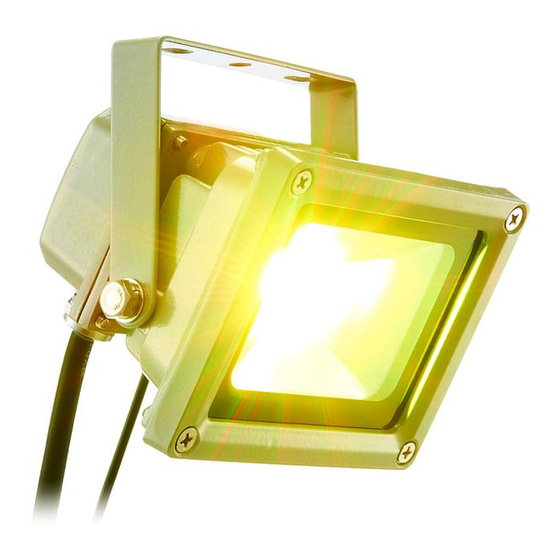













Need help?
Do you have a question about the Stairville LED Colour Flood 10W RGB and is the answer not in the manual?
Questions and answers