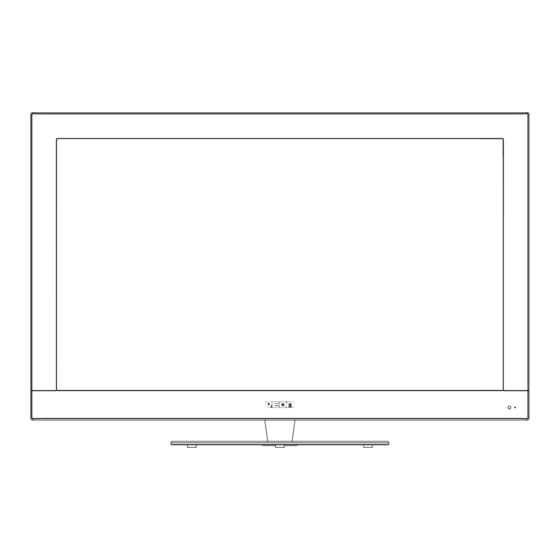
Summary of Contents for Veon VN3278LCD-FHD
-
Page 1: Instruction Manual
32”42”47”LCD TELEVISION MODEL: VN3278LCD-FHD VN4278LCD-FHD VN4778LCD-FHD Instruction Manual... -
Page 3: Table Of Contents
Table of Contents 9-11 Systems Connection 12-14 SETUP 19-20 MEDIA 22-23 23-24 26-31 guide USB FUNCTIONS RESOLUTION... -
Page 4: Important Safety Instructions
Important Safety Instructions When using any electrical apparatus always observe safety regulations and use basic safety precautions to reduce the risk of fire, electric shock and personal injury, including the following. 1. Read, Keep and Follow these instructions, heeding all Warnings. 2. - Page 5 8. Do not immerse in any liquid whilst in use or in cleaning. Clean only with a damp cloth, dry with a dry towel. Do not use harsh abrasives as these may damage plastic parts. 9. DO NOT block any ventilation openings. Keep away from curtains, newspapers and restricted areas.
-
Page 7: Front/Back Panel Diagram
PC AUDIO IN PU T OU TP UT HDMI HDMI VIDEO COAXIAL VIDEO VIDEO1 S-VIDEO 1.SOURCE Source select 11.AC power input socket. 12. S-VIDEO Input:Color and brightness 2.MENU Into or exit from menu difference components input. Use CH+/- button select item, 13.Y1 Pb/Cb1 Pr/Cr1:Color difference VOL+/- button adjust item video input . -
Page 8: Remote Controller
Remote Controller DTV/ATV: Switch between Analog and Digital TV previous DTV/ATV P.MODE S.MODE SLEEP MENU SOURCE LANG/AUDIO Press to search NICAM mode or language option. ENTER EXIT DISPLAY LANG/AUDIO ENTER: RECLIST FAV/LIST FREEZE ASPECT CANCEL SUB.PG INDEX TIMESHIFT TV/RADIO SUBTITLE REVEAL SIZE HOLD... -
Page 9: 2.Next Chapter In Pvr Or Media Player Mode
Remote Controller , allows you TV/RADIO When watching channel to switch between TV and Radio modes EPG:1. Launches the EPG (Electronic Program Guide) 2. Fast reverse in PVR or Media Player mode. TIME SHIFT: 1.DTV channel time shift Function. 2.play on PVR or Media Player mode. DTV/ATV P.MODE S.MODE... -
Page 11: Systems Connection
Systems Connection 1.AV INPUT Video / Audio input, use the SOURCE button select AV on the remote control , PC AUDIO OU TP UT IN TP UT HDMI HDMI VIDEO COAXIAL VIDEO VIDEO1 S-VIDEO PC AUDIO IN PU T OU TP UT HDMI HDMI VIDEO... -
Page 12: Hdmi Input
Systems Connection 3.PC INPUT PC (VGA) input, use the SOURCE button select PC on the remote control . PC AUDIO IN PU T OU TP UT HDMI HDMI VIDEO COAXIAL VIDEO VIDEO1 S-VIDEO 4.HDMI INPUT HDMI input, use the SOURCE button select HDMI on the remote control . PC AUDIO IN PU T OU TP UT... -
Page 13: Systems Connection
Systems Connection 5.Y Pb Pr Input Y Pb Pr input, use the SOURCE button select Y Pb Pr on the remote control. PC AUDIO IN PU T OU TP UT HDMI HDMI VIDEO COAXIAL VIDEO VIDEO1 S-VIDEO 6.USB Input PC AUDIO IN PU T OU TP UT HDMI... -
Page 14: Select Input Source
SOURCE SOURCE ENTER... -
Page 16: Software Update
Software update(OAD ) -
Page 17: Picture Menu
ENTER Personal Cold Normal... - Page 18 ENTER Personal AD Switch AD Switch...
- Page 19 ENTER TIME 120 min ,180min,240min...
- Page 20 On or Off.
-
Page 21: Setup
SETUP SETUP SETUP TT Languages Audio Languages Audio Languages Subtitle Language Subtitle Language... - Page 22 (For service use only) Note: If the wrong software is loaded onto the TV, this may compromise the function of the unit and will avoid any warranty claims.
- Page 23 ENTER SCREEN H- Offset H- Offset V-Offset V-Offset Posltion Reset Press ▼ / ▲ button to select Restore Factory Default,...
-
Page 24: Media
MEDIA MEDIA SOURCE MEDIA MEDIA MEDIA... - Page 29 RECORD TO AN EXTERNAL STORAGE DEVICE ENTER...
- Page 30 Enter Menu...
-
Page 34: Usb Functions
USB FUNCTIONS Max.HDD Capacity:400GB... -
Page 35: Resolution
RESOLUTION 1360X768 1080i 1080p YPBPR 1080i 1080p... -
Page 36: Troubleshooting
HELP Please check if AC power cable connect in with the TV unit,if it is connect but no power,please Pull out of the Power plug and Plug No Power open the TV again after 60 seconds . in again.Then To cause double image or phantom if there has high building or high mountain round -TV. - Page 37 SPECIFICATIONS Screen Size 32” 42” 47” Viewing angle 178° (Horizontal) / 178° (Vertical) TV system PAL/SECAM Video system PAL/NTSC/SECAM Preset Channels 1-100 Input IN TV, AVx2, S-VIDEO,PC, YbPbPrx2,VGA, HDMIx2,USB Speaker Output 10+10W Power requirement AC 100-240V~, 50/60Hz 135W 240W 260W Power consumption Non-active pixels Remote controller...
- Page 38 Three...




Need help?
Do you have a question about the VN3278LCD-FHD and is the answer not in the manual?
Questions and answers
Tv screen goes blank,how can I reset tv without the remote control