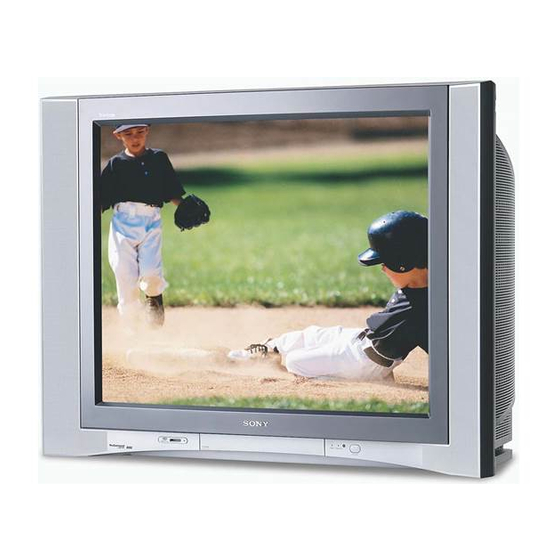
Sony Trinitron KV-32HS510 Service Manual
Trinitron color television
Hide thumbs
Also See for Trinitron KV-32HS510:
- Operating instructions manual (90 pages) ,
- Specifications (1 page) ,
- Installation and disassembly instructions manual (70 pages)
Table of Contents
Advertisement
Quick Links
HISTORY INFORMATION FOR THE FOLLOWING MANUAL:
SERVICE MANUAL
MODEL NAME
KV-32HS510
KV-32HS510
KV-34DRC510
KV-34DRC510
KV-34HS510
KV-34HS510
KV-36HS510
KV-36HS510
KV-36HS510
KV-38DRC510
KV-38DRC510
ORIGINAL MANUAL ISSUE DATE: 3/2003
:CORRECTED ITEM
REVISION DATE
3/2003
6/2003
9-965-937-02
REMOTE COMMANDER
RM-Y190
RM-Y190
RM-Y190
RM-Y190
RM-Y191
RM-Y191
RM-Y190
RM-Y190
RM-Y190
RM-Y190
RM-Y190
REVISION TYPE
SUBJECT
No revisions or updates are applicable at this time.
Correction - 1
Replaced P. 220 - J9001 added to CX Board Parts List.
DA-4
DESTINATION
CHASSIS NO.
US
SCC-S66G-A
CANADA
SCC-S70F-A
LATIN NORTH
SCC-S71F-A
LATIN SOUTH
SCC-S71G-A
US
SCC-S66H-A
CANADA
SCC-S70G-A
US
SCC-S66J-A
CANADA
SCC-S70H-A
HAWAII
SCC-S69D-A
LATIN NORTH
SCC-S71H-A
LATIN SOUTH
SCC-S71J-A
TRINITRON
COLOR TELEVISION
®
CHASSIS
Advertisement
Table of Contents

Subscribe to Our Youtube Channel
Summary of Contents for Sony Trinitron KV-32HS510
-
Page 1: Service Manual
HISTORY INFORMATION FOR THE FOLLOWING MANUAL: DA-4 SERVICE MANUAL CHASSIS MODEL NAME REMOTE COMMANDER DESTINATION CHASSIS NO. KV-32HS510 RM-Y190 SCC-S66G-A KV-32HS510 RM-Y190 CANADA SCC-S70F-A KV-34DRC510 RM-Y190 LATIN NORTH SCC-S71F-A KV-34DRC510 RM-Y190 LATIN SOUTH SCC-S71G-A KV-34HS510 RM-Y191 SCC-S66H-A KV-34HS510 RM-Y191 CANADA... - Page 2 Self Diagnosis Supported model DA-4 SERVICE MANUAL CHASSIS MODEL NAME REMOTE COMMANDER DESTINATION CHASSIS NO. KV-32HS510 RM-Y190 SCC-S66G-A KV-32HS510 RM-Y190 CANADA SCC-S70F-A KV-34DRC510 RM-Y190 LATIN NORTH SCC-S71F-A KV-34DRC510 RM-Y190 LATIN SOUTH SCC-S71G-A KV-34HS510 RM-Y191 SCC-S66H-A KV-34HS510 RM-Y191 CANADA SCC-S70G-A KV-36HS510...
-
Page 3: Table Of Contents
4-3. Remote Adjustment Buttons and Indicators ......25 Safety Check-Out ................7 4-4. Service Data Lists ..............26 Self-Diagnostic Function..............8 4-4.1. KV-32HS510/34DRC510 Service Data Lists ... 26 4-4.2. KV-34HS510 Service Data Lists ......58 SECTION 1: DISASSEMBLY..............11 4-4.3. KV-36HS510\38DRC510 Service Data Lists ... 90 1-1. -
Page 4: Specifications
SRS (SOUND RETRIEVAL SYSTEM) is manufactured TruSurround is a trademark of SRS Labs, Inc. SRS and the SRS by Sony Corporation under license from SRS Labs, Inc. It is symbol are registered trademarks of SRS Labs, Inc. in the United covered by U.S. - Page 5 Picture tube ® FD Trinitron tube Visible screen size 32-inch picture measured diagonally (KV-32HS510//34DRC510 Only) 34-inch picture measured diagonally (KV-34HS510 Only) 36-inch picture measured diagonally (KV-36HS510/38DRC510 Only) Actual screen size 34-inch measured diagonally (KV-32HS510//34DRC510 Only) 36-inch measured diagonally (KV-34HS510 Only)
-
Page 6: Warnings And Cautions
Ne les remplacer que par des composants Sony dont le numero de piece est indique dans le present manuel ou dans des supplements publies par Sony. Les reglages de circuit dont l’importance est critique pour la securite du fonctionnement sont identifies dans le present manuel. -
Page 7: Safety Check-Out
KV-32HS510/34DRC510/34HS510/36HS510/38DRC510 SAFETY CHECK-OUT Leakage Test After correcting the original service problem, perform the following The AC leakage from any exposed metal part to earth ground and from safety checks before releasing the set to the customer: all exposed metal parts to any exposed metal part having a return to chassis, must not exceed 0.5 mA (500 microamperes). -
Page 8: Self-Diagnostic Function
KV-32HS510/34DRC510/34HS510/36HS510/38DRC510 Self Diagnosis SELF-DIAGNOSTIC FUNCTION Supported model The units in this manual contain a self-diagnostic function. If an error occurs, the STANDBY/TIMER LED will automatically begin to flash. The number of times the LED flashes translates to a probable source of the problem. A definition of the STANDBY/TIMER LED flash indicators is listed in the instruction manual for the user’s knowledge and reference. - Page 9 KV-32HS510/34DRC510/34HS510/36HS510/38DRC510 Self-Diagnostic Screen Display For errors with symptoms such as “power sometimes shuts off” or “screen sometimes goes out” that cannot be confirmed, it is possible to bring up past occurrences of failure on the screen for confirmation. To Bring Up Screen Test...
- Page 10 KV-32HS510/34DRC510/34HS510/36HS510/38DRC510 +B overcurrent (OCP) Occurs when excessive current flows through R5013. The increase in voltage across R5013 causes the output of Q5004 to go high, and this high signal goes to the micro. +B overvoltage (OVP) IC6505 detects +B OVP condition and turns on Q6522. This sends a high signal to the micro and also shuts down the AC relay.
-
Page 11: Section 1: Disassembly
KV-32HS510/34DRC510/34HS510/36HS510/38DRC510 SECTION 1: DISASSEMBLY 1-1. REAR COVER REMOVAL 4 Screws +BVTP 4 x 16 Rear Cover 4 Screws +BVTP 4 x 16 6 Screws +BVTP 4 x 16 1-2. CHASSIS ASSEMBLY REMOVAL 1-3. SERVICE POSITION CAUTION! - Heat sink on IC5004 is -15V. Care must be taken not to allow heat sink to touch any other components. -
Page 12: Picture Tube Removal
KV-32HS510/34DRC510/34HS510/36HS510/38DRC510 1-4. PICTURE TUBE REMOVAL WARNING: BEFORE REMOVING THE ANODE CAP High voltage remains in the CRT even after the power is disconnected. To avoid electric shock, Coated discharge CRT before attempting to remove the anode cap. Short between anode and CRT Earth coated earth ground strap. -
Page 13: Section 2: Set-Up Adjustments
KV-32HS510/34DRC510/34HS510/36HS510/38DRC510 SECTION 2: SET-UP ADJUSTMENTS Perform the adjustments in order as follows: The following adjustments should be made when a complete realignment is required or a new picture tube is installed. 1. Beam Landing 2. Convergence These adjustments should be performed with rated power supply 3. -
Page 14: V-Pin And V-Cen Adjustment
KV-32HS510/34DRC510/34HS510/36HS510/38DRC510 2-2. V-PIN AND V-CEN ADJUSTMENT 2-3.2. OPERATION OF BMC (HEXAPOLE) MAGNET Preparation: • Input a cross hatch pattern signal. The respective dot positions result from moving each magnet interact. • Set Video Mode to: Standard (Reset) Perform the following adjustments while tracking. -
Page 15: 2-3.4. Screen-Corner Convergence
KV-32HS510/34DRC510/34HS510/36HS510/38DRC510 2-3.4. SCREEN-CORNER CONVERGENCE 2. RSAP (Right H AMP) Preparation: • Input a cross hatch pattern signal. 1. Affix a permalloy assembly corresponding to the misconverged areas. 3. RUBW (Right Upper BOW) � � � � ������������������ �������������� 4. RUMB (Right Upper Middle BOW) �... -
Page 16: Focus Adjustment
KV-32HS510/34DRC510/34HS510/36HS510/38DRC510 2-4.1. DYNAMIC FOCUS/DYNAMIC QUADRA- 11. LLMB (Left Lower Middle BOW) POLE DATA Normally, no adjustments are necessary for these systems. If for some reason the data is lost, use the following data: Write the data from any non-vertically compressed mode, then use the CPY1 function (CXA2170D-4 Item 6) to copy the data to the vertical compressed modes. -
Page 17: Screen (G2)
KV-32HS510/34DRC510/34HS510/36HS510/38DRC510 2-5. SCREEN (G2) 1. Input composite white field into Video 1. 2. Set to service mode and adjust as follows: 2-6. PICTURE QUALITY ADJUSTMENTS ����� Preparation: • Set PRO MODE (Reset). ��� ����� 1. Input signal (480i Composite): • Color Bar Video 75 IRE (White) 75% modulation 7.5% Set-up. -
Page 18: 2-6.3. Rf Input - Two Picture Sub Contrast Adjustment
KV-32HS510/34DRC510/34HS510/36HS510/38DRC510 4. Adjust color according to Service Mode for SHUO. 4. Adjust SUB (right) side contrast according to Service Mode for SCON. 2103-2 2103-1 NO. Name Control Function NO. Name Control Function 02 SCON SUB-CONT 03 SCOL SUB-COL 04 SHUE SUB-HUE �����... -
Page 19: White Balance (Crt) And Sub Bright Adjustment
KV-32HS510/34DRC510/34HS510/36HS510/38DRC510 2-7.1. COLOR OFFSET ADJUSTMENT 5. Adjust SUB (right) side color according to Service Mode for SCOL. PROCEDURE 6. Adjust SUB (right) side color according to Service Mode for SHUE. 2103-2 Preparation: • Input an all white (30 IRE) signal to the specified input. -
Page 20: Picture Distortion Adjustments
KV-32HS510/34DRC510/34HS510/36HS510/38DRC510 CXA2170D-2 5. Restore aging, HSIZ and HBLK to original condition. Item 1. HPOS (H-POSITION) Raster Edge Equal: RASTER EDGES Item 2. HSIZ (H-SIZE) RASTER Item 5. PIN (PIN AMP) 2-9. PICTURE DISTORTION ADJUSTMENTS 2-9.1. NTSC (DRC) FULL MODE Item 7. UCP (UP COR PIN COR) ADJUSTMENT 1. -
Page 21: 2-9.2. 1080I Hd Mode Adjustment
KV-32HS510/34DRC510/34HS510/36HS510/38DRC510 2-9.2. 1080I HD MODE ADJUSTMENT 1. Input a 1080i cross-hatch signal and an HD monoscope signal that contains overscan markers. 2. Adjust the raster position per Section 2-8., only if this procedure was not performed for full mode. 3. Adjust the geometry similar to Full DRC mode. Vertical size is 11.7 ±... -
Page 22: Section 3: Safety Related Adjustments
KV-32HS510/34DRC510/34HS510/36HS510/38DRC510 SECTION 3: SAFETY RELATED ADJUSTMENTS 3-1. PREPARATION BEFORE CONFIRMATION 3-2. B+ MAX CONFIRMATION Standard................135.3 ± 1 VAC Standard 135.3 ± 1 VAC Check Condition: Check Condition: AC input voltage: 120 (± 2) VAC AC input voltage: 120 (± 2) VAC... -
Page 23: Hv Service Flowchart
KV-32HS510/34DRC510/34HS510/36HS510/38DRC510 3-3. HV SERVICE FLOWCHART — 23 —... -
Page 24: Section 4: Circuit Adjustments
KV-32HS510/34DRC510/34HS510/36HS510/38DRC510 SECTION 4: CIRCUIT ADJUSTMENTS ELECTRICAL ADJUSTMENTS BY REMOTE COMMANDER Use the Remote Commander (RM-Y190, RM-Y191) to perform the circuit adjustments in this section. Test Equipment Required: 1. Pattern generator 2. Frequency counter 3. Digital multimeter 4. Audio oscillator 4-1.3. READING THE MEMORY 4-1. -
Page 25: Memory Write Confirmation Method
KV-32HS510/34DRC510/34HS510/36HS510/38DRC510 4-2. MEMORY WRITE CONFIRMATION METHOD 1. After adjustment, pull out the plug from the AC outlet, then replace the plug in the AC outlet again. 2. Turn the power switch ON and set to Service Mode. 3. Call the adjusted items again to confirm they were adjusted. -
Page 26: Service Data Lists
KV-32HS510/34DRC510/34HS510/36HS510/38DRC510 4-4. SERVICE DATA LISTS 4-4.1. KV-32HS510/34DRC510 SERVICE DATA LISTS ����� ������� ���� �������� ���� ��� ���� ���� ��� � � ��� ������� ����� � � ���� ��� � � ���� ������� ��� � � ���� ��� � � ����... - Page 27 KV-32HS510/34DRC510/34HS510/36HS510/38DRC510 KV-32HS510/34DRC510 SERVICE DATA LISTS �������� ���� ��� ���� ���� ����� ������� ���� ���� ������ ������ ���� �� �� � ���� � ���� ���� �� �� �� ����� � ���� ���� � � � ���� ���� � � ���� ��...
- Page 28 KV-32HS510/34DRC510/34HS510/36HS510/38DRC510 KV-32HS510/34DRC510 SERVICE DATA LISTS ����� ������� ���� �������� ���� ��� ���� ���� ��� � �� ������ � ���� ���� �� �� � ���� ���� �� �� �� ����� � ���� ���� � � � ���� ���� � � ����...
- Page 29 KV-32HS510/34DRC510/34HS510/36HS510/38DRC510 KV-32HS510/34DRC510 SERVICE DATA LISTS ����� ������� ���� �������� ���� ��� ���� ���� ������� ����� ���� ��� �� �� �� � � � � � � � ���� � ���� �� � � ��� ��� ��� ��� ����� ����� �����...
- Page 30 KV-32HS510/34DRC510/34HS510/36HS510/38DRC510 KV-32HS510/34DRC510 SERVICE DATA LISTS ����� ������� ���� �������� ���� ��� ���� ���� �� � � ������� � ���� ��� � � ���� ��� � � ���� ��� � � ���� ��� � � ���� ��� � � ���� �� �...
- Page 31 KV-32HS510/34DRC510/34HS510/36HS510/38DRC510 KV-32HS510/34DRC510 SERVICE DATA LISTS ����� ������� ���� �������� ���� ��� ���� ���� ���� ���� ���� ���� ��� ��� ��� ��� ��� �� �� ������� �� ����� ���� ���� ����� ���� ���� ���� � �� ����� ���� ���� ������ ����...
- Page 32 KV-32HS510/34DRC510/34HS510/36HS510/38DRC510 KV-32HS510/34DRC510 SERVICE DATA LISTS ����� ������� ���� �������� ���� ��� ���� ���� ���� ���� ���� ���� ��� ��� ��� ��� ��� �� �� ������� �� ����� ���� ���� ����� ���� ���� ���� � �� ����� ���� ���� ������ ����...
- Page 33 KV-32HS510/34DRC510/34HS510/36HS510/38DRC510 KV-32HS510/34DRC510 SERVICE DATA LISTS ����� ������� ���� �������� ���� ��� ���� ���� ����� �������� ����� ��� ������� ��� � � � � �� �� ���� �� �� �� �� �� ��� ���� �� �� � � �� ��� ����...
- Page 34 KV-32HS510/34DRC510/34HS510/36HS510/38DRC510 KV-32HS510/34DRC510 SERVICE DATA LISTS ����� ������� ���� �������� ���� ��� ���� ���� ����� � �� ���� � �� � � � � ���� � �� ��� ��� ������� ����� �� �� � ���� ���� � � � � �...
- Page 35 KV-32HS510/34DRC510/34HS510/36HS510/38DRC510 KV-32HS510/34DRC510 SERVICE DATA LISTS ����� ������� ���� �������� ���� ��� ���� ���� ���� ���� ���� ���� ��� ��� ��� ��� ��� �� �� ������� �� ����� ���� ���� ����� ���� ���� ���� � �� ����� ���� ���� ������ ����...
- Page 36 KV-32HS510/34DRC510/34HS510/36HS510/38DRC510 KV-32HS510/34DRC510 SERVICE DATA LISTS ����� ������� ���� �������� ���� ��� ���� ���� ���� �� ������� � ���� ���� �� � ���� ��������� ������ ���� � � � ���� �������� ������ ���� � � � ���� ���� �� � �...
- Page 37 KV-32HS510/34DRC510/34HS510/36HS510/38DRC510 KV-32HS510/34DRC510 SERVICE DATA LISTS ����� ������� ���� �������� ���� ��� ���� ���� ������� ���� �� � ���� �������� ��������� ������ ���� �� �� � ���� �������� ������ ���� �� �� � ���� ���� �� � � ���� ���� ��...
- Page 38 KV-32HS510/34DRC510/34HS510/36HS510/38DRC510 KV-32HS510/34DRC510 SERVICE DATA LISTS ����� ������� ���� �������� ���� ��� ���� ���� �� � � ������� � ���� �������� ��������� ������ ���� �� �� � ���� ���� �� �� � ���� ������� �������� �������� ���� �������� ��������� �� �...
- Page 39 KV-32HS510/34DRC510/34HS510/36HS510/38DRC510 KV-32HS510/34DRC510 SERVICE DATA LISTS ����� ������� ���� �������� ���� ��� ���� ���� ������� ��������� �������� ������ ���� �� �� � ���� ���� �� �� � ���� ���� � � � ���� ���� �� �� � ���� ���� �� ��...
- Page 40 KV-32HS510/34DRC510/34HS510/36HS510/38DRC510 KV-32HS510/34DRC510 SERVICE DATA LISTS ����� ������� ���� �������� ���� ��� ���� ���� ������ ��������� �������� ������ ���� �� �� � ���� ���� �� �� � ���� ���� �� �� � ���� ���� �� �� � ���� ���� �� ��...
- Page 41 KV-32HS510/34DRC510/34HS510/36HS510/38DRC510 KV-32HS510/34DRC510 SERVICE DATA LISTS ����� ������� ���� �������� ���� ��� ���� ���� ���� � ���� ����� ��� � ���� ���� �� ����� ��� � ���� ����� ��� � ���� ���� �� � ���� ��� � � ���� ������ ����...
- Page 42 KV-32HS510/34DRC510/34HS510/36HS510/38DRC510 KV-32HS510/34DRC510 SERVICE DATA LISTS ����� ������� ���� �������� ���� ��� ���� ���� ���� ����������� �������� ����� �� ���� ����� �� �� �� �� ���� ����� � �� �� �������� ����� ��� �� ���� ����� � �� ���� ����� ���...
- Page 43 KV-32HS510/34DRC510/34HS510/36HS510/38DRC510 KV-32HS510/34DRC510 SERVICE DATA LISTS ����� ������� ���� �������� ���� ��� ���� ���� ���� ���� � � ������ ������ ������ ������ � ���� ����� ��� ��� ������ � ���� ����� ��� ��� � ���� ���� �� �� ����� ��� ���...
- Page 44 KV-32HS510/34DRC510/34HS510/36HS510/38DRC510 KV-32HS510/34DRC510 SERVICE DATA LISTS ����� ������� ���� �������� ���� ��� ���� ���� ���� ���� �� ���� ����� ���� ����� � ���� ����� ��� ��� ��� ��� � ���� ����� ��� ��� ��� ��� � ���� ���� �� �� ��...
- Page 45 KV-32HS510/34DRC510/34HS510/36HS510/38DRC510 KV-32HS510/34DRC510 SERVICE DATA LISTS ����� ������� ���� �������� ���� ��� ���� ���� ���� ���� ���� ��� ����� ���� ������ ������ ������ ������ ������ ������ � ���� ����� �� �� ��� ��� ��� ������ � ���� ����� ��� ��� ���...
- Page 46 KV-32HS510/34DRC510/34HS510/36HS510/38DRC510 KV-32HS510/34DRC510 SERVICE DATA LISTS ����� ������� ���� �������� ���� ��� ���� ���� ����� ���� ���� ��� ���� ���� ���� ����� � ���� ����� ���� ����� ���� ����� � ���� ����� �� �� ��� ��� ��� ��� ��� ��� ���...
- Page 47 KV-32HS510/34DRC510/34HS510/36HS510/38DRC510 KV-32HS510/34DRC510 SERVICE DATA LISTS ����� ������� ���� �������� ���� ��� ���� ���� ���� � ��� ���� � � � � � � � � � � �� �� �� �� �� �� � ���� ��� � � � �...
- Page 48 KV-32HS510/34DRC510/34HS510/36HS510/38DRC510 KV-32HS510/34DRC510 SERVICE DATA LISTS ����� ������� ���� �������� ���� ��� ���� ���� �� �� �� �� �� �� �� �� �� �� �� �� �� �� �� �� ���� ���� � ��� ��� � � � � � �...
- Page 49 KV-32HS510/34DRC510/34HS510/36HS510/38DRC510 KV-32HS510/34DRC510 SERVICE DATA LISTS ����� ������� ���� �������� ���� ��� ���� ���� �� ���� ��� � �� ���� ��� � �� ���� �� ���� ��� � ��� � �� ���� ��� � �� ���� �� ���� ��� � ���...
- Page 50 KV-32HS510/34DRC510/34HS510/36HS510/38DRC510 KV-32HS510/34DRC510 SERVICE DATA LISTS ����� ������� ���� �������� ���� ��� ���� ���� �������� �� � � ���� ����� � ���� ����� � ���� ����� � ���� ����� � ��� ����� �� � � � ���� ��� � � ����...
- Page 51 KV-32HS510/34DRC510/34HS510/36HS510/38DRC510 KV-32HS510/34DRC510 SERVICE DATA LISTS ����� ������� ���� �������� ���� ��� ���� ���� ��� � ���� � ���� ��� � � ���� � � � � � � � ����� �� �� �� �� �� ��� ��� � ���� � � � � �...
- Page 52 KV-32HS510/34DRC510/34HS510/36HS510/38DRC510 KV-32HS510/34DRC510 SERVICE DATA LISTS ����� ������� ���� �������� ���� ��� ���� ���� ��� ����� �� � ���� ����� �� � ���� �� � � � ���� ��� � � ���� ��� � � ���� �� � � � ����...
- Page 53 KV-32HS510/34DRC510/34HS510/36HS510/38DRC510 KV-32HS510/34DRC510 SERVICE DATA LISTS ����� ������� ���� �������� ���� ��� ���� ���� ���� �� ���� � ���� � ���� �� � � � ���� ���� �� � ���� ����� �� � ���� ����� ��� � ���� ���� � �� �...
- Page 54 KV-32HS510/34DRC510/34HS510/36HS510/38DRC510 KV-32HS510/34DRC510 SERVICE DATA LISTS ����� ������� ���� �������� ���� ��� ���� ���� ���� ������ ���� ���� ����� �� �� �� ��� �������� �� �� ����� �� �� ��� � � �� ��� �� � � �� ��� �� �...
- Page 55 KV-32HS510/34DRC510/34HS510/36HS510/38DRC510 KV-32HS510/34DRC510 SERVICE DATA LISTS ����� ������� ���� �������� ���� ��� ���� ���� ���� ������ ���� ���� ����� �� �� �� ��� �������� �� �� ����� �� �� ��� � � �� ��� �� � � �� ��� �� �...
- Page 56 KV-32HS510/34DRC510/34HS510/36HS510/38DRC510 KV-32HS510/34DRC510 SERVICE DATA LISTS ����� ������� ���� �������� ���� ��� ���� ���� ���� ������ ���� �� � ����� � � �� ��� �������� � � ����� � � ��� � � ������ ���� �� ��� �� � ����� �...
- Page 57 KV-32HS510/34DRC510/34HS510/36HS510/38DRC510 KV-32HS510/34DRC510 SERVICE DATA LISTS ����� ������� ���� �������� ���� ��� ���� ���� �� � ���� � ���� �� � � ���� ����� � ���� ����� � ���� ����� � ���� ����� � ���� �� � � ���� ��� �...
-
Page 58: 4-4.2. Kv-34Hs510 Service Data Lists
KV-32HS510/34DRC510/34HS510/36HS510/38DRC510 4-4.2. KV-34HS510 SERVICE DATA LISTS ����� ������� ���� �������� ���� ��� ���� ���� ������� � ��� ��� � ����� � � ���� ������� � ���� ��� � � ���� ��� � � ���� ��� � ��� � � ���... - Page 59 KV-32HS510/34DRC510/34HS510/36HS510/38DRC510 KV-34HS510 SERVICE DATA LISTS ����� ������� ���� �������� ���� ��� ���� ���� ������ ���� ������ ���� �� �� � ���� � ���� ���� �� �� �� ����� � ���� ���� � � ���� � � � ���� � ����...
- Page 60 KV-32HS510/34DRC510/34HS510/36HS510/38DRC510 KV-34HS510 SERVICE DATA LISTS ����� ������� ���� �������� ���� ��� ���� ���� ������ ��� ��� � ���� ���� �� �� � ���� ���� �� �� �� ����� � ���� ���� � � ���� � � � ���� � ����...
- Page 61 KV-32HS510/34DRC510/34HS510/36HS510/38DRC510 KV-34HS510 SERVICE DATA LISTS ����� ������� ���� �������� ���� ��� ���� ���� ������� ����� ���� � �� �� �� � ���� �� � � � � � � � ���� �� � � ��� ��� ��� ��� � ����...
- Page 62 KV-32HS510/34DRC510/34HS510/36HS510/38DRC510 KV-34HS510 SERVICE DATA LISTS ����� ������� ���� �������� ���� ��� ���� ���� ������� � ���� �� � � � ���� ��� � ��� � � ���� ��� � � ���� ��� � � ���� ��� � � ���� �� �...
- Page 63 KV-32HS510/34DRC510/34HS510/36HS510/38DRC510 KV-34HS510 SERVICE DATA LISTS ����� ������� ���� �������� ���� ��� ���� ���� ������� ���� ���� ���� ���� ��� ��� ��� ��� ��� �� �� �� ����� ���� ���� ����� ���� ���� ���� ��� ����� ���� ���� ������ ���� �...
- Page 64 KV-32HS510/34DRC510/34HS510/36HS510/38DRC510 KV-34HS510 SERVICE DATA LISTS ����� ������� ���� �������� ���� ��� ���� ���� ������� ���� ���� ���� ���� ��� ��� ��� ��� ��� �� �� �� ����� ���� ���� ����� ���� ���� ���� ��� ����� ���� ���� ������ ���� ���...
- Page 65 KV-32HS510/34DRC510/34HS510/36HS510/38DRC510 KV-34HS510 SERVICE DATA LISTS ����� ������� ���� �������� ���� ��� ���� ���� ������� ����� �������� ����� ��� �� �� ��� � � � � �� ��� ���� �� �� �� �� ���� �� �� � � �� ��� ����...
- Page 66 KV-32HS510/34DRC510/34HS510/36HS510/38DRC510 KV-34HS510 SERVICE DATA LISTS ����� ������� ���� �������� ���� ��� ���� ���� ������� �� ���� � � � ��� �� � � � ��� � ��������� ��� ����� �� �� � ���� ���� � � � � � �...
- Page 67 KV-32HS510/34DRC510/34HS510/36HS510/38DRC510 KV-34HS510 SERVICE DATA LISTS ����� ������� ���� �������� ���� ��� ���� ���� ������� ���� ���� ���� ���� ��� ��� ��� ��� ��� �� �� �� ����� ���� ���� ����� ���� ���� ���� � � � ����� ���� ���� ������ ����...
- Page 68 KV-32HS510/34DRC510/34HS510/36HS510/38DRC510 KV-34HS510 SERVICE DATA LISTS �������� ���� ��� ���� ���� ����� ������� ���� ���� �� ������� � ���� ���� �� � ���� ��������� ������ � ���� ���� � � �������� ������ � ���� ���� � � � ���� ���� ��...
- Page 69 KV-32HS510/34DRC510/34HS510/36HS510/38DRC510 KV-34HS510 SERVICE DATA LISTS �������� ���� ��� ���� ���� ����� ������� ���� ������� � ���� ���� �� �������� ��������� ������ � ���� ���� �� �� �������� ������ ���� �� �� � ���� ���� �� � � ���� ���� ��...
- Page 70 KV-32HS510/34DRC510/34HS510/36HS510/38DRC510 KV-34HS510 SERVICE DATA LISTS �������� ���� ��� ���� ���� ����� ������� ���� ������� � ���� �� � � �������� ��������� ������ � ���� ���� �� �� � ���� ���� �� �� ������� �������� �������� ���� �������� ��������� �� �...
- Page 71 KV-32HS510/34DRC510/34HS510/36HS510/38DRC510 KV-34HS510 SERVICE DATA LISTS �������� ���� ��� ���� ���� ����� ������� ���� ������� ��������� �������� ������ ���� �� �� � ���� ���� �� �� � ���� ���� � � � ���� ���� �� �� � ���� ���� �� ��...
- Page 72 KV-32HS510/34DRC510/34HS510/36HS510/38DRC510 KV-34HS510 SERVICE DATA LISTS �������� ���� ��� ���� ���� ����� ������� ���� ������ ��������� �������� ������ � ���� ���� �� �� � ���� ���� �� �� � ���� ���� �� �� ���� �� �� � ���� ���� �� ��...
- Page 73 KV-32HS510/34DRC510/34HS510/36HS510/38DRC510 KV-34HS510 SERVICE DATA LISTS �������� ���� ��� ���� ���� ����� ������� ���� ���� ����� ��� � ���� ���� �� � ���� ����� ��� � ���� ����� ��� � ���� � ���� ���� �� � ���� ��� � ������ ����...
- Page 74 KV-32HS510/34DRC510/34HS510/36HS510/38DRC510 KV-34HS510 SERVICE DATA LISTS �������� ���� ��� ���� ���� ����� ������� ���� ���� �������� �� ���� ����� ��� �� ���� ����� � �� ���� ����� ��� �� ���� ����� �� ����� �� ���� ����� �� ���� ����� �� ����...
- Page 75 KV-32HS510/34DRC510/34HS510/36HS510/38DRC510 KV-34HS510 SERVICE DATA LISTS �������� ���� ��� ���� ���� ����� ������� ���� ���� ���� �� ������ ������ ������ ������ � ���� ����� ��� ��� ��� ��� ������ ����� ��� ��� ��� ��� � ���� ���� �� �� �� ��...
- Page 76 KV-32HS510/34DRC510/34HS510/36HS510/38DRC510 KV-34HS510 SERVICE DATA LISTS �������� ���� ��� ���� ���� ����� ������� ���� ���� ���� �� ���� ����� ���� ����� ����� ��� ��� ��� ��� � ���� ���������� ����� ��� ��� ��� ��� � ���� ���� �� �� �� ��...
- Page 77 KV-32HS510/34DRC510/34HS510/36HS510/38DRC510 KV-34HS510 SERVICE DATA LISTS �������� ���� ��� ���� ���� ����� ������� ���� ���� ����� ���� ���� ���� ��� ���� ����� � ���� ����� ���� ����� ���� ����� ����� ��� ��� ��� ��� ��� �� �� ��� ��� � ����...
- Page 78 KV-32HS510/34DRC510/34HS510/36HS510/38DRC510 KV-34HS510 SERVICE DATA LISTS �������� ���� ��� ���� ���� ����� ������� ���� ���� � ��� ���� � � � � � � � � � � �� �� �� �� �� �� � ���� ��� � � � �...
- Page 79 KV-32HS510/34DRC510/34HS510/36HS510/38DRC510 KV-34HS510 SERVICE DATA LISTS �������� ���� ��� ���� ���� ����� ������� ���� ���� ���� �� �� �� �� �� �� �� �� �� �� �� �� �� �� �� �� � ��� ��� � � � � � �...
- Page 80 KV-32HS510/34DRC510/34HS510/36HS510/38DRC510 KV-34HS510 SERVICE DATA LISTS �������� ���� ��� ���� ���� ����� ������� ���� ���� �� �� ���� ��� � ��� � �� ���� ��� � �� ���� ��� � �� ���� ��� � �� ���� ��� � �� ���� ���...
- Page 81 KV-32HS510/34DRC510/34HS510/36HS510/38DRC510 KV-34HS510 SERVICE DATA LISTS �������� ���� ��� ���� ���� ����� ������� ���� �������� ���� ������ �� � �� �� � ���� ����� ��� ��� � ���� ����� ��� ��� � ���� ����� ��� ��� � ���� ����� � �...
- Page 82 KV-32HS510/34DRC510/34HS510/36HS510/38DRC510 KV-34HS510 SERVICE DATA LISTS �������� ���� ��� ���� ���� ����� ������� ���� ���� � ���� ��� � � ���� ��� � � � � � � � � ����� �� �� �� �� �� ��� ��� � ���� �...
- Page 83 KV-32HS510/34DRC510/34HS510/36HS510/38DRC510 KV-34HS510 SERVICE DATA LISTS �������� ���� ��� ���� ���� ����� ������� ���� ��� � ���� ����� �� � ���� ����� �� � ���� �� � � � ���� ��� � � ���� ��� � � ���� �� � �...
- Page 84 KV-32HS510/34DRC510/34HS510/36HS510/38DRC510 KV-34HS510 SERVICE DATA LISTS �������� ���� ��� ���� ���� ����� ������� ���� ���� � ���� ���� �� �� � � � ���� ���� �� � ���� ����� �� � ���� ����� ��� � ���� � ���� ���� � �...
- Page 85 KV-32HS510/34DRC510/34HS510/36HS510/38DRC510 KV-34HS510 SERVICE DATA LISTS �������� ���� ��� ���� ���� ����� ������� ���� ���� ������ ���� ���� ����� �� �� �� ��� �������� �� �� ����� �� �� ��� � � �� � � �� ��� �� � � ��...
- Page 86 KV-32HS510/34DRC510/34HS510/36HS510/38DRC510 KV-34HS510 SERVICE DATA LISTS �������� ���� ��� ���� ���� ����� ������� ���� ���� ������ ���� ���� ����� �� �� �� ��� �������� �� �� ����� �� �� ��� � � �� ��� �� � � �� ��� �� �...
- Page 87 KV-32HS510/34DRC510/34HS510/36HS510/38DRC510 KV-34HS510 SERVICE DATA LISTS �������� ���� ��� ���� ���� ����� ������� ���� ���� ������ ���� �� ��� �� � ����� � � �������� � � ����� � � ��� � � ������ ���� ����� �� ��� �� � �...
- Page 88 KV-32HS510/34DRC510/34HS510/36HS510/38DRC510 KV-34HS510 SERVICE DATA LISTS �������� ���� ��� ���� ���� ����� ������� ���� ���� � ���� �� � � �� � � � ���� �� ����� ����� ���� ��� ����� ����� ��� ��� ��� ��� � ���� �������� ��� ���...
- Page 89 KV-32HS510/34DRC510/34HS510/36HS510/38DRC510 KV-34HS510 SERVICE DATA LISTS �������� ���� ��� ���� ���� ����� ������� ���� ���� ���� � � � � � � � ����� � � � � � � � �� ��� ����� ��� ��� ��� ��� ��� ��� ���...
-
Page 90: 4-4.3. Kv-36Hs510\38Drc510 Service Data Lists
KV-32HS510/34DRC510/34HS510/36HS510/38DRC510 4-4.3. KV-36HS510\38DRC510 SERVICE DATA LISTS ����� ������� ���� �������� ���� ��� ���� ���� ������� � ��� ��� � � ���� ����� � ������� � ���� ��� � � ���� ��� � � ���� ��� � � ��� ��� �... - Page 91 KV-32HS510/34DRC510/34HS510/36HS510/38DRC510 KV-36HS510\38DRC510 SERVICE DATA LISTS ����� ������� ���� �������� ���� ��� ���� ���� ������ ���� ������ � ���� ���� �� �� � ���� ���� �� �� �� ����� � ���� ���� � � � ���� ���� � � � ����...
- Page 92 KV-32HS510/34DRC510/34HS510/36HS510/38DRC510 KV-36HS510\38DRC510 SERVICE DATA LISTS ����� ������� ���� �������� ���� ��� ���� ���� ������ ��� ��� � ���� ���� �� �� � ���� ���� �� �� �� ����� � ���� ���� � � � ���� ���� � � � ����...
- Page 93 KV-32HS510/34DRC510/34HS510/36HS510/38DRC510 KV-36HS510\38DRC510 SERVICE DATA LISTS ����� ������� ���� �������� ���� ��� ���� ���� ������� ����� ���� ��� �� �� � ���� � � � � � �� � � ���� �� � � ��� ��� ��� ��� ����� ����� �����...
- Page 94 KV-32HS510/34DRC510/34HS510/36HS510/38DRC510 KV-36HS510\38DRC510 SERVICE DATA LISTS ����� ������� ���� �������� ���� ��� ���� ���� ������� � ���� �� � � � ���� ��� � � ���� ��� � � ���� ��� � � ���� ��� � � ���� ��� � �...
- Page 95 KV-32HS510/34DRC510/34HS510/36HS510/38DRC510 KV-36HS510\38DRC510 SERVICE DATA LISTS ����� ������� ���� �������� ���� ��� ���� ���� ������� ���� ���� ���� ���� ��� ��� ��� ��� ��� �� �� �� ����� ���� ���� ����� ���� ���� ���� ��� ����� ���� ���� ������ ���� �...
- Page 96 KV-32HS510/34DRC510/34HS510/36HS510/38DRC510 KV-36HS510\38DRC510 SERVICE DATA LISTS ����� ������� ���� �������� ���� ��� ���� ���� ������� ���� ���� ���� ���� ��� ��� ��� ��� ��� �� �� �� ����� ���� ���� ����� ���� ���� ���� ��� ����� ���� ���� ������ ���� �...
- Page 97 KV-32HS510/34DRC510/34HS510/36HS510/38DRC510 KV-36HS510\38DRC510 SERVICE DATA LISTS ����� ������� ���� �������� ���� ��� ���� ���� ������� ����� �������� ����� ��� �� �� ��� � � � � �� ��� ���� �� �� �� �� �� ��� ���� �� �� � � ��...
- Page 98 KV-32HS510/34DRC510/34HS510/36HS510/38DRC510 KV-36HS510\38DRC510 SERVICE DATA LISTS �������� ���� ��� ���� ���� ����� ������� ���� ������� �� ����� � ���� �� � � � ��� ���������� ��� ����� �� �� � ���� ���� � � � � � � ���� ���� ��...
- Page 99 KV-32HS510/34DRC510/34HS510/36HS510/38DRC510 KV-36HS510\38DRC510 SERVICE DATA LISTS �������� ���� ��� ���� ���� ����� ������� ���� ������� ���� ��� ���� ��� ���� ��� ���� ��� �� ���� ���� � � � � �� ���� ���� � � � �� �� ���� ���� �...
- Page 100 KV-32HS510/34DRC510/34HS510/36HS510/38DRC510 KV-36HS510\38DRC510 SERVICE DATA LISTS ����� ������� ���� �������� ���� ��� ���� ���� ������� � ���� ���� �� � ���� ���� �� ��������� ������ � ���� ���� � � �������� ������ � ���� ���� � � � ���� ���� ��...
- Page 101 KV-32HS510/34DRC510/34HS510/36HS510/38DRC510 KV-36HS510\38DRC510 SERVICE DATA LISTS ����� ������� ���� �������� ���� ��� ���� ���� ������� � ���� ���� �� �������� ��������� ������ � ���� ���� �� �� �������� ������ � ���� ���� �� �� � ���� ���� �� � � ����...
- Page 102 KV-32HS510/34DRC510/34HS510/36HS510/38DRC510 KV-36HS510\38DRC510 SERVICE DATA LISTS ����� ������� ���� �������� ���� ��� ���� ���� ������� � ���� �� � � �������� ��������� ������ � ���� ���� �� �� � ���� ���� �� �� ������� �������� �������� ���� �������� ��������� � ����...
- Page 103 KV-32HS510/34DRC510/34HS510/36HS510/38DRC510 KV-36HS510\38DRC510 SERVICE DATA LISTS ����� ������� ���� �������� ���� ��� ���� ���� ������� ��������� �������� ������ � ���� ���� �� �� � ���� ���� �� �� � ���� ���� � � � ���� ���� �� �� � ���� ����...
- Page 104 KV-32HS510/34DRC510/34HS510/36HS510/38DRC510 KV-36HS510\38DRC510 SERVICE DATA LISTS ����� ������� ���� �������� ���� ��� ���� ���� ������ ��������� �������� ������ � ���� ���� �� �� � ���� ���� �� �� � ���� ���� �� �� � ���� ���� �� �� � ���� ����...
- Page 105 KV-32HS510/34DRC510/34HS510/36HS510/38DRC510 KV-36HS510\38DRC510 SERVICE DATA LISTS ����� ������� ���� �������� ���� ��� ���� ���� ���� � ���� ����� ��� � ���� ���� �� � ���� ����� ��� � ���� ����� ��� � ���� ���� �� � ���� ��� � ������ ����...
- Page 106 KV-32HS510/34DRC510/34HS510/36HS510/38DRC510 KV-36HS510\38DRC510 SERVICE DATA LISTS ����� ������� ���� �������� ���� ��� ���� ���� ���� ������ �������� ����� ��������� ��� ������ ��� ��� �� ���� ����� ��� ��� ��� ��� �� ����������� �������� ����� �� ���� ����� �� �� �� ��...
- Page 107 KV-32HS510/34DRC510/34HS510/36HS510/38DRC510 KV-36HS510\38DRC510 SERVICE DATA LISTS ����� ������� ���� �������� ���� ��� ���� ���� ���� ���� �� ������ ������ ������ ������ � ���� ����� ��� ��� ������ � ���� ����� ��� ��� � ���� ���� �� �� � ���� ����� ���...
- Page 108 KV-32HS510/34DRC510/34HS510/36HS510/38DRC510 KV-36HS510\38DRC510 SERVICE DATA LISTS ����� ������� ���� �������� ���� ��� ���� ���� ���� ���� �� ���� ����� ���� ����� � ���� ����� ��� ��� ��� ��� � ���� ����� ��� ��� ��� ��� � ���� ���� �� �� ��...
- Page 109 KV-32HS510/34DRC510/34HS510/36HS510/38DRC510 KV-36HS510\38DRC510 SERVICE DATA LISTS �������� ���� ��� ���� ���� ����� ������� ���� ���� ����� ���� ���� ���� ��� ������ ������ ������ ������ ������ ������ � ���� ����� �� �� ��� ��� ��� ������ � ���� ����� ��� ��� ���...
- Page 110 KV-32HS510/34DRC510/34HS510/36HS510/38DRC510 KV-36HS510\38DRC510 SERVICE DATA LISTS �������� ���� ��� ���� ���� ����� ������� ���� ���� ����� ���� ���� ���� ��� ���� ����� � ���� ����� ���� ����� ���� ����� � ���� ����� �� �� ��� ��� ��� ��� ��� ��� ���...
- Page 111 KV-32HS510/34DRC510/34HS510/36HS510/38DRC510 KV-36HS510\38DRC510 SERVICE DATA LISTS �������� ���� ��� ���� ���� ����� ������� ���� ���� �� ���� ����� ���� ���� ��� � ���� ��� � � � � � � � ���� ����� �� �� �� �� �� �� � ����...
- Page 112 KV-32HS510/34DRC510/34HS510/36HS510/38DRC510 KV-36HS510\38DRC510 SERVICE DATA LISTS �������� ���� ��� ���� ���� ����� ������� ���� ���� � ��� ���� � � � � � � � � � � �� �� �� �� �� �� � ���� ��� � � � �...
- Page 113 KV-32HS510/34DRC510/34HS510/36HS510/38DRC510 KV-36HS510\38DRC510 SERVICE DATA LISTS �������� ���� ��� ���� ���� ����� ������� ���� ���� � ��� ���� �� �� �� �� �� �� �� �� �� �� �� �� �� �� �� �� � ���� ��� � � � �...
- Page 114 KV-32HS510/34DRC510/34HS510/36HS510/38DRC510 KV-36HS510\38DRC510 SERVICE DATA LISTS ����� ������� ���� �������� ���� ��� ���� ���� ���� �� �� ���� ��� � �� ���� ��� � �� ���� ��� � �� ���� ��� � �� ���� ��� � �� ���� ��� � ��...
- Page 115 KV-32HS510/34DRC510/34HS510/36HS510/38DRC510 KV-36HS510\38DRC510 SERVICE DATA LISTS ����� ������� ���� �������� ���� ��� ���� ���� �������� � ���� �� � � ���� ����� � ���� ����� � ���� ����� ����� � ��� ����� � ���� �� � � � ���� ��� �...
- Page 116 KV-32HS510/34DRC510/34HS510/36HS510/38DRC510 KV-36HS510\38DRC510 SERVICE DATA LISTS ����� ������� ���� �������� ���� ��� ���� ���� ���� � ���� ��� � � ���� ��� � � � � � � � � � ���� ����� �� �� �� �� �� ��� ��� �...
- Page 117 KV-32HS510/34DRC510/34HS510/36HS510/38DRC510 KV-36HS510\38DRC510 SERVICE DATA LISTS ����� ������� ���� �������� ���� ��� ���� ���� ��� � ���� ����� �� � ���� ����� �� � ���� �� � � � ���� ��� � � ���� ��� � � ���� �� � �...
- Page 118 KV-32HS510/34DRC510/34HS510/36HS510/38DRC510 KV-36HS510\38DRC510 SERVICE DATA LISTS ����� ������� ���� �������� ���� ��� ���� ���� ���� � ���� ���� �� � ���� �� � � � ���� ���� �� � ���� ����� �� � ���� ����� ��� � ���� ���� � �...
- Page 119 KV-32HS510/34DRC510/34HS510/36HS510/38DRC510 KV-36HS510\38DRC510 SERVICE DATA LISTS ����� ������� ���� �������� ���� ��� ���� ���� ���� � ���� ���� �� ������ ���� �� ��� ���� ����� �� �� �������� �� �� ����� �� �� ��� � � �� ��� �� � �...
- Page 120 KV-32HS510/34DRC510/34HS510/36HS510/38DRC510 KV-36HS510\38DRC510 SERVICE DATA LISTS ����� ������� ���� �������� ���� ��� ���� ���� ���� ������ ���� �� ��� ���� ����� �� �� �������� �� �� ����� �� �� ��� � � �� ��� �� � � �� ��� �� �...
- Page 121 KV-32HS510/34DRC510/34HS510/36HS510/38DRC510 KV-36HS510\38DRC510 SERVICE DATA LISTS ����� ������� ���� �������� ���� ��� ���� ���� ���� ������ ���� ����� �� ��� �� � � � �������� � � ����� � � ��� � � ������ ���� �� ��� �� � ����� �...
- Page 122 KV-32HS510/34DRC510/34HS510/36HS510/38DRC510 KV-36HS510\38DRC510 SERVICE DATA LISTS ����� ������� ���� �������� ���� ��� ���� ���� ���� � ���� �� � � ���� �� � � ���� ����� � ���� ����� � ���� ����� � ���� ����� � ���� �� � � ����...
-
Page 123: Id Map Tables
KV-32HS510/34DRC510/34HS510/36HS510/38DRC510 4-5. ID MAP TABLES KV-32HS510/34DRC510 34DRC510 34DRC510 32HS510 US 32HS510 CND LATIN NORTH LATIN SOUTH 0-255 0 ID0 1 ID1 0-255 0-255 2 ID2 3 ID3 0-255 0-255 4 ID4 0-255 5 ID5 0-255 6 ID6 0-255 7 ID7... -
Page 124: Section 5: Diagrams
KV-32HS510/34DRC510/34HS510/36HS510/38DRC510 SECTION 5: DIAGRAMS 5-1. CIRCUIT BOARDS LOCATION The components identified by shading and symbol are critical for safety. Replace only with part number specified. The symbol indicates a fast operating fuse and is displayed on the component side of the board. Replace only with fuse of the same rating as marked. -
Page 125: Block Diagrams
KV-32HS510/34DRC510/34HS510/36HS510/38DRC510 5-3. BLOCK DIAGRAMS BLOCK DIAGRAMS (1 OF 3) HS Signal Flow ������ ������ ������� ���������� ������ ��� ��� ��� ����� ��� � ����� ������ ������ �� ��� �� ��� ��� ��� ���� ������ ������ �������� ����� ������� ����� �������... - Page 126 KV-32HS510/34DRC510/34HS510/36HS510/38DRC510 BLOCK DIAGRAMS (2 OF 3) Deflection & HV System Block CXA2170Q STV9379 V DEF VDRV+/VDRV- DY-v Vout V PROT block Horizontal deflection EW DRV EW_DRV Chopper H CENT LA6500 HC_PARA Horizontal H DEF DY-h H Center H DRV/HPROT/HP IN...
- Page 127 KV-32HS510/34DRC510/34HS510/36HS510/38DRC510 BLOCK DIAGRAMS (3 OF 3) ����� ������ ���� ��� �� ��� �� ��� ����� ��� ���� ��� � � �� ��� � � �� ���� �� ��� �� ��� � ���� ��� ��� ����� ���� ����� ������ ���� ���...
-
Page 128: Schematics And Supporting Information
KV-32HS510/34DRC510/34HS510/36HS510/38DRC510 5-4. SCHEMATICS AND SUPPORTING INFORMATION D BOARD SCHEMATIC DIAGRAM (1 OF 2) CN5509 D BOARD WAVEFORMS BOARD CN9100 :S-MICRO — 15V-1 MAIN 9V PG.2 +12V DQPDAC TO M CN2300 R8113 12 Vp-p (H) 330k 152.4 Vp-p (H) 1.0 KVp-p (H) -
Page 129: D Board Schematic Diagram (2 Of 2)
KV-32HS510/34DRC510/34HS510/36HS510/38DRC510 D BOARD SCHEMATIC DIAGRAM (2 OF 2) D BOARD TRANSISTOR VOLTAGE LIST Q5001 Q5505 Q5002 Q5506 (POWER SUPPLY) 133.3 132.7 Q5004 Q5510 14.1 12.0 Q5005 Q5512 — CN6502 11.2 12.0 10.7 FB6508 Q5006 Q5513 AC RECT+ 0.45UH FB6519 :MINI(LOCK) 1.1UH... - Page 130 KV-32HS510/34DRC510/34HS510/36HS510/38DRC510 [H/V DRIVE, H/V DY, POWER SUPPLY, AC RECT DEFLECTION] COMPONENT SIDE — 130 —...
- Page 131 KV-32HS510/34DRC510/34HS510/36HS510/38DRC510 [H/V DRIVE, H/V DY, POWER SUPPLY, AC RECT DEFLECTION] CONDUCTOR SIDE � ����� ������� ���� ����� ����� ��� ����� ���� ����� ��� ����� ��� ����� ��� ����� ��� ����� ��� ����� ��� ����� ��� ����� ��� ����� ��� �����...
-
Page 132: M Board Schematic Diagram (1 Of 4)
KV-32HS510/34DRC510/34HS510/36HS510/38DRC510 M BOARD SCHEMATIC DIAGRAM (1 OF 4) Due to the complexity of this board, performing component level fi eld repairs is not recommended. If service is required, complete board replacement is the preferred repair method. Data is provided for reference only. -
Page 133: M Board Schematic Diagram (2 Of 4)
KV-32HS510/34DRC510/34HS510/36HS510/38DRC510 M BOARD SCHEMATIC DIAGRAM (2 OF 4) Due to the complexity of this board, performing component level field repairs is not recommended. If service is required, complete board replacement is the preferred repair method. Data is provided for reference only. -
Page 134: M Board Schematic Diagram (3 Of 4)
KV-32HS510/34DRC510/34HS510/36HS510/38DRC510 Due to the complexity of this board, performing component level fi eld repairs is not recommended. If service is required, complete board replacement is the preferred repair method. M BOARD SCHEMATIC DIAGRAM (3 OF 4) Data is provided for reference only. -
Page 135: M Board Schematic Diagram (4 Of 4)
KV-32HS510/34DRC510/34HS510/36HS510/38DRC510 M BOARD SCHEMATIC DIAGRAM (4 OF 4) Due to the complexity of this board, performing component level field repairs is not recommended. If service is required, complete board replacement is the preferred repair method. Data is provided for reference only. - Page 136 KV-32HS510/34DRC510/34HS510/36HS510/38DRC510 [VIDEO PROCESSOR, 3D-COMB, MICRO (MAIN, CCD), AUDIO PROCESSOR] COMPONENT SIDE CONDUCTOR SIDE — 136 —...
-
Page 137: U Board Schematic Diagram
KV-32HS510/34DRC510/34HS510/36HS510/38DRC510 U BOARD SCHEMATIC DIAGRAM U BOARD WAVEFORMS TO M CN2305 CN1503 :B TO B — 1.7 Vp-p (H) 2.2 Vp-p (H) VIDEO J1509 V5 Y L1502 C1540 R1655 R1656 R1632 :LB2016 1/16W 1/16W 1/16W :RN-CP :RN-CP C1539 :RN-CP MAIN C V5 PB —... - Page 138 KV-32HS510/34DRC510/34HS510/36HS510/38DRC510 [A/V SWITCH, TERMINAL BLOCK] COMPONENT SIDE CONDUCTOR SIDE — 138 —...
-
Page 139: Bm1C Board Schematic Diagram (1 Of 2)
KV-32HS510/34DRC510/34HS510/36HS510/38DRC510 BM1C BOARD SCHEMATIC DIAGRAM (1 OF 2) Due to the complexity of this board, performing component level fi eld repairs is not recommended. If service is required, complete board replacement is the preferred repair method. Data is provided for reference only. -
Page 140: Bm1C Board Schematic Diagram (2 Of 2)
KV-32HS510/34DRC510/34HS510/36HS510/38DRC510 BM1C BOARD SCHEMATIC DIAGRAM (2 OF 2) Due to the complexity of this board, performing component level fi eld repairs is not recommended. If service is required, complete board replacement is the preferred repair method. Data is provided for reference only. - Page 141 KV-32HS510/34DRC510/34HS510/36HS510/38DRC510 BM1C [MEMORY STICK, DECODER BOARD, JPEG ENG] COMPONENT SIDE CONDUCTOR SIDE � � � � � � � � � � � � — 141 —...
-
Page 142: Hm Board Schematic Diagram
KV-32HS510/34DRC510/34HS510/36HS510/38DRC510 HM BOARD SCHEMATIC DIAGRAM Due to the complexity of this board, performing component level field repairs is not recommended. If service is required, complete board replacement is the preferred repair method. Data is provided for reference only. MEMORY STICK... - Page 143 KV-32HS510/34DRC510/34HS510/36HS510/38DRC510 [MEMORY STICK TERMINAL BOARD] COMPONENT SIDE CONDUCTOR SIDE — 143 —...
-
Page 144: Ud Board Schematic Diagram
KV-32HS510/34DRC510/34HS510/36HS510/38DRC510 UD BOARD SCHEMATIC DIAGRAM Due to the complexity of this board, performing component level fi eld repairs is not recommended. If service is required, complete board replacement is the preferred repair method. Data is provided for reference only. UD BOARD WAVEFORMS... - Page 145 KV-32HS510/34DRC510/34HS510/36HS510/38DRC510 [DVI DECODER] CONDUCTOR SIDE COMPONENT SIDE — 145 —...
-
Page 146: A Board Schematic Diagram (1 Of 2)
KV-32HS510/34DRC510/34HS510/36HS510/38DRC510 A BOARD SCHEMATIC DIAGRAM (1 OF 2) � A BOARD WAVEFORM CN513 CN523 CN512 CN525 � :MICRO TO DH TO B TO M CN2302 TO M CN5802 CN3203 CN2002 — CN510 R646 BIIC ������������� 1/16W MS5V MS5V STBY5V 3.3V... -
Page 147: A Board Schematic Diagram (2 Of 2)
� KV-32HS510/34DRC510/34HS510/36HS510/38DRC510 A BOARD SCHEMATIC DIAGRAM (2 OF 2) CN900 SIIC TO DY CN903 :B TO B C912 :MPS :S-MICRO — TO D CN5011 VDRV- VSIN C909 1 50V :MPS +BOCP IC900 STK390-910 +BOVP +BOVP CONV AMP IC903 D900 D903... - Page 148 KV-32HS510/34DRC510/34HS510/36HS510/38DRC510 [AC/DC POWER, AUDIO POWER, TUNER, DY-CONV] COMPONENT SIDE — 148 —...
- Page 149 KV-32HS510/34DRC510/34HS510/36HS510/38DRC510 [AC/DC POWER, AUDIO POWER, TUNER, DY-CONV] CONDUCTOR SIDE � ����� ������� ���� ����� �� ���� ��� ����� ��� ���� ��� ����� ��� ���� ��� ����� ��� ���� ��� ����� ��� ���� ��� ����� ���� ���� ��� ����� ���� ����...
-
Page 150: B Board Schematic Diagram (1 Of 5)
KV-32HS510/34DRC510/34HS510/36HS510/38DRC510 B BOARD SCHEMATIC DIAGRAM (1 OF 5) Due to the complexity of this board, performing component level fi eld repairs is not recommended. If service is required, complete board replacement is the preferred repair method. Data is provided for reference only. -
Page 151: B Board Schematic Diagram (2 Of 5)
KV-32HS510/34DRC510/34HS510/36HS510/38DRC510 Due to the complexity of this board, performing component level fi eld repairs is not recommended. If service is required, complete board replacement is the preferred repair method. B BOARD SCHEMATIC DIAGRAM (2 OF 5) Data is provided for reference only. -
Page 152: B Board Schematic Diagram (3 Of 5)
KV-32HS510/34DRC510/34HS510/36HS510/38DRC510 Due to the complexity of this board, performing component level fi eld repairs is not recommended. If service is required, complete board replacement is the preferred repair method. B BOARD SCHEMATIC DIAGRAM (3 OF 5) Data is provided for reference only. -
Page 153: B Board Schematic Diagram (4 Of 5)
KV-32HS510/34DRC510/34HS510/36HS510/38DRC510 B BOARD SCHEMATIC DIAGRAM (4 OF 5) Due to the complexity of this board, performing component level fi eld repairs is not recommended. If service is required, complete board replacement is the preferred repair method. Data is provided for reference only. -
Page 154: B Board Schematic Diagram (5 Of 5)
KV-32HS510/34DRC510/34HS510/36HS510/38DRC510 B BOARD SCHEMATIC DIAGRAM (5 OF 5) Due to the complexity of this board, performing component level fi eld repairs is not recommended. If service is required, complete board replacement is the preferred repair method. Data is provided for reference only. - Page 155 KV-32HS510/34DRC510/34HS510/36HS510/38DRC510 [AD-DRC, MID-XA, CRT DRIVE, A/D (DNR), DIFFERENTIAL INPUT] COMPONENT SIDE — 155 —...
- Page 156 KV-32HS510/34DRC510/34HS510/36HS510/38DRC510 [AD-DRC, MID-XA, CRT DRIVE, A/D (DNR), DIFFERENTIAL INPUT] CONDUCTOR SIDE — 156 —...
-
Page 157: Hb Board Schematic Diagram
� KV-32HS510/34DRC510/34HS510/36HS510/38DRC510 HB BOARD SCHEMATIC DIAGRAM R1108 1/16W :CHIP R1107 FL1101 1/16W R1105 :RN-CP 0 1/16W :CHIP R1103 J1100 — 1/16W :RN-CP FL1102 R1106 1/16W :CHIP CN1100 D1103 UDZS-TE17-10B R1104 :S-MICRO 0 1/16W :CHIP R1102 VD1102 TO U CN1501 M1608C270M... - Page 158 KV-32HS510/34DRC510/34HS510/36HS510/38DRC510 [FRONT TERMINAL] COMPONENT SIDE CONDUCTOR SIDE — 158 —...
-
Page 159: Ha Board Schematic Diagram (All Except Kv-34Hs510)
� KV-32HS510/34DRC510/34HS510/36HS510/38DRC510 HA BOARD SCHEMATIC DIAGRAM (ALL EXCEPT KV-34HS510) [KEY INPUT, LED, RMC] (ALL EXCEPT KV-34HS510) COMPONENT SIDE CONDUCTOR SIDE KEY INPUT — D1005 LNK0120022G R1017 STBY/STEREO 1/4W TO M CN2301 CN1000 POWER :MICRO S1003 KEYWAKE R1016 TIMER 1/4W P-ON STBY-STR-LED —... -
Page 160: Hc Board Schematic Diagram (Kv-34Hs510 Only)
� KV-32HS510/34DRC510/34HS510/36HS510/38DRC510 HC BOARD SCHEMATIC DIAGRAM (KV-34HS510 ONLY) KEY INPUT S1003 — D1005 LNK0120022G STBY/STEREO R1017 1/4W KEYWAKE TIMER P-ON STBY-STR-LED — R1016 TIMER-LED 1/4W R1005 R1002 SIRCS 1/4W 1/4W TV/VIDEO VOL+ VOL- D1004 KEY2 LNK0120022G R1003 R1006 2.2k KEY1... - Page 161 KV-32HS510/34DRC510/34HS510/36HS510/38DRC510 [KEY INPUT, LED. RMC] (KV-34HS510 ONLY) COMPONENT SIDE CONDUCTOR SIDE — 161 —...
-
Page 162: Cx Board Schematic Diagram
KV-32HS510/34DRC510/34HS510/36HS510/38DRC510 CX BOARD SCHEMATIC DIAGRAM �� ����� �� ������� ����� ������ ������ ������ ��� ���� ��� ���� ��� ���� � ��� � ��� � ��� CN9009 IC9001 TDA6120Q/N2/S1 � ��� � ��� � ��� — RED-VIDEO-OUT R9046 � ��� �... - Page 163 KV-32HS510/34DRC510/34HS510/36HS510/38DRC510 [VIDEO OUT] COMPONENT SIDE CONDUCTOR SIDE — 163 —...
-
Page 164: W Board Schematic Diagram
KV-32HS510/34DRC510/34HS510/36HS510/38DRC510 W BOARD SCHEMATIC DIAGRAM CN9102 � ����� �� ������� ���� :S-MICRO V-PIN+ R9102 FB9100 FB9101 V-PIN+ TO B CN2803 1.1UH 1.1UH 1/2W +135V +135V ������ ������ C9108 C9109 C9104 0.0047 250V 500V ��� ���� ��� ���� — C9106 �... - Page 165 KV-32HS510/34DRC510/34HS510/36HS510/38DRC510 [VELOCITY MOD] COMPONENT SIDE CLP9103 +135V JW9100 CN9103 C9109 C9127 L9100 R9128 R9143 C9101 R9102 C9115 Q.P- FB9101 JW9105 IC9102 IC9100 Q.P+ C9108 -12V MAIN Q9111 Q9110 JW9102 JW9103 V PIN C9121 C9103 JW9101 A-1400- 561-A N/S COIL+ N/S COIL-...
-
Page 166: Semiconductors (1 Of 2)
KV-32HS510/34DRC510/34HS510/36HS510/38DRC510 5-5. SEMICONDUCTORS (1 OF 2) TOP VIEW 22pin 5pin CXA2026AS 14pin 16pin 32pin M52055FP PST9120NL CXD2085M-T4 BH3868AFS-E2 TLC2932IPW PST9145NL SN74LV4053ANSR TLC2933IPWR-12 TC7SET08FU(TE85L) INDEX TOP VIEW TOP VIEW TOP VIEW TOP VIEW 240pin 32pin 64pin 48pin TOP VIEW CXD9509AQ CXD2073Q-T4... -
Page 167: Semiconductors (2 Of 2)
KV-32HS510/34DRC510/34HS510/36HS510/38DRC510 SEMICONDUCTORS (2 OF 2) LETTER SIDE PQ09RD21 PQ05RF21 PQ12RF21 PQ30RV21 2SA1776TV2Q STV9379 PQ07VZ012P 2SC3997S-SONY 2SA1309A-QRSTA LETTER SIDE 2SC2688-LK D6SB60L UPC1093J D5SC4M 2SC3840K S1VB20 D1NL40-TA2 D8LC40F CATHODE ANODE ANODE CATHODE MA111-TX CATHODE MA113-TX ANODE UDZSTE-1710B 1SS133T-77 UDZSTE-176.8B D1NL20U-TR PG124S15 MA153-TX... -
Page 168: Section 6: Exploded Views
NOTE: Les composants identifi es per un trame et une marque sont critiques pour Replace only with part number specifi ed. la securite. Ne les remplacer que par une piece portant le numero specifi e. 6-1. CHASSIS (KV-32HS510/34DRC510) 7-685-663-79 SCREW +BVTP 4X16 TYPE2 TT(B) 4-384-096-01... -
Page 169: Picture Tube (Kv-32Hs510/34Drc510)
NOTE: Les composants identifi es per un trame et une marque sont critiques pour Replace only with part number specifi ed. la securite. Ne les remplacer que par une piece portant le numero specifi e. 6-2. PICTURE TUBE (KV-32HS510/34DRC510) 4-046-765-12 SCREW, TAPPING 7+CROWN WASHER REF. NO. -
Page 170: Chassis (Kv-34Hs510)
KV-32HS510/34DRC510/34HS510/36HS510/38DRC510 NOTE: The components identifi ed by shading and mark are critical for safety. NOTE: Les composants identifi es per un trame et une marque sont critiques pour Replace only with part number specifi ed. la securite. Ne les remplacer que par une piece portant le numero specifi e. -
Page 171: Picture Tube (Kv-34Hs510)
KV-32HS510/34DRC510/34HS510/36HS510/38DRC510 NOTE: The components identifi ed by shading and mark are critical for safety. NOTE: Les composants identifi es per un trame et une marque sont critiques pour Replace only with part number specifi ed. la securite. Ne les remplacer que par une piece portant le numero specifi e. -
Page 172: Beznet (Kv-34Hs510)
TAPE (D) 4-089-125-11 DOOR 4-064-943-11 COVER, HANDLE X-4038-601-1 HANDLE ASSY, LEFT (77-78) 4-080-364-41 BUTTON, POWER 4-042-593-01 SPRING, COMPRESSION 4-081-009-01 TAPE (D) 4-080-361-11 GUIDE, LED 4-064-943-11 COVER, HANDLE 4-080-362-12 BUTTON, MULTI 4-087-087-11 GUIDE, MS LED 3-704-179-01 EMBLEM (NO.9), SONY — 172 —... -
Page 173: Chassis (Kv-36Hs510/38Drc510)
KV-32HS510/34DRC510/34HS510/36HS510/38DRC510 NOTE: The components identifi ed by shading and mark are critical for safety. NOTE: Les composants identifi es per un trame et une marque sont critiques pour Replace only with part number specifi ed. la securite. Ne les remplacer que par une piece portant le numero specifi e. -
Page 174: Picture Tube (Kv-36Hs510/38Drc510)
(ALL EXCEPT KV-38DRC510 LATIN SOUTH) (KV-38DRC510 LATIN SOUTH ONLY) X-4039-827-1 BEZNET ASSY (33-37) 8-451-516-21 DY Y38RSC-V (KV-38DRC510 LATIN SOUTH ONLY) 8-453-009-21 NECK ASSEMBLY NA325-M2 3-704-179-01 EMBLEM (NO.9), SONY A-1400-561-A W BOARD, MOUNTED 4-086-876-11 DOOR A-1400-562-A CX BOARD, MOUNTED 4-086-879-11 BUTTON, POWER 2-164-116-01 SPACER, DY... -
Page 175: Section 7: Electrical Parts List
KV-32HS510/34DRC510/34HS510/36HS510/38DRC510 NOTE: The components identified by shading The components in this manual identified by the following RESISTORS mark are critical for safety. Replace only • All resistors are in ohms symbol: indicate parts that have been carefully factory- with part number specified. - Page 176 KV-32HS510/34DRC510/34HS510/36HS510/38DRC510 NOTE: Les composants identifies per un trame et une NOTE: The components identified by shading marque sont critiques pour la securite. Ne les mark are critical for safety. Replace only remplacer que par une piece portant le numero specifie.
- Page 177 KV-32HS510/34DRC510/34HS510/36HS510/38DRC510 REF. NO. PART NO. DESCRIPTION VALUES REF. NO. PART NO. DESCRIPTION VALUES CONNECTOR C8018 1-126-964-11 ELECT 10µF C8020 1-130-495-00 MYLAR 0.1µF CN5001 1-779-890-11 CONNECTOR, BOARD TO BOARD 10P C8021 1-162-971-11 CERAMIC CHIP 0.001µF 10% CN5002 1-580-798-11 CONNECTOR PIN (DY) 6P...
- Page 178 KV-32HS510/34DRC510/34HS510/36HS510/38DRC510 REF. NO. PART NO. DESCRIPTION VALUES REF. NO. PART NO. DESCRIPTION VALUES D5515 8-719-404-50 DIODE MA111-TX D8034 8-719-921-63 DIODE MTZJ-7.5B D6502 8-719-979-64 DIODE µF4005PKG23 D8140 8-719-404-50 DIODE MA111-TX D6504 8-719-075-66 DIODE D5LC20U-4012 D6505 8-719-404-50 DIODE MA111-TX D6508 8-719-982-27 DIODE...
- Page 179 KV-32HS510/34DRC510/34HS510/36HS510/38DRC510 NOTE: Les composants identifies per un trame et une NOTE: The components identified by shading marque sont critiques pour la securite. Ne les mark are critical for safety. Replace only remplacer que par une piece portant le numero specifie.
- Page 180 KV-32HS510/34DRC510/34HS510/36HS510/38DRC510 REF. NO. PART NO. DESCRIPTION VALUES REF. NO. PART NO. DESCRIPTION VALUES Q5502 8-729-422-27 TRANSISTOR 2SD601A-Q R5007 1-216-846-11 METAL CHIP 120K 1/10W Q5503 8-729-422-27 TRANSISTOR 2SD601A-Q R5008 1-216-833-11 METAL CHIP 1/10W Q5504 8-729-424-02 TRANSISTOR 2SB709A-QRS-TX R5009 1-216-846-11 METAL CHIP...
- Page 181 KV-32HS510/34DRC510/34HS510/36HS510/38DRC510 REF. NO. PART NO. DESCRIPTION VALUES REF. NO. PART NO. DESCRIPTION VALUES R5062 1-216-845-11 METAL CHIP 100K 1/10W R5128 1-216-828-11 METAL CHIP 3.9K 1/10W R5063 1-218-724-11 METAL CHIP 0.50% 1/10W R5129 1-216-809-11 METAL CHIP 1/10W R5064 1-218-748-11 METAL CHIP 220K 0.50% 1/10W...
- Page 182 KV-32HS510/34DRC510/34HS510/36HS510/38DRC510 NOTE: Les composants identifies per un trame et une NOTE: The components identified by shading marque sont critiques pour la securite. Ne les mark are critical for safety. Replace only remplacer que par une piece portant le numero specifie.
- Page 183 KV-32HS510/34DRC510/34HS510/36HS510/38DRC510 NOTE: Les composants identifies per un trame et une NOTE: The components identified by shading marque sont critiques pour la securite. Ne les mark are critical for safety. Replace only remplacer que par une piece portant le numero specifie.
- Page 184 KV-32HS510/34DRC510/34HS510/36HS510/38DRC510 A component identified by this symbol indicates that it NOTE: The components identified by shading has been carefully factory-selected to satisfy regulations mark are critical for safety. Replace only regarding X-ray radiation. Should replacement be required, with part number specified.
- Page 185 KV-32HS510/34DRC510/34HS510/36HS510/38DRC510 REF. NO. PART NO. DESCRIPTION VALUES REF. NO. PART NO. DESCRIPTION VALUES C2014 1-164-156-11 CERAMIC CHIP 0.1µF C2064 1-162-970-11 CERAMIC CHIP 0.01µF C2015 1-164-156-11 CERAMIC CHIP 0.1µF C2065 1-126-933-11 ELECT 100µF C2017 1-126-964-11 ELECT 10µF C2066 1-164-156-11 CERAMIC CHIP 0.1µF...
- Page 186 KV-32HS510/34DRC510/34HS510/36HS510/38DRC510 REF. NO. PART NO. DESCRIPTION VALUES REF. NO. PART NO. DESCRIPTION VALUES C2111 1-126-964-11 ELECT 10µF C2226 1-164-156-11 CERAMIC CHIP 0.1µF C2112 1-126-964-11 ELECT 10µF C2227 1-126-933-11 ELECT 100µF C2113 1-126-964-11 ELECT 10µF C2228 1-162-913-11 CERAMIC CHIP 0.50pF 50V...
- Page 187 KV-32HS510/34DRC510/34HS510/36HS510/38DRC510 REF. NO. PART NO. DESCRIPTION VALUES REF. NO. PART NO. DESCRIPTION VALUES C2521 1-162-960-11 CERAMIC CHIP 220pF C2318 1-164-156-11 CERAMIC CHIP 0.1µF C2522 1-126-947-11 ELECT 47µF C2319 1-164-156-11 CERAMIC CHIP 0.1µF C2523 1-107-826-11 CERAMIC CHIP 0.1µF C2320 8-719-069-55 DIODE UDZSTE-175.6B...
- Page 188 KV-32HS510/34DRC510/34HS510/36HS510/38DRC510 REF. NO. PART NO. DESCRIPTION VALUES REF. NO. PART NO. DESCRIPTION VALUES CONNECTOR FILTER CN2006 1-793-174-11 SOCKET,PC CONNECTOR (PC BOARD) FL2001 1-239-848-21 FILTER, LOW PASS CN2301 1-764-333-11 PIN, CONNECTOR(PCB)(V TYPE) 10P FL2002 1-239-848-21 FILTER, LOW PASS CN2304 1-764-334-11 PIN, CONNECTOR(PCB)(V TYPE) 11P...
- Page 189 KV-32HS510/34DRC510/34HS510/36HS510/38DRC510 REF. NO. PART NO. DESCRIPTION VALUES REF. NO. PART NO. DESCRIPTION VALUES COIL Q2016 8-729-422-27 TRANSISTOR 2SD601A-Q Q2018 8-729-422-27 TRANSISTOR 2SD601A-Q L2001 1-469-555-21 INDUCTOR 10µH Q2019 8-729-422-27 TRANSISTOR 2SD601A-Q L2003 1-469-555-21 INDUCTOR 10µH Q2200 8-729-424-02 TRANSISTOR 2SB709A-QRS-TX L2004 1-469-555-21 INDUCTOR 10µH...
- Page 190 KV-32HS510/34DRC510/34HS510/36HS510/38DRC510 REF. NO. PART NO. DESCRIPTION VALUES REF. NO. PART NO. DESCRIPTION VALUES Q2506 8-729-422-27 TRANSISTOR 2SD601A-Q R2048 1-218-710-11 METAL CHIP 5.6K 0.50% 1/10W Q2507 8-729-422-27 TRANSISTOR 2SD601A-Q R2049 1-218-710-11 METAL CHIP 5.6K 0.50% 1/10W Q2508 8-729-422-27 TRANSISTOR 2SD601A-Q R2050...
- Page 191 KV-32HS510/34DRC510/34HS510/36HS510/38DRC510 REF. NO. PART NO. DESCRIPTION VALUES REF. NO. PART NO. DESCRIPTION VALUES R2115 1-216-805-11 METAL CHIP 1/10W R2234 1-216-820-11 METAL CHIP 1/10W R2116 1-216-805-11 METAL CHIP 1/10W R2235 1-216-822-11 METAL CHIP 1.2K 1/10W R2118 1-216-809-11 METAL CHIP 1/10W R2236...
- Page 192 KV-32HS510/34DRC510/34HS510/36HS510/38DRC510 REF. NO. PART NO. DESCRIPTION VALUES REF. NO. PART NO. DESCRIPTION VALUES R2315 1-216-809-11 METAL CHIP 1/10W R2362 1-216-805-11 METAL CHIP 1/10W R2316 1-216-809-11 METAL CHIP 1/10W R2363 1-216-841-11 METAL CHIP 1/10W R2317 1-216-809-11 METAL CHIP 1/10W R2364 1-216-809-11...
- Page 193 KV-32HS510/34DRC510/34HS510/36HS510/38DRC510 REF. NO. PART NO. DESCRIPTION VALUES REF. NO. PART NO. DESCRIPTION VALUES R2454 1-216-809-11 METAL CHIP 1/10W R2520 1-216-864-11 SHORT CHIP R2455 1-216-833-11 METAL CHIP 1/10W R2521 1-216-864-11 SHORT CHIP R2459 1-216-821-11 METAL CHIP 1/10W R2522 1-216-829-11 METAL CHIP 4.7K...
- Page 194 KV-32HS510/34DRC510/34HS510/36HS510/38DRC510 REF. NO. PART NO. DESCRIPTION VALUES REF. NO. PART NO. DESCRIPTION VALUES R2568 1-216-837-11 METAL CHIP 1/10W C1506 1-109-982-11 CERAMIC CHIP 1µF R2569 1-216-821-11 METAL CHIP 1/10W C1507 1-109-982-11 CERAMIC CHIP 1µF R2570 1-216-837-11 METAL CHIP 1/10W C1508 1-126-960-11 ELECT 1µF...
- Page 195 KV-32HS510/34DRC510/34HS510/36HS510/38DRC510 REF. NO. PART NO. DESCRIPTION VALUES REF. NO. PART NO. DESCRIPTION VALUES C1558 1-126-933-11 ELECT 100µF D1531 8-719-977-28 DIODE DTZ10B C1559 1-126-933-11 ELECT 100µF D1532 8-719-977-28 DIODE DTZ10B C1560 1-126-933-11 ELECT 100µF D1533 8-719-977-28 DIODE DTZ10B C1561 1-126-933-11 ELECT 100µF...
- Page 196 KV-32HS510/34DRC510/34HS510/36HS510/38DRC510 REF. NO. PART NO. DESCRIPTION VALUES REF. NO. PART NO. DESCRIPTION VALUES Q1515 8-729-424-02 TRANSISTOR 2SB709A-QRS-TX R1540 1-216-809-11 METAL CHIP 1/10W Q1516 8-729-422-27 TRANSISTOR 2SD601A-Q R1541 1-216-809-11 METAL CHIP 1/10W Q1518 8-729-422-27 TRANSISTOR 2SD601A-Q R1542 1-216-830-11 METAL CHIP 5.6K...
- Page 197 KV-32HS510/34DRC510/34HS510/36HS510/38DRC510 U HM REF. NO. PART NO. DESCRIPTION VALUES REF. NO. PART NO. DESCRIPTION VALUES R1587 1-216-809-11 METAL CHIP 1/10W R1648 1-216-803-11 METAL CHIP 1/10W R1588 1-216-830-11 METAL CHIP 5.6K 1/10W R1649 1-218-676-11 METAL CHIP 0.50% 1/10W R1589 1-216-813-11 METAL CHIP...
- Page 198 KV-32HS510/34DRC510/34HS510/36HS510/38DRC510 HM UD REF. NO. PART NO. DESCRIPTION VALUES REF. NO. PART NO. DESCRIPTION VALUES CONNECTOR TRANSISTOR CN7201 1-816-402-12 CONNECTOR, MEMORY STICK Q7201 8-729-424-02 TRANSISTOR 2SB709A-QRS-TX CN7202 1-816-124-11 PIN, CONNECTOR (FOR PWB) Q7202 8-729-422-27 TRANSISTOR 2SD601A-Q CN7205 1-695-915-11 TAB (CONTACT)
- Page 199 KV-32HS510/34DRC510/34HS510/36HS510/38DRC510 REF. NO. PART NO. DESCRIPTION VALUES REF. NO. PART NO. DESCRIPTION VALUES C7058 1-164-156-11 CERAMIC CHIP 0.1µF C7013 1-162-970-11 CERAMIC CHIP 0.01µF C7059 1-164-156-11 CERAMIC CHIP 0.1µF C7014 1-162-970-11 CERAMIC CHIP 0.01µF C7060 1-164-156-11 CERAMIC CHIP 0.1µF C7015 1-162-970-11 CERAMIC CHIP 0.01µF...
- Page 200 KV-32HS510/34DRC510/34HS510/36HS510/38DRC510 REF. NO. PART NO. DESCRIPTION VALUES REF. NO. PART NO. DESCRIPTION VALUES R7054 1-216-833-11 METAL CHIP 1/10W R7056 1-216-833-11 METAL CHIP 1/10W IC7001 8-759-640-39 BR24C02F-WE2 R7057 1-216-864-11 SHORT CHIP IC7002 8-749-015-18 PQ07VZ012ZP R7058 1-216-833-11 METAL CHIP 1/10W IC7003 8-749-015-18...
- Page 201 KV-32HS510/34DRC510/34HS510/36HS510/38DRC510 REF. NO. PART NO. DESCRIPTION VALUES REF. NO. PART NO. DESCRIPTION VALUES C2841 1-107-826-11 CERAMIC CHIP 0.1µF C2842 1-117-681-11 ELECT CHIP 100µF C2843 1-164-156-11 CERAMIC CHIP 0.1µF Due to the complexity of this board, performing component level field C2844...
- Page 202 KV-32HS510/34DRC510/34HS510/36HS510/38DRC510 REF. NO. PART NO. DESCRIPTION VALUES REF. NO. PART NO. DESCRIPTION VALUES C3040 1-107-826-11 CERAMIC CHIP 0.1µF C3358 1-164-156-11 CERAMIC CHIP 0.1µF C3042 1-100-202-21 ELECT CHIP 330µF 6.3V C3359 1-126-396-11 ELECT CHIP 47µF C3044 1-164-156-11 CERAMIC CHIP 0.1µF C3360...
- Page 203 KV-32HS510/34DRC510/34HS510/36HS510/38DRC510 REF. NO. PART NO. DESCRIPTION VALUES REF. NO. PART NO. DESCRIPTION VALUES C3426 1-164-156-11 CERAMIC CHIP 0.1µF C3476 1-126-394-11 ELECT CHIP 10µF C3428 1-107-826-11 CERAMIC CHIP 0.1µF C3477 1-164-156-11 CERAMIC CHIP 0.1µF C3429 1-124-779-00 ELECT CHIP 10µF C3478 1-126-396-11 ELECT CHIP 47µF...
- Page 204 KV-32HS510/34DRC510/34HS510/36HS510/38DRC510 REF. NO. PART NO. DESCRIPTION VALUES REF. NO. PART NO. DESCRIPTION VALUES C3625 1-162-919-11 CERAMIC CHIP 22pF FB3609 1-414-921-11 FERRITE 0µH C3626 1-164-156-11 CERAMIC CHIP 0.1µF FB3610 1-414-921-11 FERRITE 0µH C3627 1-164-156-11 CERAMIC CHIP 0.1µF FB3611 1-414-921-11 FERRITE 0µH...
- Page 205 KV-32HS510/34DRC510/34HS510/36HS510/38DRC510 REF. NO. PART NO. DESCRIPTION VALUES REF. NO. PART NO. DESCRIPTION VALUES IC3602 8-759-592-49 TC7SZ125FU(TE85R) L3604 1-419-370-21 INDUCTOR 0µH L3605 1-419-370-21 INDUCTOR 0µH IC3603 8-759-639-85 SN65LVDS31DR IC3604 6-701-762-11 DS90LV018ATMX L3903 1-412-052-21 INDUCTOR 1µH IC3605 8-759-698-08 SN74CBTLV1G125DCKR IC3607 8-759-592-49 TC7SZ125FU(TE85R)
- Page 206 KV-32HS510/34DRC510/34HS510/36HS510/38DRC510 REF. NO. PART NO. DESCRIPTION VALUES REF. NO. PART NO. DESCRIPTION VALUES Q3405 8-729-424-02 TRANSISTOR 2SB709A-QRS-TX R2832 1-216-809-11 METAL CHIP 1/10W Q3406 8-729-424-02 TRANSISTOR 2SB709A-QRS-TX R2833 1-216-809-11 METAL CHIP 1/10W Q3407 8-729-422-27 TRANSISTOR 2SD601A-Q R2834 1-216-809-11 METAL CHIP 1/10W...
- Page 207 KV-32HS510/34DRC510/34HS510/36HS510/38DRC510 REF. NO. PART NO. DESCRIPTION VALUES REF. NO. PART NO. DESCRIPTION VALUES R2895 1-216-825-11 METAL CHIP 2.2K 1/10W R3049 1-216-859-11 METAL CHIP 1.5M 1/10W R2896 1-216-825-11 METAL CHIP 2.2K 1/10W R3050 1-216-833-11 METAL CHIP 1/10W R2897 1-216-825-11 METAL CHIP 2.2K...
- Page 208 KV-32HS510/34DRC510/34HS510/36HS510/38DRC510 REF. NO. PART NO. DESCRIPTION VALUES REF. NO. PART NO. DESCRIPTION VALUES R3117 1-216-797-11 METAL CHIP 1/10W R3380 1-218-686-11 METAL CHIP 0.50% 1/10W R3150 1-216-864-11 SHORT CHIP R3381 1-218-710-11 METAL CHIP 5.6K 0.50% 1/10W R3302 1-216-817-11 METAL CHIP 1/10W...
- Page 209 KV-32HS510/34DRC510/34HS510/36HS510/38DRC510 REF. NO. PART NO. DESCRIPTION VALUES REF. NO. PART NO. DESCRIPTION VALUES R3452 1-216-864-11 SHORT CHIP R3510 1-216-821-11 METAL CHIP 1/10W R3454 1-216-825-11 METAL CHIP 2.2K 1/10W R3511 1-216-821-11 METAL CHIP 1/10W R3457 1-216-813-11 METAL CHIP 1/10W R3512 1-216-821-11...
- Page 210 KV-32HS510/34DRC510/34HS510/36HS510/38DRC510 REF. NO. PART NO. DESCRIPTION VALUES REF. NO. PART NO. DESCRIPTION VALUES R3824 1-216-826-11 METAL CHIP 2.7K 1/10W R3956 1-216-825-11 METAL CHIP 2.2K 1/10W R3825 1-216-826-11 METAL CHIP 2.7K 1/10W R3957 1-216-825-11 METAL CHIP 2.2K 1/10W R3826 1-216-809-11 METAL CHIP...
- Page 211 KV-32HS510/34DRC510/34HS510/36HS510/38DRC510 NOTE: Les composants identifies per un trame et une NOTE: The components identified by shading marque sont critiques pour la securite. Ne les mark are critical for safety. Replace only remplacer que par une piece portant le numero specifie.
- Page 212 KV-32HS510/34DRC510/34HS510/36HS510/38DRC510 REF. NO. PART NO. DESCRIPTION VALUES REF. NO. PART NO. DESCRIPTION VALUES C563 1-126-947-11 ELECT 47µF C903 1-104-666-11 ELECT 220µF C564 1-162-966-11 CERAMIC CHIP 0.0022µF 10% C909 1-136-177-00 FILM 1µF C565 1-115-156-11 CERAMIC CHIP 1µF C912 1-136-177-00 FILM 1µF...
- Page 213 KV-32HS510/34DRC510/34HS510/36HS510/38DRC510 NOTE: Les composants identifies per un trame et une NOTE: The components identified by shading marque sont critiques pour la securite. Ne les mark are critical for safety. Replace only remplacer que par une piece portant le numero specifie.
- Page 214 KV-32HS510/34DRC510/34HS510/36HS510/38DRC510 NOTE: Les composants identifies per un trame et une NOTE: The components identified by shading marque sont critiques pour la securite. Ne les mark are critical for safety. Replace only remplacer que par une piece portant le numero specifie.
- Page 215 KV-32HS510/34DRC510/34HS510/36HS510/38DRC510 REF. NO. PART NO. DESCRIPTION VALUES REF. NO. PART NO. DESCRIPTION VALUES R553 1-216-821-11 METAL CHIP 1/10W R607 1-216-833-11 METAL CHIP 1/10W R554 1-216-864-11 SHORT CHIP R608 1-216-821-11 METAL CHIP 1/10W R555 1-216-833-11 METAL CHIP 1/10W R610 1-216-821-11 METAL CHIP...
- Page 216 KV-32HS510/34DRC510/34HS510/36HS510/38DRC510 A BM1C NOTE: Les composants identifies per un trame et une NOTE: The components identified by shading marque sont critiques pour la securite. Ne les mark are critical for safety. Replace only remplacer que par une piece portant le numero specifie.
- Page 217 KV-32HS510/34DRC510/34HS510/36HS510/38DRC510 BM1C REF. NO. PART NO. DESCRIPTION VALUES REF. NO. PART NO. DESCRIPTION VALUES C151 1-107-826-11 CERAMIC CHIP 0.1µF IC108 6-702-511-11 MT48LC8M16A2TG-75-Y95WT C154 1-107-826-11 CERAMIC CHIP 0.1µF IC111 8-759-832-05 BA18BC0FP-E2 C162 1-126-394-11 ELECT CHIP 10µF IC121 8-752-932-19 CXP86608-001R C163 1-126-394-11 ELECT CHIP 10µF...
- Page 218 KV-32HS510/34DRC510/34HS510/36HS510/38DRC510 BM1C HB REF. NO. PART NO. DESCRIPTION VALUES REF. NO. PART NO. DESCRIPTION VALUES R150 1-216-833-11 METAL CHIP 1/10W RB111 1-234-370-21 RES, NETWORK 22X4 (1005) R152 1-216-833-11 METAL CHIP 1/10W RB112 1-234-370-21 RES, NETWORK 22X4 (1005) R155 1-216-833-11 METAL CHIP...
- Page 219 KV-32HS510/34DRC510/34HS510/36HS510/38DRC510 HB HA CX REF. NO. PART NO. DESCRIPTION VALUES REF. NO. PART NO. DESCRIPTION VALUES JACK RESISTOR J1100 1-770-053-12 TERMINAL BLOCK, S(LIGHT ANGLE) R1000 1-249-385-11 CARBON 1/4W R1001 1-249-385-11 CARBON 1/4W R1002 1-249-413-11 CARBON 1/4W R1003 1-249-415-11 CARBON 1/4W...
- Page 220 KV-32HS510/34DRC510/34HS510/36HS510/38DRC510 REF. NO. PART NO. DESCRIPTION VALUES REF. NO. PART NO. DESCRIPTION VALUES C9015 1-163-237-11 CERAMIC CHIP 27pF COIL C9018 1-107-961-91 ELECT 10µF 250V L9002 1-408-592-11 INDUCTOR 1.2µH C9019 1-164-004-11 CERAMIC CHIP 0.1µF L9003 1-408-592-11 INDUCTOR 1.2µH C9020 1-107-961-91 ELECT 10µF...
- Page 221 KV-32HS510/34DRC510/34HS510/36HS510/38DRC510 CX W NOTE: Les composants identifies per un trame et une NOTE: The components identified by shading marque sont critiques pour la securite. Ne les mark are critical for safety. Replace only remplacer que par une piece portant le numero specifie.
- Page 222 KV-32HS510/34DRC510/34HS510/36HS510/38DRC510 REF. NO. PART NO. DESCRIPTION VALUES REF. NO. PART NO. DESCRIPTION VALUES R9116 1-249-389-11 CARBON 1/4W R9117 1-249-389-11 CARBON 1/4W IC9100 8-759-803-42 LA6500-FA R9118 1-249-389-11 CARBON 1/4W IC9102 8-759-803-42 LA6500-FA R9119 1-249-389-11 CARBON 1/4W R9120 1-216-829-11 METAL CHIP 4.7K...
- Page 223 1/4W R1017 1-249-409-11 CARBON 1/4W 4-094-065-21 MANUAL, INSTRUCTION R1019 1-247-807-31 CARBON 1/4W (KV-32HS510/36HS510 ONLY) 4-094-065-31 MANUAL, INSTRUCTION (KV-32HS510/36HS510 CANADA ONLY) SWITCH 4-094-065-41 MANUAL, INSTRUCTION (KV-34DRC510/34DRC510C/38DRC510 ONLY) S1000 1-692-431-21 SWITCH, TACTILE 4-094-066-21 MANUAL, INSTRUCTION S1001 1-692-431-21 SWITCH, TACTILE (KV-34HS510 ONLY) S1003...
- Page 224 REMOTE COMMANDER RM-Y191 (KV-34HS510 ONLY) 4-978-977-01 BATTERY COVER (for RM-Y190) (All except KV-34HS510) 4-081-888-01 BATTERY COVER (for RM-Y191) (KV-34HS510 ONLY) Sony Corporation English Sony Technology Center 2003CJ74WEB-1 Technical Services Printed in USA 9-965-937-02 Service Promotion Department © 2003.3 — 224 —...
- Page 225 5-4. SCHEMATICS AND SUPPORTING INFORMATION D BOARD SCHEMATIC DIAGRAM (1 OF 2) — MAIN 9V +12V DQPDAC TO M CN MAIN 12V D5513 R5549 R5552 4.7k R5561 R5529 R5558 MA111 Q5510 D5512 D5511 1/16W 1/16W R5518 100k C5524 2.7k R5536 2SD601A 1/16W 1/16W...
- Page 226 KV-32HS510/34DRC510/34HS510/36HS510/38DRC510 CN5509 BOARD D BOARD WAVEFORMS CN9100 :S-MICRO 15V-1 PG.2 TO M CN2300 R8113 330k R8118 R8117 12 Vp-p (H) 1/16W R8204 :CHIP 100k 152.4 Vp-p (H) 1.0 KVp-p (H) 2.2k 1/16W 12.8Vp-p (H) 1/16W DFDAC 1/16W R8108 R8150 :CHIP...
- Page 227 RN CP 1/2W 2SD601A 4.7k R5137 C5044 HSAW-SW -15V 1/16W 2.2k Q5021 C5046 :CHIP 1/16W 0.001 2SD601A R5111 :CHIP F:1608 C5045 F:1608 BUFFER1 5.6k AFC_PLS 1/16W D5018 :CHIP D5019 R5102 F:1608 +15V +15V — C5076 UDZS-15B MA111 R5128 R5115 DFDAC 1/16W TH5002 3.9k...
- Page 228 134.4 15.0 :CHIP C5022 :CHIP 0.0047 C5013 R5044 14.1 15.4 R5036 B:1608 IC8005 0.0022 B:1608 1/16W 1/16W C5017 :CHIP 0.033 -13.1 -11.9 VOLT R5176 B:1608 IC5002 1/16W R5037 NJM2903M -15.3 :CHIP IC8001 2.2k PWM-CONT 1/16W :CHIP VOLT JW5001 JW(5) R5038 C5079 C5078 R5062...
- Page 229 D BOARD SCHEMATIC DIAGRAM (2 OF 2) CN6502 FB6508 — 0.45UH FB6519 :MINI(LOCK) AC RECT+ 1.1UH D6523 FB6509 D4SBS6-F IC6501 D6530 Q6507 0.45UH 5V RECT TO A CN514 MCZ3001D JW6505 D4SB60L R6536 IRFIB7N50A R6526 R6646 R6514 R6513 DRIVER C6597 AC-RECT 330k 330k 330k...
- Page 230 KV-32HS510/34DRC510/34HS510/36HS510/38DRC510 D BOARD TRANSISTOR VOLTAGE LIST Q5001 Q5505 Q5002 Q5506 133.3 132.7 Q5004 Q5510 (POWER SUPPLY) 14.1 12.0 Q5005 Q5512 11.2 12.0 10.7 Q5006 Q5513 12.0 Q5009 Q5568 +15V +15V Q5010 Q5569 L6503 97.5 15.4 15.4 Q5012 Q6522 L6514 -15V...
- Page 231 R8062 :CHIP R8055 R8054 R8056 C8030 R8006 300k 330k 8.2k 0.047 1/16W 2.2M 1/16W :CHIP 1/2W :RN-CP B:1608 D8013 VG(H) UDZS-15B R8007 AC RECT- — 2.2M C8032 1/2W Q8013 680p D8024 :PP(2%) IRFIB7N50A CONVERTER MTZJ-6.2B R8057 C8027 R8047 D8011 0.22 1/16W MTZJ-15B :RN-CP...
- Page 232 R8145 C8073 R8146 MA111 Q8021 R8086 :S-MICRO 470p 2SB709A 1/16W B:1608 1/10W 1/2W TO A CN524 :CHIP HV PROT1 :CHIP D8015 R8144 Q8011 MA111 C8048 (HV REG) 220k 2SB709A STOPPER :CHIP HV PROT3 D8030 R8076 R8097 R8020 UDZ-18B 0.5W :CHIP :CHIP R8088 C8065...
- Page 233 M BOARD SCHEMATIC DIAGRAM (1 OF 4) Due to the complexity of this board, performing component level fi eld repairs is not recommended. If service is required, complete board replacement is the preferred repair method. Data is provided for reference only. TO U CN1503 TO UD CN7002 CN2304...
- Page 234 KV-32HS510/34DRC510/34HS510/36HS510/38DRC510 M BOARD WAVEFORMS 1.3 Vp-p (H) 1.3 Vp-p (H) C2109 6.3V JR2010 B:1608 C2115 F:1608 C2108 R2097 VDOY JR2011 VDOY 1/16W :CHIP JR2015 MCCDIN VDOCB R2103 1/16W :CHIP (P3) VDOCB VDOCR VDOCR R2107 JR2013 MIDCONT 1.7 Vp-p (H) 2.2 Vp-p (H)
- Page 235 SUBC R2061 3.9k C2050 C2067 R2055 0.47 1/16W :CHIP 1/16W F:1608 B:1608 (P2) FB2001 :CHIP 3DCOUT HM601 :1608 — C2011 C2066 3DYOUT L2003 SUBV/Y C2071 C2077 (P2) C2024 F:1608 L2004 0.01 C2015 :LB2016 F:1608 :LB2016 B:1608 (P2) F:1608 L2007 FB2002 R2056 R2057 :LB2016...
- Page 236 (P3) R2125 MAINCCD (P3) 1/16W R2113 :CHIP R2124 1/16W :CHIP 1/16W R2112 :CHIP R2123 1/16W :CHIP 1/16W :CHIP SUBDRC (P3) +3.3V SYNCSW (P3) YCBCRSW0 (P3) H:i.n L:V5N6 C2132 R2119 F:1608 1/16W R2126 :CHIP 1/16W :CHIP VDOHS R2118 VDOVS 1/16W R2131 :CHIP IC2010 1/16W...
- Page 237 U BOARD SCHEMATIC DIAGRAM TO M CN2305 CN1503 :B TO B — VIDEO L1502 C1540 :LB2016 C1539 MAIN C — J1501 F:1608 S TERMINAL BLOCK C1506 R1510 D1511 UDZSTE-1710B 1/16W B:CHIP :RN-CP C1533 R1589 6.3V C1505 B:1608 1/16W :CHIP D1510 R1509 R1591 B:1608...
- Page 238 KV-32HS510/34DRC510/34HS510/36HS510/38DRC510 U BOARD WAVEFORMS 2.2 Vp-p (H) 1.7 Vp-p (H) J1509 V5 Y R1655 R1656 R1632 1/16W 1/16W 1/16W :RN-CP :RN-CP :RN-CP V5 PB R1657 R1658 R1631 1/16W 1/16W 1/16W :RN-CP :RN-CP :RN-CP VIDEO 5 V5 PR R1659 R1660 R1630...
- Page 239 R1534 R1532 R1539 C1532 C1535 L1504 1/16W — 1/16W 1/16W :LB2016 :CHIP :CHIP :CHIP B:1608 MON V Q1506 R1559 C1531 2SD601A 1/16W BUFF :RN-CP V OUT J1504 C1507 D1517 R1556 D1514 UDZSTE-1710B 470k B:CHIP 1/16W UDZSTE-1710B Q1505 :CHIP 2SD601A R1513 BUFF C1513 R1533...
- Page 240 M52055FP R1622 C1555 :CHIP C1558 V5 PR 470k VIDEO SW 1/16W Q1501 : CHIP D1527 D1523 Q1502 UDZSTE-1710B UDZSTE-1710B VIDEO 7 Q1503 L1505 D1524 :LB2016 UDZSTE-1710B C1554 Q1504 R1621 Q1515 470k C1545 R1612 1/16W Q1505 2SB709A 220k 1/16W :CHIP :CHIP Q1506 C1548 R1604...
- Page 241 BM1C BOARD SCHEMATIC DIAGRAM (1 OF 2) Due to the complexity of this board, performing component level fi eld repairs is not recommended. If service is required, complete board replacement is the preferred repair method. Data is provided for reference only. IC101(1/8) MD2406 JPEG ENG...
- Page 242 KV-32HS510/34DRC510/34HS510/36HS510/38DRC510 RB107 22*4 :1005 RB108 22*4 :1005 RB109 VUV7 22*4 :1005 VUV6 VUV5 VUV4 VUV3 RB110 VUV2 22*4 :1005 VUV1 VUV0 VBLK RB111 22*4 :1005 PXOE VCLK R161 VCLK /16W CHIP 3.3V R217 1/16W :CHIP Q110 DTC114EKA MS_DIS VUV7 VUV7...
- Page 243 /FOE 3.3V /FWE RB112 22*4 C151 /IORD :1005 RB115 — /IOWR 10k*4 B:CHIP :1005 RESET /INPACT RDY/BSY /WAIT R238 0 1/16W :CHIP /VS1 R239 1/16W :CHIP /CD2 3.3V /CD1 — INS_BC R240 1/16W :CHIP BVD2 FB123 BK1608TS601 BVD1 C148 3.3V B:CHIP MS_SCLK MS_BS...
- Page 244 SDA_EX MS_SDI SDIP FB149 BK1608TS601 TV_RST TV_RST L106 C162 :HT-CP :CHIP POWER_INT POWER_INT MS_SCLKN SCLKN MS_SCLK SCKO BC MS_SDION SDON MS_SDIO SDIO BC MS_BSN MS_BS BS BC MS_SDIRN SDIRN MS_SDIR SDIR BC INS_BC INS BC C163 L107 CN104 :CHIP :HT-CP TO B BOARD CN3601 9-965-937-01<DA4>BMC1 P1...
- Page 245 BM1C BOARD SCHEMATIC DIAGRAM (2 OF 2) Due to the complexity of this board, performing component level fi eld repairs is not recommended. If service is required, complete board replacement is the preferred repair method. Data is provided for reference only. RB131 10k*4 :1005...
- Page 246 KV-32HS510/34DRC510/34HS510/36HS510/38DRC510 IC104 3.3V BA033FP-E2 3.3V REG C106 C108 CHIP F:CHIP C110 C107 6.3V :HT-CP :HT-CP 3.3V FB109 IC101(7/8) BK1608TS601 MD2406 JPEG ENG VDDP7 C135 0.01 B:CHIP C134 0.01 B:CHIP VDDP6 C133 0.01 B:CHIP VDDP5 C132 0.01 B:CHIP VDDP4 3.3V 1.8V...
- Page 247 :CHIP F-BSY PXOE — R226 1/16W :CHIP TO P1 3.3V — FB101 IC101(6/8) BK1608TS601 MD2406 BK1608T JPEG ENG INT3 VBLK C112 CONT INT2 POWER_INT R120 1/16W :CHIP B:CHIP INT1 R121 1/16W :CHIP 3.3V X101 INT0 3.3V 3.3V DSO531SV R136 49.090908MHz ECNT R127 R124...
- Page 248 IC101(2/8) MD2406 JPEG ENG R158 :CHIP SDCLK DQML /DQML /DQMU /CAS 3.3V /RAS FB104 RB122 BK1608TS601 47*4 :1005 IC108 C154 FB110 MT48LC8M16A2TG75 BK1608TS601 -Y95WT B:CHIP RB121 SDRAM 47*4 :1005 DQ15 VSSQ VCCQ RB124 DQ14 FB137 47*4 :1005 BK1608TS601 DQ13 VCCQ VSSQ DQ12 RB123...
- Page 249 UD BOARD SCHEMATIC DIAGRAM Due to the complexity of this board, performing component level fi eld repairs is not recommended. If service is required, complete board replacement is the preferred repair method. Data is provided for reference only. CN7001 DVI MOLEX CONN SD-74320-004 —...
- Page 250 KV-32HS510/34DRC510/34HS510/36HS510/38DRC510 UD BOARD WAVEFORMS 1.3 Vp-p (H) 1.3 Vp-p (H) 1.5 Vp-p (H) 3.3V IC7002 PQ07VZ012ZP 3.3V REG C7004 C7005 C7006 L7002 R7003 R7004 1.6k :CHIP :CHIP R7007 2.5V IC7003 PQ07VZ012ZP 2.5V REG C7008 C7011 C7012 L7001 R7012 R7013 :CHIP...
- Page 251 AVDD_DDS_33 :CH-CHIP :CH-CHIP GNDA AVSS_DDS :CHIP OSD_EN VDD_33 OSD_INT FB7004 — OSD_B VBUFC2 C7033 C7031 OSD_G AVDD_SDDS_33 100pF :CH-CHIP OSD_R FB7002 AVSS_SDDS CVSS VDD_33 CVDD_25 C7027 :CHIP C7029 — :CHIP R7024 +2.5V C7026 C7034 C7035 C7036 C7039 R7016 R7020 :CHIP :CHIP :CHIP —...
- Page 252 R7032 FL7004 17M LPF R7114 1/16W R7087 R7123 2.2k :CHIP :RN-CP 3.3k R7119 :CHIP FL7003 R7115 R7034 17M LPF R7080 2.2k 3.3k R7124 1/16W :RN-CP :CHIP R7121 0 :CHIP FL7002 34M LPF R7075 R7037 R7125 R7116 :RN-CP 2.2k 2.2k :RN-CP DVI DECODER 9-965-937-01<DA4>UD...
- Page 253 A BOARD SCHEMATIC DIAGRAM (1 OF 2) CN513 CN512 :MICRO TO B TO DH CN5802 CN3203 — CN510 R646 MS5V MS5V 1/16W 3.3V TO B CN2804 :CHIP 5V-D +BOVP VSIN VSIN VPARA2 R566 VPARA2 R567 VPARA1 — D540 :CHIP DFDAC DQPDAC VPARA1 :CHIP...
- Page 254 KV-32HS510/34DRC510/34HS510/36HS510/38DRC510 A BOARD WAVEFORM CN523 CN525 TO M CN2302 TO M CN2002 1.9 Vp-p (H) BIIC STBY5V 3.3V A BOARD IC VOLTAGE LIST IC501 IC508 IC903 24.0 VOLT VOLT VOLT R560 Q524 R572 2.2k R565 2SD601A 1/16W 1/16W :CHIP 1/16W...
- Page 255 MUTE MUTE D512 D515 PDAT R557 1SS133 1SS133 PDAT HOLDN/PCLK 1/16W :CHIP R533 ID/SIRCS — 1/16W STBY5V STBY5V :CHIP CN507 R501 :CHIP JIGSCP PSW(-) JIGRG Q503 T502 2SB709A JIGB D503 D508 PROT S1VB20 1SS133 C506 R507 470k BINT 1/4W R516 R513 BDAT BDAT...
- Page 256 C604 21.2 21.3 C594 Q503 C610 R628 1000 /16W Q504 PS501 CHIP CN527 TP101 10.0 11.0 Q505 :S-MICRO C590 C586 2200 TP103 Q506 C570 R576 R578 C609 SPEAKER OUT 2.2k 4.7k 1000 C589 1/16W 1/10W W-R-OUT :MPS :CHIP :CHIP Q507 R615 R629 C582...
- Page 257 B BOARD SCHEMATIC DIAGRAM (1 OF 5) Due to the complexity of this board, performing component level fi eld repairs is not recommended. If service is required, complete board replacement is the preferred repair method. Data is provided for reference only. —...
- Page 258 KV-32HS510/34DRC510/34HS510/36HS510/38DRC510 B BOARD WAVEFORMS R3302 C3329 R3303 Q3307 5.6k FL3301 1/16W 2SD601A 1/16W 7.2MHz :CHIP B:1608 BUFFER :RN-CP :LPF R3304 1/16W DRCY :CHIP Y MAIN 1.2 Vp-p (H) 1.3 Vp-p (H) 1.6 Vp-p (H) R3372 Q3306 R3371 2SD601A 1/16W BUFFER...
- Page 259 F:1608 TRST C3343 R3388 F:1608 R3389 — CYD0 R3390 IC3303 CYD1 RB3436 CXD2095AQ R3391 DRC-MF FSEL VD11 R3393 DIY7 R3392 DIY6 AVD3 DIY5 C3349 AVS3 DIY4 DIY3 F:1608 — ORDER DIY2 R3394 C3350 INSEL DIY1 R3407 LEVEL DIY0 F:1608 C3351 RB3437 1/16W XCLH...
- Page 260 BUFFER SEL CB OUT VDO CB R3425 R3348 8.2k :1608 SEL CR OUT VDO CR DRCV R3351 2.2k 1/16W :CHIP SEL Y/CR/CB VDO HS 3.3V 3.3V 3.3V VDOVS 3.3V FB3001 ABLATT ABLATT C3620 B:1608 S-VD S-VD S-VD S-HD S-HD S-HD MID SYNC SUB G SUB G...
- Page 261 B BOARD SCHEMATIC DIAGRAM (2 OF 5) Due to the complexity of this board, performing component level fi eld repairs is not recommended. If service is required, complete board replacement is the preferred repair method. Data is provided for reference only. —...
- Page 262 KV-32HS510/34DRC510/34HS510/36HS510/38DRC510 3.3V C3405 C3406 6.3V C3407 :AL-CP B:1608 B:1608 RB3425 RB3421 DQ15 VCCQ VSSQ DQ14 DQ13 VSSQ VCCQ RB3426 RB3422 DQ12 DQ11 VCCQ VSSQ DQ10 VSSQ VCCQ R3411 1/16W N.C. N.C. R3422 R3421 :1608 :1608 :1608 DQM0 DQM1 C3418 N.C.
- Page 263 :RN-CP DTVCIN3 DSPCR5 R3040 DTVCIN2 DSPCR6 1/16W :RN-CP DTVCIN1 DSPCR7 DTVCIN0 DSPCB0 — IIC1 R3091 L3089 R3092 D3089 R3096 2.2k 2.2k R3095 MA153 1/16W 1/16W 100k 1/16W :CHIP :CHIP 1/16W :CHIP R3116 IC3089 :CHIP Q3090 D3090 M24C32-WMN6T(4) R3098 1/16W 2SD601A MA153 :CHIP 1/16W...
- Page 264 MID YS 3.3V C3499 0.01 B:1608 C3473 C3496 F:1608 MID VS R3440 1/16W IC3409 :CHIP R3823 R3881 NJM2870F25 C3475 C3476 2.7k 1/16W :CHIP 1/16W :CHIP 2.5V-REG L3411 R3439 IC3413 MID Y C3501 R3441 TC74LVX157FT :CHIP :AL-CP 1/16W R3820 +3.3V 1/16W SYNC SW F:1608 :CHIP...
- Page 265 B BOARD SCHEMATIC DIAGRAM (3 OF 5) Due to the complexity of this board, performing component level fi eld repairs is not recommended. If service is required, complete board replacement is the preferred repair method. Data is provided for reference only. CN2803 :S-MICRO TO W CN9102...
- Page 266 KV-32HS510/34DRC510/34HS510/36HS510/38DRC510 B BOARD WAVEFORMS 1.5 Vp-p (V) 1.7 Vp-p (V). 2.9 Vp-p (H) 3.0 Vp-p (V) 2.3 Vp-p (V). 2.4 Vp-p (H) C2851 C2850 F:1608 :AL-CP L2807 ROUT TP88 :LB2016 R DRV Q2803 2SB709A BUFF G DRV R2865 2.2k 1/16W...
- Page 267 :AL CP R2845 F:1608 V DRV- 1/16W V DRV- H DRV 1/16W :CHIP V DRV+ :CHIP V DRV+ R2848 R2846 2.2k 3.3k V TIM 1/16W 1/16W — :CHIP H CENT :CHIP R2851 M PIN 1/16W :CHIP DF PARA H PLS R2850 EW DRV 1/16W...
- Page 268 1/16W :CHIP C2845 D2803 MA111 :AL-CP C2844 R2851 1/16W C2846 :AL-CP :CHIP B:CHIP R2854 :1608 R2858 R2920 1/16W :RN-CP :1608 C2847 D2806 0.22 O2CZ5.6 LIMIT B:1608 R2919 1/16W RN-CP R2899 1/16W R2860 :RN-CP 1/16W :CHIP Q2818 ABLATT 2SD601A R2861 1/16W :CHIP CRT DRIVE 9-965-937-01<DA4>...
- Page 269 B BOARD SCHEMATIC DIAGRAM (4 OF 5) Due to the complexity of this board, performing component level fi eld repairs is not recommended. If service is required, complete board replacement is the preferred repair method. Data is provided for reference only. NRHP —...
- Page 270 KV-32HS510/34DRC510/34HS510/36HS510/38DRC510 5V-1 5V-2 L3011 R3078 1/16W R3079 :CHIP 1/16W :CHIP Q3009 C3615 2SD601A VCC-DROP :AL-CP C3613 C3614 C3037 6.3V L3009 D3002 :AL-CP F:1608 UDZSTE-173.9B B:1608 L3010 R3077 U MAIN IC3608 1/16W :CHIP TLC2932IPWR WRITE PLL VPNR FB3002 R3075 LOGICVDD C3619...
- Page 271 FL3002 3.3V 3.3V CKD510JB1A105ST C3008 C3009 :AL-CP 0.01 B:1608 — +3.3V C3038 C3097 C3098 C3095 C3042 0.01 0.01 6.3V 6.3V IC3002 6.3V B:1608 AL-CP B:1608 AL-CP AL-CP NJM2391DL1-33 3.3V REG. — — 153 —...
- Page 272 A/D (DNR) 9-965-937-01<DA4> B(4/5)
- Page 273 B BOARD SCHEMATIC DIAGRAM (5 OF 5) Due to the complexity of this board, performing component level fi eld repairs is not recommended. If service is required, complete board replacement is the preferred repair method. Data is provided for reference only. TO BM1C CN104 CN3601 R3601...
- Page 274 KV-32HS510/34DRC510/34HS510/36HS510/38DRC510 VSYNC_OUT FB3602 C3602 F:1608 UT A 3.3V...
- Page 275 +3.3V — C3604 IC3603 FB3610 L3601 SN65LVDS31DR PLW3216S261SQ :AL-CP DIFF-AMP C3606 DIN1 C3605 0.01 F:1608 DIN4 DOUT1+ B:1608 DOUT4+ DOUT1- DOUT4- L3602 DOUT2- — DOUT3- DOUT2+ DOUT3+ DIN2 DIN3 IC3609 NJM2780F33-TE — C3630 L3603 TO HM CN7202 CN3603 :HT-CP C3626 C3607 C3627 0.01...
- Page 276 3.3V erential Input 9-965-937-01<DA4> B(5/5)
- Page 277 CONTROL DOOR INSTALLATION AND DISASSEMBLY INSTRUCTIONS FOR MODELS: KV-32HS510 KV-34DRC510 KV-36HS510 KV-38DRC510 Page 1 of 8...
-
Page 285: Setting Up The Tv
Setting Up the TV Overview This chapter includes illustrated instructions for setting up your TV. Topic Page(s) TV Controls and Connectors 10-13 Basic Connections: Connecting a Cable or Antenna 14-20 Connecting Optional Equipment VCR and Cable VCR and Cable Box Two VCRs for Tape Editing Satellite Receiver Satellite Receiver and VCR... -
Page 286: Tv Controls And Connectors
TV Controls and Connectors Front Panel qa qs qd VIDEO 2 INPUT TIMER STAND BY MENU SELECT TV/VIDEO VOLUME CHANNEL VIDEO L(MONO) – AUDIO – R S VIDEO POWER... - Page 287 Blinks when the TV is turned on, then shuts off when the picture is displayed. If the LED blinks continuously, this may indicate the TV needs service (see “Contacting Sony” on page 80). Infrared Receiver (IR) Receives IR signals from the TV’s remote control.
-
Page 288: Rear Panel
Rear Panel... - Page 289 Primary RF input that connects to your VHF/UHF antenna or cable. 0 CONTROL S Allows the TV to receive (IN) and send (OUT) remote control signals to other Sony IN/OUT infrared-controlled audio or video equipment that has the CONTROL S function.
- Page 290 Basic Connections: Connecting a Cable or Antenna The way in which you will connect your TV varies, depending on how your home receives a signal (cable, cable box, antenna) and whether or not you plan to connect a VCR. If You Are Connecting See Page Cable or Antenna Only ❏...
-
Page 291: Cable Or Antenna Only
Cable or Antenna For best results, use one of the following connections if you are connecting a cable or an antenna and you: Only ❑ Do not need a cable box to unscramble channels. (If you have a cable box, see pages 18-20.) ❑... - Page 292 Cable and Antenna For best results, use this connection if you: ❑ Have a cable and an antenna. Only (This is convenient if you are using a separate rooftop antenna to receive additional channels that are not provided by your cable company.) ❑...
- Page 293 Notes on Using This Connection To Do This ... Do This ... Switch the TV’s input Press to switch back and forth between the TV’s VHF/UHF and AUX between the cable and inputs. antenna Receive channels using an Press to switch to the AUX input. antenna, instead of the cable Set the Cable...
- Page 294 Cable Box and Cable Only ✍ DIGITAL CABLE BOX USERS: Do not use this connection. The TO CONVERTER jack is not compatible with digital cable boxes. For best results, use this connection if: ❑ Your cable company scrambles some channels, such as premium channels (which requires you to use a cable box), but does not scramble all channels.
- Page 295 To connect the cable box and cable Connect the cable from your cable company to the TV’s VHF/UHF jack. Use a coaxial cable to connect the TV’s TO CONVERTER jack to the cable box’s input jack. (The TV’s internal converter lets you switch between unscrambled signals coming straight into the TV and scrambled signals coming in through the cable box, eliminating the need for an external splitter.)
-
Page 296: Cable Box Only
Cable Box Only For best results, use this connection if: ❑ Your cable company scrambles all channels, which requires you to use a cable box. ❑ You do not have a VCR. (If you have a VCR, see pages 22 and 24.) With this connection you can: ❑... -
Page 297: Connecting Optional Equipment
Connecting Optional Equipment Use the directions in this section to connect the following optional equipment: If You Are Connecting See Page VCR and Cable VCR and Cable Box Two VCRs for Tape Editing Satellite Receiver Satellite Receiver and VCR DVD Player with Component Video Connectors DVD Player with S VIDEO and Audio Connectors... - Page 298 VCR and Cable For best results, use this connection if: ❑ Your cable company does not require you to use a cable box. About Using Twin View with This Connection With this connection, you can use all the features of Twin View. For details about Twin View, see page 46.
- Page 299 (VHF/UHF in the illustration). Set up the TV remote control If you have a non-Sony VCR, you must program the remote control. See to operate the VCR “Programming the Remote Control” on pages 43-44.
- Page 300 VCR and Cable Box For best results, use this connection if: ❑ Your cable company scrambles some channels, such as premium channels (which requires you to use a cable box), but does not scramble all channels. About Using Twin View with This Connection With this connection, you can use all the features of Twin View.
- Page 301 VCR input (VIDEO 1 in the illustration). Set up the TV remote control If you have a non-Sony VCR, you must program the remote control. See to operate the cable box or “Programming the Remote Control” on pages 43-44.
- Page 302 Two VCRs for Tape Connecting two VCRs lets you record from one VCR to the other. By Editing connecting them as shown below, you can view (monitor) what is being recorded. Using To connect two VCRs for tape editing S VIDEO jacks? Use an A/V cable to connect the playback VCR’s A/V output See page 21.
- Page 303 VCR input (VIDEO 1 in the recorded illustration above). Set up the TV remote control If you have a non-Sony VCR, you must program the remote control. See to operate the VCR(s) “Programming the Remote Control” on pages 43-44. Activate the TV remote Set the A/V slide switch to the position you programmed for the VCR.
- Page 304 Satellite Receiver To connect a satellite receiver Connect the satellite antenna cable to the satellite receiver’s satellite input jack. Using Use an A/V cable to connect the satellite receiver’s A/V output S VIDEO jacks? jacks to the TV’s A/V input jacks. See page 21.
- Page 305 (VIDEO 1 in the illustration). Set up the TV remote control to operate the If you have a non-Sony satellite receiver, you must program satellite receiver the remote control. See “Programming the Remote Control”...
- Page 306 Satellite Receiver To connect a satellite receiver and VCR and VCR Connect the satellite antenna cable to the satellite receiver’s satellite input jack. Connect the CATV cable to the VCR’s VHF/UHF input jack. Using Use a coaxial cable to connect the VCR’s VHF/UHF output jack S VIDEO jacks? to the TV’s VHF/UHF jack.
- Page 307 VCR is connected (VIDEO 1 in the illustration). Set up the TV remote control If you have a non-Sony VCR or satellite receiver, you must program the to operate the satellite remote control. See “Programming the Remote Control” on pages 43-44.
-
Page 308: Video Connectors
DVD Player with For best results, use this connection if your DVD player has Component component video (Y, P ) jacks. Video Connectors To connect a DVD player with component video connectors Use three separate component video cables to connect the DVD player’s Y, P and P jacks to the Y, P... - Page 309 DVD input (VIDEO 5 in the illustration). Set up the TV remote control If you have a non-Sony DVD player, you must program the remote control. to operate the DVD player See “Programming the Remote Control” on pages 43-44.
- Page 310 DVD input (VIDEO 1 in the illustration). Set up the TV remote control If you have a non-Sony DVD player, you must program the remote control. to operate the DVD player See “Programming the Remote Control” on pages 43-44.
- Page 311 Camcorder For easy connection of a camcorder, the TV has front A/V input jacks. If you prefer, however, you can connect the camcorder to the TV’s rear A/V input jacks. Using S VIDEO jacks? To connect a camcorder See page 21. Use A/V cables to connect the camcorder’s A/V output jacks to the TV’s A/V input jacks.
-
Page 312: Audio Receiver
Audio Receiver For improved sound quality, you may want to play the TV’s audio through your stereo system. To connect an audio system Use an audio cable to connect the TV’s audio output jacks to the audio receiver’s line input jacks. Audio cable Receiver Cables are often... -
Page 313: Using The Control S Feature
Using the CONTROL S Feature CONTROL S allows you to control your system and other Sony equipment with one remote control. In addition to allowing you to control multiple devices with one remote control, the CONTROL S feature allows you to always point your remote control at your TV, instead of having to point it at the other equipment, which might be hidden or out of direct line of sight. -
Page 314: Setting Up The Channel List
Setting Up the Channel List After you finish connecting your TV, you need to run Auto Setup to set up your channels. The Auto Setup screen appears when you turn on your TV for the first time after hooking it up. If you do not want to set up the channels at this time, you can do it later by selecting the Auto Program option in the Channel Menu (see page 68). - Page 315 Setting Up the TV Overview This chapter includes illustrated instructions for setting up your TV. Topic Page(s) TV Controls and Connectors 10-13 Basic Connections: Connecting a Cable or Antenna 14-20 Connecting Optional Equipment VCR and Cable VCR and Cable Box Two VCRs for Tape Editing Satellite Receiver Satellite Receiver and VCR...
-
Page 316: Front Panel
TV Controls and Connectors Front Panel POWER TIMER STAND BY L(MONO) – AUDIO – R S VIDEO VIDEO TV/VIDEO – VOLUME + – CHANNEL+ VIDEO 2 INPUT... - Page 317 Blinks when the TV is turned on, then shuts off when the picture is displayed. If the LED blinks continuously, this may indicate the TV needs service (see “Contacting Sony” on page 84). Infrared Receiver (IR) Receives IR signals from the TV’s remote control.
- Page 318 Rear Panel...
- Page 319 Primary RF input that connects to your VHF/UHF antenna or cable. 0 CONTROL S Allows the TV to receive (IN) and send (OUT) remote control signals to other Sony IN/OUT infrared-controlled audio or video equipment that has the CONTROL S function.
- Page 320 Basic Connections: Connecting a Cable or Antenna The way in which you will connect your TV varies, depending on how your home receives a signal (cable, cable box, antenna) and whether or not you plan to connect a VCR. If You Are Connecting See Page Cable or Antenna Only ❏...
- Page 321 Cable or Antenna For best results, use one of the following connections if you are connecting a cable or an antenna and you: Only ❑ Do not need a cable box to unscramble channels. (If you have a cable box, see pages 18-20.) ❑...
- Page 322 Cable and Antenna For best results, use this connection if you: ❑ Have a cable and an antenna. Only (This is convenient if you are using a separate rooftop antenna to receive additional channels that are not provided by your cable company.) ❑...
- Page 323 Notes on Using This Connection To Do This ... Do This ... Switch the TV’s input Press to switch back and forth between the TV’s VHF/UHF and AUX between the cable and inputs. antenna Receive channels using an Press to switch to the AUX input. antenna, instead of the cable Cable option to Off.
- Page 324 Cable Box and Cable Only ✍ DIGITAL CABLE BOX USERS: Do not use this connection. The TO CONVERTER jack is not compatible with digital cable boxes. For best results, use this connection if: ❑ Your cable company scrambles some channels, such as premium channels (which requires you to use a cable box), but does not scramble all channels.
- Page 325 To connect the cable box and cable Connect the cable from your cable company to the TV’s VHF/UHF jack. Use a coaxial cable to connect the TV’s TO CONVERTER jack to the cable box’s input jack. (The TV’s internal converter lets you switch between unscrambled signals coming straight into the TV and scrambled signals coming in through the cable box, eliminating the need for an external splitter.)
- Page 326 Cable Box Only For best results, use this connection if: ❑ Your cable company scrambles all channels, which requires you to use a cable box. ❑ You do not have a VCR. (If you have a VCR, see pages 22 and 24.) With this connection you can: ❑...
- Page 327 Connecting Optional Equipment Use the directions in this section to connect the following optional equipment: If You Are Connecting See Page VCR and Cable VCR and Cable Box Two VCRs for Tape Editing Satellite Receiver Satellite Receiver and VCR DVD Player with Component Video Connectors DVD Player with S VIDEO and Audio Connectors...
- Page 328 VCR and Cable For best results, use this connection if: ❑ Your cable company does not require you to use a cable box. About Using This Connection with Dual Picture (Twin View, etc.) Features With this connection, you can use all the dual picture features. To connect the VCR and cable Connect the CATV cable to the VCR’s VHF/UHF input jack.
- Page 329 (VHF/UHF in the illustration). Set up the TV remote control If you have a non-Sony VCR, you must program the remote control. See to operate the VCR “Programming the Remote Control” on pages 43-44.
- Page 330 VCR and Cable Box For best results, use this connection if: ❑ Your cable company scrambles some channels, such as premium channels (which requires you to use a cable box), but does not scramble all channels. About Using This Connection with Dual Picture (Twin View, etc.) Features With this connection, you can use all the dual picture features.
- Page 331 VCR input (VIDEO 1 in the illustration). Set up the TV remote control If you have a non-Sony VCR, you must program the remote control. See to operate the cable box or “Programming the Remote Control” on pages 43-44.
- Page 332 Two VCRs for Tape Connecting two VCRs lets you record from one VCR to the other. By connecting them as shown below, you can view (monitor) what is Editing being recorded. Using To connect two VCRs for tape editing S VIDEO jacks? Use an A/V cable to connect the playback VCR’s A/V output See page 21.
- Page 333 VCR input (VIDEO 1 in the recorded illustration above). Set up the TV remote control If you have a non-Sony VCR, you must program the remote control. See to operate the VCR(s) “Programming the Remote Control” on pages 43-44. Activate the TV remote Open the outside cover, as shown on page 42.
- Page 334 Satellite Receiver To connect a satellite receiver Connect the satellite antenna cable to the satellite receiver’s satellite input jack. Using Use an A/V cable to connect the satellite receiver’s A/V output S VIDEO jacks? jacks to the TV’s A/V input jacks. See page 21.
- Page 335 (VIDEO 1 in the illustration). Set up the TV remote control to operate the If you have a non-Sony satellite receiver, you must program satellite receiver the remote control. See “Programming the Remote Control”...
- Page 336 Satellite Receiver To connect a satellite receiver and VCR and VCR Connect the satellite antenna cable to the satellite receiver’s satellite input jack. Connect the CATV cable to the VCR’s VHF/UHF input jack. Using Use a coaxial cable to connect the VCR’s VHF/UHF output jack S VIDEO jacks? to the TV’s VHF/UHF jack.
- Page 337 VCR is connected (VIDEO 1 in the illustration). Set up the TV remote control If you have a non-Sony VCR or satellite receiver, you must program the to operate the satellite remote control. See “Programming the Remote Control” on pages 43-44.
- Page 338 DVD Player with For best results, use this connection if your DVD player has component video (Y, P ) jacks. Component Video Connectors To connect a DVD player with component video connectors Use three separate component video cables to connect the DVD player’s Y, P and P jacks to the Y, P...
- Page 339 DVD input (VIDEO 5 in the illustration). Set up the TV remote control If you have a non-Sony DVD player, you must program the remote control. to operate the DVD player See “Programming the Remote Control” on pages 43-44.
- Page 340 DVD input (VIDEO 1 in the illustration). Set up the TV remote control If you have a non-Sony DVD player, you must program the remote control. to operate the DVD player See “Programming the Remote Control” on pages 43-44.
- Page 341 Camcorder For easy connection of a camcorder, the TV has front A/V input jacks. If you prefer, however, you can connect the camcorder to the TV’s rear A/V input jacks. Using S VIDEO jacks? To connect a camcorder See page 21. Use A/V cables to connect the camcorder’s A/V output jacks to the TV’s A/V input jacks.
- Page 342 Audio Receiver For improved sound quality, you may want to play the TV’s audio through your stereo system. To connect an audio system Use an audio cable to connect the TV’s audio output jacks to the audio receiver’s line input jacks. Audio cable Receiver Cables are often...
- Page 343 Using the CONTROL S Feature CONTROL S allows you to control your system and other Sony equipment with one remote control. In addition to allowing you to control multiple devices with one remote control, the CONTROL S feature allows you to always point your remote control at your TV, instead of having to point it at the other equipment, which might be hidden or out of direct line of sight.
- Page 344 Setting Up the Channel List After you finish connecting your TV, you need to run Auto Setup to set up your channels. The Auto Setup screen appears when you turn on your TV for the first time after hooking it up. If you do not want to set up the channels at this time, you can do it later by selecting the Auto Program option in the Channel Menu (see page 72).
- Page 345 Instalación del televisor Resumen En este capítulo se brindan instrucciones ilustradas para instalar el televisor. Tema Página(s) Conectores y controles del televisor 10-13 Conexiones básicas: Conexión del cable o la antena 14-20 Conexión de equipo optativo Videograbadora y cable Videograbadora y decodificador Dos videograbadoras para el montaje de cintas Receptor satelital Receptor satelital y videograbadora...
- Page 346 Conectores y controles del televisor Panel frontal qa qs qd VIDEO 2 INPUT TIMER STAND BY MENU SELECT TV/VIDEO VOLUME CHANNEL VIDEO L(MONO) – AUDIO – R S VIDEO POWER...
- Page 347 Elemento Descripción MEMORY STICK Ranura para introducir el Memory Stick. Para mayores detalles, vea “Uso del (memoria visualizador de imágenes en Memory Stick” en la página 52. MEMORY STICK) MEMORY STICK LED Al iluminarse, indica que el televisor está leyendo el Memory Stick. (No (luz de MEMORY STICK) extraiga el Memory Stick cuando este indicador esté...
- Page 348 Panel posterior...
- Page 349 VHF/UHF. 0 CONTROL S IN/OUT Permite al televisor recibir (IN) y enviar (OUT) señales de control remoto a otro equipo Sony de audio o video controlado mediante señales infrarrojas que cuente (entrada/salida con la función CONTROL S. de CONTROL S)
- Page 350 Conexiones básicas: Conexión del cable o la antena Hay varias formas en que puede conectar su televisor, dependiendo de cómo se recibe la señal en su hogar (cable, decodificador, antena) y de si planea o no conectar una videograbadora. Si conectará Vea la página Sólo el cable o la antena ❏...
- Page 351 Sólo el cable o la Para obtener los mejores resultados, use una de las siguientes conexiones si conectará el cable o la antena y: antena ❑ No necesita un decodificador para descodificar los canales. (Si conectará un decodificador, vea las páginas 18-20.) ❑...
- Page 352 Sólo el cable y la Para obtener los mejores resultados, realice las conexiones de esta forma si: ❑ Tiene cable y antena. antena (Realizar las conexiones de esta forma es práctico si usará una antena de techo independiente para recibir los canales adicionales que no le brinda su compañía de televisión por cable.) ❑...
- Page 353 Notas para cuando realiza las conexiones de esta forma Para ... Haga esto... Alternar la entrada del Presione para alternar entre las entradas VHF/UHF y AUX del televisor entre la del cable y televisor. la antena Recibir canales por la antena Presione para cambiar a la entrada AUX.
- Page 354 Sólo el decodificador y ✍ USUARIOS DE DECODIFICADORES DIGITALES: No utilicen esta el cable conexión, ya que el conector TO CONVERTER (al convertidor) no es compatible con decodificadores digitales. Para obtener los mejores resultados, realice las conexiones de esta forma si: ❑...
- Page 355 Para conectar el decodificador y el cable Conecte el cable de la compañía de cable al conector VHF/UHF de su televisor. Utilice un cable coaxial para conectar el conector TO CONVERTER (al convertidor) de su televisor con la entrada del decodificador.
- Page 356 Sólo el Para obtener los mejores resultados, realice las conexiones de esta forma si: ❑ Su compañía de cable codifica todos los canales y por esto debe decodificador usar un decodificador. ❑ No conectará una videograbadora. (Si conectará una videograbadora, vea las páginas 22 y 24.) Si realiza las conexiones de esta forma, podrá: ❑...
- Page 357 Conexión de equipo optativo Siga las instrucciones de esta sección para conectar el siguiente equipo optativo: Si conectará Vea la página Videograbadora y cable Videograbadora y decodificador Dos videograbadoras para el montaje de cintas Receptor satelital Receptor satelital y videograbadora Reproductor de DVD con conectores de video componente Reproductor de DVD con conectores...
- Page 358 Videograbadora y Para obtener los mejores resultados, realice las conexiones de esta forma si: ❑ Su compañía de cable no exige el uso de un decodificador. cable Uso de Twin View si realiza las conexiones de esta forma Si realiza las conexiones de esta forma podrá usar todas las funciones de Twin View. Para obtener detalles sobre Twin View, vea la página 47.
- Page 359 (VHF/UHF en la ilustración). Programar el control remoto Si su videograbadora no es marca Sony, debe programar el control remoto. del televisor para que Vea “Programación del control remoto” en las páginas 43-44.
- Page 360 Videograbadora y Para obtener los mejores resultados, realice las conexiones de esta forma si: ❑ Su compañía de cable codifica algunos canales, como los de paga decodificador (para los que debe usar un decodificador), pero no todos. Uso de Twin View si realiza las conexiones de esta forma Si realiza las conexiones de esta forma podrá...
- Page 361 (VIDEO 1 en la ilustración). Programar el control remoto Si su videograbadora no es marca Sony, debe programar el control remoto. del televisor para que funcione Vea “Programación del control remoto” en las páginas 43-44. con el decodificador o la...
- Page 362 Si conecta dos videograbadoras, podrá grabar de una a la otra y si las videograbadoras conecta como se indica a continuación, podrá ver (monitorizar) lo que se esté grabando. para el montaje de cintas Para conectar dos videograbadoras para el montaje de cintas Utilice un cable de audio y video para conectar las salidas de audio y video de la videograbadora de reproducción a las ¿Desea usar los...
- Page 363 (VIDEO 1 en la ilustración anterior). Programar el control remoto Si su videograbadora no es marca Sony, debe programar el control remoto. del televisor para que Vea “Programación del control remoto” en las páginas 43-44. funcione con la(s)
- Page 364 Receptor satelital Para conectar un receptor satelital Conecte el cable de la antena satelital a la entrada satelital del receptor satelital. Utilice un cable de audio y video para conectar las salidas de ¿Desea usar los conectores de audio y video del receptor satelital a las entradas de audio y S VIDEO? Vea la video del televisor.
- Page 365 (VIDEO 1 en la ilustración). Programar el control remoto del televisor Si su receptor satelital no es marca Sony, debe programar el para que funcione con el receptor satelital control remoto. Vea “Programación del control remoto” en las páginas 43-44.
- Page 366 Receptor satelital Para conectar un receptor satelital y una videograbadora y videograbadora Conecte el cable de la antena satelital a la entrada satelital del receptor satelital. Conecte el cable del sistema de televisión por cable a la entrada VHF/UHF de la videograbadora. Utilice un cable coaxial para conectar la salida VHF/UHF de la ¿Desea usar los conectores de...
- Page 367 (VIDEO 1 en la ilustración). Programar el control remoto Si su videograbadora o receptor satelital no es marca Sony, debe programar del televisor para que el control remoto. Vea “Programación del control remoto” en las páginas 43-...
- Page 368 Reproductor de DVD Para obtener los mejores resultados, realice las conexiones de esta con conectores de forma si su reproductor de DVD cuenta con conectores de video componente (Y, P video componente Para conectar un reproductor de DVD con conectores de video componente Utilice tres cables de video componente separados para conectar los conectores Y, P del reproductor de DVD a...
- Page 369 DVD en la ilustración). Programar el control remoto Si su reproductor de DVD no es marca Sony, debe programar el control del televisor para que remoto. Vea “Programación del control remoto” en las páginas 43-44. funcione con el reproductor...
- Page 370 DVD en la ilustración). Programar el control remoto Si su reproductor de DVD no es marca Sony, debe programar el control del televisor para que remoto. Vea “Programación del control remoto” en las páginas 43-44. funcione con el reproductor...
- Page 371 Cámara de video Para facilitar la conexión de una cámara de video, la parte delantera del televisor cuenta con entradas para audio y video. Sin embargo, si prefiere, puede conectar la cámara a las entradas de audio y video en la parte posterior del televisor.
- Page 372 Receptor de audio Para obtener la mejor calidad de sonido se recomienda que use su sistema de estéreo para reproducir el audio del televisor. Para conectar un sistema de audio Utilice un cable de audio para conectar las salidas de audio del televisor con las entradas de línea del receptor de audio.
- Page 373 Uso de la función CONTROL S La función CONTROL S le permite controlar, con el mismo control remoto, tanto su sistema como otros aparatos Sony. Además de esto, esta función le permite apuntar su control remoto únicamente a su televisor, en lugar de tener que estarlo apuntando a otros aparatos, que podrían estar ocultos o fuera de su alcance visual.
- Page 374 Programación de la lista de canales Una vez conectado el televisor, se debe ejecutar Autoajustes para identificar los canales que se sintonizarán. Al encender su televisor por primera vez después de instalarlo, aparecerá la pantalla de Autoajustes. Si no desea que el televisor identifique los canales en ese momento, podrá...
- Page 375 PRINTING THE SERVICE MANUAL The PDF of this service manual is not designed to be printed from cover to cover. The pages vary in size, and must therefore be printed in sections based on page dimensions. NON-SCHEMATIC PAGES Data that does NOT INCLUDE schematic diagrams are formatted to 8.5 x 11 inches and can be printed on standard letter-size and/or A4-sized paper. SCHEMATIC DIAGRAMS The schematic diagram pages are provided in two ways, full size and tiled.
- Page 376 ON-SCREEN SEARCH OPTION All of the text within the service manual PDF is content searchable. This means that you can enter any text, word, phrase or reference number that appears in the manual, and the PDF software will search, fi nd and move the cursor to the location where you requested text fi rst appears. This feature can be particularly useful in locating components on a specifi...







Need help?
Do you have a question about the Trinitron KV-32HS510 and is the answer not in the manual?
Questions and answers