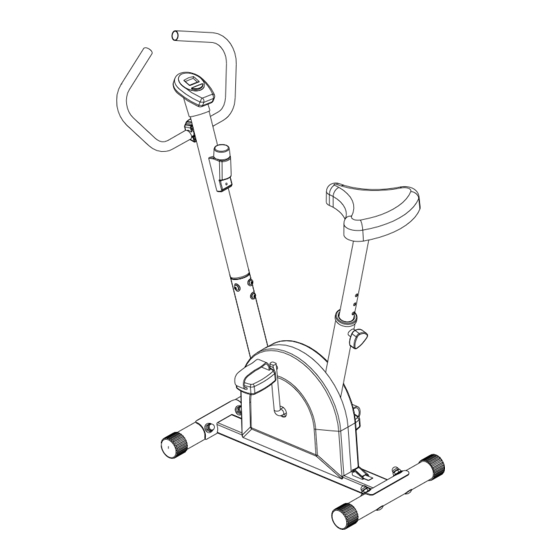
Table of Contents
Advertisement
Advertisement
Table of Contents

Subscribe to Our Youtube Channel
Summary of Contents for Pro Fitness EXERCISE CYCLE
- Page 1 PRO FITNESS EXERCISE CYCLE...
- Page 2 INSTRUCTION MANUAL User instruction The maximum weight capacity of this machine is 100KG. Person whose weight exceeds this limit should not use this machine. The assembly size is 1300x600x410mm. Allow one person to use during exercise Safety is the most important factor when exercise. Please check each part and read the following instructions: Please check the parts list before using.
- Page 3 7. Never start a training session without warming up. Contents Section Page Before you start -------------------------------------------- 3 Safety, Storage & Weight Limit ------------------------- 4 Exploded diagram ----------------------------------------- 5 Parts List For Exploded Diagram-----------------------6 Exercising information-------------------------------------9 Assembly step----------------------------------------------11 Instruction of the Meter---------------------------------- 14...
-
Page 4: Before You Start
Before You Start Tools If required, all of our products are supplied with basic tools, which will enable you to successfully assemble your product. However, you may find it beneficial to have a soft-headed hammer and perhaps an adjustable spanner handy as this Prepare the Work Area It is important that you assemble your product in a clean, clear, uncluttered area. -
Page 5: Weight Limit
Safety Before under take programme exercise that will increase cardiovascular activity lease be sure to consult with your doctor. Frequent strenuous exercise should be approved your doctor and proper use of your product is essential. Please read this manual carefully before commencing assembly of your product or starting to exercise. ... - Page 7 Flat washer PART LIST Description Qty. Pedal Front stabilizer and Rear stabilizer Main base frame Bolt (M10*57mm) Dome Nut Flat washer L type quick release End Cap (Round shape) Arc Washer Handlebar stem Tension control knob Crank Bolt (M8*15mm) Washer Adjustable Knob Handle bar Foam Grip...
- Page 9 REMARK: some parts were pre- assembled already...
- Page 10 EXERCISE INSTRUCTIONS Using your EXERCISE CYCLE will provide you with several benefits, it will improve your physical fitness. Tone muscle and in conjunction with calorie controlled diet help you lose weight. 1、The Warm Up Phase This stage helps get the blood flowing around the body and the muscles working properly. It will also reduce the risk of cramp and muscle injury.
- Page 11 MUSCLE TONING To tone muscle while on your EXERCISE CYCLE, you will need to have the resistance set quite high. This will put more strain on your leg muscle and may mean you cannot train for as long as you would like. If you are also trying to improve your fitness you need to alter your training program.
-
Page 12: Assembly
ASSEMBLY INSTRUCTION TIPS 1、 Follow this assembly manual carefully. 2、 Make sure all bolts and nuts are securely tightened, using the provided locking washers. 1. Attach the Front Stabilizer (2) and Rear Stabilizer(2) into the Main Base Frame(3), using Bolt (4), Arc washer(9), Dome Nut (5) .Screw the right pedal into the right Crank (12) using the supplied spanner, turning in clockwise direction. - Page 13 3、Attach the seat post stem (21) to the saddle (20), using 3 sets of nut (22) and washer(14)
- Page 14 4、Slide the seat post stem (21) into the main Base frame (3) and select the desired height by screwing adjustment knob (15).Make sure that the knob (15) is screwed tightly before sitting on the seat post stem(21). 5、Put the handle bar (16) to the Metal clip (24) on the handle bar stems (10) using a L type quick release (7) and a flat washer (6) to make it tightly, and then cover the handle bar bracket trim (28) as shown in the image.
- Page 15 6.Set the Meter Mount Bracket(27) onto the Handlebar stem(10) .Connect tension wire B with computer wire A,and then slide the computer into the bracket (27). Exercise Computer SPECIFICATIONS: TIME-------------------------------------------------------------00:00-99:59...
-
Page 16: Operation Procedures
SPEED-----------------------------------------------------------0.0-99.9KM/H DISTANCE----------------------------------------------------- 0.0-999.9KM CALORIES------------------------------------------------------0-9999KCAL KEY FUNCTION SELECT: This key lets you to select and lock on to a particular function you want. RESET: This key reset the value to zero by pressing the key. OPERATION PROCEDURES: 1、AUTO ON/OFF: The system turns on when and key is depressed or when it sensor an input from the speed sensor. The processor turns off automatically when the speed sensor has no signal input or no keys are pressed for approximately 4/5 minutes.




Need help?
Do you have a question about the EXERCISE CYCLE and is the answer not in the manual?
Questions and answers