Table of Contents
Advertisement
Quick Links
Download this manual
See also:
Manual
Kambrook - Australia
Building 2, Port Air Industrial Estate
1A Hale Street
Botany NSW 2019
Australia
Customer Service Line 1300 139 798
Customer Service Fax 1800 621 337
www.kambrook.com.au
Due to continual improvement in design or otherwise, the product you
purchase may differ slightly from the illustration in this book. Issue A13
Kambrook - New Zealand
Private Bag 94411
Botany, Manukau
Auckland 2163
New Zealand
Customer Service Line/
Spare Parts 0800 273 845
Customer Service Fax 0800 288 513
www.kambrook.co.nz
Advertisement
Table of Contents

Subscribe to Our Youtube Channel
Summary of Contents for Kambrook Optimum KRH600
- Page 1 Kambrook - Australia Kambrook - New Zealand Building 2, Port Air Industrial Estate Private Bag 94411 1A Hale Street Botany, Manukau Botany NSW 2019 Auckland 2163 Australia New Zealand Customer Service Line 1300 139 798 Customer Service Line/ Customer Service Fax 1800 621 337...
-
Page 2: Radiant Heater
Optimum Radiant Heater Instruction Booklet KRH600... - Page 3 In the event that you need some assistance with your Kambrook appliance, please contact our Customer Service Department on 1300 139 798 (Australia) or 0800 273 845 (New Zealand). Alternatively, visit us on our website at...
- Page 4 Contents Kambrook Recommends Safety First Your Kambrook Radiant Heater Quick Start Guide Using your Kambrook Radiant Heater Care, Cleaning and Storage...
- Page 5 IMPORTANT: Please retain your instruction book for future use. At Kambrook, we believe that safe performance is the first priority in any consumer product, so that you, our valued customer can confidently use and trust our products. We ask that any electrical appliance that you use be operated in a sensible fashion with due care and attention placed on the following important operating instructions.
-
Page 6: Important Safeguards For All Electrical Appliances
20cm away from walls, curtains examination and/or repair. and other heat or steam sensitive materials • Any maintenance other than cleaning should and provide adequate space above and on be performed at an authorised Kambrook all sides for air circulation. Service Centre. - Page 7 Important Safeguards For All Electrical Appliances continued IMPORTANT: In order to avoid overheating, do not cover the radiant heater. WARNING: Fire risk exists if the heater is covered by or positioned close to curtains or other combustible materials. IMPORTANT: Never operate the radiant heater without the front grill securely in position.
- Page 8 Your Kambrook Radiant Heater Two heat settings Large castor wheels for mobility Variable thermostat control Neon power ‘ON/OFF’ High efficiency quartz element indicator Light Cool touch recessed carry handle...
-
Page 9: Quick Start Guide
Quick Start Guide Turning the heater on Plug the cord into a 230V or Turning the ‘SETTING’ control to Turning the ‘SETTING’ control to 240V power point and switch on. setting 1, the heater will be in setting 2, the heater will be in LOW heat mode (1600W). -
Page 10: Before First Use
Using Your Kambrook Heater Before First Use Turning Your Heater On Remove your heater from its carton; Ensure the ‘SETTING’ control is turned unwind the cord to its full length. to the OFF position (0) and the ‘HEAT’ control to ‘MAX’ position. - Page 11 Using Your Kambrook Heater continued Setting the Heating Mode and Variable Temperature • The ‘HEAT’ control acts as an automatic thermostat and can be used to maintain your desired room temperature. • To set the desired room temperature, turn the ‘SETTING’...
-
Page 12: Care, Cleaning And Storage
18–21°C. • Your heater will work more efficiently if you stick to Kambrook’s recommended clearance spaces. • Choose the right size heater for the room type you want to heat. • Zone off unoccupied rooms by closing doors and only heat the main living areas.
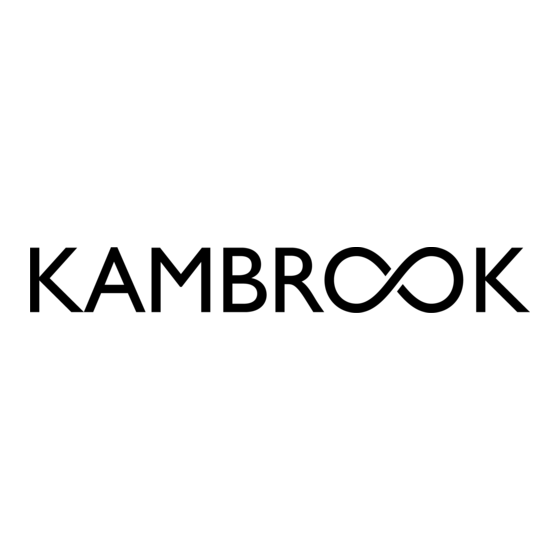





Need help?
Do you have a question about the Optimum KRH600 and is the answer not in the manual?
Questions and answers