Summary of Contents for Powis Parker FASTBACK 15
- Page 1 F A S T B A C K ® M O D E L 1 5 B I N D E R M O D E L 1 5 x s E U S E R ’ S M A N U A L...
- Page 2 C O N T E N T S S O M M A I R E S U M A R I O Introduction Introducción Introduction First Time Setup Instalación inicial Installation et montage Binding a Book Encuadernado del libro Reliure des documents Special Features El menú...
- Page 3 I N T R O D U C C I Ó N I N T R O D U C T I O N ¡Aquí tiene su nuevo encuadernador Fastback® Modelo Le relieur Fastback® Modèle 15xsE est conçu pour apporter 15xsE! El encuadernador Fastback®...
- Page 4 I N T R O D U C T I O N I N T R O D U C T I O N Meet your new Fastback® Model 15xsE binder! The Fastback® Binder is designed to provide a solution to your document-binding needs.
- Page 5 I N S T A L A C I Ó N I N I C I A L I N S T A L L A T I O N E T M O N T A G E A. Contenido de la caja A.
- Page 6 F I R S T T I M E S E T U P II F I R S T T I M E S E T U P A. What’s Included Your Fastback® and accessories are shipped in one box. If any items are damaged or missing, contact your dealer immediately.
- Page 7 E N C U A D E R N A D O D E L L I B R O R E L I U R E D E S D O C U M E N T S Pulse el interruptor de energía en la posición de encendido ("ON"). El Mettez l'interrupteur sur la position «...
- Page 8 B I N D I N G A B O O K III B I N D I N G B O O K Turn the Power Switch “ON.” The Power Switch is located in the lower left on the front of the binder (figure 2). Once switched on, the Fastback® binder takes about seven minutes to warm up.
- Page 9 M E N Ú F U N C I O N E S E S P E C I A L E S F O N C T I O N S S P É C I A L E S El Fastback®...
- Page 10 S P E C I A L F E A T U R E S IV S P E C I A L F E A T U R E S The Fastback® binder gives you many binding options. You can edit your bound books, change the bind time, and even adjust how the strip wraps around your book.
- Page 11 B. El menú Funciones Especiales B. Le menu Fonctions Spéciales Para encuadernaciones especiales, es posible que tenga que ajustar Pour les tâches de reliure spécialisées, il peut être nécessaire de determinadas opciones de su encuadernadora. Para realizar esta régler la machine. Pour ce faire, ouvrez le menu Fonctions spéciales. tarea, deberá...
- Page 12 S P E C I A L F E A T U R E S B. The Special Functions Menu For specialized binding jobs, sometimes you may wish to adjust the machine settings. You can do this in the Special Functions Menu. 1.
- Page 13 Para cambiar el modo de encuadernación a Pour spécifier le mode de reliure HALFBACK™, HALFBACK™, entre en el Menú Funciones Especiales y ouvrez le menu Fonctions Spéciales et faites défiler les recorra el menú hasta encontrar "HALFBACK." Presione options du menu jusqu'à ce que vous voyiez BIND para seleccionarlo.
- Page 14 S P E C I A L F E A T U R E S To change the bind mode to HALFBACK™, enter the Special Functions Menu, and cycle through the menu until you see “HALFBACK.” Press BIND to select it. Using the OPEN or EDIT button, cycle through the two choices: HALFBACK ON and HALFBACK OFF.
- Page 15 Para ajustar la posición final de la tira de encuadernado Régler la position de l'extrémité de la bande de reliure Cuando encuaderna un libro con la parte delantera del libro Lorsque vous reliez un livre, l’extrémité de la bande que vous avez mirando hacia usted, la parte superior de la banda debe alinearse insérée s’aligne sur le bord du livre qui se trouve sur la gauche.
- Page 16 S P E C I A L F E A T U R E S 4. Setting the Strip End Position When you bind a book, the inserted end of the strip aligns with the edge of your book that is on your left. We’ll call this end of the book the “top” of the book.
- Page 17 Cuando termine de ajustar la recubierta de la banda, pulse aurez Lorsque vous fini de régler l’enveloppe de la bande, BIND. appuyez sur BIND. Durante la encuadernación, la encuadernadora muestra unbreve Pendant la reliure, la relieuse affiche brièvement un message mensaje parpadeante que indica el cambio de recubierta.
- Page 18 S P E C I A L F E A T U R E S When you finish adjusting the strip’s wrap, press BIND. During binding, the binder briefly flashes a message to show the wrap change. In the Superstrip™ SET WRAP mode, one of the options is “Minimum Front Wrap.”...
- Page 19 Pulse BIND para seleccionar TA TIEMPO SELLAR. A partir de ese Appuyez sur BIND pour sélectionner "TA TIEMPS COUV". Ensuite, momento, tiene tres opciones: TIEM.FRENT/DORS, TIEMPO trois choix s’offrent à vous : TEMPS RABAT, TEMPS DOS, et LOMO, y SALIR. QUITTER?.
- Page 20 S P E C I A L F E A T U R E S Press BIND to select TA COVER TIMES. From here you have three choices: FRONT/BACK TIME, SPINE TIME, and EXIT?. FRONT/BACK TIME To increase or decrease the amount of time the Fastback® binder heats the edges of the spine (right where the covers meet the spine), select the option “FRONT/BACK TIME”...
- Page 21 • Establecer el Angulo de Superstrip™ • Reglage du bord de la bande Superstrip™ Ce menu vous permet de choisir parmi plusieurs options Este menú le muestra las diferentes formas que pueden quant à l’aspect des bords de la bande sur un livre relié avec adoptar las esquinas (angulos) de la banda de un libro Superstrip™.
- Page 22 S P E C I A L F E A T U R E S • Setting the Superstrip™ Edge Under this menu you are provided a choice on how the corners (edge) of the strip look like on a book bound with a Superstrip™. The Fastback® default fold will create a soft corner around front and back corners of the book.
- Page 23 Cómo salir del menú de Funciones especiales Sortir du menu Fonctions spéciales Si no desea realizar ningún cambio en el menú Funciones Si vous ne voulez pas effectuer de modification dans le menu Especiales, recorra el menú hasta ver "¿SALIR?," y presione BIND. Fonctions spéciales, faites-le défiler jusqu'à...
- Page 24 S P E C I A L F E A T U R E S Exiting the Special Functions Menu If you do not want to make any changes in the Special Functions menu, scroll through the menu until you see “EXIT,” and press BIND. The Fastback® binder now returns to the main display screen.
- Page 25 E N C U A D E R N A D O R E L I U R E S P E R F E C T B A C K ™ P E R F E C T B A C K ™ Y H A L F B A C K ™ E T H A L F B A C K ™...
- Page 26 ™ ™ P E R F E C T B A C K & H A L F B A C K V B I N D I N G P E R F E C T B A C K ™ A N D H A L F B A C K ™ Laser-printed copies and NOTE: A.
- Page 27 Las estrías deben situarse con precisión para obtener un libro bonito Coupez au massicot le bord des feuillets et de la couverture pour égaliser la que se abra bien. La nueva corrugadora de Powis Parker le permite surface des tranches.
- Page 28 12. Trim the book ends as desired. Scores must be located accurately to give you a nice looking book that opens cleanly. The new Scorer available from Powis Parker locates your scores more easily and accurately for any thickness of book up to 1½...
- Page 29 B. Creación de un libro Halfback™ B. Créer un livre Halfback™ Le relieur Fastback® modèle 15xs vous permet également de relier des El Fastback® Modelo 15xs permite también encuadernar documentos con documents en utilisant nos couvertures Halfback™. Ces couvertures sont nuestras tapas Halfback™.
- Page 30 ™ ™ P E R F E C T B A C K & H A L F B A C K Halfback™ covers can be printed B. Making a Halfback™ Book NOTE: using most popular brands of inkjet printers. Try a practice cover to see if The Fastback®...
- Page 31 S O L U C I Ó N P R O B L E M A S C A S D I F F I C U L T E S Síntomas y Soluciones Symptômes et solutions Síntoma Causa posible Solución probable Symptôme Cause possible...
- Page 32 P R O B L E M S O L V I N G VI P R O B L E M S O L V I N G Symptoms & Solutions Symptom Possible Cause Probable Solution Machine doesn’t work •...
- Page 33 Fastback®. agréé Fastback®. Si necesita ayuda para contactar con su tienda local, llame a Powis Parker Si vous avez besoin d'aide pour contacter votre distributeur local, al 510.848.2463 (o al 800.321.2463 en Estados Unidos) entre las 7.00 y appelez Powis Parker au 510.848.2463 (ou au 800.321.2463 à...
- Page 34 Fastback® representative. If you need help contacting your local dealer, call Powis Parker at 510.848.2463 (or 800.321.2463 in the United States) during the hours of 7:00 a.m. to 5:00 p.m., Pacific Time.
- Page 35 Fastback® es una marca comercial Fastback® est une marque déposée registrada de Powis Parker Inc. de Powis Parker Inc. © Powis Parker 1999, 2001 © Powis Parker 1999, 2001 F A S T B A C K ® M O D E L 1 5 x s E U S E R ’ S M A N U A L , R E V . C — 7 / 1 9 / 0 2...
- Page 36 Powis Parker Inc. © Powis Parker 1999, 2001 F A S T B A C K ® M O D E L 1 5 x s E U S E R ’ S M A N U A L , R E V . C — 7 / 1 9 / 0 2...
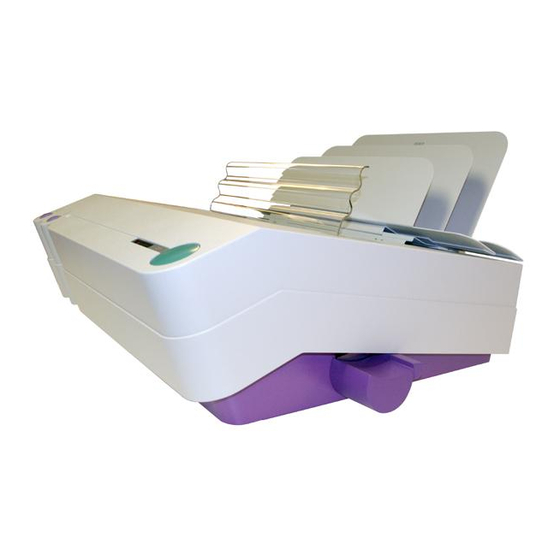





Need help?
Do you have a question about the FASTBACK 15 and is the answer not in the manual?
Questions and answers
strip continually ejects. hard clunking noise as device warms up. as if gears are not lined up?