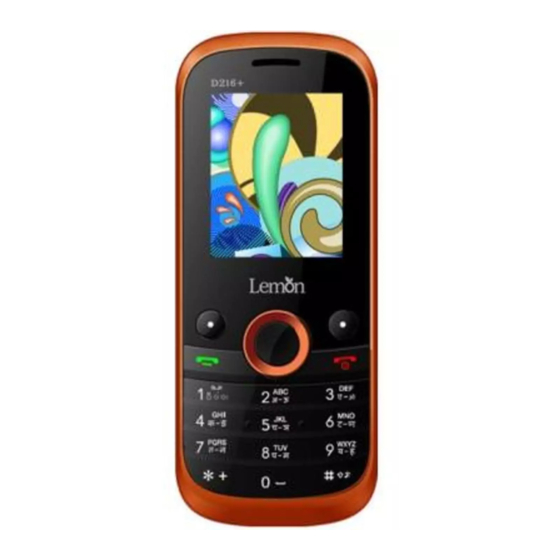
Table of Contents
Advertisement
Quick Links
Advertisement
Table of Contents

Summary of Contents for Lemon Duo 216 Plus
- Page 2 © 2011. All rights are reserved. No part of this document may be reproduced without permission. All trademarks and brand names mentioned in this publication are property of their respective owners. While all efforts have been made to ensure the accuracy of all contents in this manual, we assume no liability for errors or omissions or statements of any kind in this manual, whether such errors or omissions or statements resulting from negligence, accidents, or any other cause.
-
Page 3: Safety Precautions
SAFETY PRECAUTIONS Before using your phone, please read the following important information to eliminate or reduce any possibility of causing damage and personal injury. Do not use wireless phones while driving. Switch off wireless devices in aircraft. The signal may cause interference. -
Page 4: Table Of Contents
Contents 1. Legal Information .......... 1 2. Important Notice ........... 2 3. Getting Started ..........4 3.1. Installing SIM, Battery and Attaching other Accessories ..........4 SIM Card, Memory Card & Battery Installation 4 Connecting Hands-free Kit......4 Connecting the charger/Charging the Battery. 5 3.2. Phone Keypad Layout....... - Page 5 Keypad Lock Icon ........8 3.4. Basic Functions ........8 Make a Call ..........8 Making a Call Using Call history ....9 Answering a Call ........9 Call Option..........9 4. Menu Layout ..........11 4.1. Phonebook ..........11 Add new contact ........11 4.2. Message ..........12 SMS............12 ...
- Page 6 Security settings........19 Connectivity..........21 Restore factory settings ......21 Shortcuts..........21 4.5. Multimedia ..........22 Camera ...........22 Image viewer ...........22 Video recorder..........23 Video player..........23 Audio player ..........23 Sound recorder ........24 FM radio ..........24 Schedule FM record........25 Games ............25 4.6. File manager .........26 4.7. Organizer ..........26 Calendar ..........26 Tasks ............27 ...
- Page 7 Unit converter ..........27 Currency converter ........27 Health.............28 Stopwatch ..........28 Ebook reader ...........28 Torch ............28 4.8. Services..........28 STK ............28 Internet service ........28 4.9. Lemon Twist ..........30 ...
-
Page 8: Legal Information
Lemon reserves the right to revise this document or withdraw it at any time without prior notice. -
Page 9: Important Notice
2. Important Notice Important Safety Precautions Do not use the device while driving. In some countries, it is illegal to use such devices while driving. Switch off when refueling. Do not use the device at a refueling point (service station) or near fuels or chemicals. - Page 10 Use only approved accessories. The use of any other power accessory will violate warranty conditions that apply to the phone. Safe Operation Instructions Before Installing or operating this product, read this manual carefully. Do not expose unit to rain or moisture. ...
-
Page 11: Getting Started
3. Getting Started 3.1. Installing SIM, Battery Attaching other Accessories SIM Card, Memory Card & Battery Installation Always turn off the phone and detach the charger when you insert or remove a SIM card, memory card or battery from the phone. 1. -
Page 12: Connecting The Charger/Charging The Battery
‘Handsfree inserted’. NOTE: Only use Lemon specified accessories. Connecting the charger/Charging the Battery 1. Plug charger’s transformer into standard AC outlet. 2. Insert the charger’s output plug into the phone’s connecting socket. NOTE: The battery icon/charging icon would appear on the screen while charging. -
Page 13: Left Soft Key
Left Soft Key Perform functions in lower left display. Enter Main menu in standby mode. Right Soft Key Perform functions in lower right display. Enter Phonebook list interface in standby mode. Dial Key Make calls; Answer calls; Press when idle to see the call history. -
Page 14: Key
enter Voicemail server, press and hold 2-9 key to directly call the number set before, in the speed dial list. edit status, press input numbers, characters and phonetic notation. In edit mode, except input number, press 0 key to input space. In functional menu, press numbers to speed select submenu items. -
Page 15: Battery Meter Icon
Battery Meter Icon The Battery Meter Icon is seen on top rightmost corner of the screen. The icon signifies the battery strength available at that instance. NOTE: At very low battery levels, the phone will prompt ‘Low Battery’ message on the screen. Keypad Lock Icon The Keypad Lock Icon is seen on top of the screen at various positions depending on the number of... -
Page 16: Making A Call Using Call History
If headset is available, user can choose headset keys to answer the call. Call Option The Lemon Duo216 Plus phone offers multiple functions during a call. During a call, the following functions can be actualized if you operate according to the instructions on the screen. Press up and down direction keys to choose the function you want and press OK key to enter. - Page 17 Call history: To view call logs. Sound recorder: To record a conversation between active members conversation. Mute: Turn on/off the Microphone during an active call. DTMF (Dual-tone Multi-frequency): You can choose on/off; which is to send dual-tone multi-frequency sound.
-
Page 18: Menu Layout
4. Menu Layout 4.1. Phonebook In phonebook list interface, input the first character of the name you are searching for in the cursor, and then all records meeting the conditions will be displayed. Search results will be different due to different input contents. -
Page 19: Message
My number: Edit and send my number. vCard version: You can select your vCard version. Extra numbers: You can edit owner number. phone gives another option to edit numbers for contacting in case of any emergency. Memory status: It enables you to check the memory status of phone, SIM card and memory card. -
Page 20: Mms
Write message: Input content by selecting preferred input method. Inbox: This folder stores all the received messages. Drafts: This folder stores all the messages that saved to Drafts for re-editing or sending. Outbox: This folder contains messages sent from your phone. -
Page 21: Call Log
4.3. Call log Call history You can check all Calls or SMS related information under call history. Enter Call history and select SIM1/2 Call history. The submenus of SIM1/2 call history are as follows: Missed calls Dialled calls ... - Page 22 Call barring - In order to activate this service, it requires the services provided by the network service provider. When you change barring password, you need to input the old password. Line switching - Switch to Line 1 or Line 2. Closed user group (only SIM1) - Several numbers can be listed to form a user group.
-
Page 23: Settings
Auto quick end - You can set On/Off for the function, and set duration of time (1-9999 seconds). Reject by SMS - Set On/Off to activate or deactivate the function. Auto call recorder - After setting this function ‘on’, the phone will record conversation automatically... -
Page 24: Dual Sim Settings
alerted. You can choose from Ring only, Vibrate only, Vibrate then ring. Ring type – You can select the type of ring to alert you. You can choose from Single, Repeat and Ascending. Extra tone – Extra tone is added to a number of incidences such as warning, error, camp on and connect. -
Page 25: Phone Settings
Flight mode: This option disables all RF communication for both SIM1 and SIM2, however, enables other features/functions of the phone. Phone settings You have following options listed under phone settings: Time and Date: Let you set home city, time /date, format on the phone. -
Page 26: Network Settings
Network settings This option allows the user to select a desired network and addition of a new network to the network list. The network setup gives you the following options: SIM1/2 Network settings Network selection Preferences Security settings Under Security settings, we have the following options available: ... - Page 27 Barred dial: It is a SIM card/Network dependant feature. your operator supports it, then you can use the facility in the phone. Change password: It gives you the options to change PIN, PIN2 password. Mobile tracker: If you lose your phone, this function may probably help you to get back your phone.
-
Page 28: Connectivity
Phone lock: It protects your phone from any unauthorized usage or unauthorized access to information stored in the phone. When phone lock is activated, the phone would ask for the phone lock code every time you power-on the phone. Enter the lock code (default as 0000) to use the phone. -
Page 29: Multimedia
4.5. Multimedia Lemon Duo216 Plus comes with host multimedia applications, providing with unlimited entertainment. Camera By pressing the left soft key to select Options, you can go to following options: Photos: You can view the photos stored in phone or memory card. You can select Options and set the photo storage path to phone or memory card. -
Page 30: Video Recorder
Camcorder settings, Video settings, White balance, Effect settings, Storage and Restore default. Video player Lemon Duo216 Plus comes with an inbuilt video player that plays all your favorite videos stored before. Press ‘*’ & ‘#’ keys to adjust the volume. -
Page 31: Sound Recorder
Select ‘pause’ to pause the recording and ‘continue’ to resume recording. FM radio Lemon Duo216 Plus comes with an in-built FM Radio Receiver/Recorder Player. To operate the radio function well, please insert headset provided along with your phone. Enter Options to find: ... -
Page 32: Schedule Fm Record
Auto search: On selecting this function, the FM radio will scan all available channels provided by the network. To start the search, make sure that the radio is power on. Settings: Under settings, you have options for Background play, Loudspeaker, Record format, Audio quality and Record storage. -
Page 33: File Manager
4.6. File manager As the name suggests, File manager allows you to manage all the files stored in phone and memory card. 1. You can view the total memory and free memory of phone and memory card. 2. You can open and navigate the directories and files in the storage. -
Page 34: Tasks
Delete event: Delete the selected event. Jump to date: Input a date, and press OK key to go to the specific date for editing or viewing task. Go to weekly view Tasks You can add new tasks, and view, edit, delete them in Tasks. -
Page 35: Health
Health You can use BMI (Body Mass Index) function. Stopwatch The phone comes with 2 types of Stopwatch: Typical stopwatch nWay stopwatch Now, burn the track while you keep every move traced and counted. Ebook reader You can read the Ebook stored before. Torch Long press center key to on/off torch. -
Page 36: Service Message Settings
you to go to the same page every time you access the homepage. Bookmarks: It enables you to mark a place in an electronic document or a pointer (primarily to an internet URL) in an Internet web browser. Recent pages: It stores the list of URLs which have been recently visited by you on the WAP browser. -
Page 37: Lemon Twist
2) MMS SETTINGS: Select Menu→ Go to Messages→ MMS→ MMS Settings→ Profiles→ Select SIM (SIM1 or SIM2) → Select operator service → Activate. 4.9. Lemon Twist This function depends on network. If the network service is available, you can enjoy Twitter, Face... - Page 38 Service Contact S No. State City Locator Contact Name Address Email Address Nos. Name Boro Mahajan Building, Po Banderdewwa, Near Banderde Wasim Bluehill Bus Counter, 943604 Hi Tech Ahmed Distt. Papum Pare 2425 capitaltvservice@gmail.com Bhavana Hospital Complex, Opp.-kotla Sai Cell K.rama Circle,m.m.
- Page 39 Service Contact S No. State City Locator Contact Name Address Email Address Nos. Name Door No-1/331,maruthi Nagar,national Lodge Complex, Opp: New Technologi Apsrtc Busstand 939699 Kadapa Ravikumar Ingate, Kadapa 9044 sv.kadapa@gmail.com # 2-8-40, Circus Sagarika Ground Lane, Karimnaga Technologi Mrs. Mukarampura, 986642 sagarika.technologies@yahoo.i...
- Page 40 Service Contact S No. State City Locator Contact Name Address Email Address Nos. Name Shop No 3, C.v.n. Complex, Opp:thatha Building's, Sivalayam Sri Chakri Road, Ongole, Mobiles Prakasam Dist. 800835 Ongole Plaza K.chakradhar Andhra Pradesh 0555 chakrihhp@gmail.com # 3-4-126,beside Janapriya Bus Stop, Annapurna Secundera Saaroopya...
- Page 41 Assa Complex, Nurul Amin 943595 Nagaon R T Service Usha Das Stadium, Nagaon 9507 rtservice.ngg@gmail.com Raja Bajar Compex Mr. Raj (shop No 12b), Crcuit Assa Digital Kumar House Road (oop 995416 <digitalworldsilchar.lemon@ya Silchar World Singha D.s.a ), Silchar 1 hoo.in...
- Page 42 Service Contact S No. State City Locator Contact Name Address Email Address Nos. Name Babupatty,near Icici Assa K.r.enterpri Isfaqar Bank, 987078 Sivasagar Rahman Sivasagar,assam issaqrahman@yahoo.com Assa Netsol Mr. M.d. Tda Central Plaza, 1st 943541 Tinsukhia Tinsukhia Shakil Floor, Tinsukhia 2475 netsoltinsukia@yahoo.co.in Baba Binod Kumar...
- Page 43 Service Contact S No. State City Locator Contact Name Address Email Address Nos. Name Albaksh Dey Market, 938648 mobileplaza2000@rediffmail.co Bihar Kishanganj Enterprises Ajay Kishanganj, Bihar 2700 Main Road, Opp.- Adb Madhepur Mobiles Sanjay Bank, Madhepura, 993952 Bihar Care Kumar Bihar 5204 sanjaymobilecare@gmail.com Chandigarh...
- Page 44 Service Contact S No. State City Locator Contact Name Address Email Address Nos. Name Dimond Plaza Station Chaudhary Road, Rambabu Samastipu Communica Abhinav Chowk, Samastipur, 979822 Bihar tion Kumar Bihar. 8720 pintu28183@gmail.com Mobile Suresh Pd. Laxmi Market, Gandhi 943107 Bihar Sasaram Point Singh...
- Page 45 Service Contact S No. State City Locator Contact Name Address Email Address Nos. Name A-1, Acharya Mayur Vaishnavi Niketan,mayur Vihar, 981088 Delhi Vihar Services Arun Tyagi Phase-1, New Delhi 8885 vaishnavi.services@gmail.com A-19, Basement, Osia Unique Tele Parmanand Commercial Arcade, 932613 unique.margao@lemonmobiles Margao Services...
- Page 46 Service Contact S No. State City Locator Contact Name Address Email Address Nos. Name Kaveri Complex, Shop No.-l-5, 20, New Gujar K.k. Mobile Kaushik G. Jagnath, Yagnik Road, 989862 Rajkot Zone Shah Rajkot, Gujarat. 8269 kk_cool2002@yahoo.com Gujar Kash Upendra 06/669, Lal Darwaja, 982411 upendra@kashperi.com,upend Surat...
- Page 47 Service Contact S No. State City Locator Contact Name Address Email Address Nos. Name Shop No,-3&35mela Hary Tara Tele& Mr. Vivek Ram School Market, 989615 vivek_chaudhary2110@yahoo. Karnal Mobile Chaudhary Near Civil Hospital Kuruskshetr Uttam Market, Post Hary Kurukshetr Communica Office Street,mohan 999116 tion Manjit Singh...
- Page 48 Service Contact S No. State City Locator Contact Name Address Email Address Nos. Name Near Jawala Mata 985706 Kullu Cell Point Sunil Khanna Mandir, Shamshi 1116 cellpoint.kullu@gmail.com Cabin No. 109, Pc Chamber, Opp. Jodha Niwas Parking, Manoj Shimla, Himachal 265146 Shimla Enterprices Sood Ji...
- Page 49 Service Contact S No. State City Locator Contact Name Address Email Address Nos. Name C1-22d, City Centre, Jhark Bokaro Mobile Praveen Sector-4/a, Bokaro 985331 hand Steel City Clinic Kumar Steel City, Jharkhand 1131 mobileclinik@gmail.com Stasang Chowk, Opp.- Jhark Nisha Ashok Kumar Satsang College, 947090 nishatelecom.deoghar@gmail.
- Page 50 Service Contact S No. State City Locator Contact Name Address Email Address Nos. Name Mr. Arun Shop No. 54, Cyber Kumar & Co-operative Market Jhark Communica Mukesh Complex, Ashok 993137 hand Ranchi tion Kumar Nagar. 3402 cyber.ran@lemonmobiles.com #32, Shop No.3, Arvind Complex, Beside Sanimahatma Temple (near...
- Page 51 Service Contact S No. State City Locator Contact Name Address Email Address Nos. Name Mobile World S H Karn Mobile Complex Nawayath 984553 ataka Bhatkal World T S Azeem Colonybhatkal 2167 tsazeem@hotmail.com Opp. Ram Mandir, Karn Mobile Ram Mandir 994562 ataka Bijapur Solutions...
- Page 52 Service Contact S No. State City Locator Contact Name Address Email Address Nos. Name Nagashree Shop No-6, 1st, Floor, 924146 nagashreecommunications@g Karn Communica Naraharicomplex, ataka Udupi tions Mr. Mahesh Kalsanka 2068 mail.com 495304 mobilelab.calicut@lemonmobil Keral Darusalam Complex, Calicut Mobile Lab Prabeesh L.g.
- Page 53 Maha Mr.ejazuddin Furniture,syndicate The Skylark Murbad Road, Kalyan 932077 rashtr Qamruddin Kalyan Associates Sayed West, Kalyan 5757 skylark.lemon@gmail.com Shop No.-10, Rock Avenue, Plot-d, Hindustan Naka, Opp. Maha Joy Ice Cream, rashtr Kandivali Bhagwati Pradeep Kandivali (w), Mumbai 989297 Mobile Agarwal (mahastra).
- Page 54 Service Contact S No. State City Locator Contact Name Address Email Address Nos. Name Maha Saraf Line, Karanja rashtr Karanja Mobile Manish N. (lad), Distt. Washim. 985040 (lad) Doctor Gulkari Maharashtra. 7774 doctormng@rediffmail.com 415/1a, E Kevis Plaza Near Usha Talkies, Maha Station Road, rashtr...
- Page 55 Service Contact S No. State City Locator Contact Name Address Email Address Nos. Name Viraj Shukarawar Peth, Maha Communica Shivaji Road, Near rashtr tion & Gift Sandeep Vanraj Mandal, Pune , 989013 virajcommunications@gmail.co Pune Articals Mate/raju Maharashtra. 9351 Maha Ghotkhinde Bullding rashtr Samiksha Tilak Chowk Harbhat...
- Page 56 Service Contact S No. State City Locator Contact Name Address Email Address Nos. Name P.m.mobile Gulista Fancy M.kt. Gs Megh Repairing Mr. Nirmal R.d. Near Canara 943673 alaya Shillong Centre Kumar Jain Bank 0283 nirmaljai08@gmail.com Ug-2, Radhye Krishna Poojya Ashish Complex, M.p.
- Page 57 Service Contact S No. State City Locator Contact Name Address Email Address Nos. Name Amar Singh Marg, Mumgi Nurshing Home Ki Gali, Opp. Dr. Q S A Neelam Charles N.h. 989307 Ujjain Electronics Saiuddin Ujjain, Mp. 1772 saifyqsa@gmail.com 3, Swarankar Colony, Raj Mobile Akshay Raj Near Vijay Talkiz,...
- Page 58 Service Contact S No. State City Locator Contact Name Address Email Address Nos. Name Block Office Road, Kishore Aurobindo Nagar, Oriss Kiran Chandra Jeypore-764001. 943703 Jeypore Enterprises Hota (orissa) 0398 hotakishore@yahoo.in Oriss Tathastu Ramani College Road, 993707 Naygarh Infotech Ranjan Jena Naygarh, Orissa.
- Page 59 Service Contact S No. State City Locator Contact Name Address Email Address Nos. Name Shop No.-7, New Cloth Market, Near Punja G. M. Mandeep Share Pwnjel Market, 981450 Patila Telecom Singh Patila, Punjab 5020 mandy80104@yahoo.co.in Friends Colony, Punja Rakesh Opp-jct School, 981443 Phagwara R K Mobile...
- Page 60 Service Contact S No. State City Locator Contact Name Address Email Address Nos. Name Shri Rajas Vinayak Bhanu Shri Om Complex, 966095 shrivinayak.bundi@lemonmobil than Bundi Associates Sharma New Dhanmandi Road 6789 es.com Mr. Mohsin Shop No.-12 Bhagwati Khan/mr.dev Market Near Jagan Rajas Tirupati endra...
- Page 61 Gurpreet Rajas Panesar Singh 20, Anand Plaza, Ayad 982816 than Udaipur Telecom Panesar Udaipur, Rajasthan. 6145 lemon.gurpreet@gmail.com 15 B, Opp. Shri Ram Rajas Stone, N.r Police Line 294248 techno.udaipur@lemonmobiles Udaipur Techno Key Harsh Tekri Road than 5642 .com Tamil K.k.
- Page 62 Service Contact S No. State City Locator Contact Name Address Email Address Nos. Name 13, Theppakkulam Complex, Near Old A S M Cell Bus Stand, Tamil Phone M. Abu Raj Tirchengode, 986534 Nadu Namakkal Service Namakkal, Tamil Nadu 6147 asmcell@hotmail.com 83, Thennansalai Road, Sanjay Ghandhi Tamil...
- Page 63 V.a.g.complex (near Palace Cafe) 27, Tamil South India Katpadi Road, Vellore 986580 Nadu Vellore Solutions Mr. Athaulla Pin-632004 4191 vellore.lemon@gmail.com 2nd Floor, Rampari Mansion, Datta Super Market, Sakunlata Tripu J A K Road, Agarlath, 943612 jakenterprise.agt@rediffmail.co Agarlath Enterprises Babul Deb...
- Page 64 Service Contact S No. State City Locator Contact Name Address Email Address Nos. Name Brighu Ashram, Near Harshit Desh Deepak Purranchal Cinema, 930575 Ballia Electronics Gupta Ballia, . 0110 ddg74@yahoo.com Computer & Jal Sansthan Road, Mobile Gular Naka Banda, 933587 Banda Services Alok Tiwari...
- Page 65 Service Contact S No. State City Locator Contact Name Address Email Address Nos. Name Sarvesh Communica Pravesh Co-oprative Society, 983771 sarvesh.kumar0000@rediffmail Etah tion Singh Aliganj, Etah, 3964 .com Mr. Puneet 132, Civil Lines, Pakka Front Line Kaushik\mr.r. Talab Chauraha, 921940 front.etawah@lemonmobiles.c Etawah Computers...
- Page 66 Service Contact S No. State City Locator Contact Name Address Email Address Nos. Name Shivam Pt.harihar Pd. Dubay Infotech Mr. Vishal Marg Betiahata, 933641 Gorakhpur World Pandey Gorakhpur 5312 iconinfosys@rediffmail.com Kaushal Mobile Anurag Paliwal Complex, King 983863 kaushal.hamirpur@lemonmobil Hamirpur Shop Tiwari Road, Hamirpur 0043...
- Page 67 Service Contact S No. State City Locator Contact Name Address Email Address Nos. Name Gandhi Nagar, Near Rajeev Head Post Office Kushinaga Ganpati Kumar Padrauna, 983827 ganpat_enterprises@rediffmail. Enterprises Mishra Kushinagar, 6275 Sri Niwas, Iind Floor, Mr.sanjeev 14, Beni Prasad Road, 983941 Lucknow Services...
- Page 68 Service Contact S No. State City Locator Contact Name Address Email Address Nos. Name Shop No.-3, Bajpai Karuna Market, Malik Mau 979240 karuna.raebareli@lemonmobile Raebareli Enterprises Vikas Jain Road, Beli Ganj 0005 s.com Choudhary Service Adil Nawab Gate, Mala 969050 Rampur Centre Choudhary Road, Rampur,...
- Page 69 Service Contact S No. State City Locator Contact Name Address Email Address Nos. Name Vishal S. 21/112,a-1 Communica Englishiya Line, 983925 Varanasi tion Mr. Vishal Varanasi(up) vishal.var@lemonmobiles.com G-76, New Ansari Uttar Connecting Market, Gurudwara anch Communica Manish Road, Jwalapur, 935924 Jwalapur tion Verma...
- Page 70 Service Contact S No. State City Locator Contact Name Address Email Address Nos. Name Vill D.b. Road Para, Near Milonin Club, Po Gangarampur, Ps Ganga Puja Pranabesh Gangarampur, Distt. 923310 Rampur Telecom Ghosh Dakshin Dinajpur, . 2112 puja_grp@rediffmail.com 374, Belilious Road, Ner Howrah Maidan, Amit Kumar Opposite Sales Tax...
- Page 71 Service Contact S No. State City Locator Contact Name Address Email Address Nos. Name 622, Rishi Aurobindo Road2nd By Lane, Opp Back Side Of Mr. Nawal Pradhan Subham Kishor Buildinghakimpara, 943404 Siliguri Computers Mishra Siliguri 4959 s.jha@subhamcomputers.com...















Need help?
Do you have a question about the Duo 216 Plus and is the answer not in the manual?
Questions and answers