Advertisement
Advertisement
Table of Contents

Summary of Contents for Inspire CardioStrider CS2
-
Page 2: Table Of Contents
EXPLODED DIAGRAMS…….…………………………..…………………………30-32 WARRANTY....................………..33 BEFORE YOU BEGIN Thank you for selecting the INSPIRE CARDIOSTRIDER. For your safety and benefit, read this manual carefully before using the machine. As a manufacturer, we are committed to providing you complete customer satisfaction. If you have any questions or find that there are missing or damaged parts, please call our TOLL-FREE customer service number. -
Page 3: Important Safety Notice
IMPORTANT SAFETY NOTICE PRECAUTIONS This exercise machine is built for optimum safety. However, certain precautions apply whenever you operate a piece of exercise equipment. Be sure to read the entire manual before you assemble or operate your machine. In particular, note the following safety precautions: 1. -
Page 5: Hardware Pack
CARDIOSTRIDER ASSEMBLY INSTRUCTION STEP 1: FRAME STABILIZER ASSEMBLY (See FIGURE 1) -
Page 6: Assembly Instructions
A.) Carefully unpack contents of box leaving the 3 large styrofoam frame support blocks in place. Inside the packaging locate the Styrofoam block (with Red Sticker) packed near the Console Assembly. Place aside for use in STEP 2. B.) Remove large styrofoam frame support from REAR portion of frame. The Rear Stabilizer mounting bracket should now be exposed. - Page 7 STEP 2: SWING ARM ASSEMBLY (See FIGURE 2) A.) Place Arm Spacer (#63) on right side of Frame Pivot Shaft (A) with open end...
- Page 8 facing inward. NOTE: Failure to assemble this part correctly will result in permanent damage to the machine during use! B.) Place Right Lower Pedal Arm Assembly (#47) on Front Pivot Shaft (A). Secure using qty 1 Oversized Flat Washer (#44) and qty 1 M8x20 Hex Bolt (#43). NOTE: When assembling Pedal Arm put finger inside the Bearing Pivot to ensure spacer is centered.
- Page 10 STEP 3 (See FIGURE 3) A.) Assemble Seatback (#8) onto Seat Slider Assembly. Align lower holes and secure using qty 2 M8 Flat Washers (#33), qty 2 M8 Lock Washers (#32) and qty 2 M8 x 16mm Socket Screws (#31). B.) Choose a preferred Seatback Recline Angle.
- Page 11 STEP 4: SIDE COVERS (see FIGURE 4) A.) Attach Ride Side Cover (#24) using qty 4 Phillips Head Washer Screws (#23). Make sure crank can spin...
- Page 12 freely with no side cover interference. B.) Attach Left Side Cover (#36) using qty 4 Phillips Head Washer Screws (#23). Make sure crank can spin freely with no side cover interference.
- Page 13 STEP 5: HANDLE ASSEMBLY (See FIGURE 5) A.) Slide Right Handle Assembly (#21) into the Right Swing Arm Sleeve (#47). Make sure the pop pin (#51) is fully engaged WARNING: Check to make sure the Right Handle Assembly has an “R” Sticker on it. Accidental switching of the Right and Left Handle Assemblies can result in serious injury.
- Page 14 B.) Slide Left Handle Assembly (#42) into the Left Swing Arm Sleeve (#51). Make sure the pop pin (#51) is fully engaged WARNING: Check to make sure the Left Handle Assembly has an “L” Sticker on it. Accidental switching of the Right and Left Handle Assemblies can result in serious injury.
- Page 15 STEP 6: CONSOLE ASSEMBLY (See FIGURE 6) A.) Wash Water Bottle (#9) thoroughly with warm soapy water. B.) Attach Water Bottle Cage (#38) to Console Assembly using qty 2 Phillips...
- Page 16 Head Screws (#49). Slide on Water Bottle (#9). C.) Attach console cable (#37) to mast cable (#85) as shown in FIGURE A. D.) Slide Console Assembly (#39) onto the Main Frame (#34). NOTE: Make sure not to pinch the cable assembly when assembling the console onto the mounting bracket. E.) Secure Console Assembly (#39) onto the Main Frame (#34) using qty 4 Flat Washers (#33) –...
-
Page 18: Computer Operation Guideline
VIEW: The top LCD readout shows the current workout data. Press the VIEW button to change the DATA view to display either WATTS/CALORIES to RPM/DISTANCE . STANDARD PROGRAMS: The CS2 CardioStrider has 6 Standard workout programs that will automatically adjust the... - Page 19 resistance. o PEAK o PLATEAU o MOUNTAIN CLIMB o HILL INTERVAL o STRENGTH INTERVAL After selecting your program press START LEVEL: Press UP or DOWN to set maximum resistance level. This resistance will not go above this level during the workout. You may adjust the maximum resistance during your workout. Press START to accept maximum resistance level.
- Page 20 UPPER BODY FOCUS PROGRAMS: The CS2 CardioStrider has 2 programs to focus workout on your upper body. During the workout, the computer will beep and a scrolling message will give you instructions. For instance, “INVERTED HANDLES, FEET ON PEDALS” means you should stop and flip the handles into the INVERTED position while keeping your feet moving on the pedals.
- Page 21 PROGRAM selection. WORKOUT TIME: Press UP or DOWN to set total workout time. Press START to accept workout time and begin workout. Press RESET to go back to LEVEL. USERS Allows up to 4 users to enter personal information before workout. Computer will save each user workout to keep track of accumulated user data (Total Workout Time, Total Distance, Total Calories).
- Page 22 USER SETTINGS Press the UP and DOWN key to toggle between CHANGE USER SETTINGS and ACCUMULATED USER DATA Press START to make selection CHANGE USER DATA GENDER: Scrolling message reads “ENTER GENDER” 1 time, then displays “FEMALE” Press the UP or DOWN buttons to toggle between FEMALE and MALE. Press START to accept setting and move to AGE.
- Page 23 CHANGE NAME: Scrolling message reads “CHANGE NAME?” 1 time and then “NO” is displayed on the scrolling message . Press the UP or DOWN key to toggle between “YES” and “NO”. o Press START on “YES” to MODIFY CURRENT USER NAME. Press the UP or DOWN key to scroll through 36 alpha-numeric characters (26 letters A-Z, 10 numbers 0-9) and 1 blank space.
-
Page 24: Parts List
ACCUMULATED USER DATA USER workout data is saved in the computer memory after each workout and added to the totals for that user. Press the UP and DOWN key to scroll through accumulated data (Workout Time (minutes), Distance (miles), Calories (calories) ). Press RESET to go back to CHANGE USER SETTINGS. - Page 25 Fit with Φ31.8*1.5 Round tube 0240-031-09 End Cap 2 RC800-630-001 Nut RC800-391-006 MP3 shelve φ3 round steel 0116-006-008 Flat Washer φ6 Black Zinc Plating RC800-630-001 Bolt M5*10 φ3 round steel,see RC800-391-005 Book rack attached drawing RC800-630-001 upside of computer RC800-801-017 Sleeve Fit with Φ46*2.0 tube RC800-330-002 Handlebar-R RC800-861-001 Handlebar Grip...
- Page 26 RC800-630-001 Lower computer RC800-330-001 Handlebar-R 0111-008-208A Allen Head screw M8*20 0116-208-508A Large Flat Washer φ8*φ28 0171-690-005 Bearing 6905RS RC800-301-007 Bushing RC800-300-002 Swing Arm R RC800-801-015 Philips screw M6*12 0113-105-108 Cross recessed pan head screws M5*10 RC800-301-008 Hinged tube φ30*87 BC850-881- 010A Spring Knob Black...
- Page 27 RC800-380-002 Seat adjusting handle R RC500-561- 004A Handle 0117-112-01 Spring Ring φ12 SG110-561-003 Bushing φ28.8*φ12 φ25*φ7*10 RC800-801-021 Rubber RC800-370-001 Seat support frame RC800-381-006 Locking tube φ25*74 BC830-881-011 Clip RC800-801-018 Locking Block RC800-381-005 Locking shaft φ12*220 RC800-380-001 Seat adjusting handle L RM610-881-101 Buffer pad 30*30*15...
- Page 28 RC800-221-004 Spacer 3 0200-310-53 Bearing 6004ZZ RC800-221-002 Spacer 1 BC770-801-011 Sensor Bracket RC800-630-001 Sensor φ260,J6, RC800-220-002 Belt wheel shaft 460,J6 0249-200-46 Belt B650-0001-060 Bushing φ16*φ8.2*4 0200-310-52 Bearing 6301ZZ RC800-630-001 Sensor RC800-391-001 Upper Mounting Bracket L δ3.0 RC800-801-003 Main Cover L RC800-391-004 Lower mounting bracket R δ3.0...
- Page 29 0113-105-14 Philips Head Screw M5*15 126 B650-0001-010 Idler Axle φ12*43 127 RC800-391-003 Lower Mounting bracket L δ3.0 128 RC800-801-008 Front Cover R 129 RC800-801-006 Base tube Cover R Transformer 130 RC800-630-001 RC800-391- Plastic sleeve Φ 10*41.5 132 0114-142-558 ST4.2*55 Phillips self-tapping screw 0113-808-088 M8*8, Set Screws...
-
Page 33: Warranty
OR EXCLUSION MAY NOT APPLY TO YOU. This Warranty gives you specific legal rights and you may also have other rights that may vary from state to state. This is the only express warranty applicable to FG1’s “Inspire” branded strength products. FG1 neither assumes nor authorizes anyone to assume for it any...
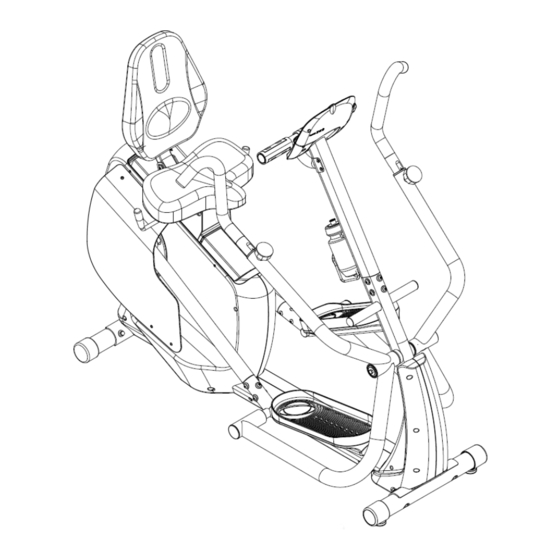



Need help?
Do you have a question about the CardioStrider CS2 and is the answer not in the manual?
Questions and answers
Is there a fuse that can blow on the CS2 ? The computer board has power but it will not turn on.